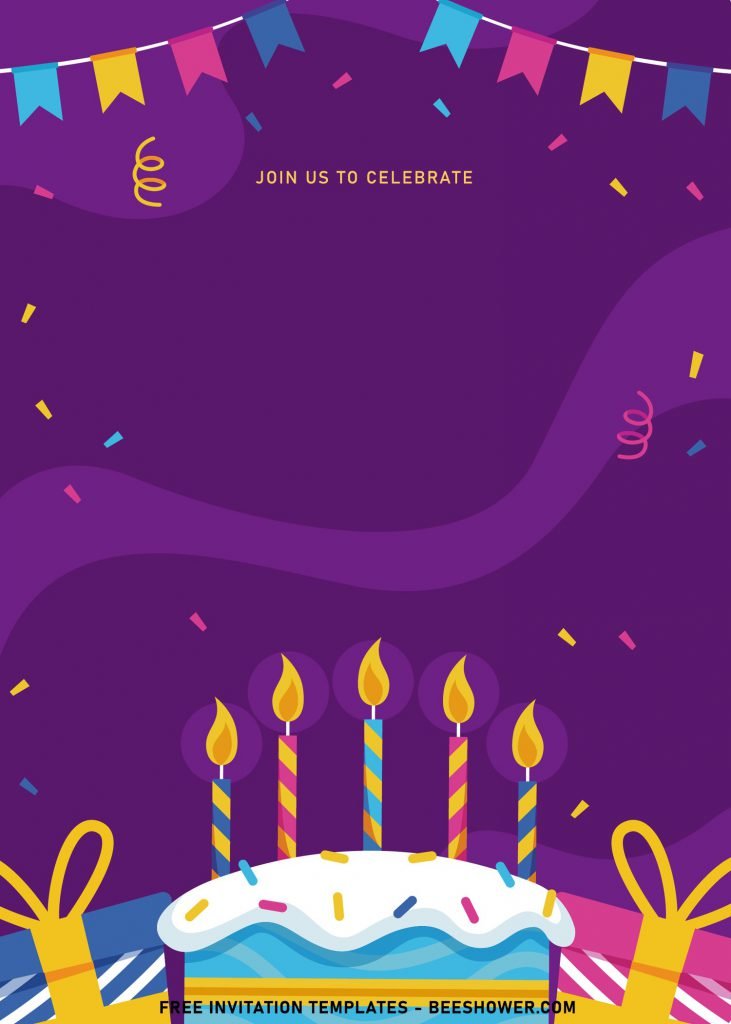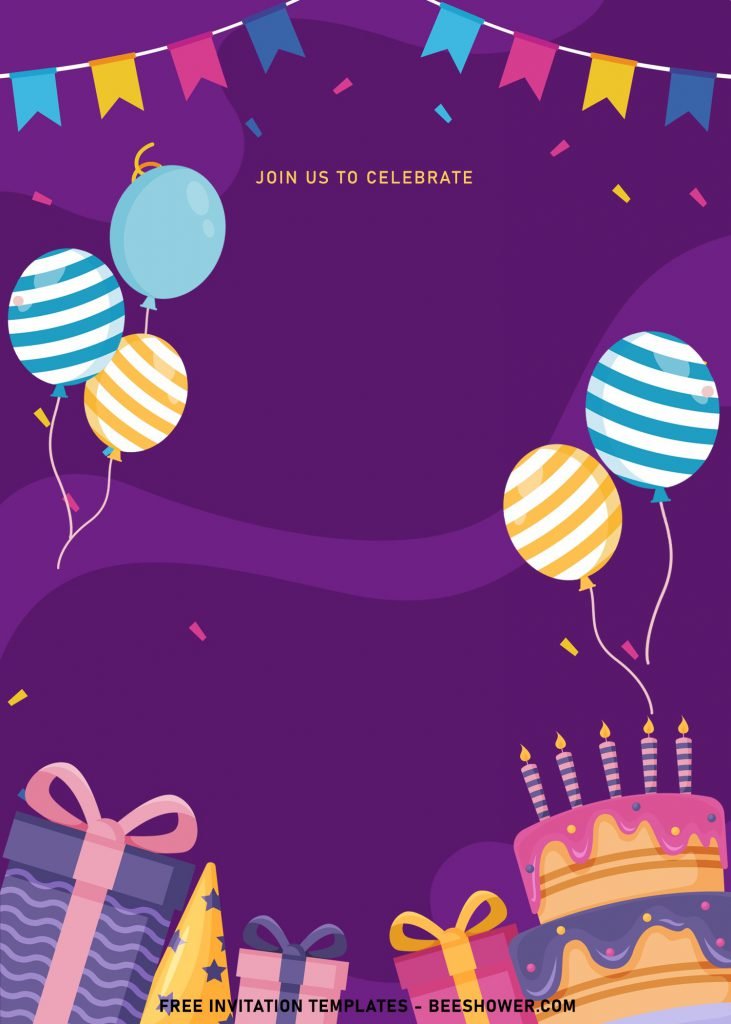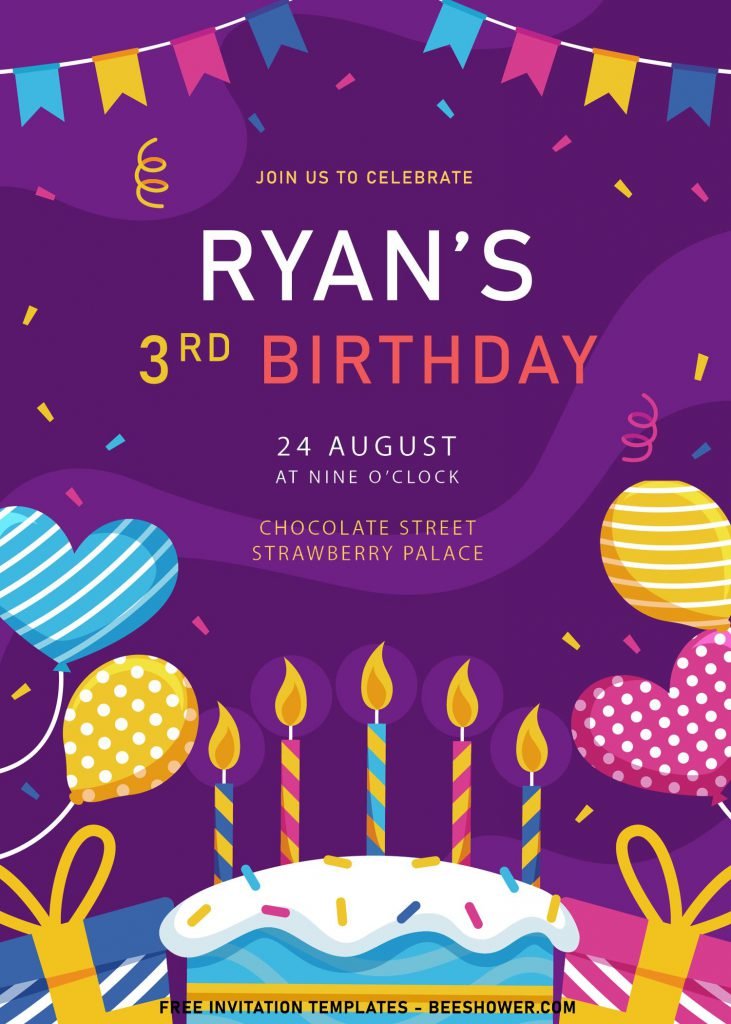Inspired by the latest trends, this lovely invitation template collection will do their best to attract your guests’ attention. Featuring bunch of shapes in lovely colors, I’m pretty sure that most of you won’t believe that this ones is provided for free.
We give you a plenty of options to go for, there are 7+ designs, which basically all of them had adorable background design. The main layer of the card has been painted in nice two-tone style, there are two type of Blue color, but in slightly different contrast between each other’s. It’s resulting a unique shape of silhouette and top of them, it’s the place where your text will be displayed.
At the top, you aren’t going to see many stuff, since I only did add bunting flags on it, meanwhile, there will be many stuff waiting for you at the bottom section of the card. I’ve put bunch of stuff here, there are cute Heart-shape Balloons with Polka Dot & Stripes pattern, delicious birthday cake, gift boxes, candles and so on.
I’m sure that you won’t get yourself running out of idea when you consider this as your inspiration. As I mentioned above, there are plenty of cute elements which makes the card looks so adorable, and since there are seven of them, each have their own unique stuff which will surprise each time you see it.
How to Download
If you’re ready to keep it as yours, you may need these following simple instructions,
- Right-Click each one of your selection.
- Then Select “Save Image As”, locate the destination folder.
- Click “Save” or tap “Enter” to start the download process.
- Prepare the apps, such as Adobe Photoshop or Ms. Word, then you can open the file with one of those apps.
How to Customize
- First of all, you need to download fonts, or surely you can go with the default font options that Ms. Word or Adobe Photoshop have already provided.
- To open the file, you need either of those apps that I mentioned earlier.
- Print the final version of the template on cardstock paper (5×7” format).