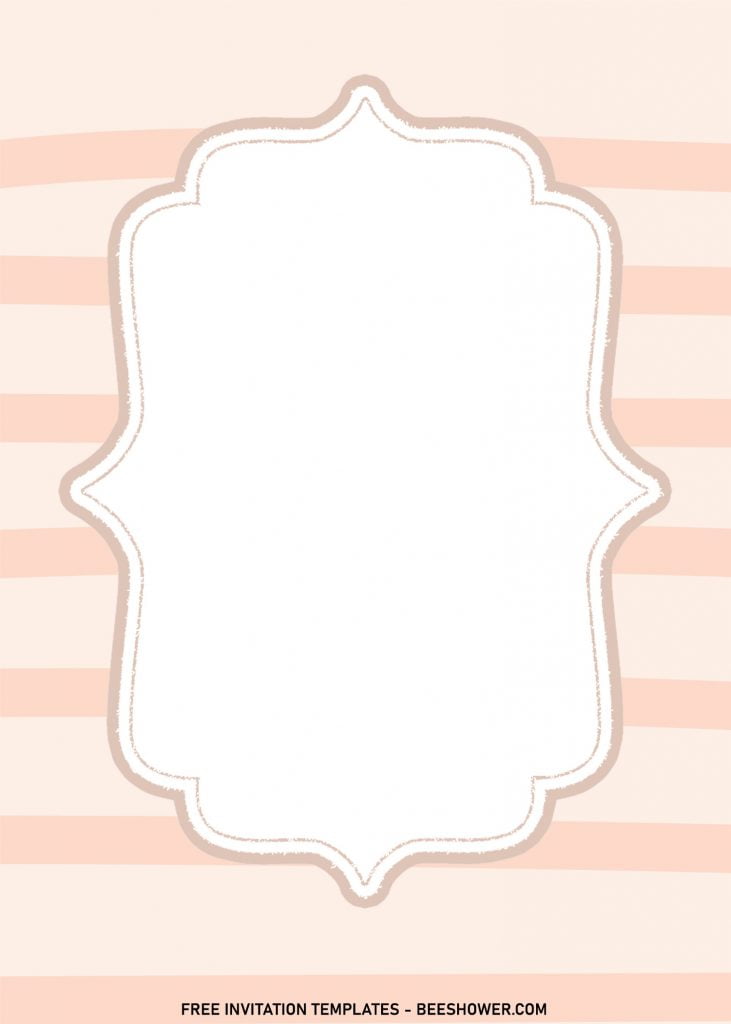One of my dearest reason why I love creating party stationery or invitation is solely because this is so much fun. It’s fun thing to do with your child and the family, and you can have everyone in stitches. It’s also a lovely keepsake and you can continue to fill one out year after year. The kids love to look back on their responses and how they have changed. And it’s great to teach them the process of how everything on this earth growth.
Anyway, if you want to bring up something new to your party, not just the theme but the whole concept, I think it’s great to mix and match something to your party. What if you pick this as your party invitations? They are good, though. Suitable for any occasion, for both girl and boy’s birthday party.
Through its name it might already give us the idea of how beautiful it could be. You will get tons of cute hand drawn illustrations, and sure you will be amazed with it, moms, such as Pastel colored background, bracket frame (text box), Colorful Balloons and last but not least, you also got adorable candles.
How to Download
- First thing first, you need to do “left-click” on each one of your selection.
- A new page should be showing up by now, then do “right-click”.
- Select “save image as”, locate where you want the file to be saved in your device (Laptop or Smartphone).
- If you done with that, then you can tap “Enter” key or click “Save” to start the download process.
How to Insert Text in Photoshop
- Open the file first, by opening the Adobe Photoshop and Go to “File” > Open. In the next dialog, browse our template and click open.
- Go to the Tools panel (It’s vertically displayed on the left side of your screen), select the Horizontal Type tool. Click your image where you would like to insert text and type a phrase.