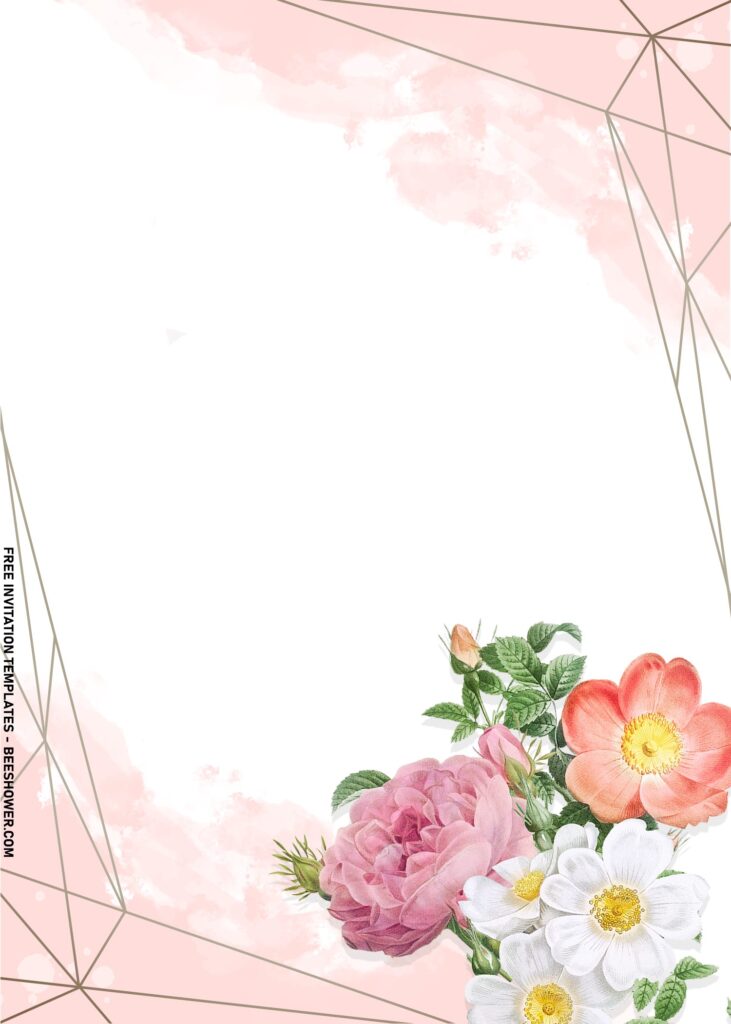Brings the splendid nature to your big day. Botanical wedding, Garden Birthday Party, or even as simple as Backyard Baby Shower party. Flowers, is well-known for its beauty, and don’t think you have checked the list if you haven’t considered flower to be used in your party.
Why is it so useful? especially adorning party invitation suite? It’s not only a matter of decorating; despite the fact that paintings are beautiful to look at, they also serve as a link between each word in your wedding and your guests, who will read it after viewing the “decoration” elements.
Although, your guests will be appreciating your efforts for showing that you appreciate them, and asking their presence, whether your invitations do looks good or bad, it’d be better if you invite them with polished invitation cards. Watercolor Flower elements are great for Wedding, and it offers everything you need like these following examples,
Rose, Lily, Magnolia will have never been able separated from wedding. Today’s design will have them both in beautiful way. At the center of the card, I put ellipse box and it’s surrounded by beautiful Watercolor Flowers, so it can look both modern and chic, greats for a contemporary or traditional events.
There will be six different flower decorations, which also work as “floral frame” to the text box. For the background layer, since it’s editable with Ms. Word, it means almost every elements in this template are interchangeable, you can swap or replace the background with your own favorite. Let’s say you want to use canvas style background on template with marble background, you can copy and place it into the template you desired.
How to Download
If you’re ready to keep it as yours, you may need these following simple instructions,
- Right-Click each one of your selection.
- Then Select “Save Image As”, locate the destination folder.
- Click “Save” or tap “Enter” to start the download process.
- Prepare the apps, such as Adobe Photoshop or Ms. Word, then you can open the file with one of those apps.