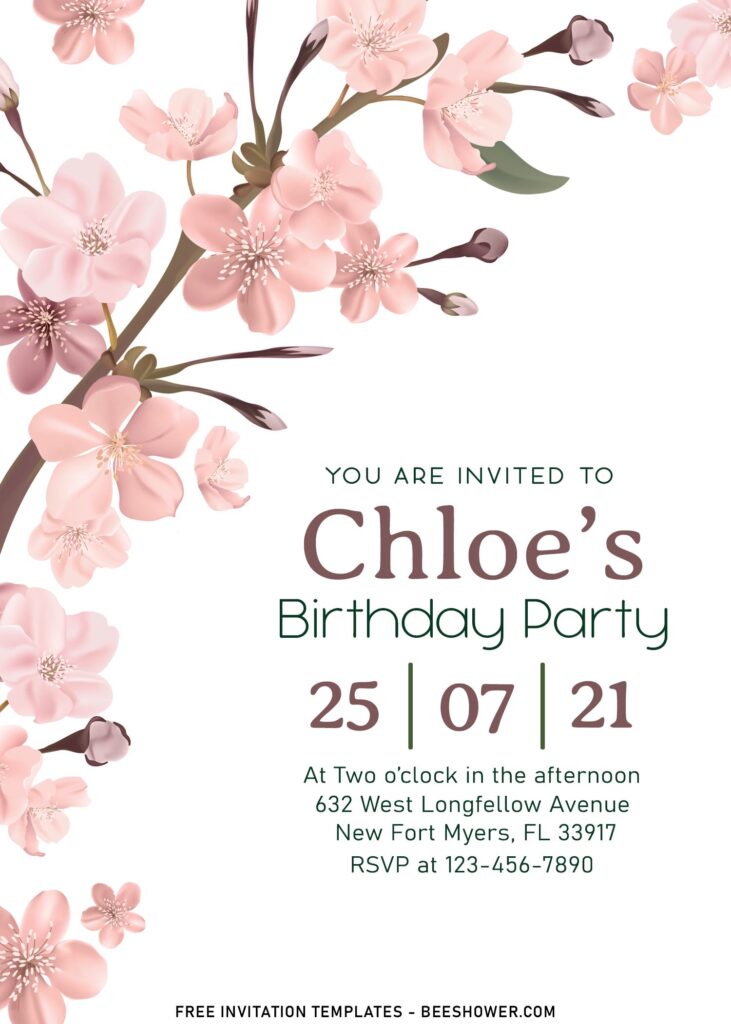A Stunning Magnolia Birthday Invitation
Invite and show your respect to your family and friends in style with a luxe party invitations. Elegant invitation card designs from our detail-oriented team of designers will do the magic for you.
Choose from a range of stunning looks—from simple and classic to minimalistic and modern—that are sure to match your unique personal style. Get ready for one of, if not, the best party invitation that features stunning Sakura or known as Cherry Blossom here in the States.
Read on for useful tips and get it alongside with this curated collection
I’ve been waiting for a while to share this blissful collection, it offers six different options to choose from, which allows you to create your own invitation card not entirely from scratch and can be done in a few minutes.
Modern design is the core of today’s design, it’s shown in the way how each Floral (Sakura) have been painted with Soft Color-palette (Blush, Moss Green, etc.). The template also has pretty big room of negative spaces, so you can put your party information and still big to be fitted in with bigger fonts/typefaces.
Set the tone guests can expect when they arrive at your event, and nail down the wording so that it delivers all the information they’ll need–from the dress code you expect to the weekend’s events they are welcome to attend.
How to Download
- Right-Click the design that you like the most.
- Select, “Save image as”, and locate where the file is going to be saved in your device.
- Tap “enter” key on your keyboard, to start the download process.
- Third-party apps for editing: Adobe Photoshop and Corel Draw.
- For beginner: Microsoft Word, Paints, or Online Image/Photo editor. It would be enough for you to use this apps rather than using the software for “Advanced” user. It has varied tools, from adding “Text”, to the option to change the background color.