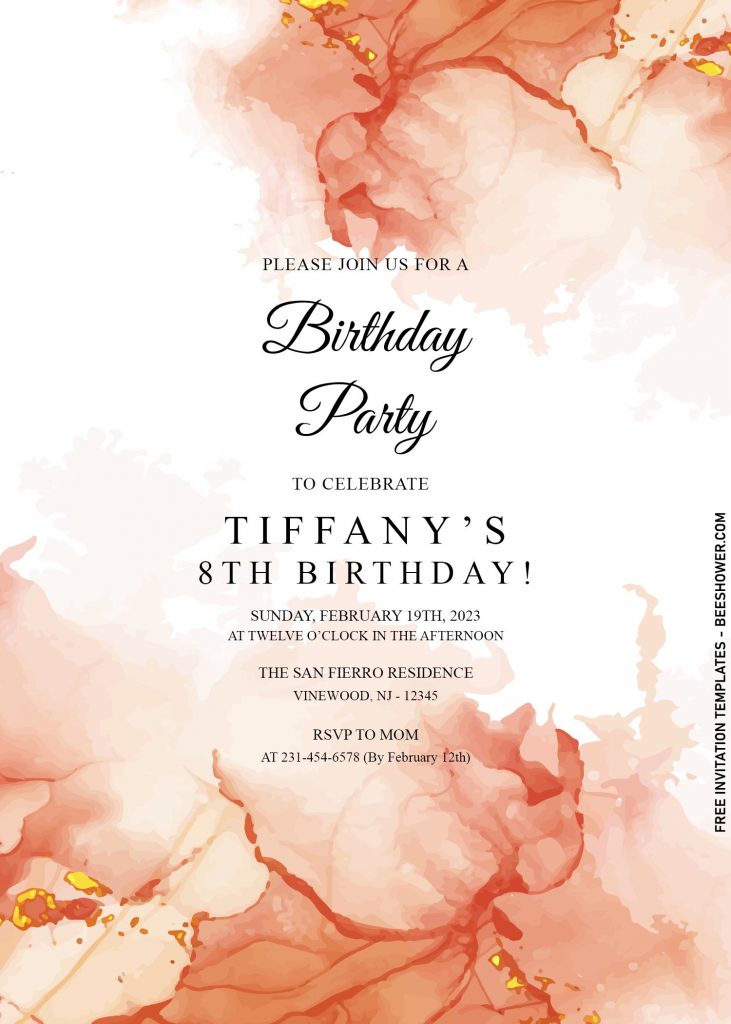Find beautiful and amazing ideas for well-designed invitation templates from professionals as well as tips to double your party fun all in one place.
Birthdays are often best celebrated with luxury element, it could be sparkling outfit from your guest, astonishing backdrop of your party and many more. No matter what milestone you are celebrating — from birthday to baby shower, your event is a festive and fun way to mark another year’s passing. To help you create your own invitation card at home with stunning design that literally no one could resist, here is how it looks,
Inspired by stunning painting I stumbled upon on Pinterest. I took it personally, and thus, I made this beautiful collection for you. The valuable element here was Watercolor art, and it turned up into something beautiful as decoration for your party stationery. The template is also decorated with sparkling gold text frame, from round shape to everyone’s favorite, rectangle shape with kind of geometric style.
For decorating the base layer of the card, I used a simple, watercolor background. It consists of solid white color combined with slightly blush red filter to match with surrounding elements. If you are wondering on which font you should use for this exact theme, I think it’d be great if you use a simple hand-writing font style, since it won’t only make your card even look legit as a painting made by great artist, but also it was proven to be more attractive to whoever read it.
How to Download
- You need to left-click each image/template/preview you are going to use.
- A new pop up page will be shown shortly, then right-click the image.
- Select save image as and locate the destination folder.
- Then select/click save to start the download process.
Basic Guides
You are going to need third party apps or software to open the file, such as Adobe Photoshop, Microsoft Word, Microsoft Paint (Paint3d), Corel Draw and etc. If you are beginner, Ms. Word would be more than enough for you, since it provides many great features to help you to insert your text as well as other type of customization. Print the template on any printing paper you like. The best one is cardstock paper.