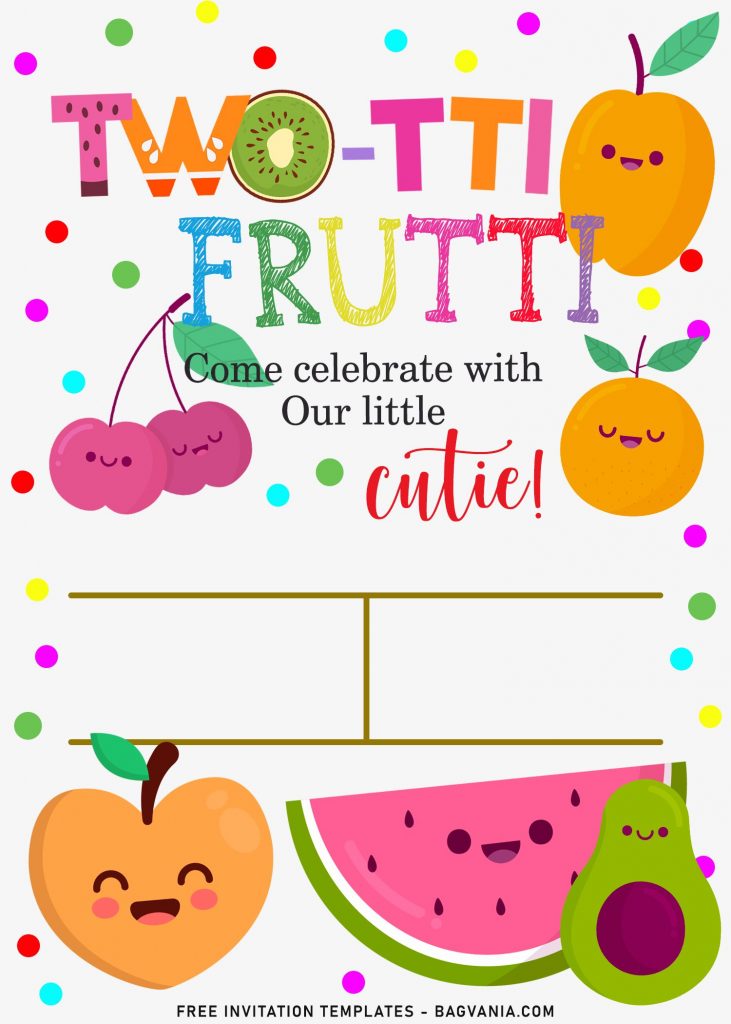Fruit-up your party with our fun and extensive collection of bright, fresh and adorable party invitation. Perfect for a birthday party and baby shower. Choosing your invitation is the equivalent of choosing the right title of paper research. It sets the tone for the entire party! So, fruit-up for fun with this large adorable 2nd birthday party invitation!
Two-tti Frutti for your little cutie!!!
It’s time to breakdown the details which will make a good first impression from your guests. I think it’s already obvious that everything here will look more appealing to the kids, its colorful dots/sprinkles and wordings, these makes everyone smitten and it’s sure that they can’t be eager to wait to see how you manage your party with this theme.
These template has stunning decorative elements. Let’s put aside the colorful sprinkles and wording I mentioned earlier, and we could get another colorful graphics. I took a couple of minutes doing research to find what’s in “Fruit, summer and Kids Party” and I came out with cartoon hand-drawn Fruits with adorable smiley faces, so each fruits will have its own adorable and charming expression. It’s a nice touch to the details.
Sadly, you can’t put your child’s picture/photo into these, as there is no spaces left for that, but you got those colorful wording in exchange for that.
How to download
- Firstly, choose your favorite design, then right-click that preview image.
- Select “Save image as” and Locate where you want it to be saved in your device.
- You can leave it as it is, and open it later when the download is finished.
- Open the file with third party apps such as, Adobe Photoshop, Microsoft Word, Microsoft Paint, Corel Draw and so forth.
- For beginner: it’s better for you to use Ms. Word, and it’s capable to do that flawlessly and there are many features to help you, like inserting text, changing the font styles and so on.