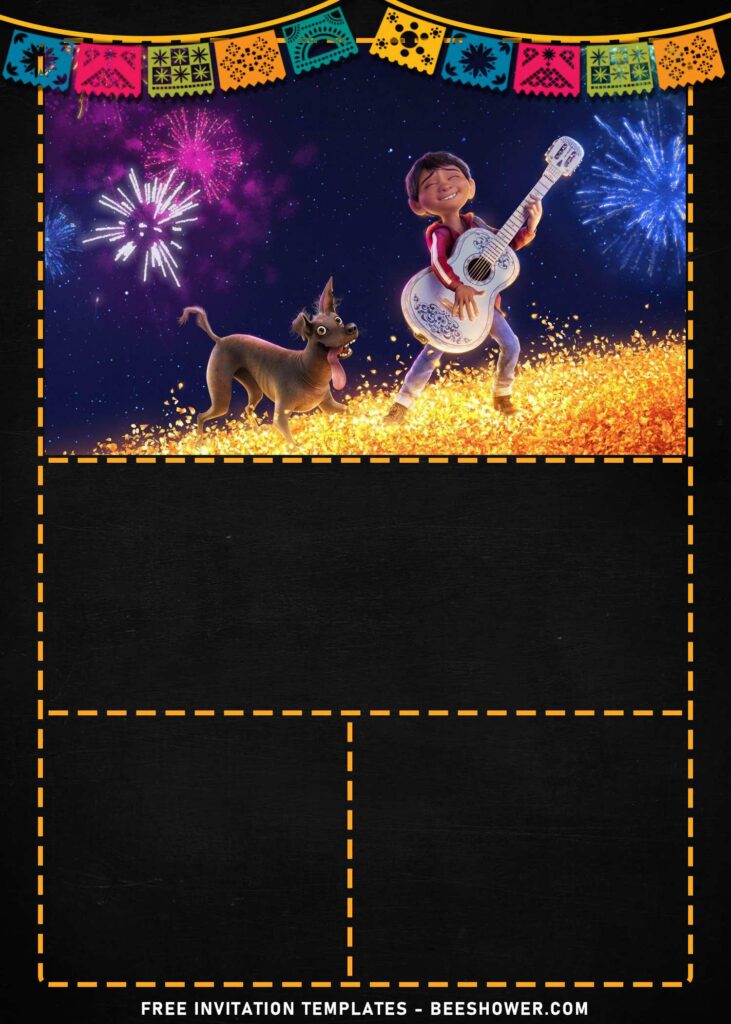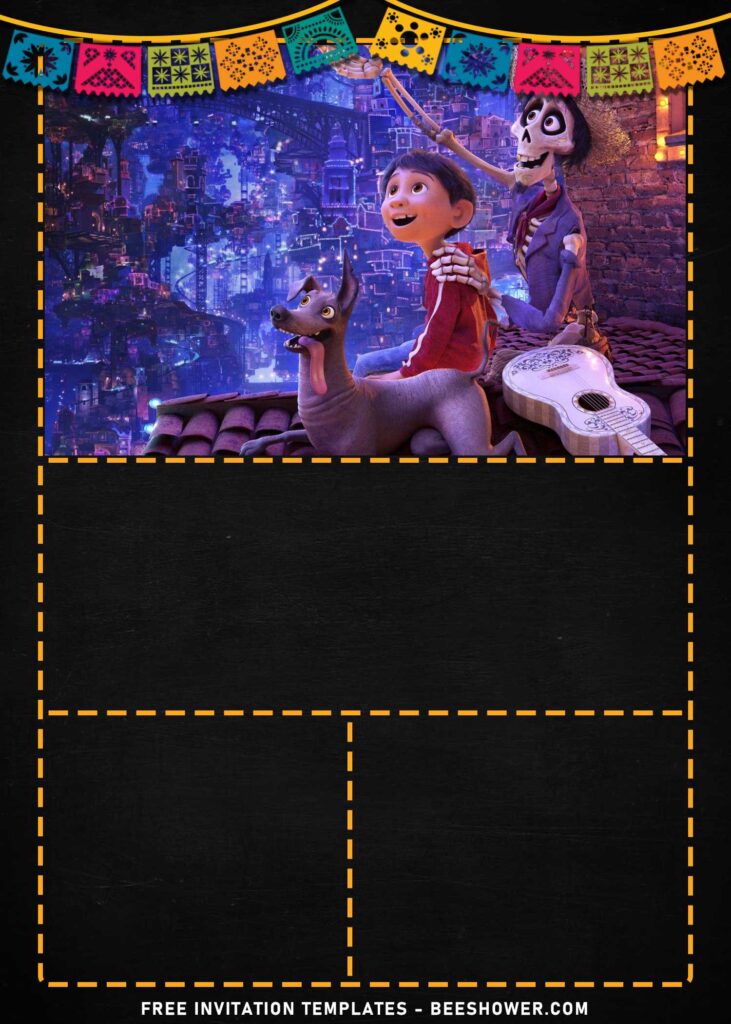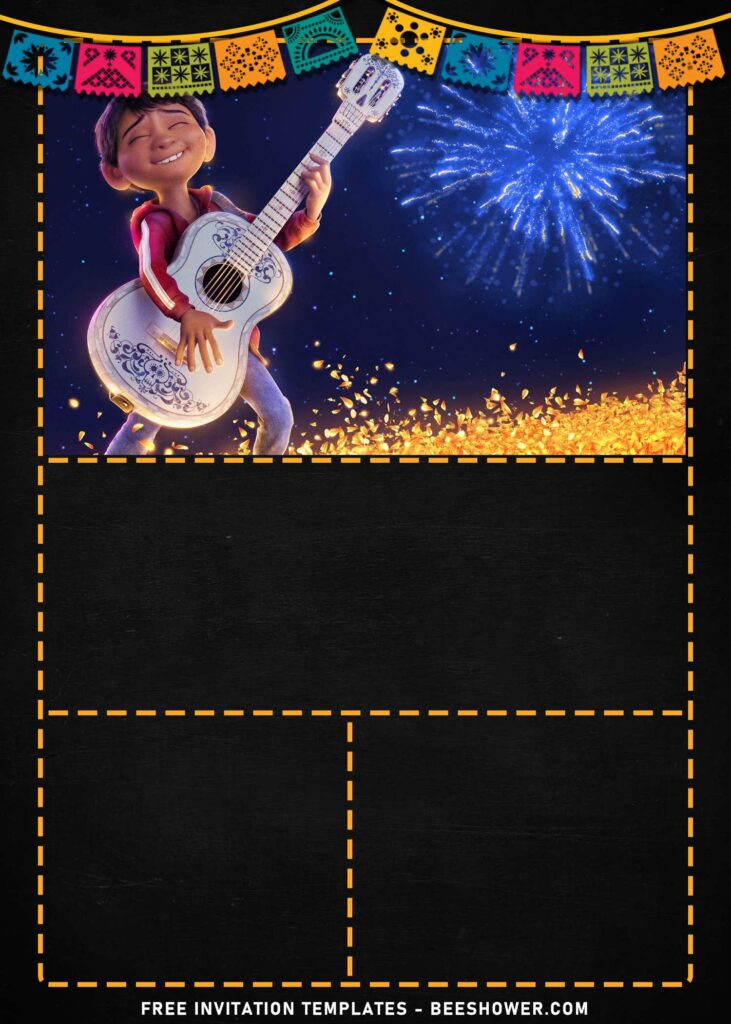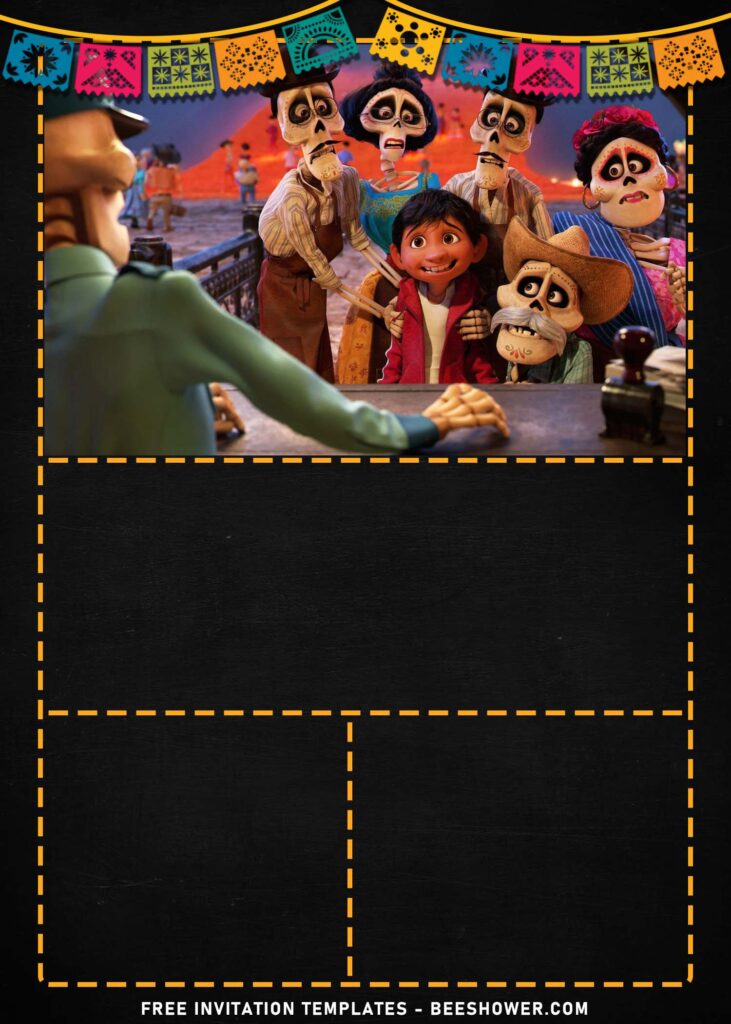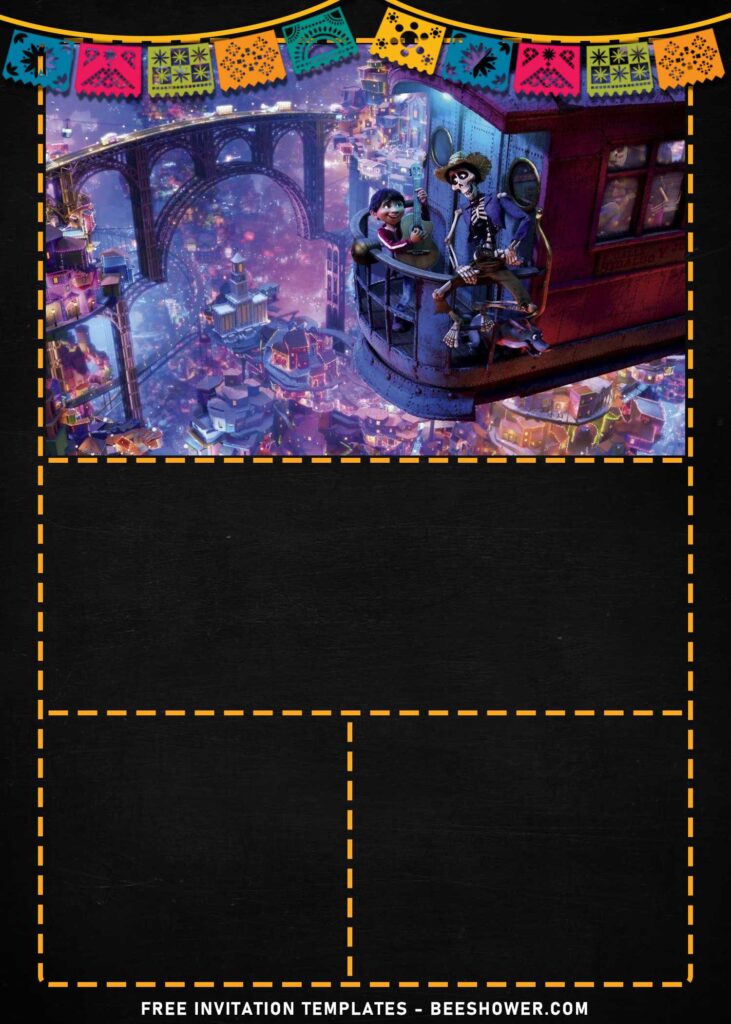“Nothing’s more important that family”, said Miguel. This famous line from him really got me in deep. It was like a reminder to me, for having almost three quarters of my teenage and college years outside, talking with others and going home just for breakfast, dinner and sleep.
I think Coco is probably the best film for children, not only reaching us through its beautiful storylines, but also successfully depict the best picture of Hispanic cultures (Setting, music, etc.). Speaking of how big the influence is, we can’t ignore the fact they are also a popular option for Birthday Party Theme. Are you thinking the same?
If you think to involve Miguel, Hector and others to your lovely son or daughter’s birthday, I think my latest birthday invitation will look sweeter for you! The colorful Papel Picado was the first thing that I personally picked and put it into the invite, followed by the alluring dash-lines border.
It wasn’t long after I finished designing the border for this adorable Coco invitations, I started to find and gather my favorite picture of Miguel, Hector, Ernesto and others taken from the actual film and placed it on the top-column. From my favorite of picture of fancy firework shows and Miguel’s playing his guitar on a field with Dante his furry friend is dancing next to him.
Download Instruction
- Choose your favorite design, then Right-Click the template
- Select “Save Image As”, Locate where the file will be saved in your device.
- After that, hit “Enter” or click “Save”, and the download process will start automatically in a few seconds.
- After the download has finished, check the file by opening it using either Adobe Photoshop or Microsoft Word or Paint (Only available in Windows).
- Final words:
- Print the file / template on cardstock paper (in 5×7” format).
- There are many printing materials (Paper) out there, such as Cotton, Kraft, Linen, Standard text paper and etc.
- Just buy thing that is suitable for your need as well as your budget. There is no need to push it too hard.