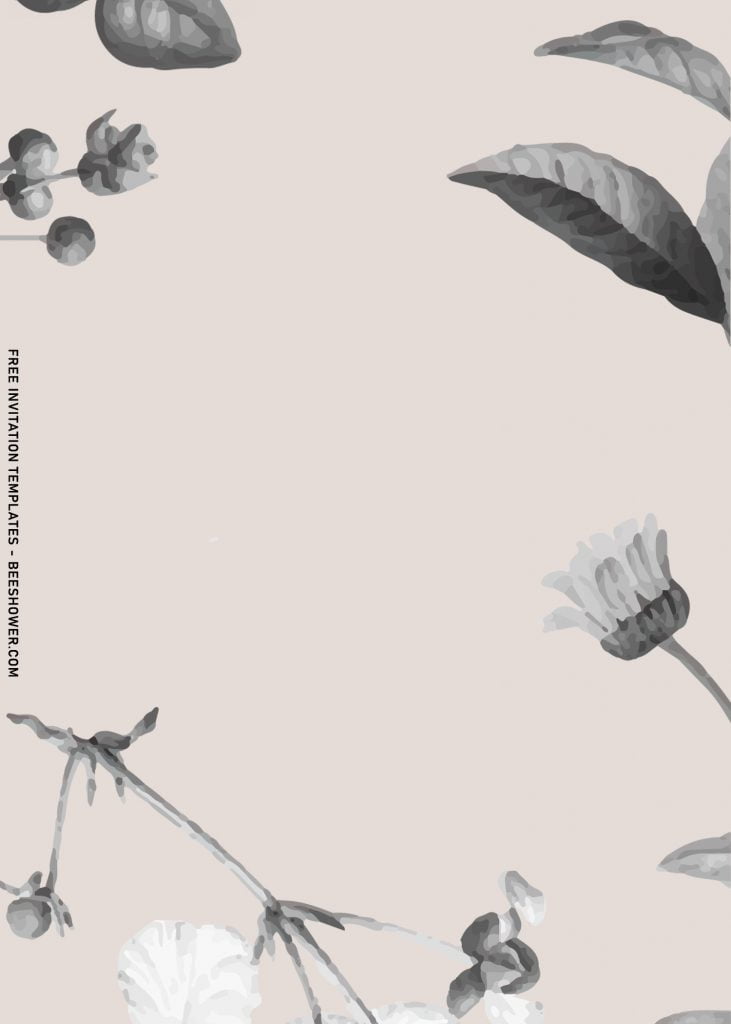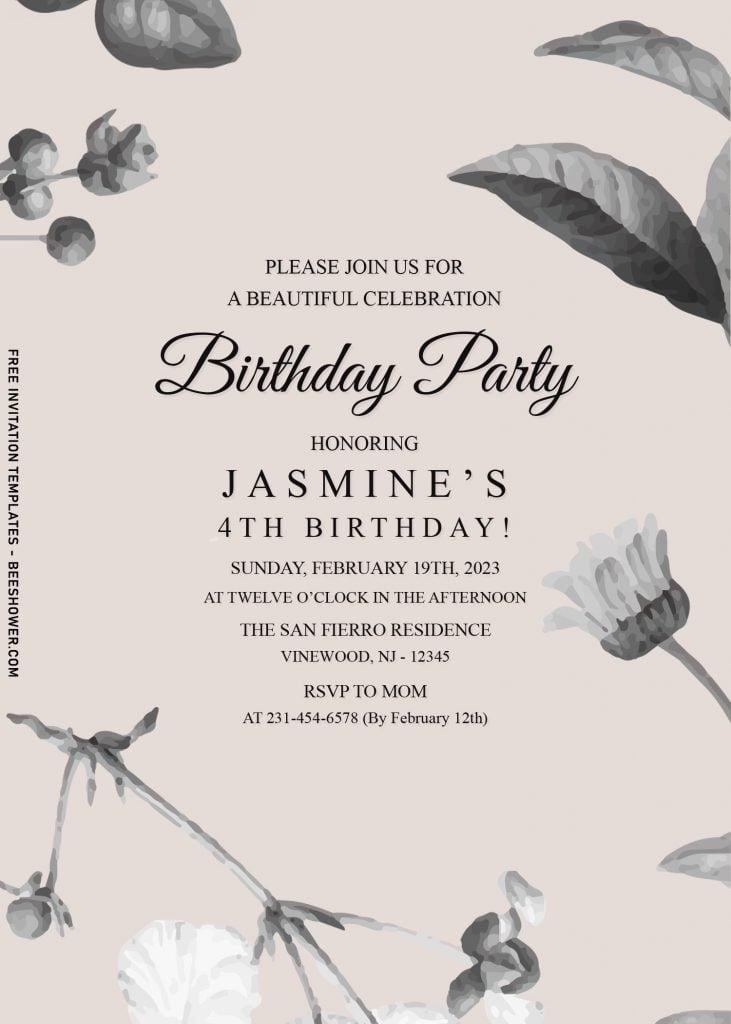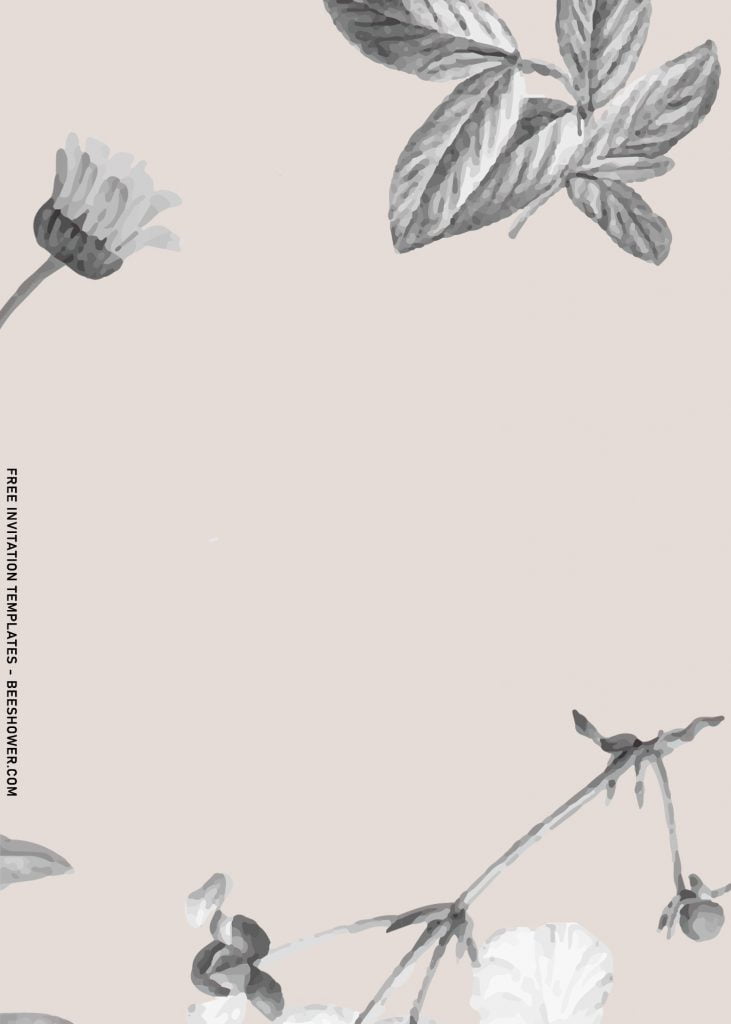Nowadays, we can’t pretty much say that we almost agreed on one thing. If flower and leaf took major lead in various kinds of situation and occasion. You can tell that either Home décor or Magazine cover or even TV Ads used this particular concept to have good background/backdrop to attract the audiences.
Those are the least of why floral and the aesthetic evergreen plant still topped the search for party and home décor. Today’s post will show and give you our favorite 9 best invitation templates with floral theme in modern style.
All of these collection was supposedly featured in my last project, but for some reason I can’t do that because of the hectic schedule that pushed me to work overtime for almost a month. Anyway, I’m so glad that I can do that here in today’s post. This post has 9+ template designs, all of them are editable, as it comes in JPG File format, which is one of the most versatile format. You can use either Adobe Photoshop or Microsoft Word or even go with Ms. Paint. Put your party information in the center of the card, it will be surrounded by gorgeous Eucalyptus leaves. Those leaves were painted in soft color (Inspired by Watercolor style of painting).
The eucalyptus leaves will work as the border of the card and so “What’s in the center of the card?”, That particular item is Hexagon text frame, perfect for highlighting your text or information, since it has gorgeous Gold foil texture. To finish it in style, I added one more thing for you, an option to choose the background design that suit your own personal preference. For example, white and black vein marble background, solid white, or canvas style background design. By using this, I promise that you will get everything done in just a few minutes.
How to Download
If you’re ready to keep it as yours, you may need these following simple instructions,
- Right-Click each one of your selection.
- Then Select “Save Image As”, locate the destination folder.
- Click “Save” or tap “Enter” to start the download process.
- Prepare the apps, such as Adobe Photoshop or Ms. Word, then you can open the file with one of those apps.