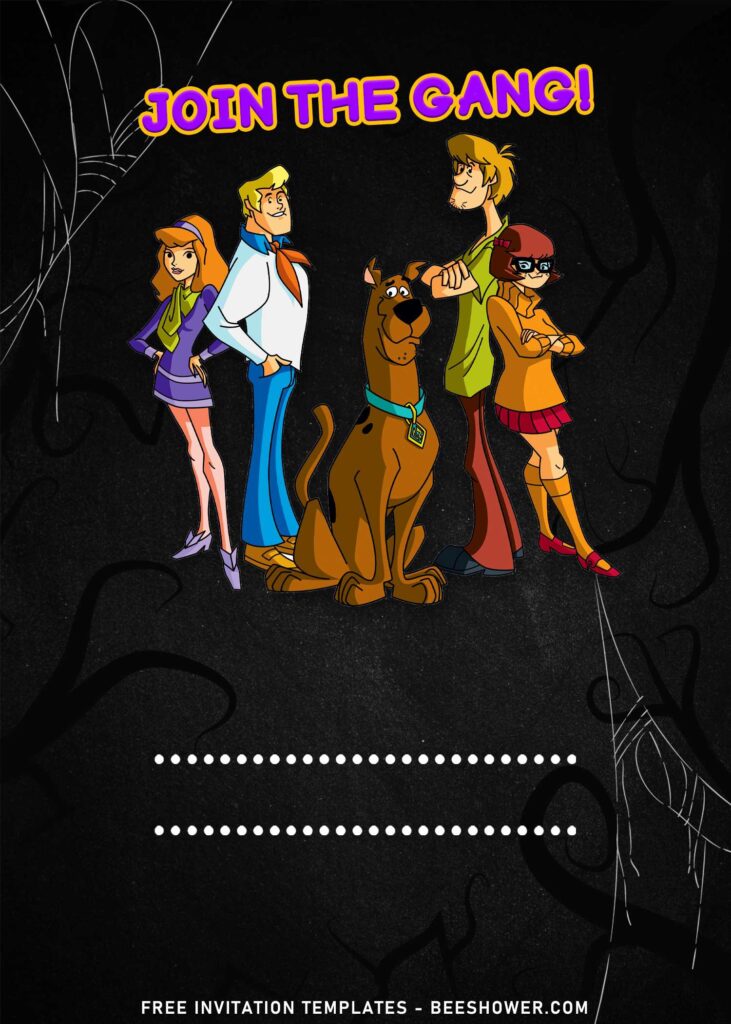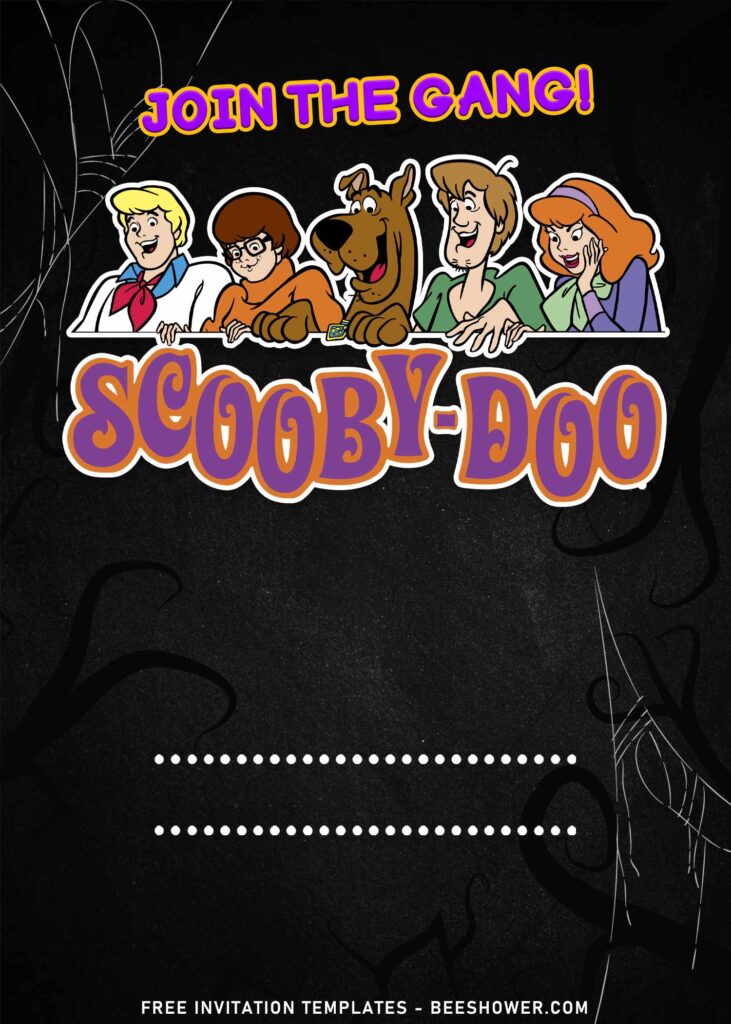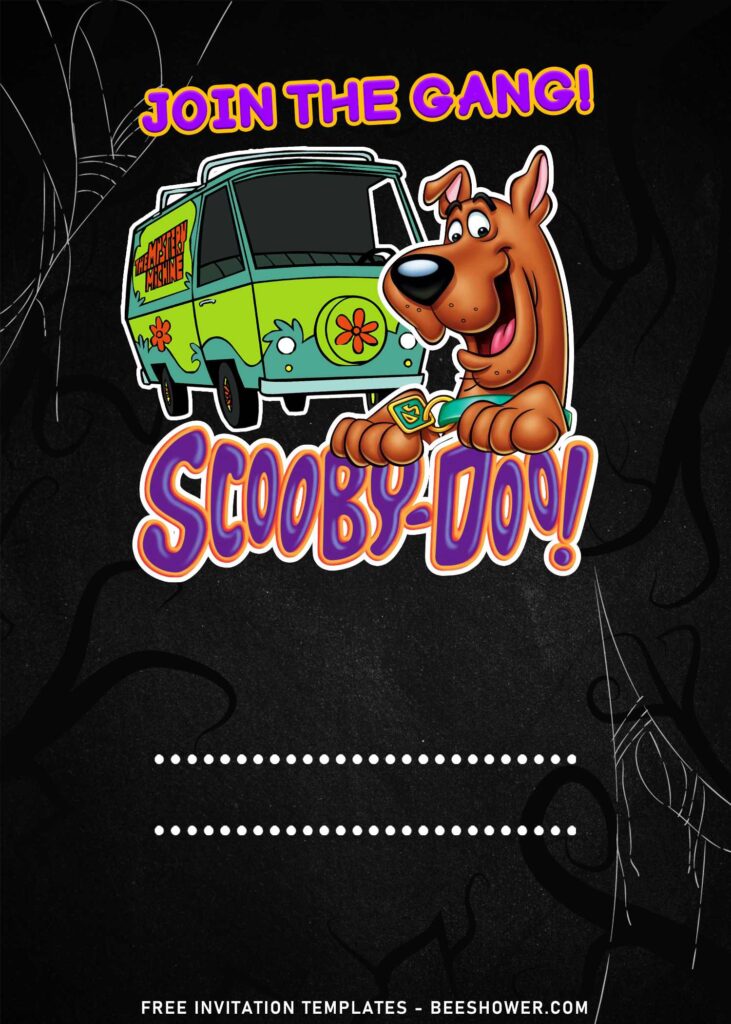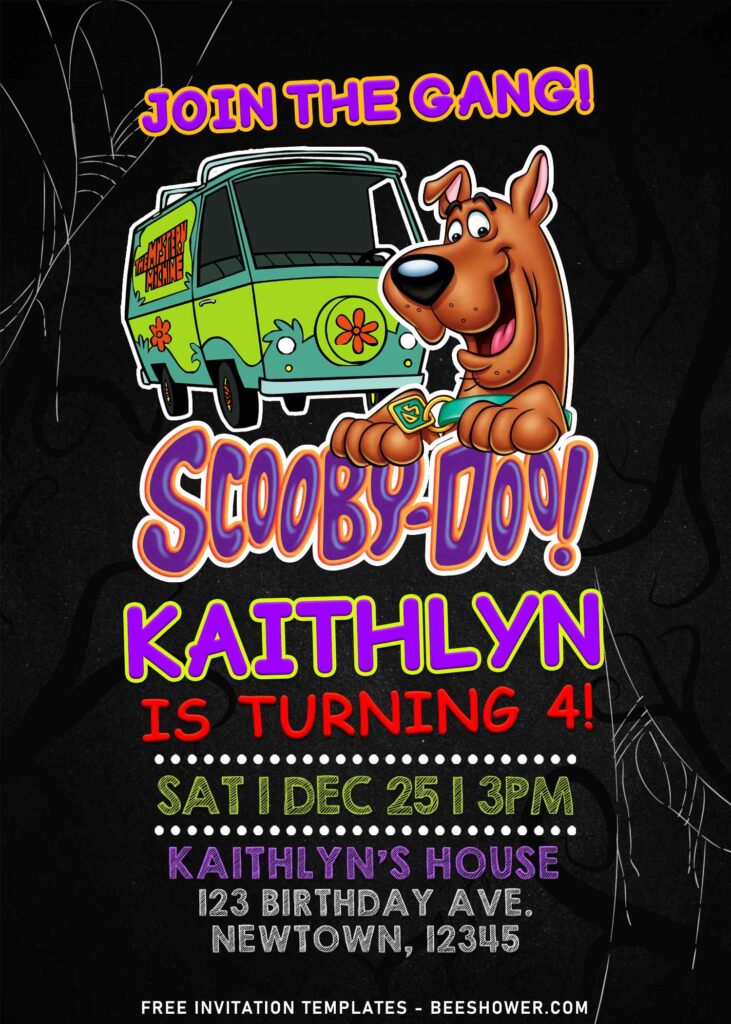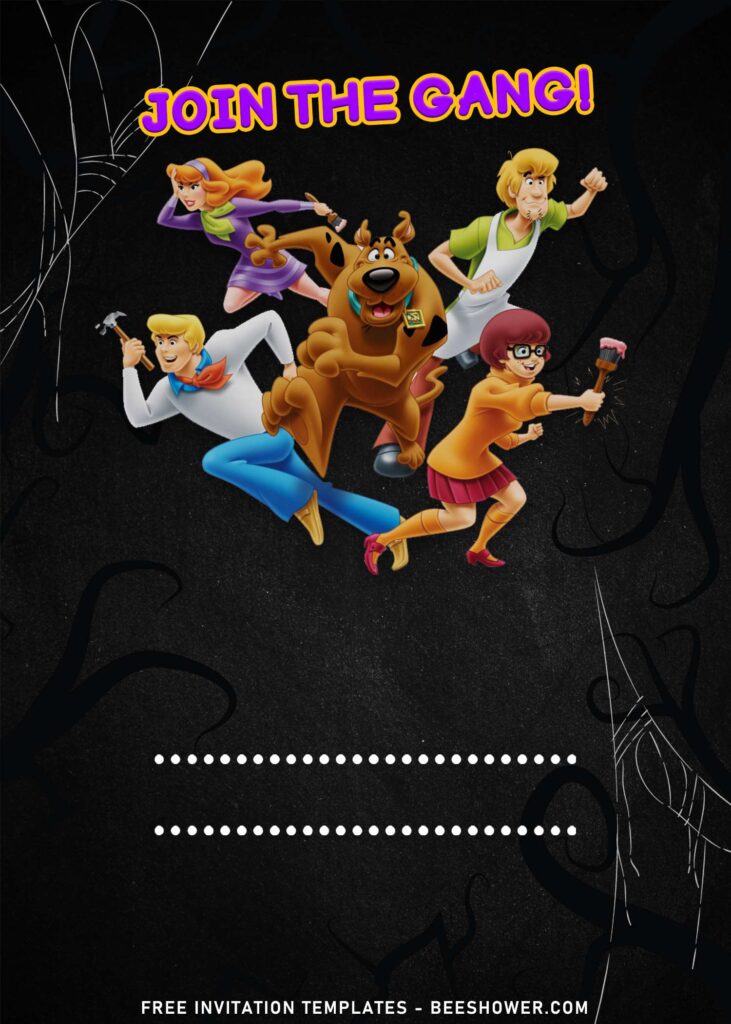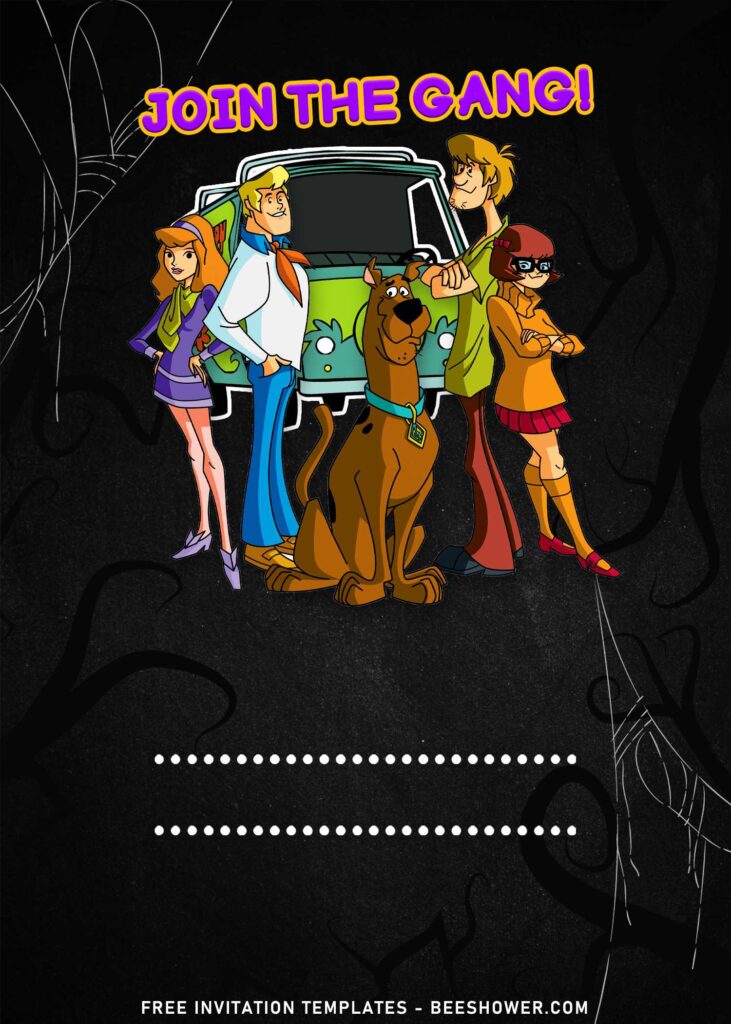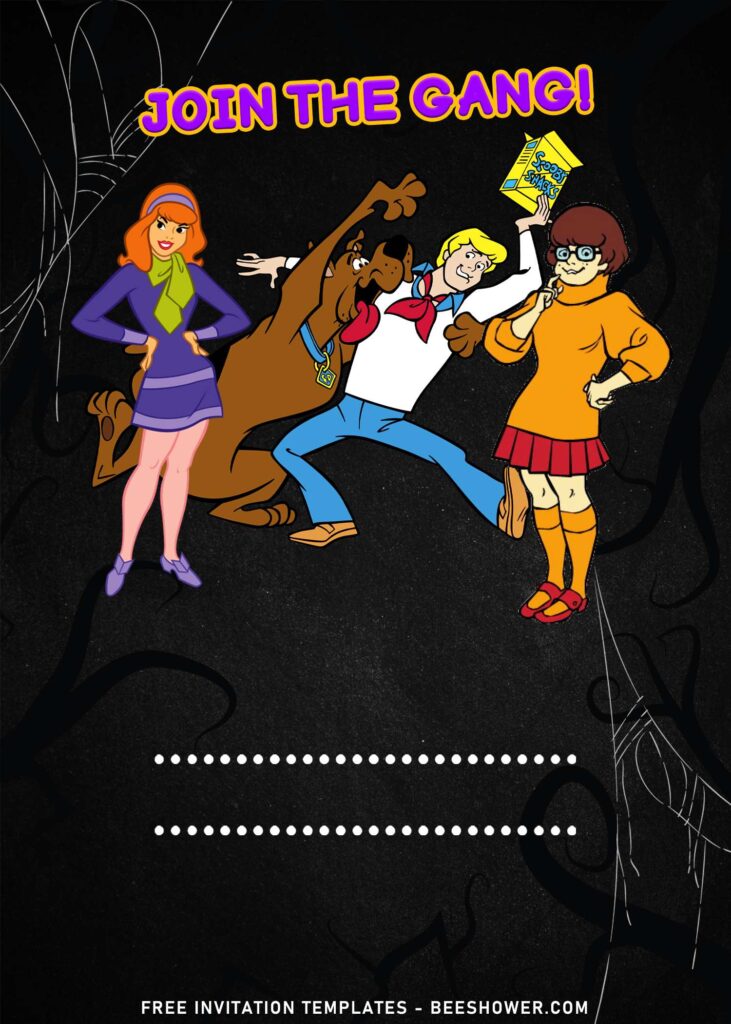Hi, everyone! Scooby is here!! He wants to howl his timeless catchphrase, “Scooby-Dooby-Doo!”. Time seems to pass quickly, and both me and my husband are still having fun with watching the thrilling mystery on Netflix.
Another day has passed, and today we meet again here for another awesome birthday party invitation. What do we have here? Isn’t that obvious? Hahaha!!! Yeah! We are going to have the Scooby, Shaggy, Daphne, Velma and Fred in spooky adventure to escape from the Haunted house.
Transform your backyard to a perfect setting for the little ghosthunters to access the front gate to the Haunted House. Isn’t that awesome things to have at your party? Absolutely! You can go beyond that, thanks to these cute and adorable invites. It has that kind of spooky and dark-themed background, which is made of chalkboard texture and some trailing trees that makes everything much scarier for the little ones.
The bubbly Scooby and the rest of other characters were taking the roles for adorning the card. So, each times of you see the template, you’re going to see them in different styles, poses, outfits and so forth. And as I said earlier, this collection came up with chalkboard-inspired background. Thus, colorful text would do the magic even more.
How to Download & Edit
Actually, it may look a bit complicated, but it’s pretty simple though. You only need to right-click each one of your favorite design, once you clicked it, select “Save Image As”. Then locate the destination folder and tap “Enter” to start the download.
Once the download process is finished, and before you’re going to edit them, first, you’ll need to open the file with either Ms. Word or Adobe Photoshop or Online Image editor from us. After that you can open the file using “Microsoft Word”, to edit the file: Go to Layout Size > More Paper Sizes > Fill the height & width with 12.7×17.8cm > Ok. After that, go to Insert > Picture > select the template you just had downloaded > adjust the image size to match with the paper size.