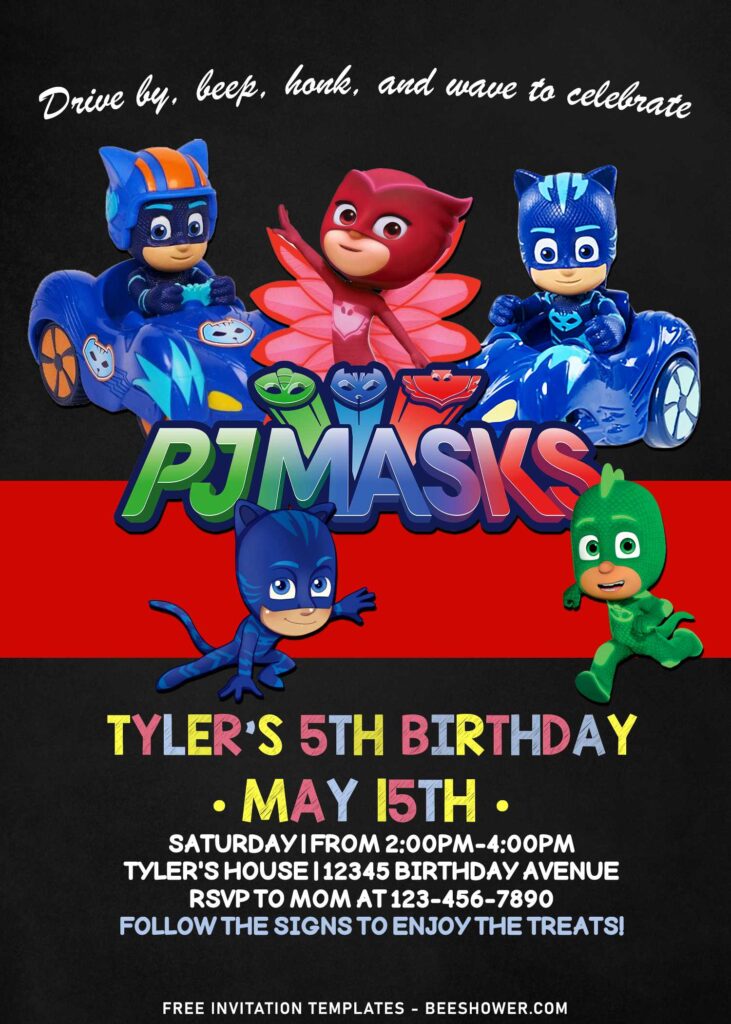It’s been so long for me to not binge-watching some cartoon show with hypnotizing, Nursery and Superhero theme. I think you are about to say the same thing like I did here. Yeah! Do you know what? I think I already had five or six friends of mine that is decided to use PJ Mask for their baby’s birthday.
Show your loves now for PJ Masks by seeing this ones,
Lift up the excitement toward your kid’s birthday bash with one of these. Awesomely designed by me (lol). Actually, I had to redo the process for almost five times just to make everything properly in place. First and foremost, there were some hurdles and the most annoying ones was how I managed to make some spaces for the text, but I was glad that my husband came up with the idea like what’s already in here.
The adorable PJ Masks characters were mostly taken the top part of the card, right below the awesome wording that says “Drive by, beep, honk and wave to celebrate”. Drive by? Did I hear it right? Yeah, you’re right with that! You can pretty much personalize this into whatever invitation you want.
To-do’s List
- First and foremost, you need to download the template, and it goes like this:
- Right-Click each one of your selection.
- Then Select “Save Image As”, locate the destination folder.
- Click “Save” or tap “Enter” to start the download process.
- Once the download process is finished, open the file: Make sure you already had installed any one of these, Adobe Photoshop, Microsoft Word, Corel Draw or you can use our own special Online Invitation Maker. (Click the link to proceed to the editing page).
- If you already had finished everything, from adding your text to the invitation template, now you can print them with your own printer. But please consider to double check the template, just in case there is a flaw in there.