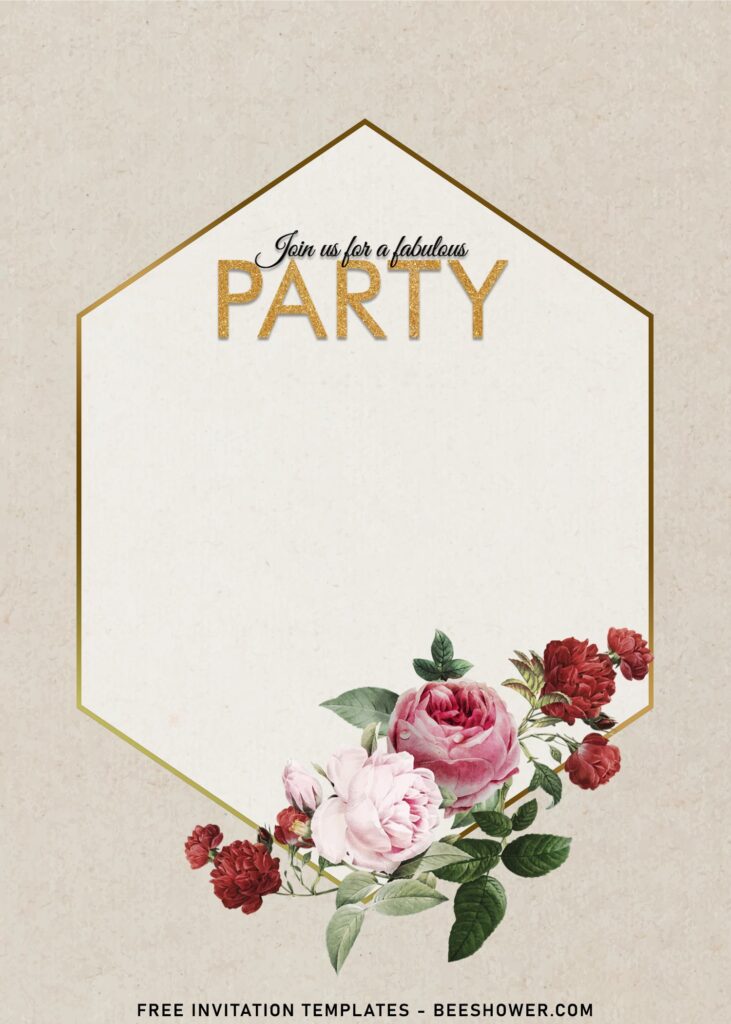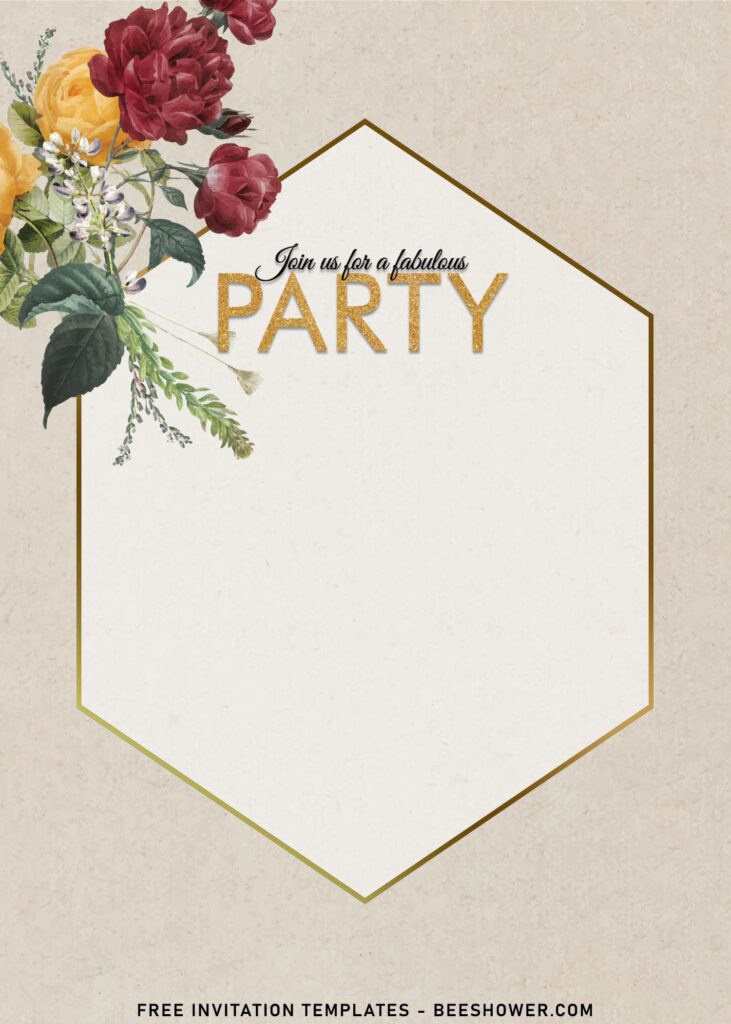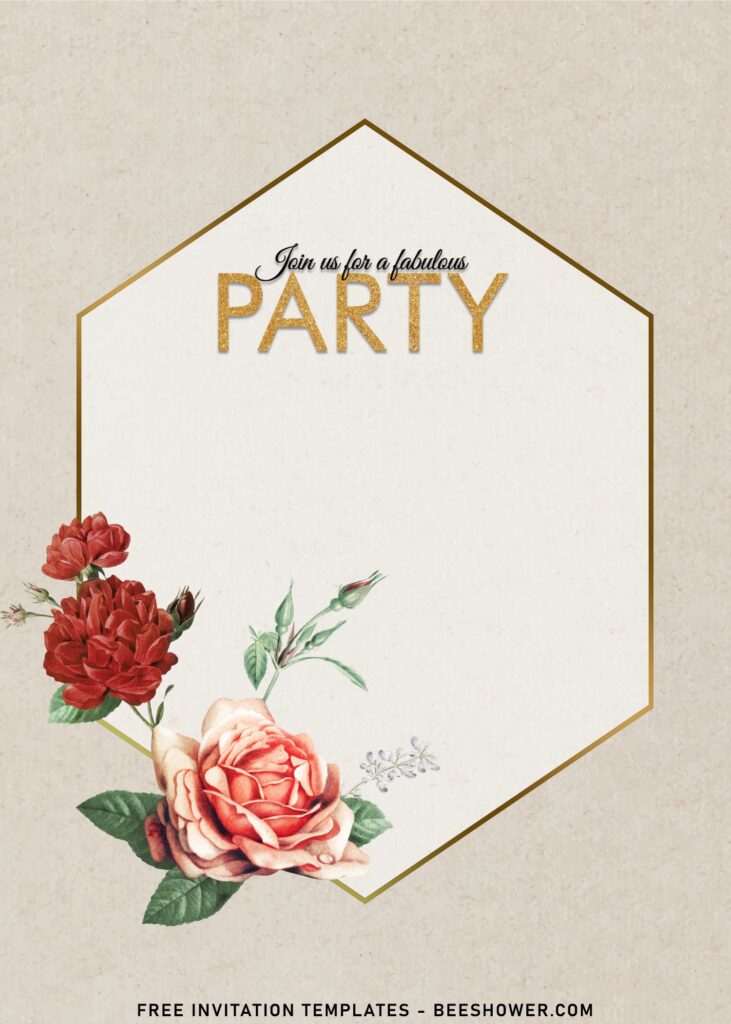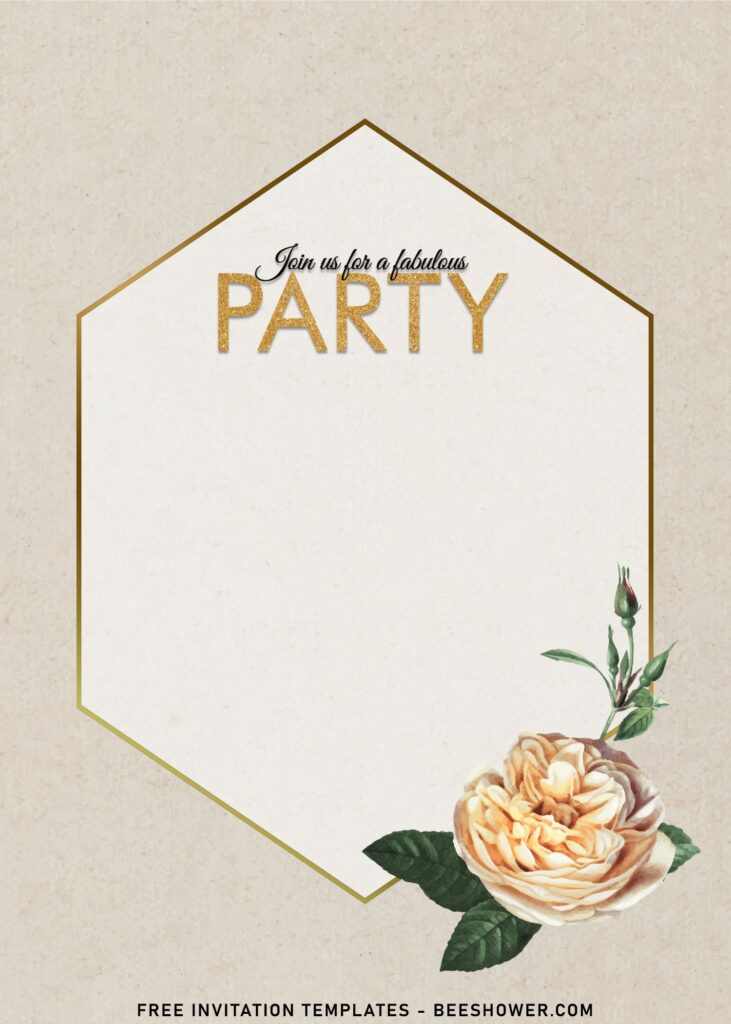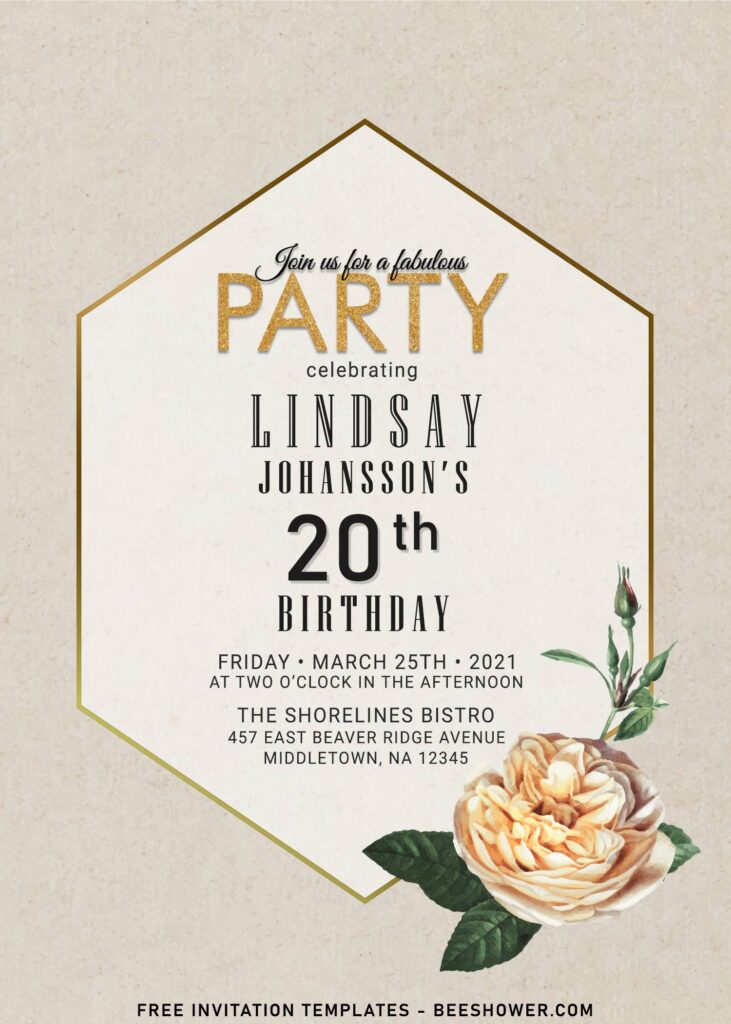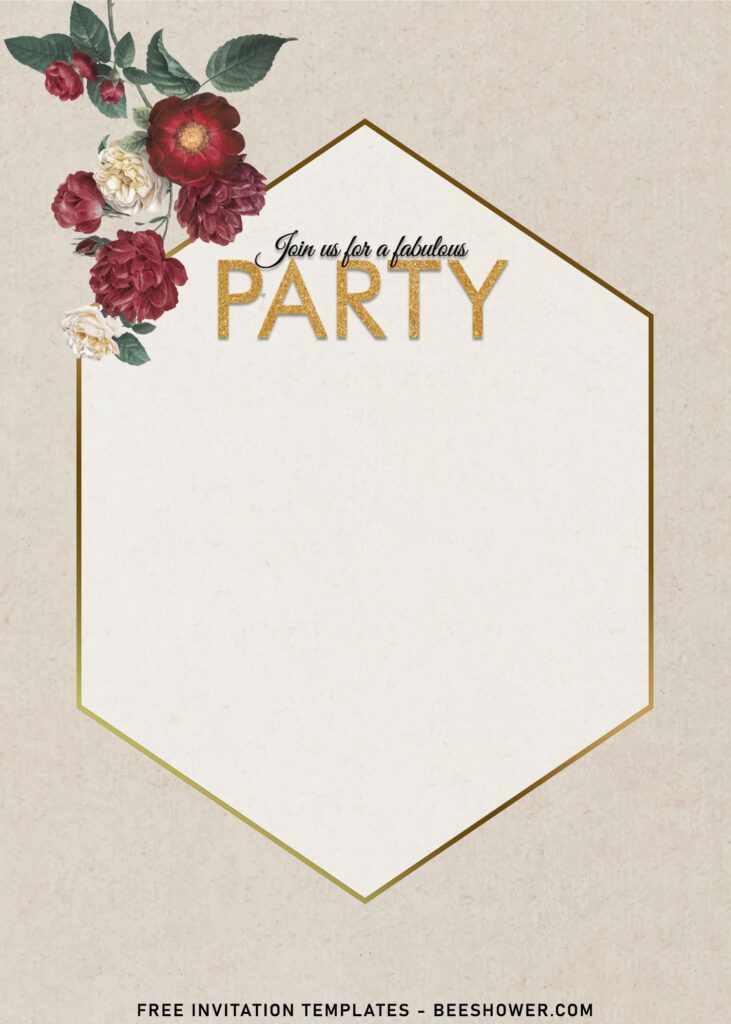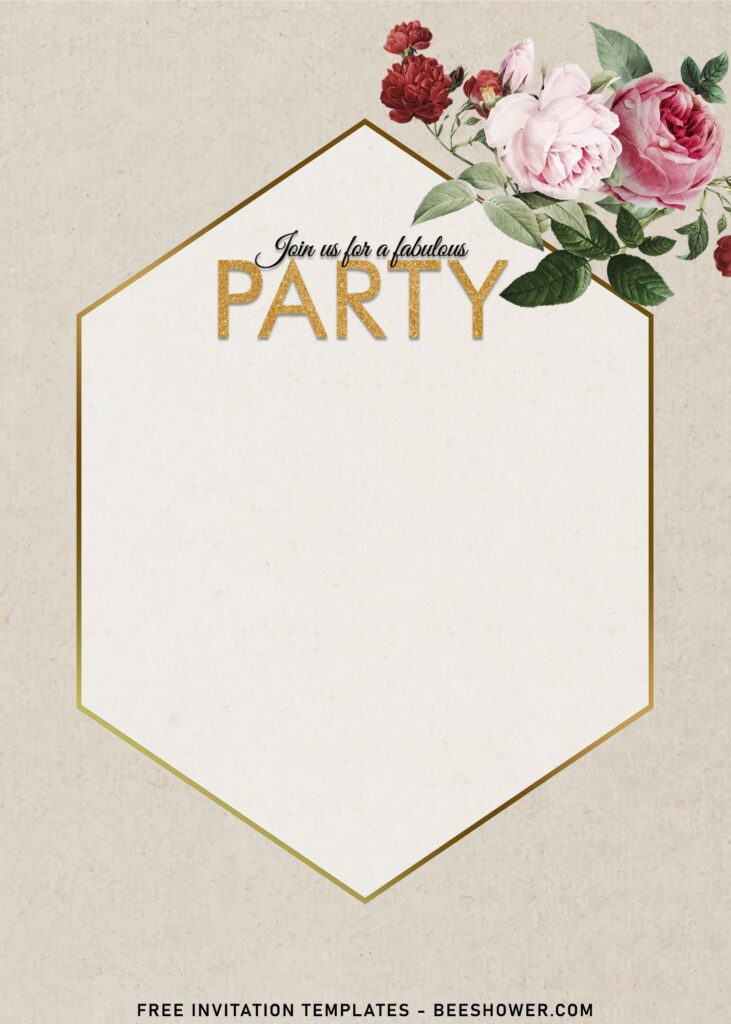Eye-catching wedding and birthday stationery suites are coming in with the latest flower trends, like the beautiful Lily of the valley, Rose, Ranunculus, Tulips and so forth. One of the top choice for 2022 is still dominated by either blush or periwinkle-esque tones, which they both brings a touch of elegance and romance feels to any arrangements.
Need some suggestion for best invitation design?
You only need a hint of it here and there to make an impact, it’s easy to work into a range of decorative aesthetics. Let’s talk about what’s in today’s collection, that can easily turn your party into a nice, crisp air in Autumn.
Today’s design was kind of special for me, especially with all unprecedented things that happened lately in our society. We’ve been keeping our distance to our loved ones for almost 6 months, and yet still counting indefinitely. Anyway, this template focused on featuring the beautiful blooms (Rose, Ranunculus, Dahlia and Zinnia) that is kind of beautiful and lit for spring and summer event, or something like baby shower that can swiftly go through all the season.
Download Help
If you’re wondering on how to download this template collection and what you should do next, please read and follow these following guides:
- Choose your template design
- Move your mouse pointer and Left-Click the template
- Wait for a while, a new page will be appeared
- Right-click the template and choose “save image as” to save it
- Locate where the file will be saved in your device and Enter
If the download process has finished, Open the file with either Microsoft Word or Adobe Photoshop. Then insert your text or party information. Print the final draft on cardstock or any printing paper.