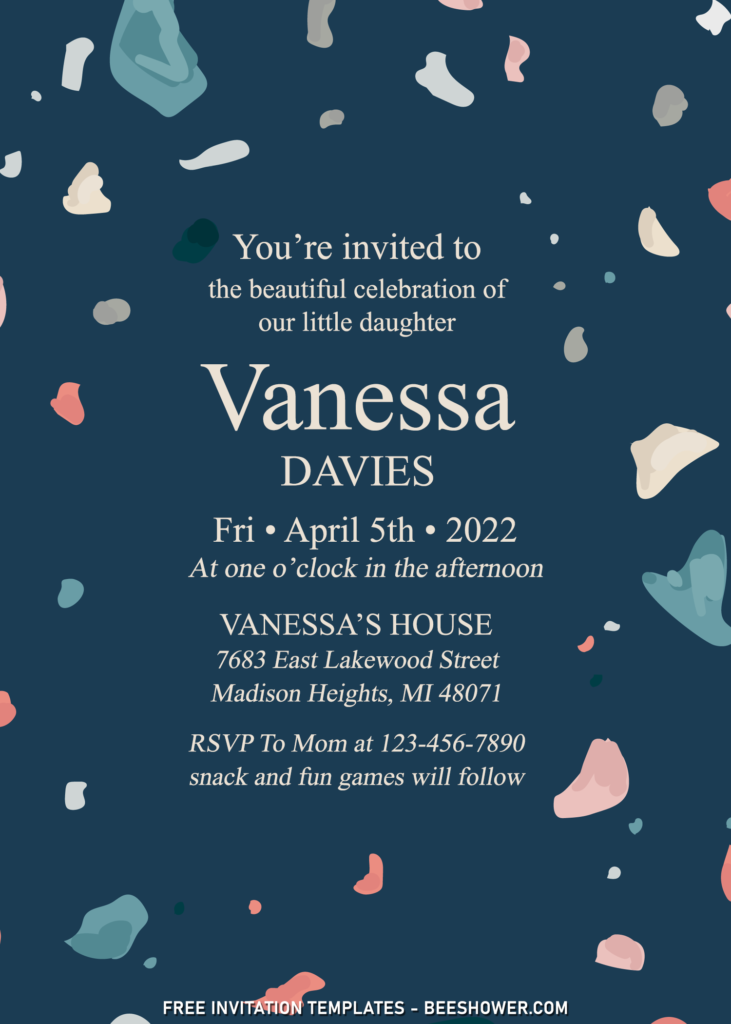The stunning elegant Terrazzo has its charm in this collection. It shows how great this thing is for your party. One of beautiful things about terrazzo is how effortlessly it mixes with the surrounds. A perfect fitment for wedding, birthday and baby shower event.
Choose one of these and your party is going to go Bold and Modern at its finest!
If you’re feeling bold and willing to do an extra effort to make your party “the greatest”, by using this collection, it’s definitely great for you! The sleek and incredibly beautiful chips of abalone shells are adorning the base layer, and the base itself comes in two different colors (Deep navy and solid white).
Once you are here, you won’t ended up not getting what you are looking for. I can guarantee you that one of them would match with your taste and give amazing spell to lure your guests.
How to Download & Edit
Actually, it may look a bit complicated, but it’s pretty simple though. You only need to right-click each one of your favorite design, once you clicked it, select “Save Image As”. Then locate the destination folder and tap “Enter” to start the download.
Once the download process is finished, and before you’re going to edit them, first, you’ll need to open the file with either Ms. Word or Adobe Photoshop or Online Image editor from us. After that you can open the file using “Microsoft Word”, to edit the file: Go to Layout Size > More Paper Sizes > Fill the height & width with 12.7×17.8cm > Ok. After that, go to Insert > Picture > select the template you just had downloaded > adjust the image size to match with the paper size.