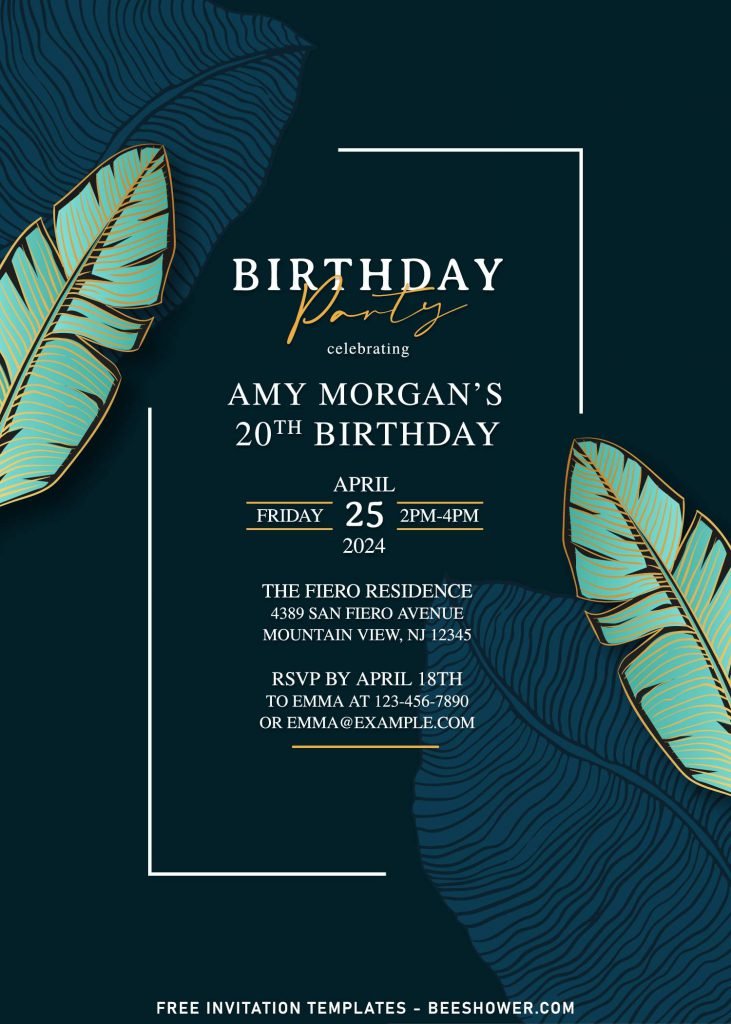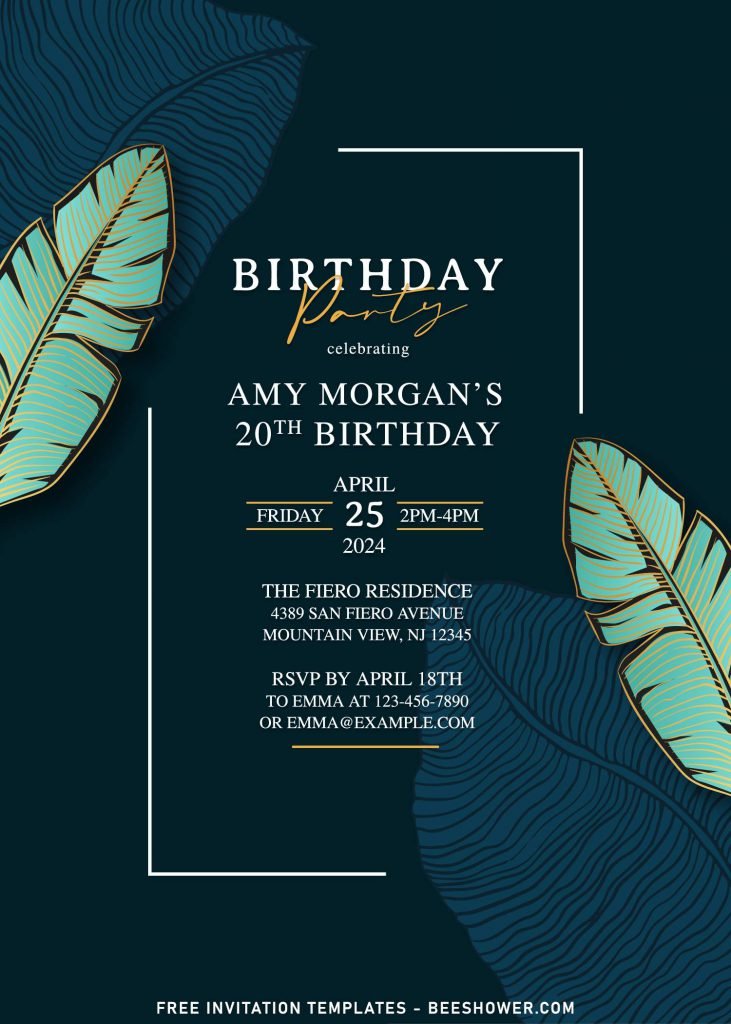Hello, everyone! Good to see you again through this article. Today, we’re going to talk about what could be good for your party with exotic “Summer” vibe and what makes today’s collection different and considerably one of the best party invitation card for the Summer.
What’s makes them so special?
It comes in enchanting dark and green hue combination. The dark hue was represented in dark colored background that this collection had, along with green hue comes from gorgeous and aesthetic Greenery Foliage. It has “watercolor” inspired style of drawing and even better than that, you also get beautiful, minimalist text frame design, so it will look perfect and able to highlight your text as well.
Your party information will be placed either in inside the minimalist text frame I said earlier or designated space. Please kindly take a look at one of the preview image that has fully written text in there, and you should notice what I meant above.
What should I do to get and able to use this template?
First of all, please take a look at our beginner’s guides down below, it’s going to tell you, how to download & how to use our templates correctly. To be able to use our templates, you are going to need, at least, Microsoft Word 2007 or later.
- How to edit the template
- Open the file, Right-click the file > Open or Open with Ms. Word.
- To add text inside the pre-existing text-box: Click the center of the box, and type your text.
- To add new text-box: Go to Insert > Text box > Simple text box.
- Additional info
- If you done with the customization, you need to prepare and go get some printing paper, my best recommendation is either Card-stock or Cotton paper. To print the template, go to File > Print > Set all the Printing Options (such as how many copies, the orientation, and so on) > Enter.
- Use cardstock paper for your invitations card, it has various types of colors, thicknesses and textures.
- Choose the thicker one, because this paper is not easy to crease and tatter
- The standard print sizes of wedding, birthday and baby shower invitation is 5x7inches, but you customize your size into 6×6 or even 7×5 inches.