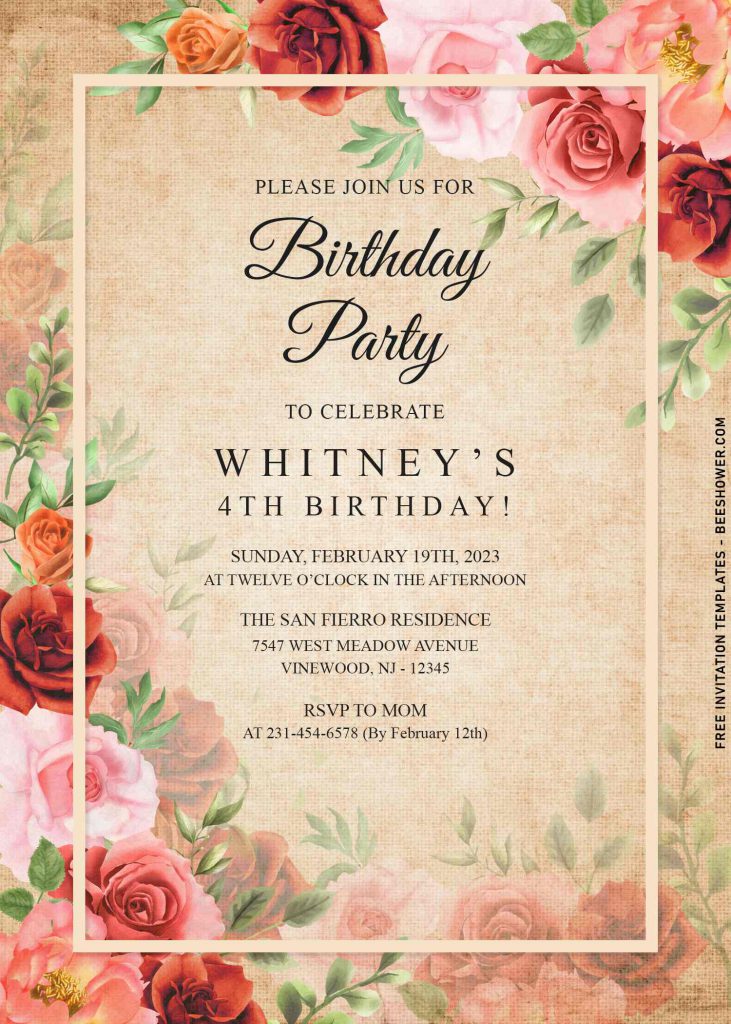First and foremost, to achieve a complete vintage floral style which recently got its own popularity, thanks to many celebs used it in their party, you need to point out a few things, especially your party stationery (Invites). Your invitation responsible of how good your party impression is and convince your loved and guest to come at your party.
I’ve this collection for you. This beautiful invitation template is all everything about Vintage Floral. The faded look and floral element give kind of unique freshness and beauty to the card. Can’t be eager to see it? Okay, please have a look at these,
I bet many of you already noticed it. Yep! This collection adores the natural beauty of Roses. Its sophisticating and playful looks will help you prepare and announce your upcoming party to your loved ones with extra meanings on it. In addition, the background layer also comes in elegant Vintage looks, paper grain texture with slightly touch of rustic finishes.
The beautiful foliage; Roses, are depicted nicely in watercolor finished. Thanks to its light-shoots from brushstroke that give mesmerizing pigment to the Roses. I believe that watercolor is a powerful way to express my feelings and I think most of you will think so. Anyway, don’t bother to use this template in your party, there is no stated rule that you need to use this in specific occasion though.
Beginner’s Guide
Step 1.
- Right-Click each one of your selection
- Then select “Save Image As”, locate the folder
- Tap “Enter”, and the download process will be started shortly
Step 2.
- To open the file, you’re going to need to open it on some editing apps, like Adobe Photoshop, Corel Draw, Paint, or you could even use Microsoft Word if you’re a completely new to this realm.
Step 3.
- Add your text. (In Ms. Word), go to Insert > Text Box > Simple Text Box > now you can type your own text.
- Print the final draft on any printing paper. Should be in 5×7 format. The best one (paper) you can get on the market is either Cardstock or Cotton paper.