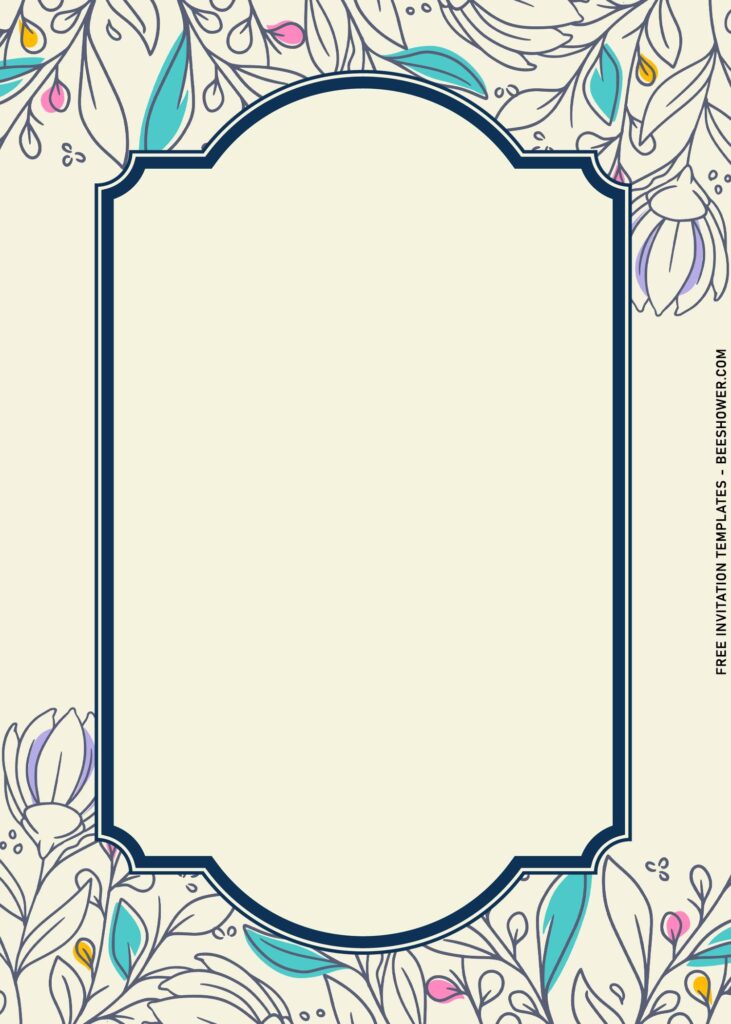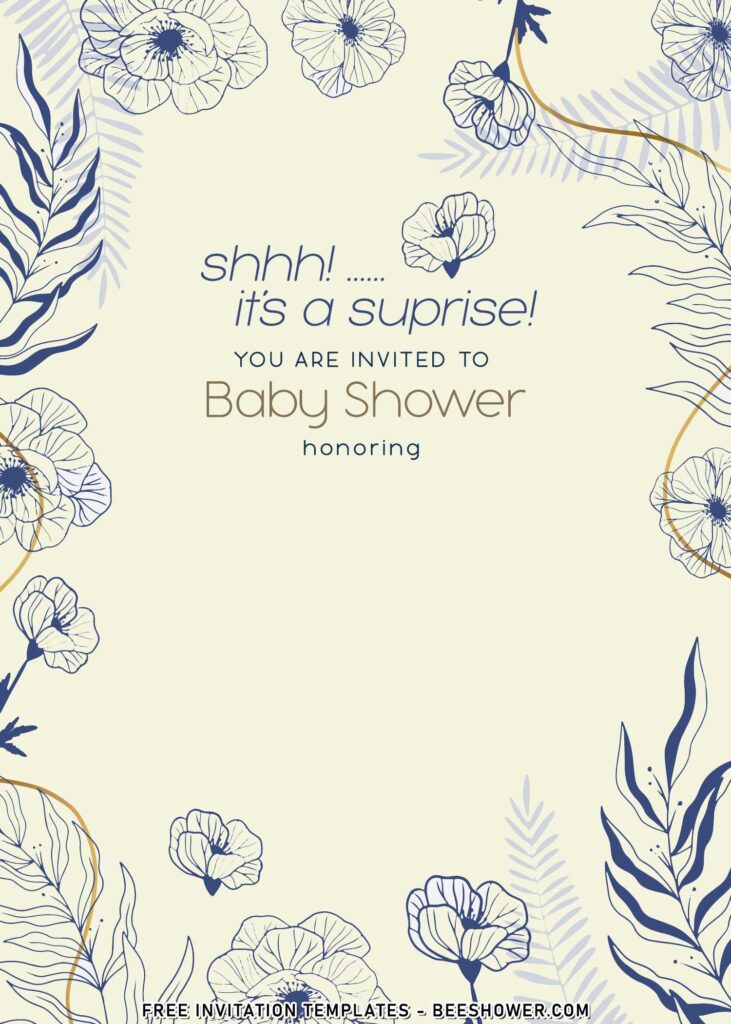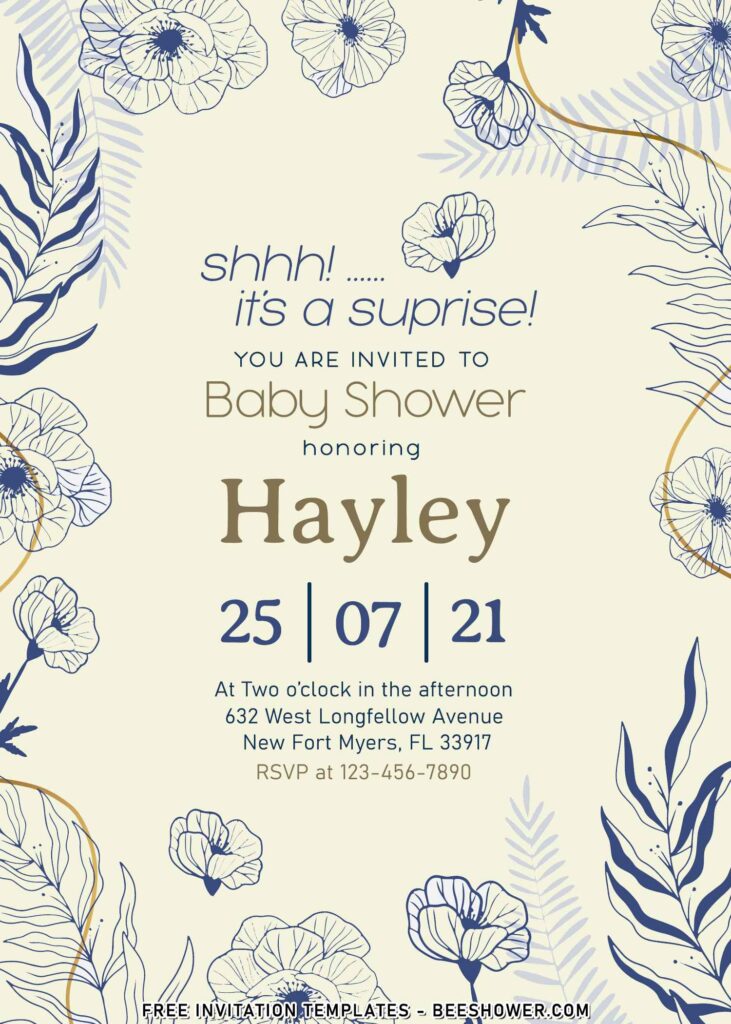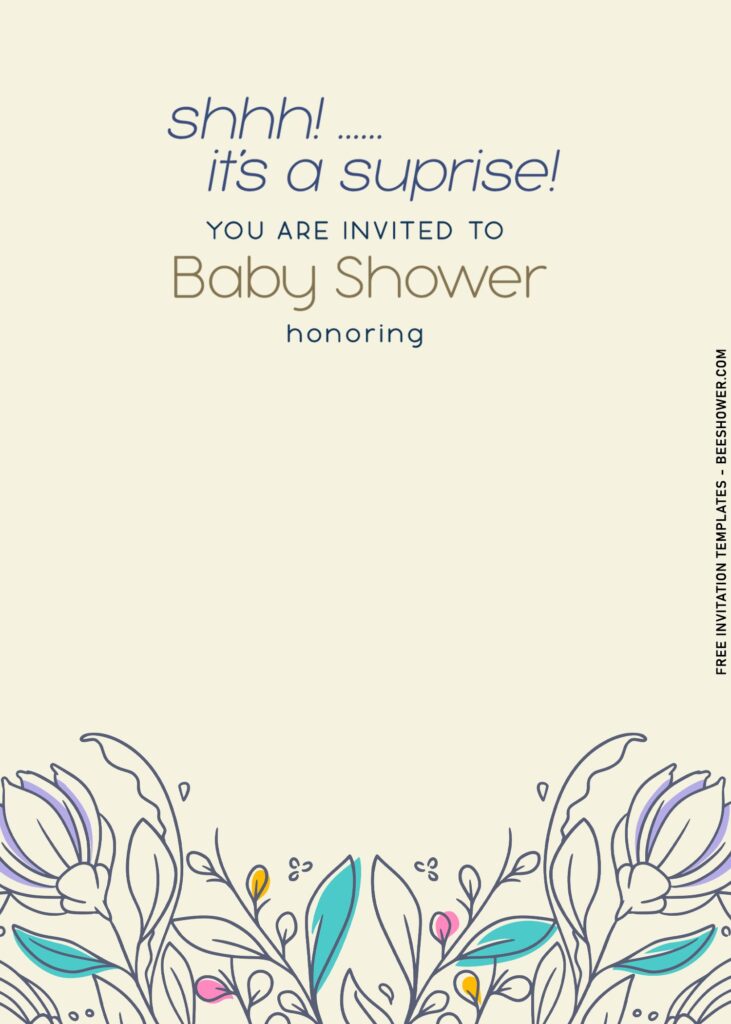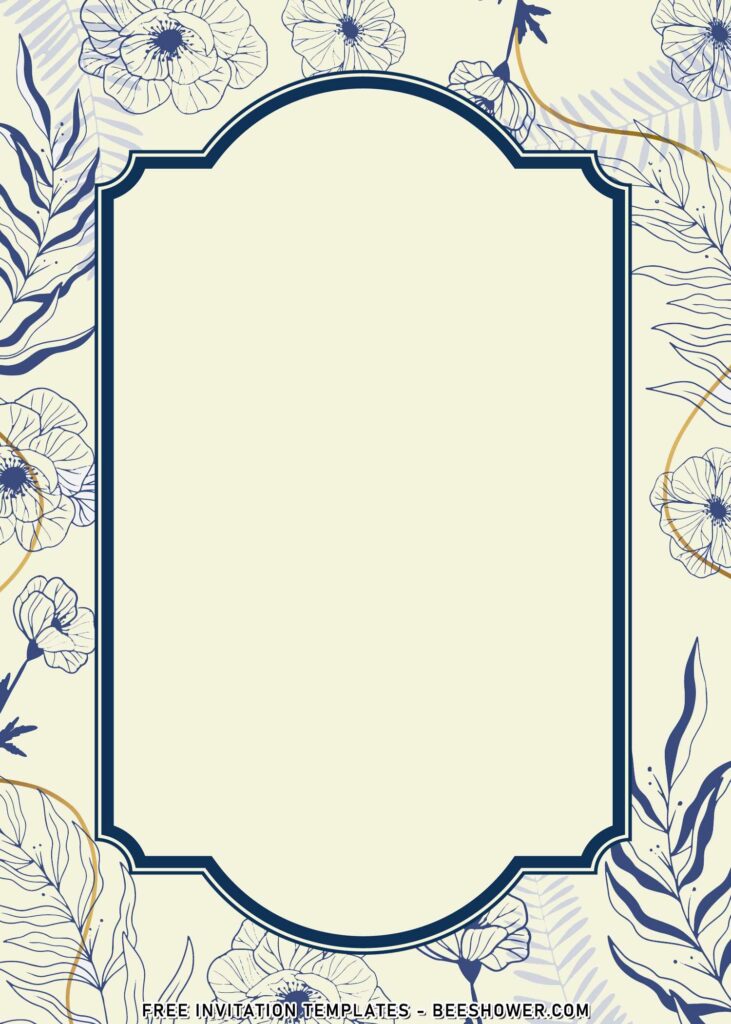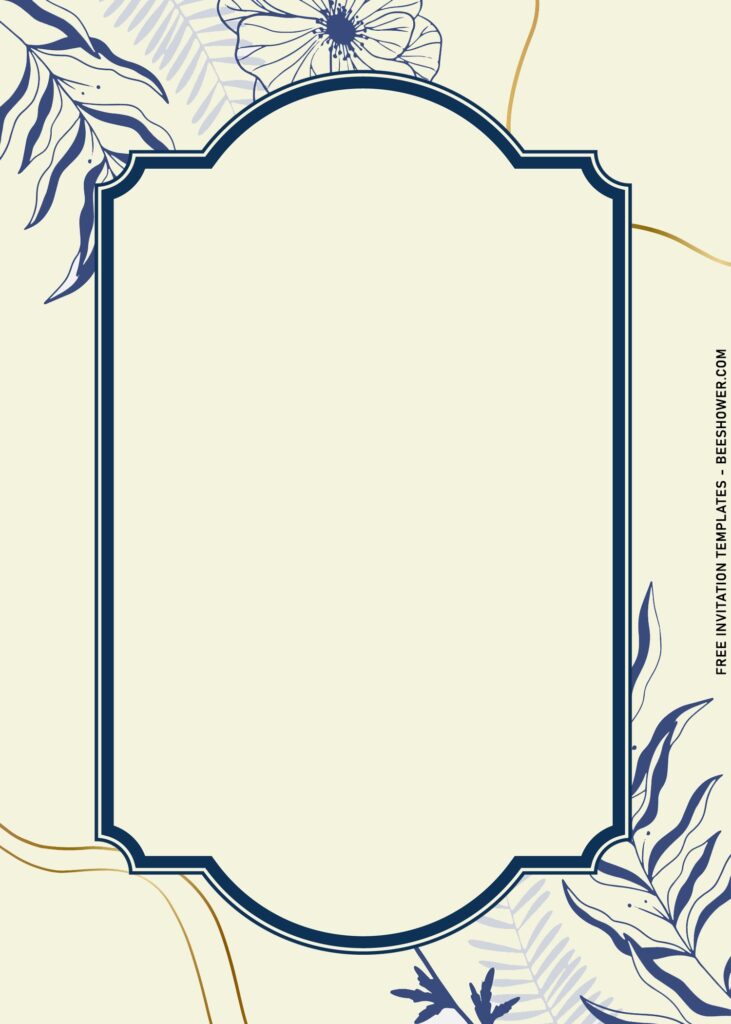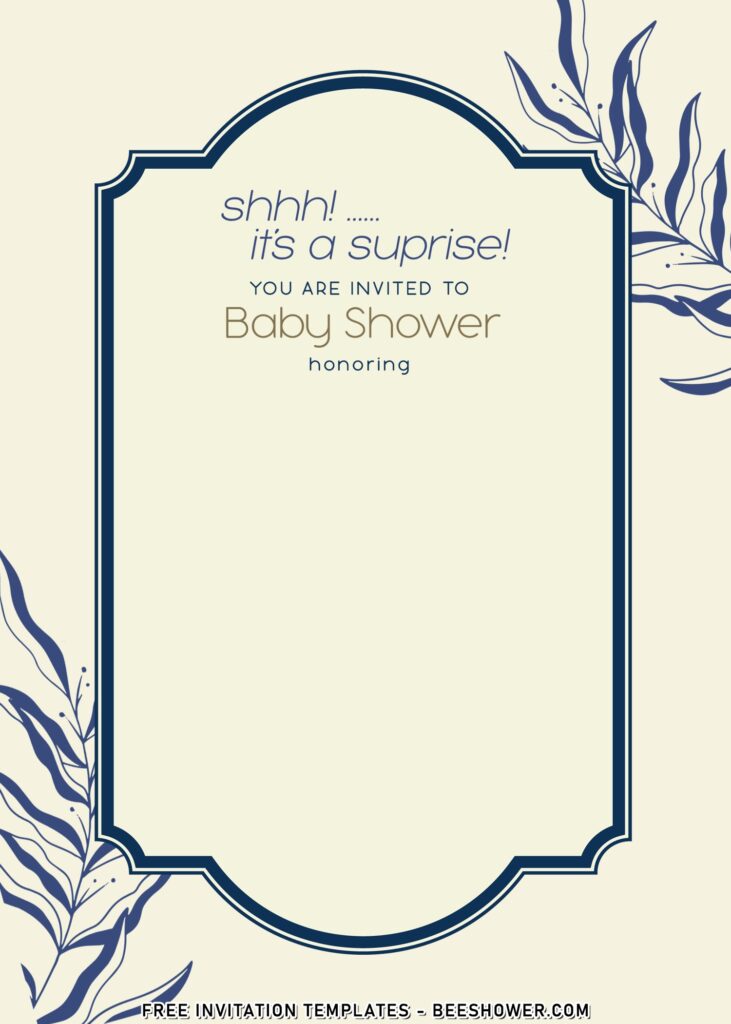Blooms are the one and only decorations you can go for that suit well throughout the seasons! From lush peony bouquets in spring to dahlias, hydrangeas, and cosmos in summer, the versality of flower as decoration is ranging so widely. With so many flower possibilities, you can truly find a perfect match for any aesthetic. But what if you can’t find any good ones? for your party invitation?
While it may follow tradition to use more Typography style wedding or birthday invitation, that doesn’t mean it’s your only option. It’s totally fine to ditch the traditional with relatively more Modern and Minimalist concept like in this post, which we present beautiful illustrations of flower, leaves and some line arts.
Once you see the preview, it will bloom inside your mind. As we can see, it’s made as an example of birthday invitation suites, but you can use it whatever you want. Anyway, judging by the first impression that this card has presented, I’m quite sure that you already have noticed the enchanted floral decorations, like what I said above.
There are many types of foliage here, from stunning vines to eucalyptus, to tulip and anemone flowers. Those were gathered into one beautiful bouquet and it will be placed on the corner of card. So, by all means, your information or wording will be surrounded with gorgeous flowers and dazzling gold silhouettes, and you can even replace or change how the font will look like. It’s possible, since our template is editable with Microsoft Word, and it’s not hard for you to do that.
Download Instruction
- Choose your favorite design, then Right-Click the template
- Select “Save Image As”, Locate where the file will be saved in your device.
- After that, hit “Enter” or click “Save”, and the download process will start automatically in a few seconds.
- After the download has finished, check the file by opening it using either Adobe Photoshop or Microsoft Word or Paint (Only available in Windows).
- Final words:
- Print the file / template on cardstock paper (in 5×7” format).
- There are many printing materials (Paper) out there, such as Cotton, Kraft, Linen, Standard text paper and etc.
- Just buy thing that is suitable for your need as well as your budget. There is no need to push it too hard.