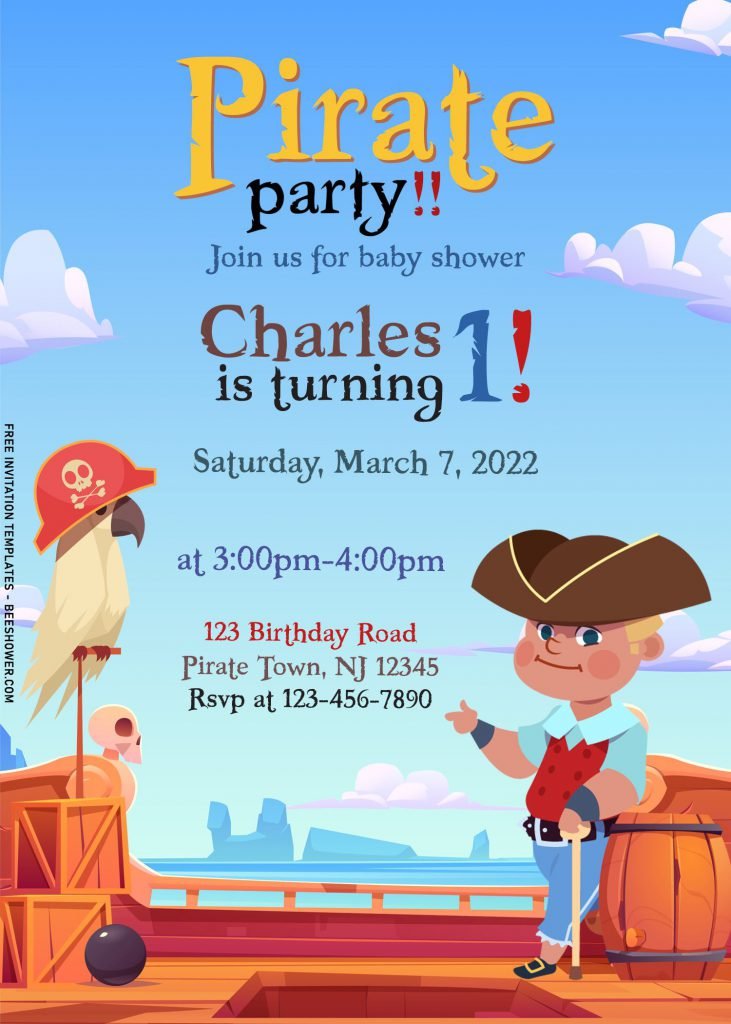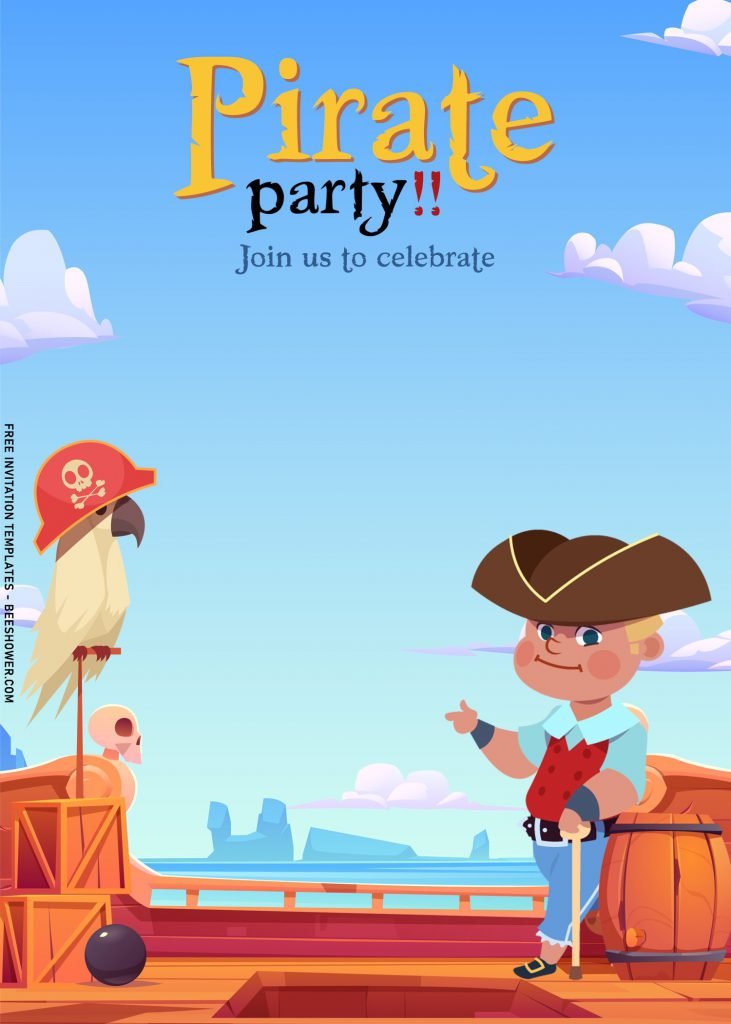Hi, moms! Put a fresh pirate theme to your party with a little twist on some old vintage décor like mini bar stools, barrel table and ask all of your guests to dress up like Pirates, and sure you will get chance to see the most fun part of celebrating your kid’s birthday with swashbuckling ideas!
Get your dinosaur party started with our awe-inspiring collection of pirate themed invitation card. See below.
Today we’ve made and put together our favorite party supplies with pirate stuff adorned it, to give you all the inspiration you need for a party your little pirate will love. I created this two days ago, because you know it right, my laptop is somehow having a glitch that annoys me a lot. Anyway, I’m glad that my husband is willing to help me. Well, two days of work, this template finally finished, and as you can see this – this design offers awesome picture of Pirate and his mighty vessel.
The cute baby pirate and his parrot aren’t the only one you will get if you consider this as your invitation card, whereas you will another awesome stuff like pirate flag, bunting flags and so on.
How to Download
If you’re ready to keep it as yours, you may need these following simple instructions,
- Right-Click each one of your selection.
- Then Select “Save Image As”, locate the destination folder.
- Click “Save” or tap “Enter” to start the download process.
- *To open the file: Make sure you already had installed one of this apps, Adobe Photoshop, Microsoft Word, Corel Draw or you can use our own special Online Invitation Maker or Image Editor, here.
- If you had any questions, don’t bother to ask it through the comment box down below.