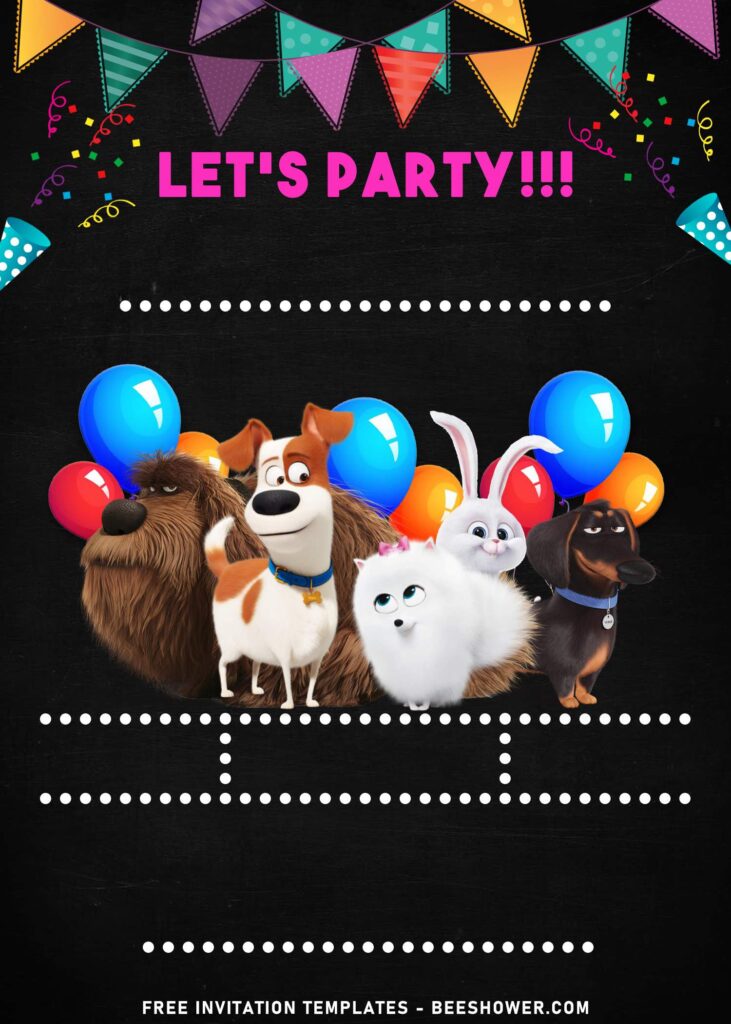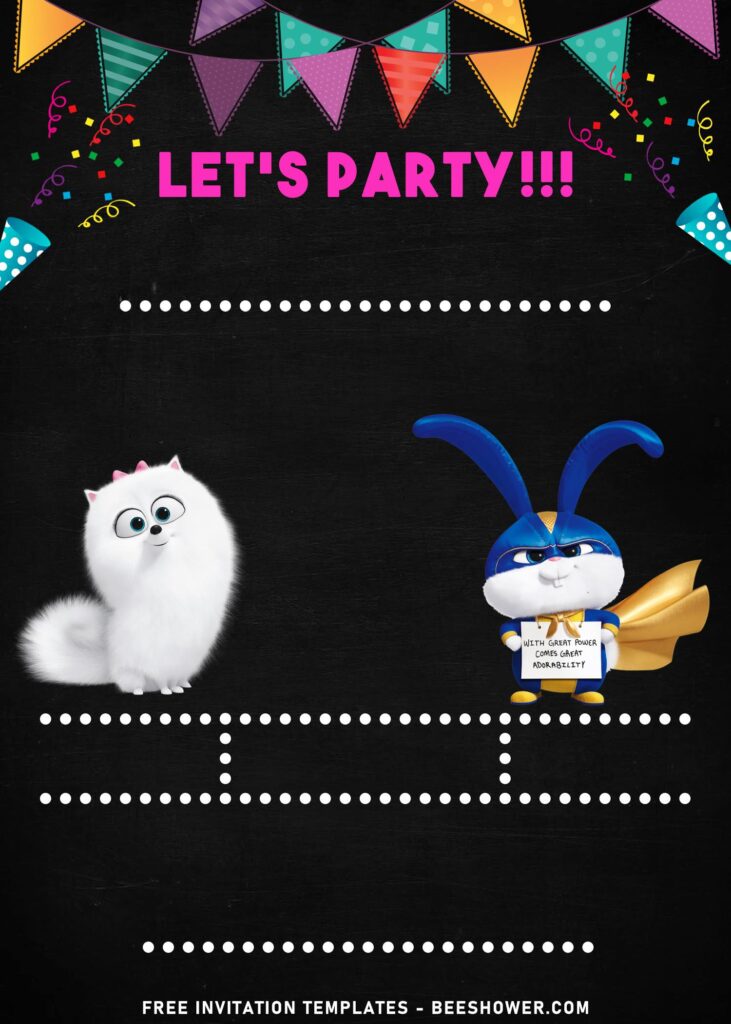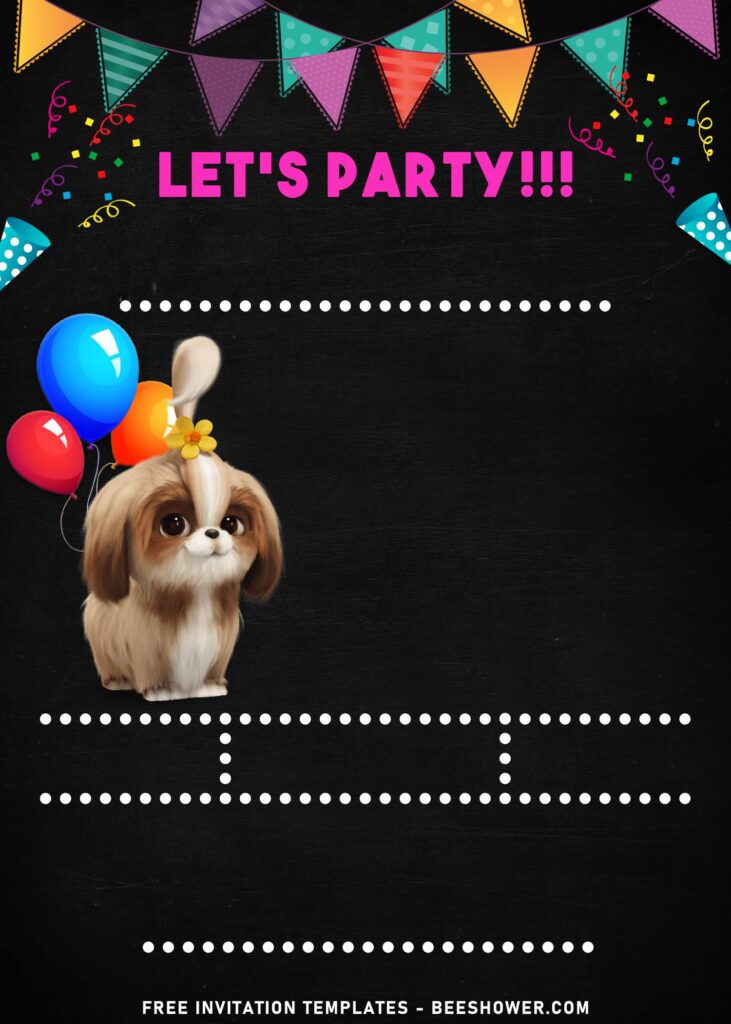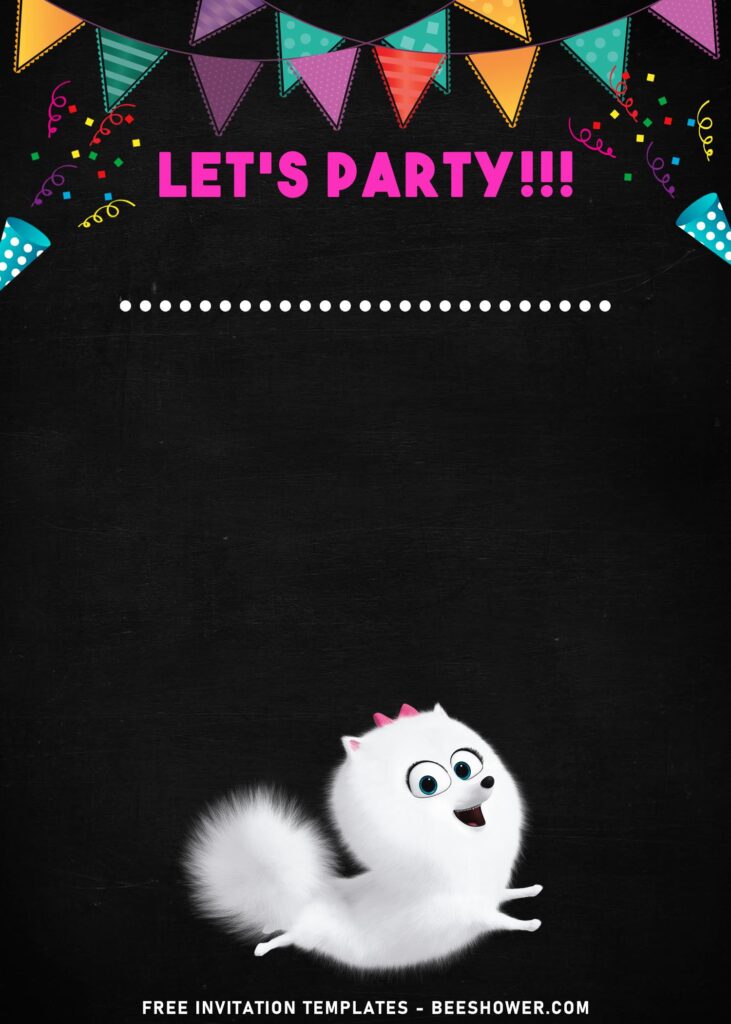A matching, well-designed party invitation, bring you closer to the perfection. It wasn’t just for a beautiful nuptial/wedding event, though, it needs more effort to do it superbly, but other celebrations like your kid’s birthday needs the same treatment as well.
Why should I do then? My daughter loves her puppy-friends from the Secret Life of Pets. Is it necessary to also have them in her party invitation? Of course! It’s not just a matter of how good or bad it is, but how come you tell the guest without giving them a snippet of what they are going to see at your party, right? This collection is for you!
The adorable pets in Secret Life of Pets have been brought here to adorn the chalkboard design that I personally got it from my previous design. So, with some minor editing here, I managed to fill the invites with cheerful characters such as Snowball, Gidget, Max, Chloe, Duke, Mel and others. How awesome is that? It doesn’t end here, because there is another stuff that will blow your mind such as the colorful bunting flags, party popper and balloons.
How to Download & Edit
Actually, it may look a bit complicated, but it’s pretty simple though. You only need to right-click each one of your favorite design, once you clicked it, select “Save Image As”. Then locate the destination folder and tap “Enter” to start the download.
Once the download process is finished, and before you’re going to edit them, first, you’ll need to open the file with either Ms. Word or Adobe Photoshop or Online Image editor from us. After that you can open the file using “Microsoft Word”, to edit the file: Go to Layout Size > More Paper Sizes > Fill the height & width with 12.7×17.8cm > Ok. After that, go to Insert > Picture > select the template you just had downloaded > adjust the image size to match with the paper size.