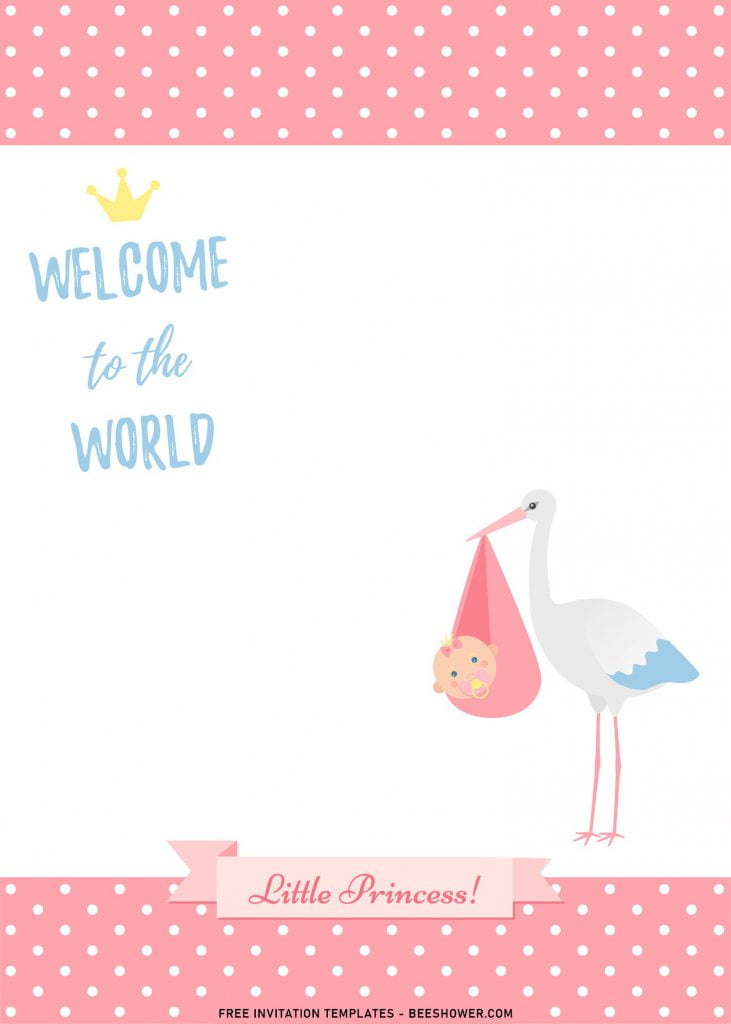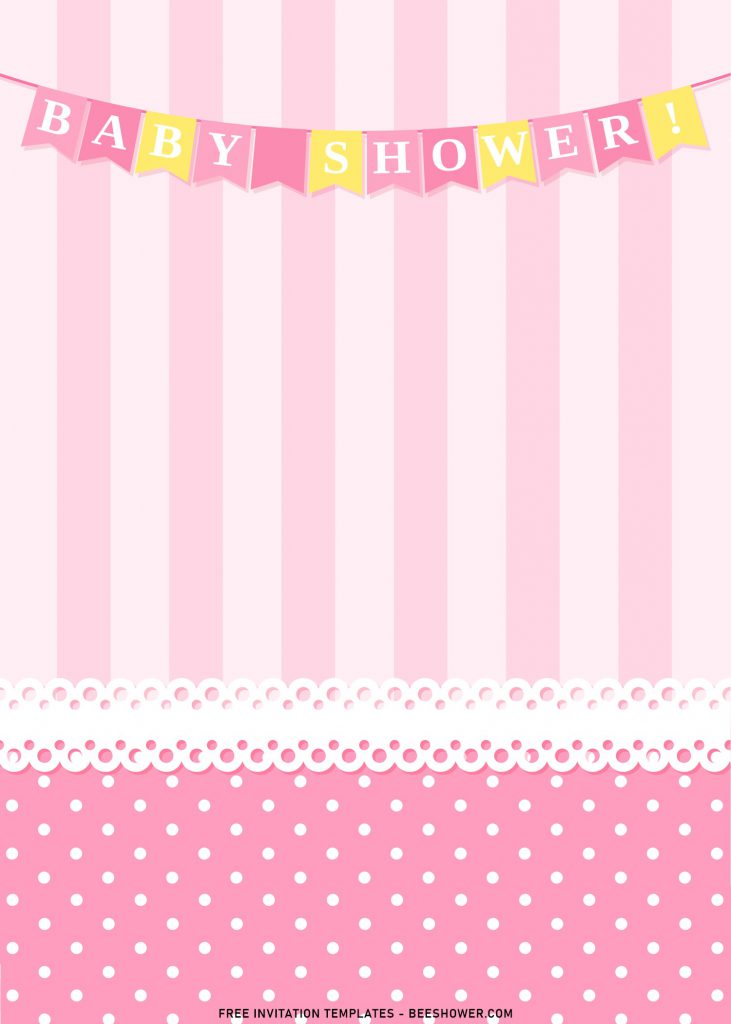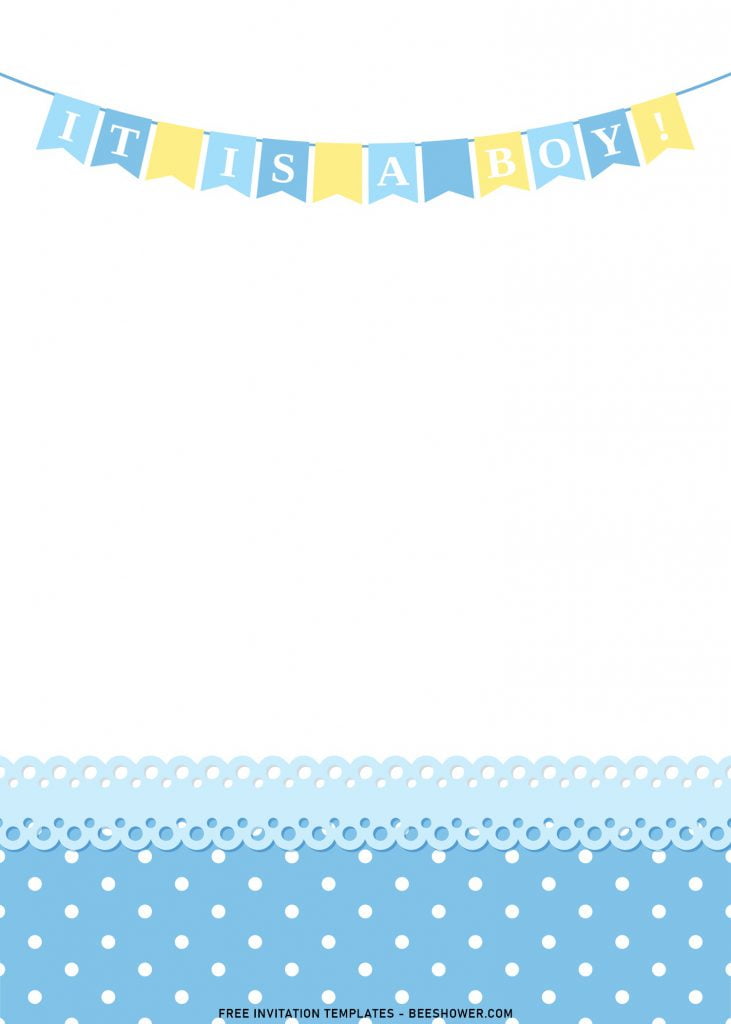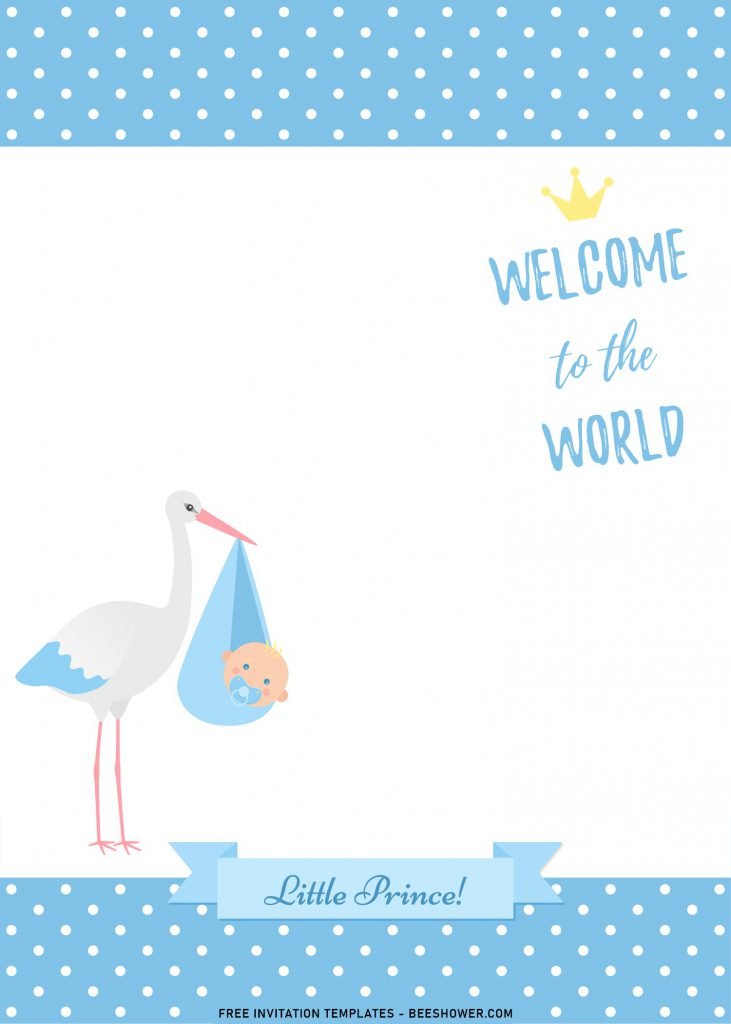Oh girl, it’s a girl! Join us for a sugar, spice and everything nice. This cute rhyme does make it even prettier and there is no reason for you to skip this one.
For instance, you might barely hear about template design, right? it’s normal though. Template is great tool to help you decorate anything, and in this case, it will help you decorate your baby shower invitation card cutely and beautifully.
There are many ways to do, or you can consider this as the perfect jump start, moms. 8+ Cute Baby Shower invitation templates. The truly purpose behinds the making of this was attracting whoever reads it with its cute illustrations as the main spotlight. The template has adorable pink background, which you are going to get polka dot pattern at the top and chevron pattern at the bottom section of the card.
There is also cute text-box design, it didn’t have that “box” shape, but regardless it what it’s called. ??. Anyway, for the knick-knacks, I decided to add cute illustration of toddler with cute pink ribbon tied on her hair, colorful bunting flag with written “Baby shower” text in it. By using any of this, you will not have to spend extra bucks.
Don’t forget to share it with your friends, right? So, they are able to solve their problem when making their own invitation card for their party. Anyway, read our beginner’s guide down below, girls. It will help you find the way to download my template collection in seconds.
Download Instruction
- Right-Click each one of your selection
- Then select “Save Image As”, locate your default download folder
- Click “Save”, or tap “Enter”, and the download process will start shortly
- To open the file, you’re going to need to open it on some editing apps, like Adobe Photoshop, Corel Draw, Paint, or even using Online Image/Photo Editor.
Extras
- Find some information related to “Printing Paper”, which one is the best for you, that suit your need as well as your current budget.
- Mostly, people are using either “Card-stock” or “Velum” paper, and it weight around 80-100 lbs.