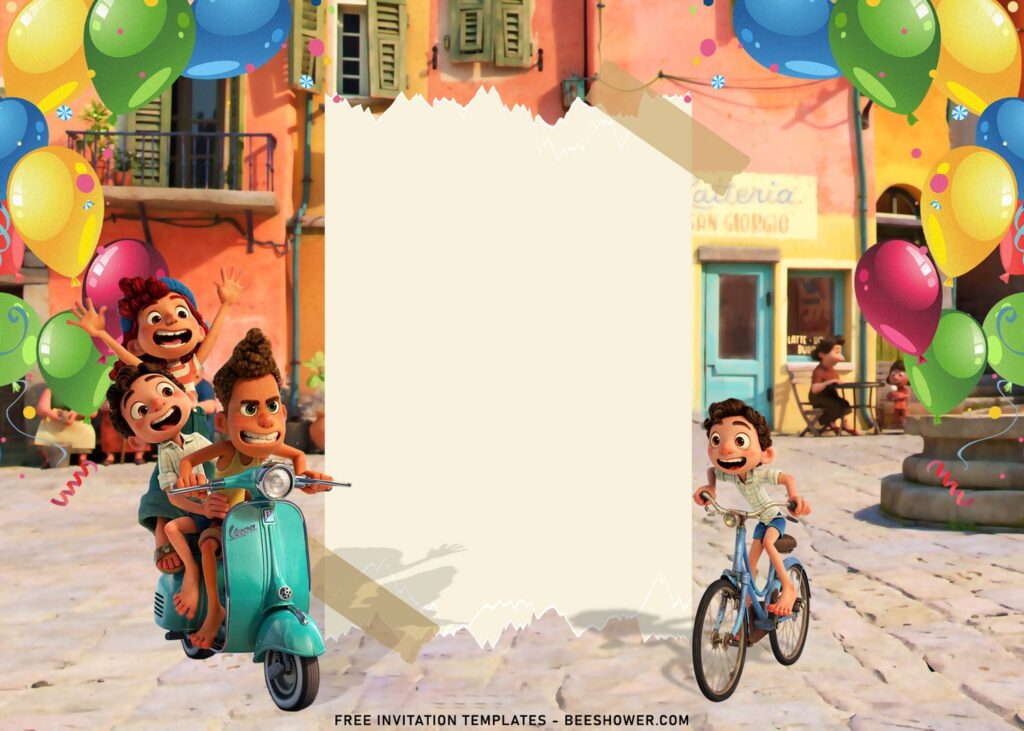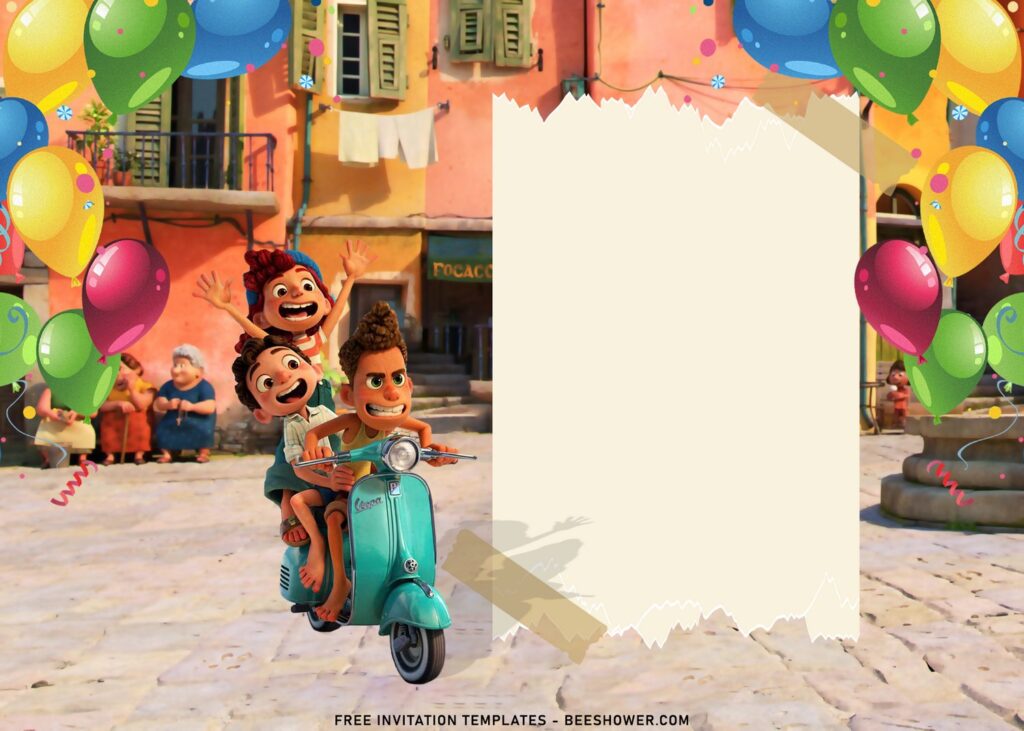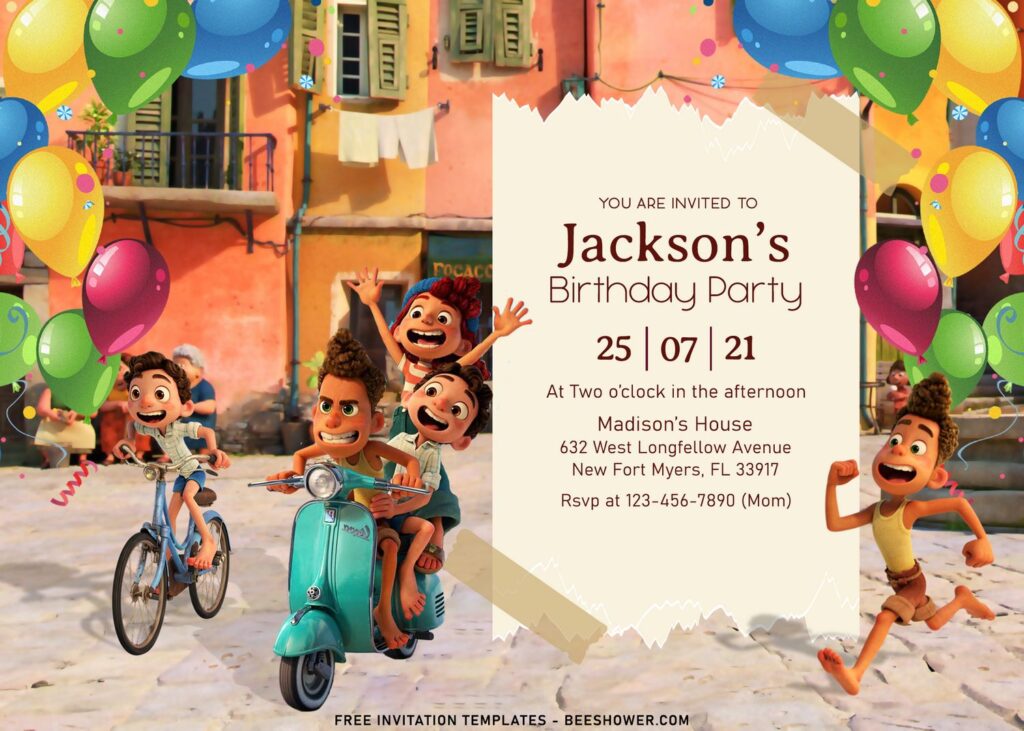Explore the latest collection in today’s post, because you would find extremely adorable Luca and Alberto. Yep! It’s coming from the famous Disney Luca that had recently premiered on Disney Hotstar platform. So, without wasting our precious time, let’s have a look what do make today’s Luca is great way to make everyone couldn’t be eager to wait to be the first one at your kid’s upcoming party.
This invitation features a unique theme, Disney Luca, as I have mentioned earlier. I was very grateful that I managed to find empty seat to enjoy the movie with my kids. It was back in June last month, when I concerned to pick and feature this in one of my invitation card collection. It was full of sweet and fun elements! It’d be perfect for you, parents, who is looking for a whimsical themed party, with a bit of taste or vibe from Northwest Italy where hold one of the most beautiful spots for tourist around the world.
The invitation card has fun background design that was inspired by one of the scene from the original movie. What’s next? There are many things in here, such as cute Luca and Alberto have a fun riding with their bike. Besides that, you also get unique paper torn inspired text box, where hold the place to display your party detailed information.
Download Information
Please read and follow the guides thoroughly, from the beginning to the end, so you would be able to get our templates for free and customize as soon as the download process is finished.
- Click the download link above.
- You’ll be directed to Google Drive, shortly after you click the link.
- All files were archived into Rar file, so you don’t have to download every single of them, manually.
- Click the “RED” download button and tap “Enter”.
How to Edit
For Editing process, as our templates already comes with “Docx File”, you only need to edit it using Ms. Word. It’s easy, right? you don’t need any special skills in order to be able to edit it though. But before you are able to do it, you need to install all fonts that we provided in the package.