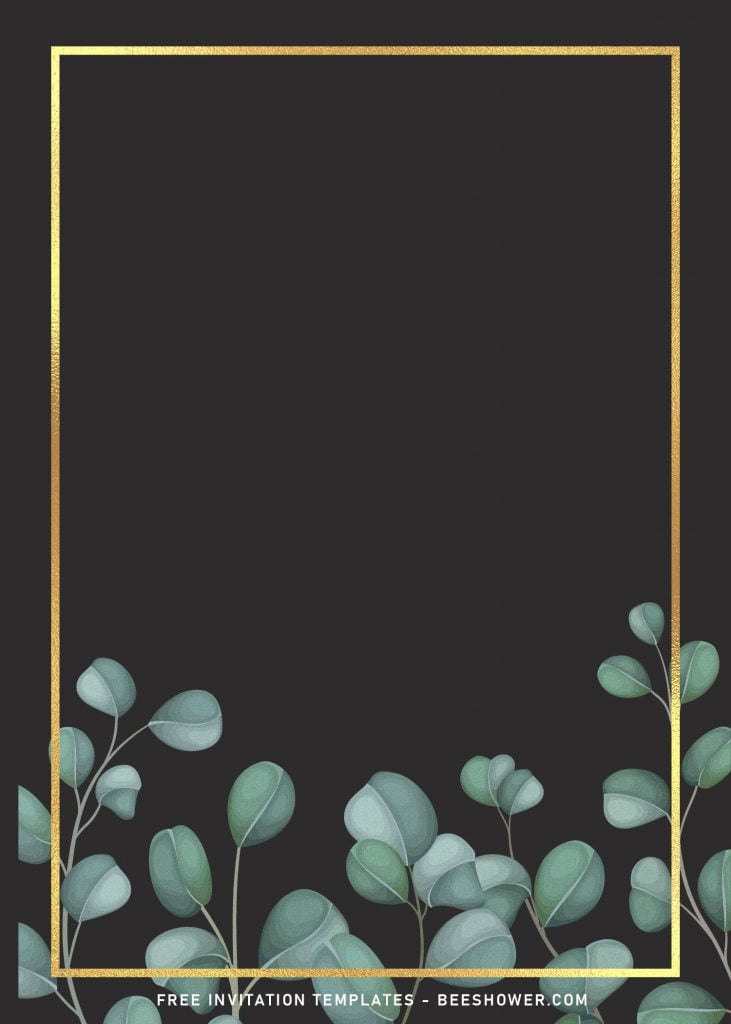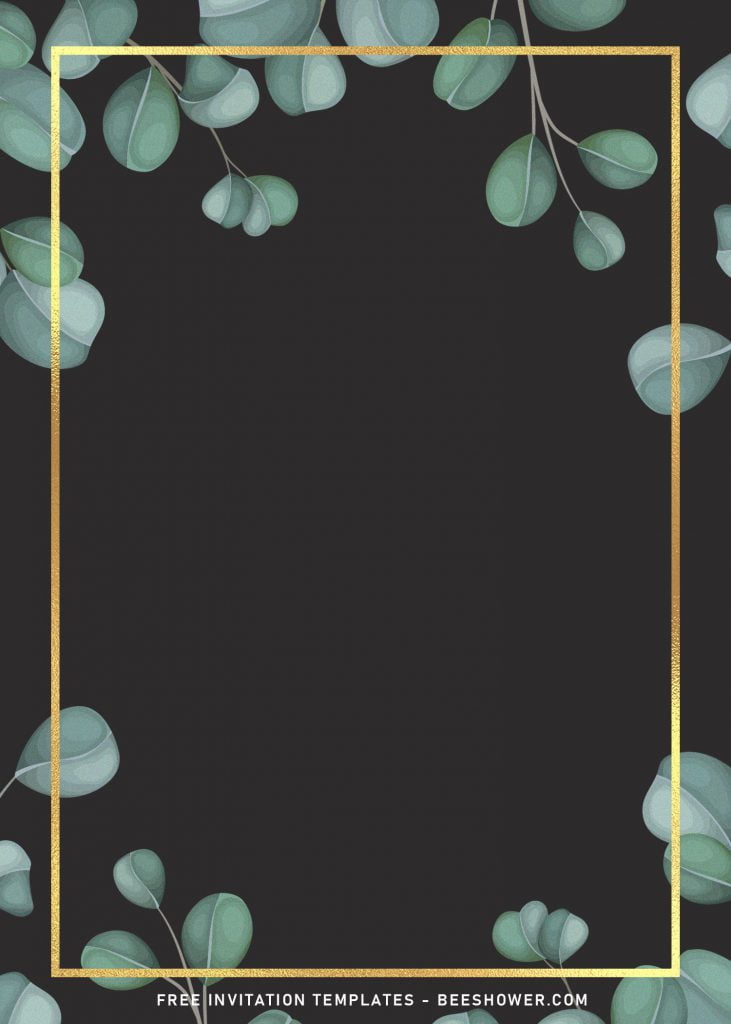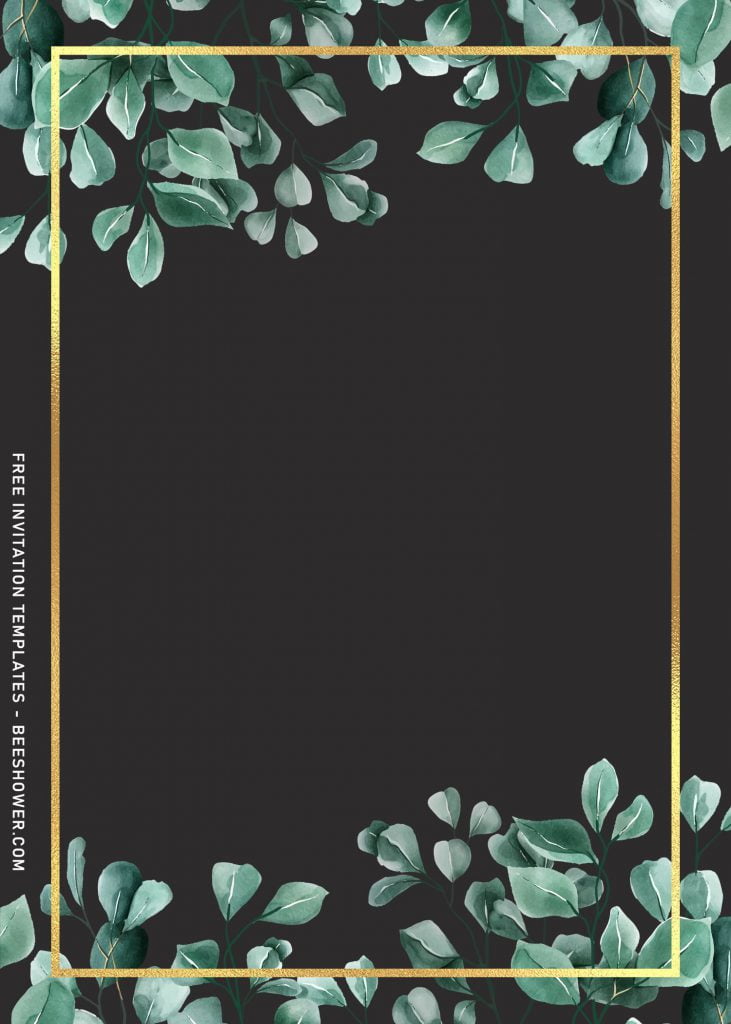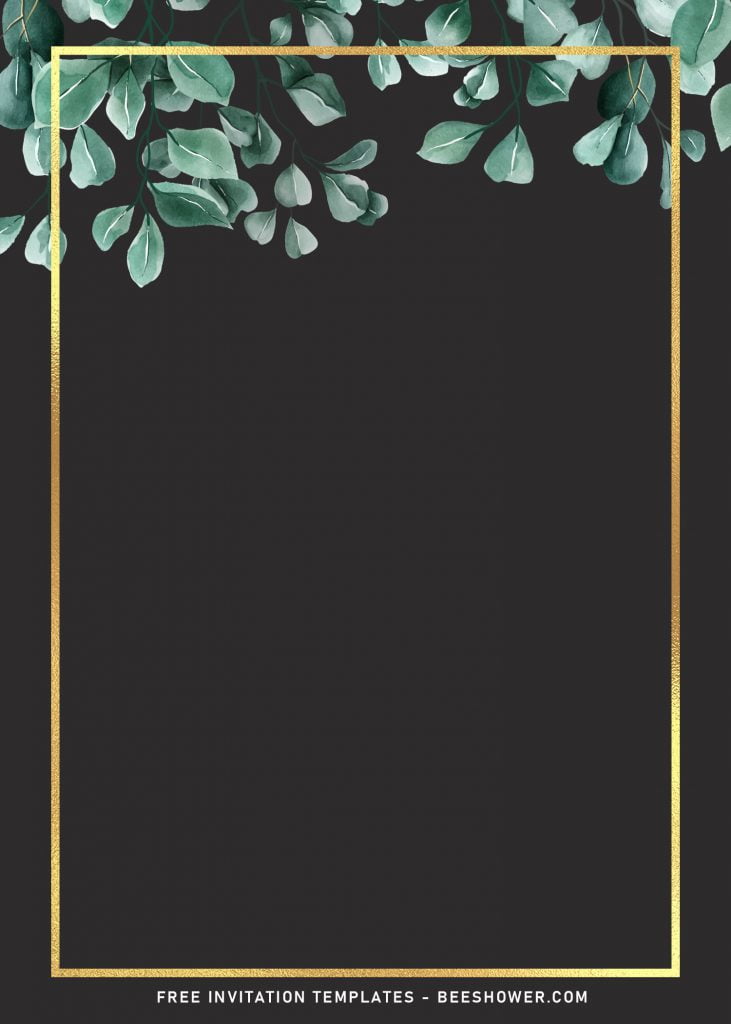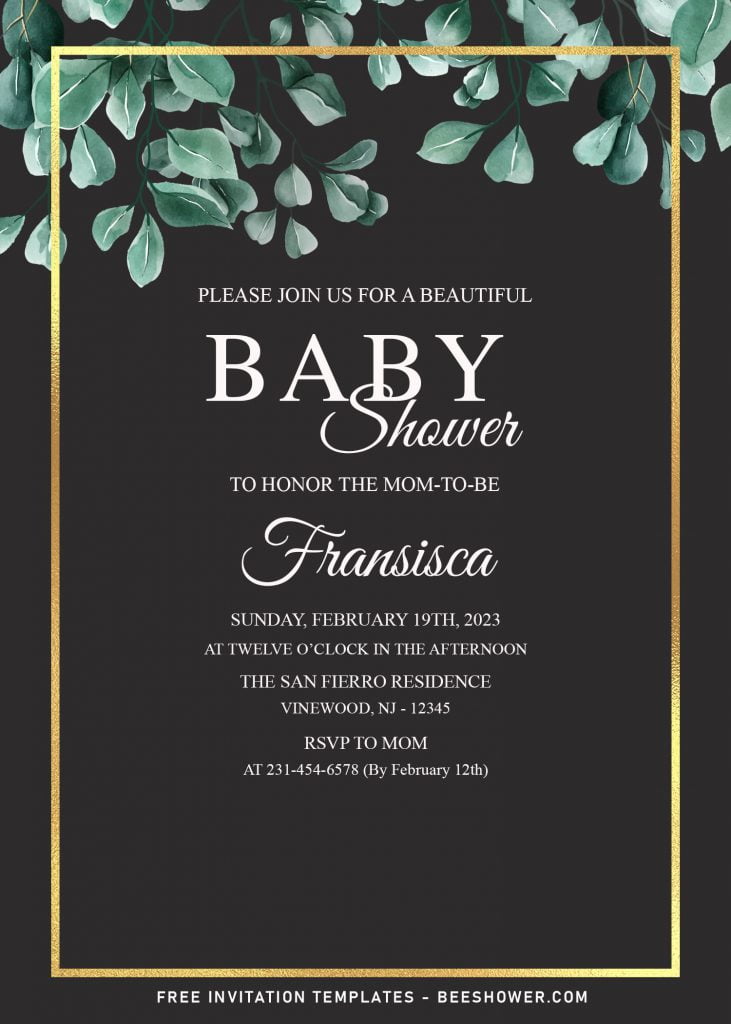There is no excuse left for you, except accepting the fact that these days’ events were mostly executed or hosted with the exact concept over and over. You certainly need a few ideas to elaborate your party. One of them could be featuring floral and greenery. Both of them are suitable for today’s market, especially the fact that those can be used for various events, such as Birthday, baby shower and wedding events.
For today, we’re going to show you a few designs which had made me and my husband working in collaboration for almost 4 hours straight. This template collection features the natural beauty of “Eucalyptus”. All of those aesthetic leaves have been painted in watercolor design and also has various styles that came along with stunning gold foil frame.
This baby shower invitation template is easily customized, it supports various devices, from Laptop to your lovely smartphone. You can work on various device and since it comes in JPG File or “as a digital file’, it would be awesome if you deliver it as message to your family and friends through their Social Media platform (Instagram, Facebook, Twitter, etc.).
How to Download
- Choose your favorite design, then “Right Click” each templates
- Select “Save Image As”, Locate your default download folder and tap “Enter”
- To open and edit the template – you will need to open them using Microsoft Word or Paint.
- The universal format of the paper size is 7×5 (Portrait) and I suggest you to pick card-stock paper as the printing material.
How to Edit
- Open the file with one of those apps which I’ve already mentioned above.
- In Microsoft Word, go to Insert > Text Box > Simple Text Box, and now you can write your own text anywhere around the provided places.
- In Adobe Photoshop, go to Tools panel > left click “I” > Click any place where you want the text to be written > Write your own text.
- To print the file, basically both apps requires the exact same method, go to File > Print > Fill all the settings. *Note: fill all the blank spaces based on your own circumstances, such as How many copies (template) you want to print, and so forth.