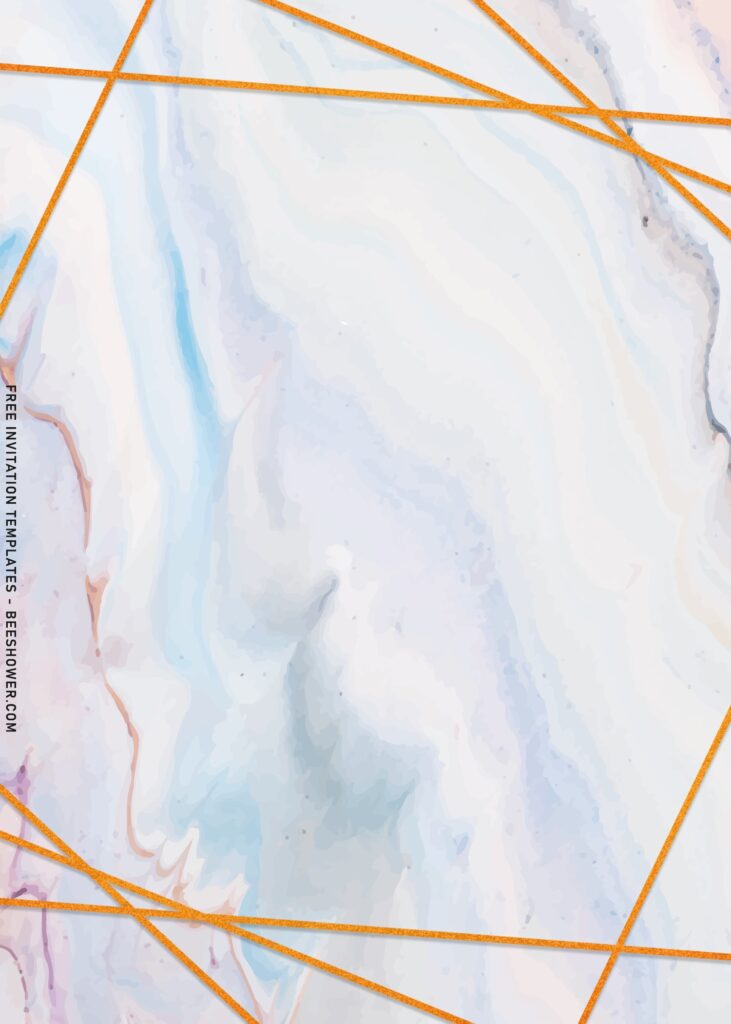How did no one doesn’t follow the trends for their party? Although, it may seem too overboard, but following the trends still unarguably helpful to make your party really a one-of-a-kind that will be a party to remember.
What do you write in Quinceanera invitation?
It includes all of the details of your event such as the date, time, address and many more. If you have no idea about it or where to begin with, I think it’s must for you to see our selection of Modern Quinceanera invitations in today’s page.
Like the normal wedding invitations, quince invitation design traditionally involves bright, chic and some dark tones in it. Pastel is the number one choice, judging by how people are gone crazy with it, especially these days. Having one of these to invite your special guest is something that can’t be described, not just you, but for your guests as well.
Share your milestone moment with this stunning Marble invitations. There is no much thing I could say about this. It’s such a gorgeous display for everyone with great sense of art. This invites even had its own additional key elements to highlight (Geometric Pattern) your party information and it’s coming in several types of design.
How to Download
If you’re ready to keep it as yours, you may need these following simple instructions,
- Right-Click each one of your selection.
- Then Select “Save Image As”, locate the destination folder.
- Click “Save” or tap “Enter” to start the download process.
- Prepare the apps, such as Adobe Photoshop or Ms. Word or our Online Invitation Maker, then you can open the file and start the editing session.
- Print the final version on 5×7 paper. My best recommendation would be Cardstock paper and you will know the reason once you see it in real life.