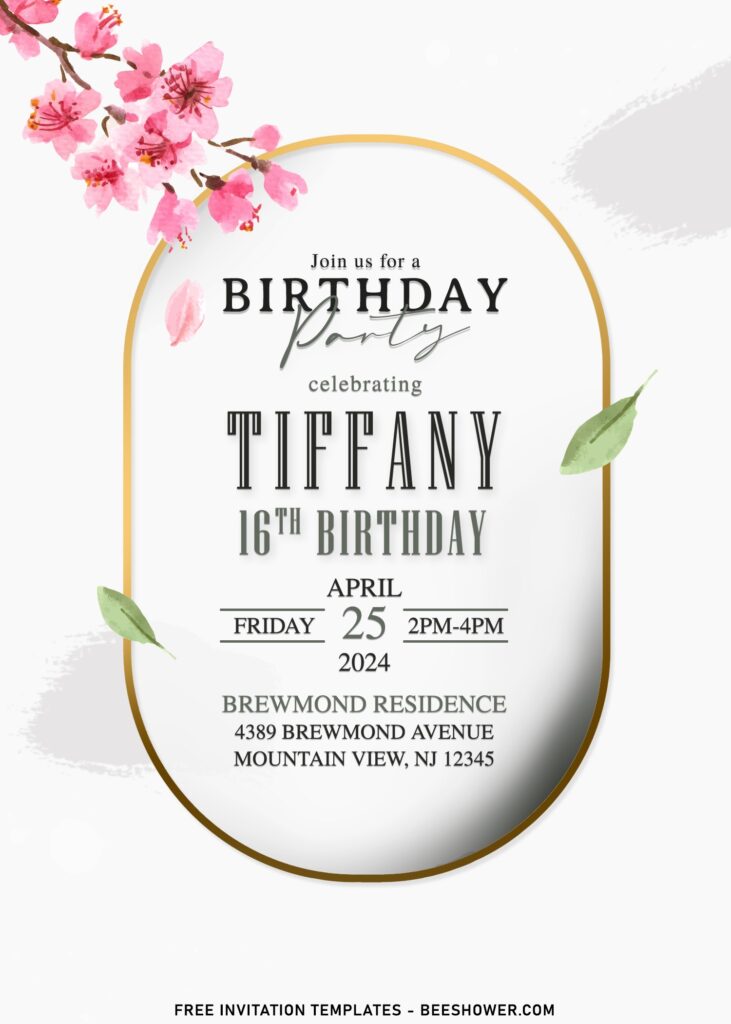It’s been a while for me to have some good rest in the weekend. Thus, my sister came to my house with her cute children, alluring me to company her for a short trip to some botanical park and have a fun picnic attack in there.
Later that day, I finally found myself so attracted with gorgeous flower; Sakura. Since I didn’t have my new laptop with me and left with my sister’s notebook, I started to create some designs and how lucky you are, because I’m about to show it to you now.
Actually, you won’t see something fancy here, as I only got myself this 8+ awe-inspiring invitations, featuring the enchanting Sakura or Cherry Blossom, along with additional element that I personally added it later on … What’s that? Yep. You might know it already. There is just a stock white background with minimalist gold text frame design.
Aside from its enchanting appearance, this template is great to represent your party or message behinds it. The soft palette representing serenity, stability, inspiration, or wisdom. Wasn’t that great to represent your party? Anyway, if you think you could impress your family and friends with this lovely designed birthday invitation card, you can download it by now. Read the instruction below, it will guide you.
How to Download
Right Click your selected templates – Wait for a moment. Then Right click once again – Choose “Save Image As”. Locate where the file will be saved in your device and tap “Enter”. Open the file with Ms. Word or Photoshop.
Editing
Please note this. Before you get into the editing, you must prepare what kind of fonts you would like to use. If you are like to use fonts that was shown in the sample text, you don’t have to browse font any more, since it’s already come by default in either Ms. Word or Adobe Photoshop.
Additional information
First thing first you’ll need to choose how you send your invitations, you can send it via an email or maybe by simply tagging or sending your guests a message through your social media app. But if you have decided to send your invitations using paper as your card material, use cardstock and text paper, so you can easily get your supplies from nearby shop.