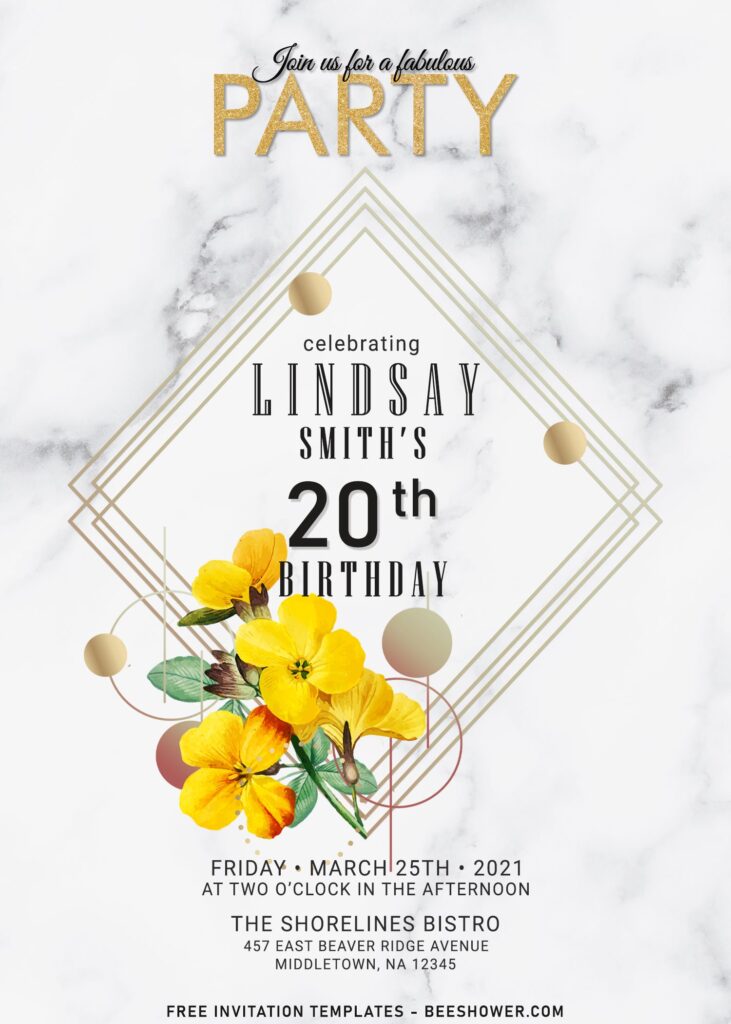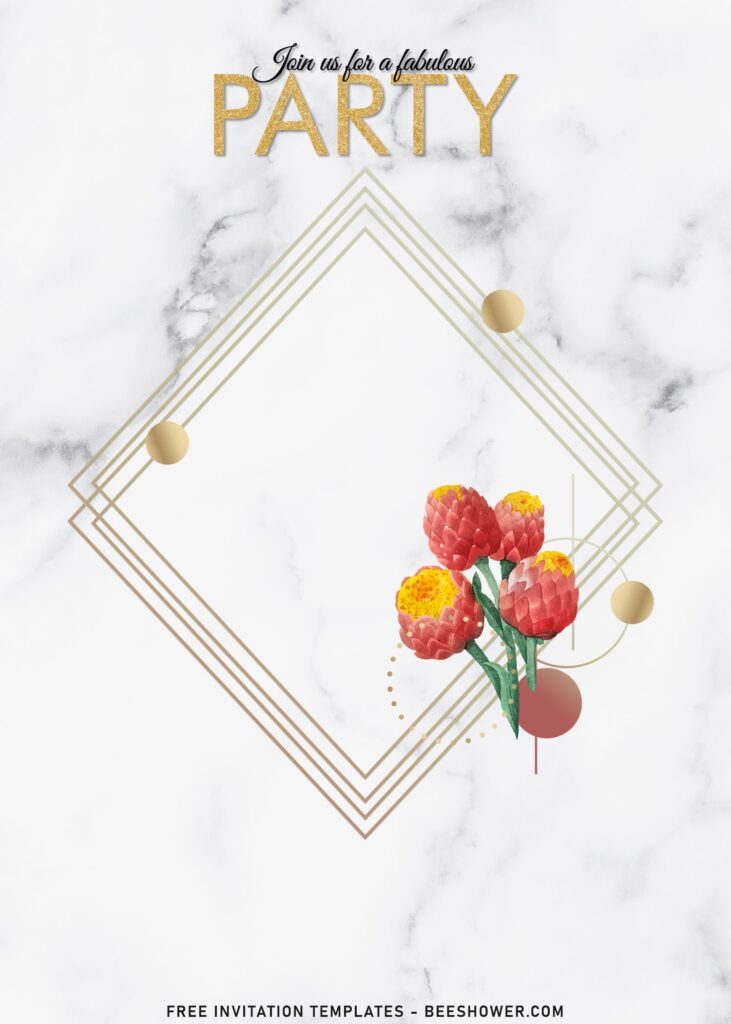Neutral wedding colors are always classic regardless of the season. The subtle tones can blend into, almost, any palette, especially for Spring and Fall, when the two completely different tones can work in harmony. Here are some fabulous ways to incorporate neutral colors into your wedding, birthday or any celebration, with additional elements to enhance it up.
Keep scrolling and let me know which particular design you love the most in the comments below!
Marble helps neutralize and bring together the other elements without any one color overpowering the aesthetic. The use of vibrant flowers and greenery helps the design to feel a bit like it belongs across all seasons, blending nicely both into festive and elegant celebrations.
The ethereal neutral color palette from floral is a pure romance thanks to the combination of watercolor finishes and earthy shades. You can turn this into a wholesome inspiration, like adding a beautiful bohemian décor (loosely draping linens across tables and keeping florals sparse with intermittent greenery).
How to download
- Firstly, choose your favorite design, then right-click that preview image.
- Select “Save image as” and Locate where you want it to be saved in your device.
- You can leave it as it is, and open it later when the download is finished.
- Open the file with third party apps such as, Adobe Photoshop, Microsoft Word, Microsoft Paint, Corel Draw and so forth.
- For beginner: it’s better for you to use Ms. Word, and it’s capable to do that flawlessly and there are many features to help you, like inserting text, changing the font styles and so on.
If you go for conventional way of distributing the invitation on your own, then you need to print it out on 5×7 cardstock or any paper. When you are done with the printing session, then now it’s time to start your car and deliver it and see their reaction.