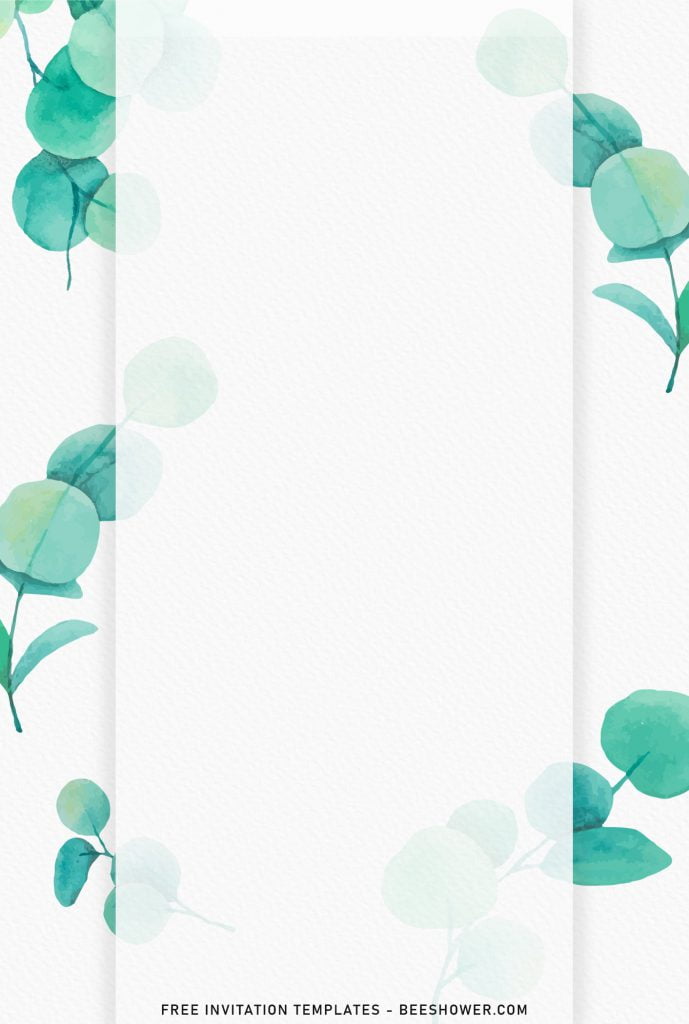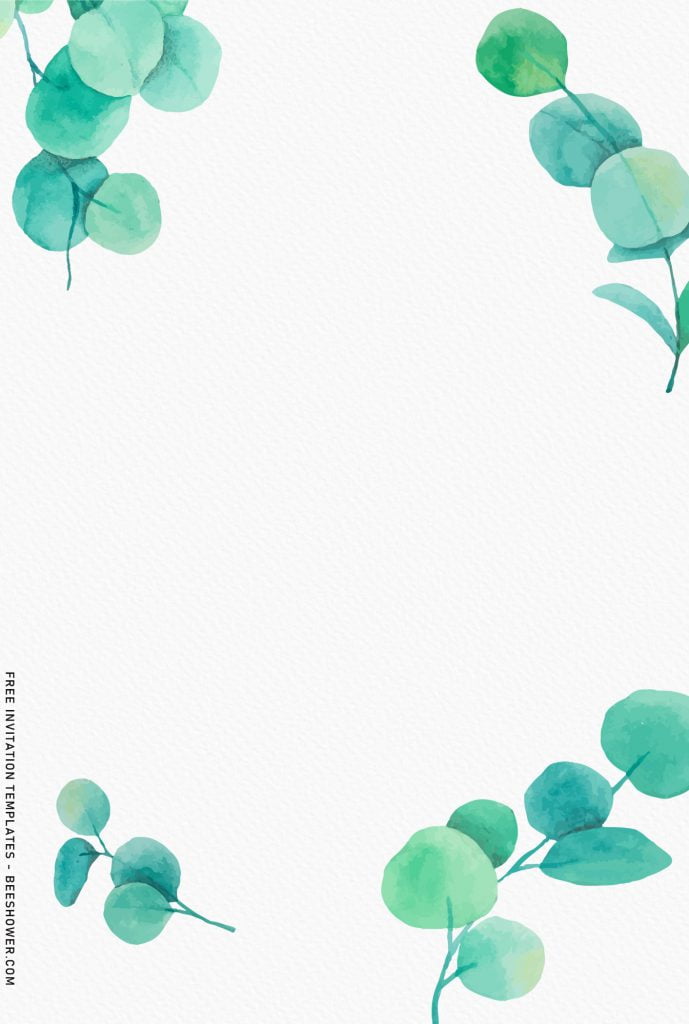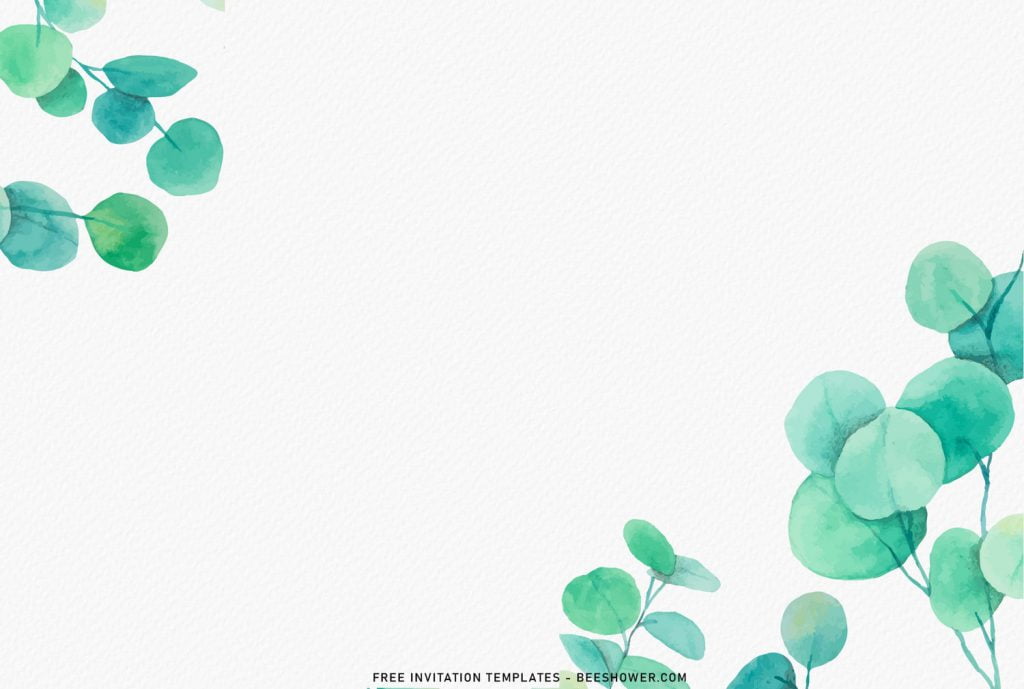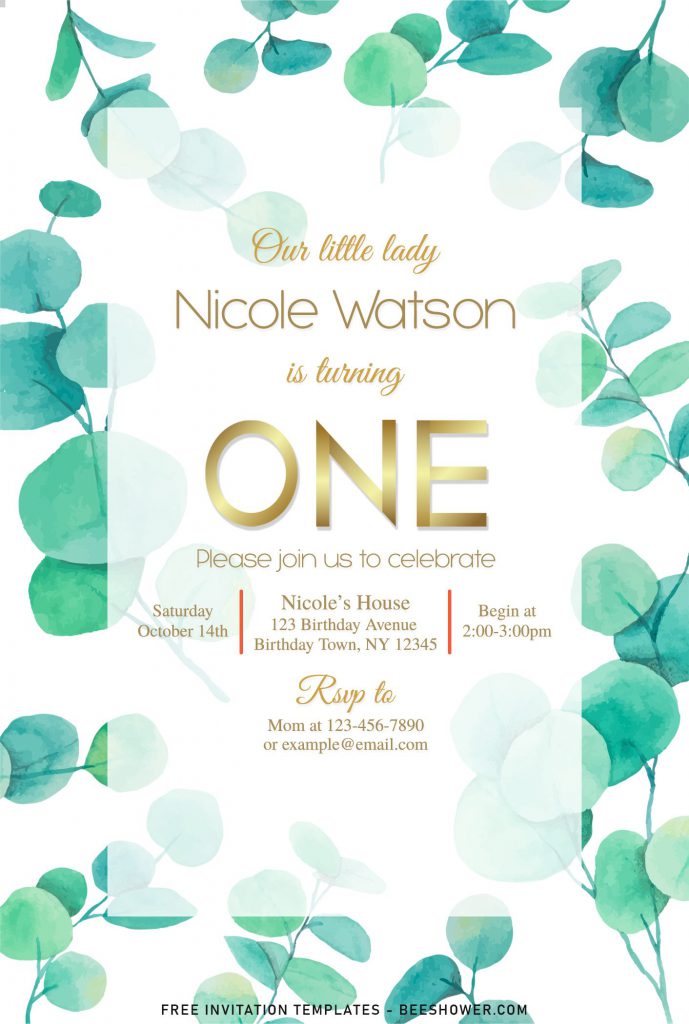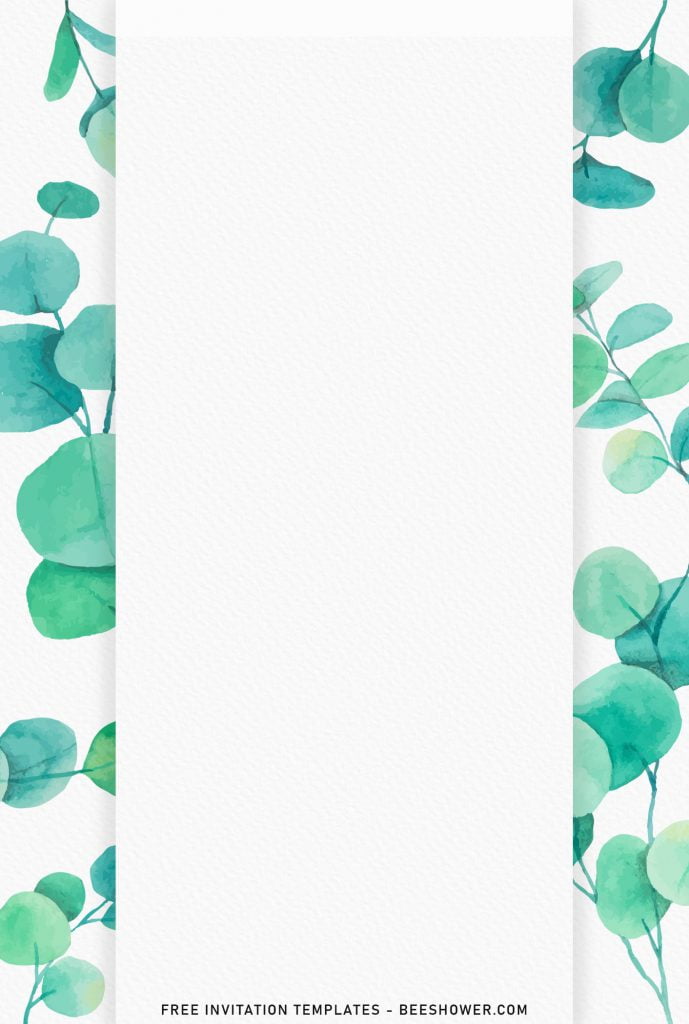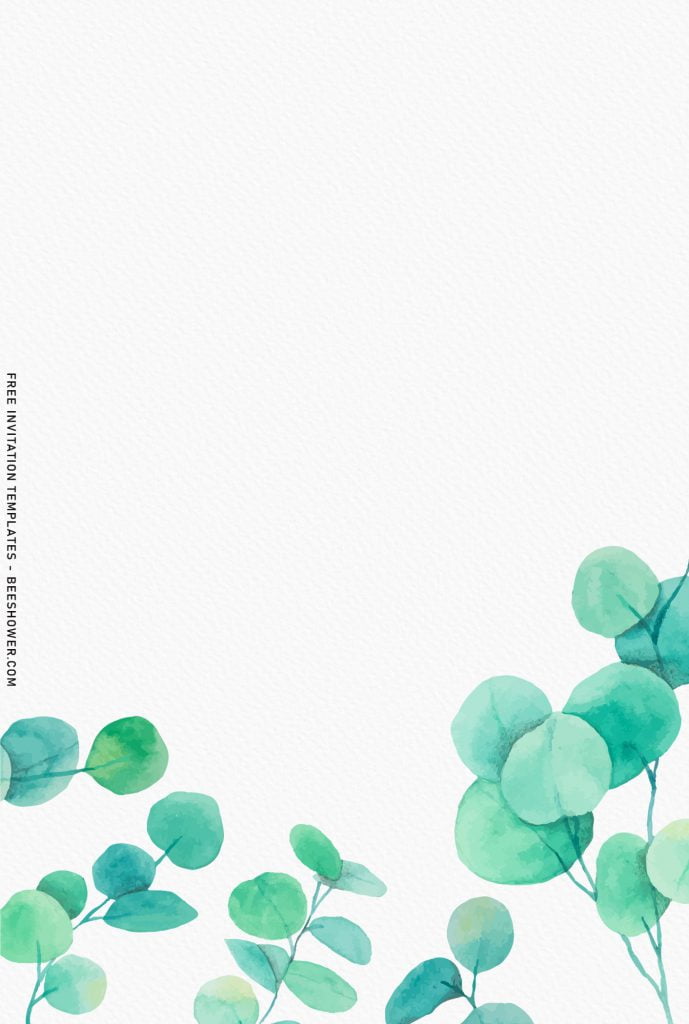What’s in trending now for this half of 2020 and maybe for the upcoming 2021? There are plenty of them, If I could point it out one by one, it would be obviously either Floral or Greenery theme that always comes in everyone’s mind. Which one? There are no specific details for that, but you can get these one and try to combine it with some, new style, and I think it would be pretty genius idea to try, for sure.
If you’re interested on this particular “theme”, let me show you one of them in my own style of design. FYI, this template features probably the gorgeous and aesthetic looking “Greenery” plants into beautiful piece of party stationery.
There will be eight of them. Yup, there eight different options which you can freely choose and pick it as your final party invitation card. Actually, I thought it was good at first, like I did everything good but gladly I found there was a flaw and modify a couple of elements in there. As we can see, on both sides of the card, it has the beautiful Eucalyptus trailing and right at the center of the card, it’s where all your party details will be placed and displayed to your guest.
Have you chosen the design you’d like to use? Really? Alright. By the way, each templates have their own unique Floral graphics or decorations, and also, all of them have been included to the download package, so you can decide and carefully think about it later.
How to Download
Below you will find step-by-step instructions to download and which paper material is suitable for this occasion, follow this steps:
- Choose and Pick your desired template
- Right click on top of the image and a new page will appear
- Click save image as and choose where the template will be saved
- Then tap your Enter key or click Save
- Printing Paper: Choose between Text, Cardstock or Glossy paper
- Standard Print-Sizes is 5x7inches