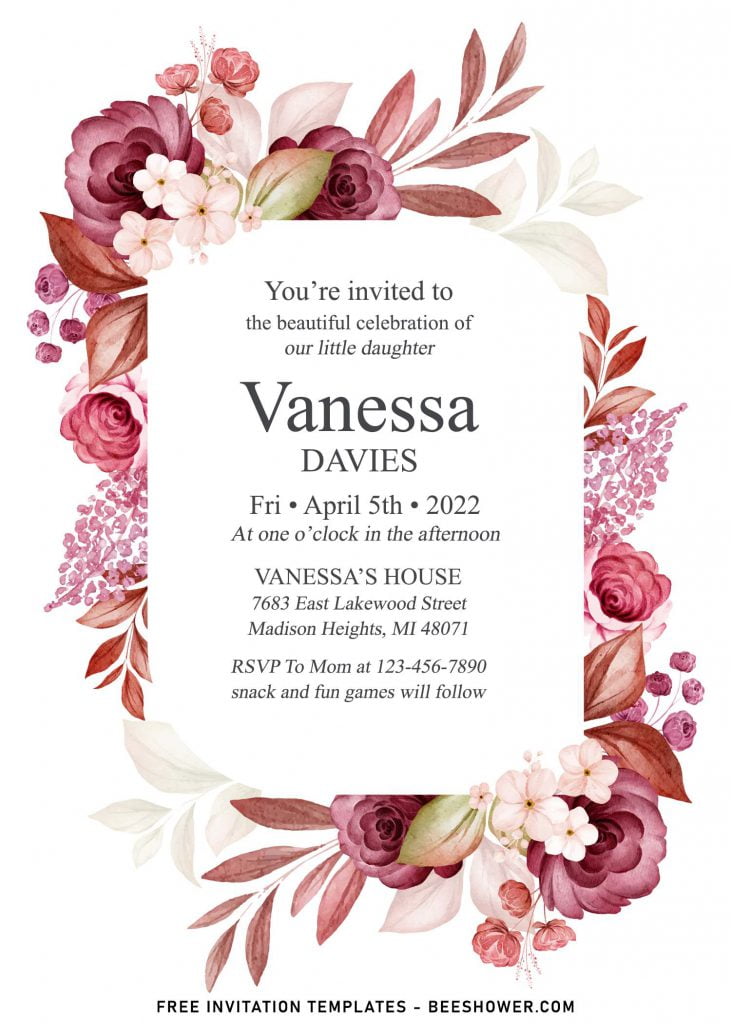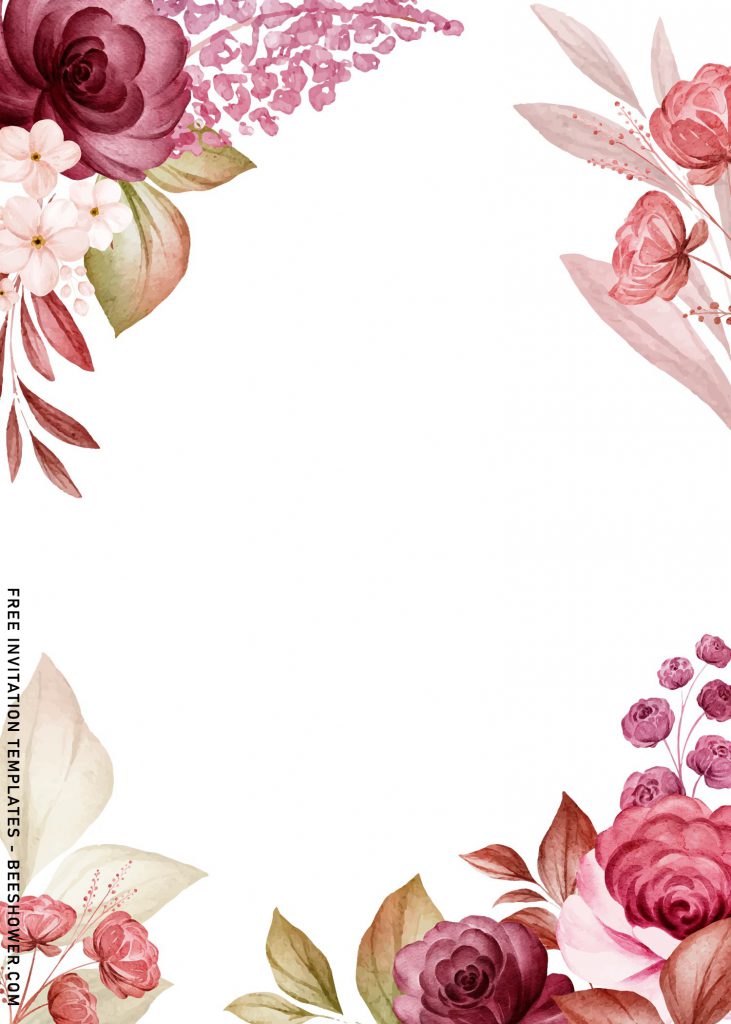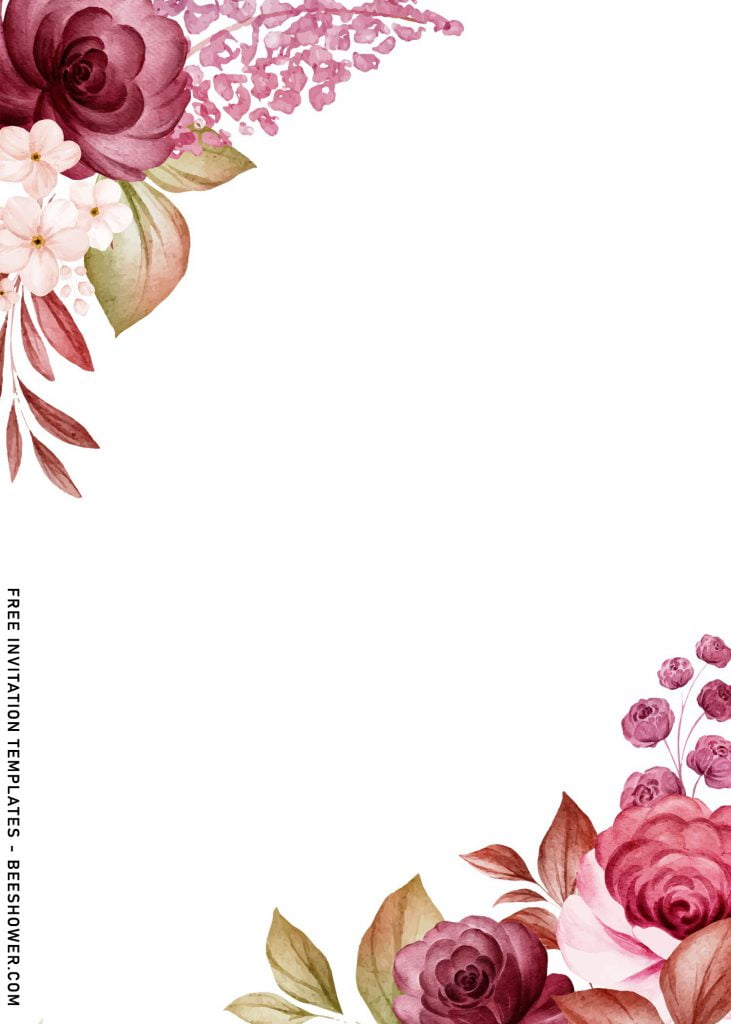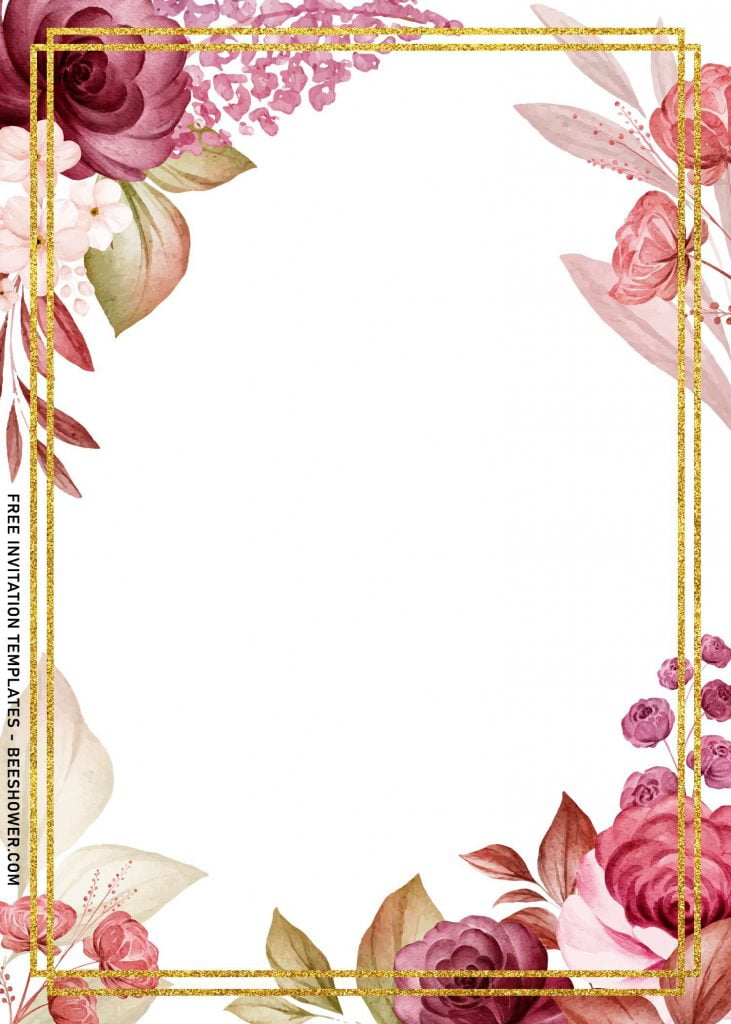Realizing the fact that flowers still the best element for decorations, no matter what would be it’s being used for, I think it’s necessary for me to give a fresh look to everyone who is waiting for “Cherry Blossom” delighted invitations. Here they are, everyone. I hope you are going to fall in love with another update with “watercolor floral” as the main element. Happy watching and reading, guys 🙂
I’ve made this template in JPG file (as always) to support you to do-it-yourself. Cheers up for us who love to spent hours to make everything greats with our own personal touch in it. Yeah! That’s true, so anyone who reads it will feel warm to know how much effort you had to make this beautiful piece of stationery.
Anyway, the template has stunning watercolor floral graphics which made in 8+ different styles. This collection also allows you to see a beautiful arrangement of flowers into beautiful text box to adorn your text information. The typical soft color in watercolor design helps to make it not so-over-saturated. What’s next? Right at the center of the card, you are going to see a pretty large space that allows you type your text in there, if you think the text box design is a little bit over or sort of.
How to download our template
To download these template, you can have it for free, by the way. Before you get ready to edit and insert your own text into the template, you need to follow this guide,
- The first steps you have to do is click on each one of your selected template
- Then right click on them – choose “save image as”
- Tap “Enter” or click “Save” and the download proves will be automatically started by now.
- Apps for editing: Microsoft Word, Adobe Photoshop, Corel Draw.
- can absorb inks really well, so your printed image will look sharper.