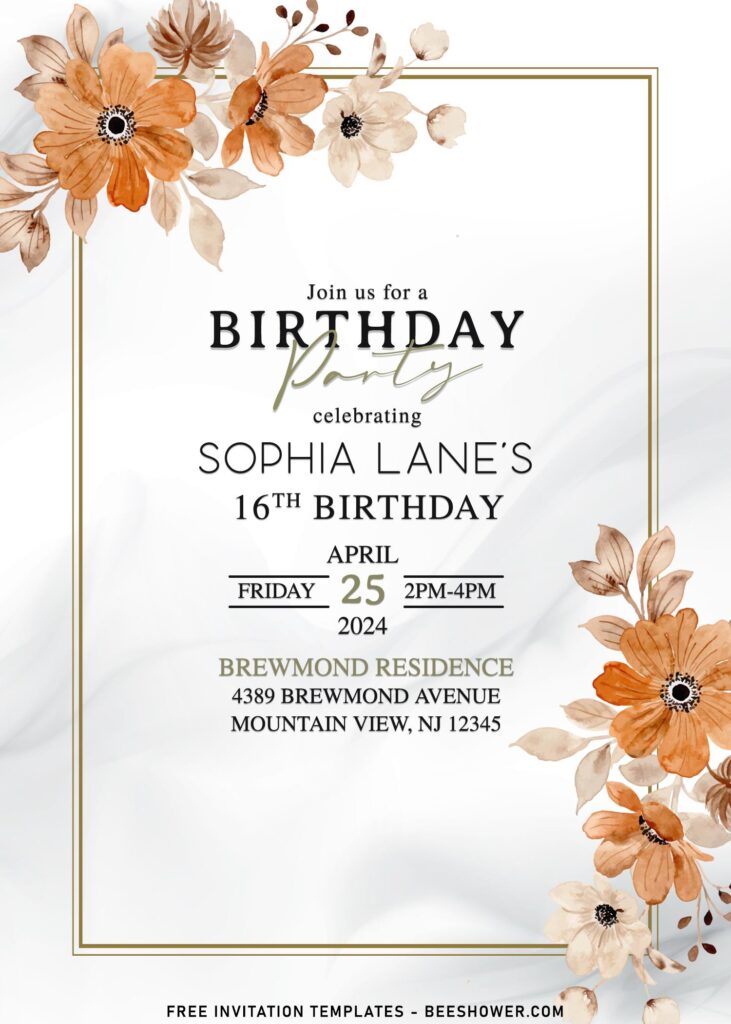Your event is all about celebrating your special day and sharing it with special persons you care about. For many reason, couples in these days are shifting away from completely formal events like what we usually see it in many years, to relatively more casual celebration like Backyard and Garden inspired event. This particular things also affected the way how you are reflecting it in your party stationery.
Nowadays, instead of sticking to Modern design, people also love the idea to feature flower/floral as the language, in light-hearted phrases to inform every details of your upcoming party to the guest. If you prefer with this particular concept rather than “geometric” design, I think you should see the following ones,
I know it’s a bit excessive, but it’s what it’s, by using these you’re going to get a beautiful invite that allows you to incorporate it in various occasion. This collection use Vintage theme as it’s whole concept, and as we can see here, this template has beautiful floral decoration (Anemone and Poppy), alongside aesthetic marble background which is giving it a nice, clean looks to the card.
You can personalize this card even better by adding tiny details like hand-writing typefaces like what I did here. You can simply find the fonts on Internet by typing this keyword, Wedding hand-writing fonts, and you should get millions result.
Have you made up your choice?
If you already had something in your mind, then the next step would be downloading our template to your device. To download our template, isn’t that hard, by the way, you just need to “Right-Click” each one of your selection, and Select “Save Image As” and tap “Enter” to start. Once the download is finished, you can open the file through third-party apps, such Adobe Photoshop, Microsoft Word, Paint or even using Online Image/Photo Editor.