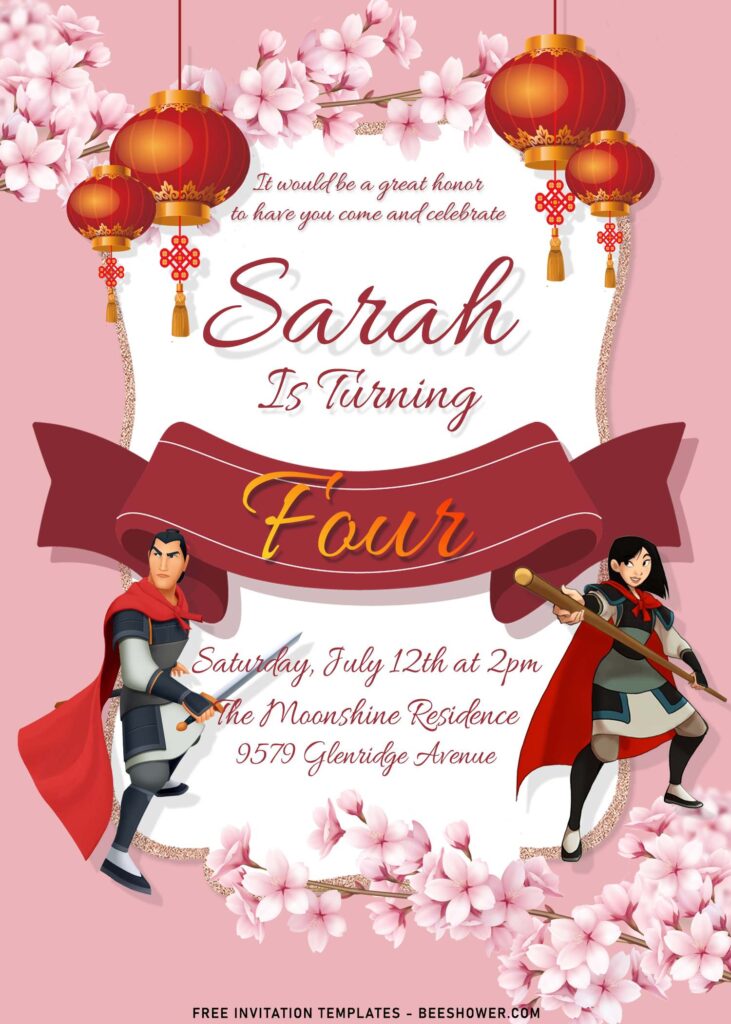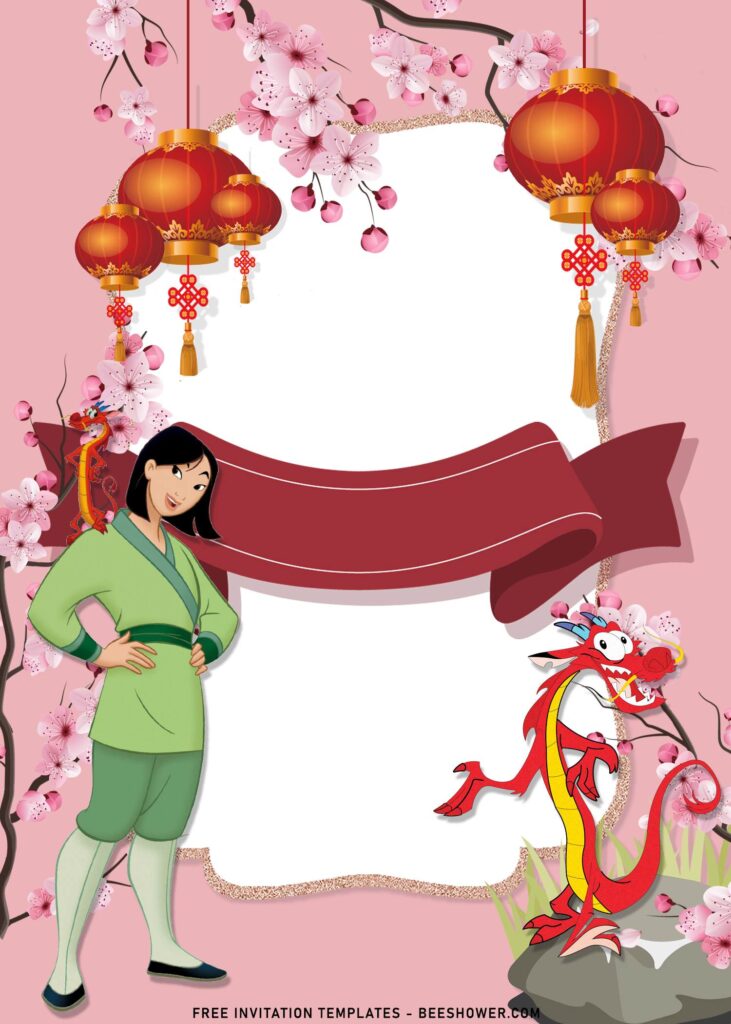Host an adventurous birthday party with a Mulan theme! From unique online invitations to inspiring party ideas, in here we can help you plan a memorable party. Get started with this exclusive, free printables digital invitation with beautiful Disney Mulan theme.
This exciting design features the brave Mulan as she practices her sword skills to Li Shang and Mushu which also helps her win people’s heart. It’s the perfect way to kick off a super birthday celebration. Cherry blossom, Chinese lantern, Pink Ribbon, glitter text frame, etc. There is one particular thing that makes our template even better. Our template has JPG format, so, as I said earlier, you can edit it with Ms. Word, or any other editing apps.
You can make the template even better or catchier by adding fun rhyme words. For example, It’s a Princess Party! // Come in your favorite princess gown and put on your pretty tiara and we’ll celebrate … or Our little Princess is Turning One, please join us for some fun! sounds great, doesn’t it? Well, you have all the freedom to customize this invitation card as long as it’s for personal use only.
How to Download
If you’re ready to keep it as yours, you may need these following simple instructions,
- Right-Click each one of your selection.
- Then Select “Save Image As”, locate the destination folder.
- Click “Save” or tap “Enter” to start the download process.
- Prepare the apps, such as Adobe Photoshop or Ms. Word, then you can open the file with one of those apps.
How to Customize
- First of all, you need to download fonts, or surely you can go with the default font options that Ms. Word or Adobe Photoshop have already provided.
- To open the file, you need either of those apps that I mentioned earlier.
How to Print
- Both in Ms. Word or Adobe photoshop are having the same method in term of printing images.
- Go to File > Print > Fill all the settings.