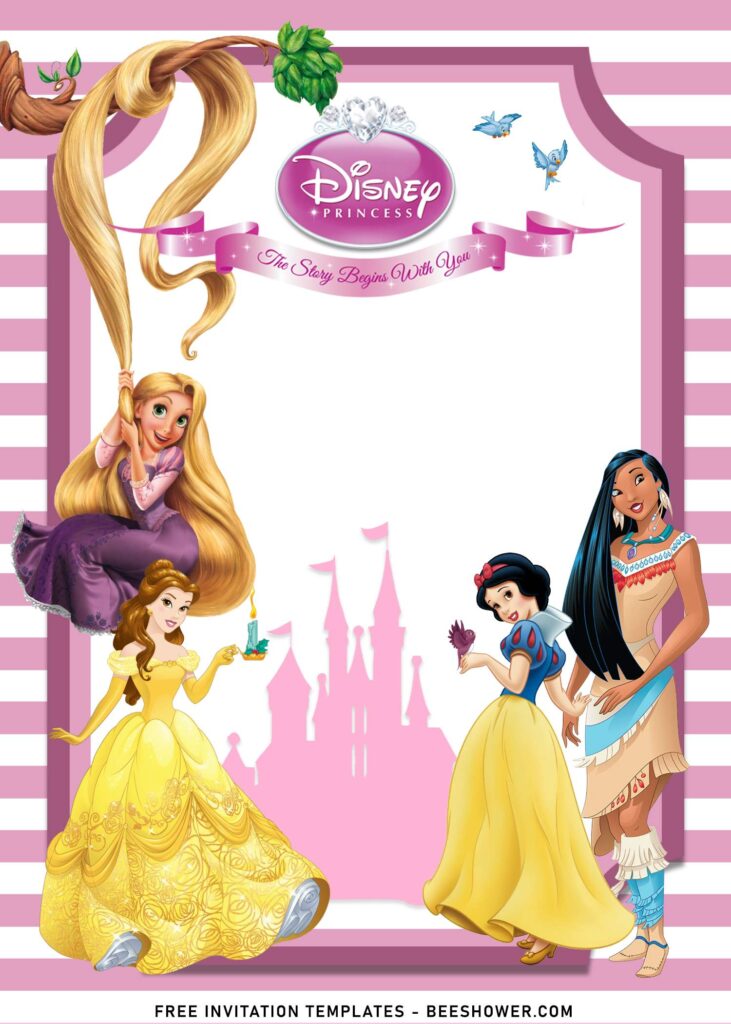Bring everyone to your princess castle with some Disney Princess inspired birthday party. Get this digital party supply of Disney Princess themed invitation now for free and complete your party with this following fun activities. But before we move forward to the party activities, let’s talk about the details of what’s in this Disney Princess birthday invitations.
Let’s get started, the first thing you will need to do for hosting your party is crafting your invitation. Are we all agreed this point? I guess so. Okay, you can go for these invitation templates. Instead of the ordinary Princess theme, this one has been made and designed in such glamourous and adorable looking presentation.
The Princess won’t be left alone in blank space, because I’ve made cute layout which consists of pink stripes background, pink text frame and even pink castle. They also wear their best dress, for example Belle from the Beauty and The Beast, she’s wearing her exquisitely stunning yellow dress.
Download Information
- Left-click your selection then waits till you see a new tab pop up on your display.
- Right-click the image or template, select Save image as > Locate the folder.
- Tap Enter to start the download process or you can just click the Save
- Once it’s finished, you have to check the file by opening it with some sort of editing apps (See below).
How to open the file
- There is no limitation in term of what kind of apps you are going to use, even the basic Microsoft Word (2007 or later) is more than enough to do the simple customization.
- Alternative apps: Adobe Photoshop, Ms. Paint (Free) and Corel Draw.
- Printing paper: Cardstock, Kraft, Velum, and Cotton. (Choose one)
- For the best recommendation to go for, I’d say Cardstock paper, the value is much better than the other type of paper that you’d see it in stationery shop.