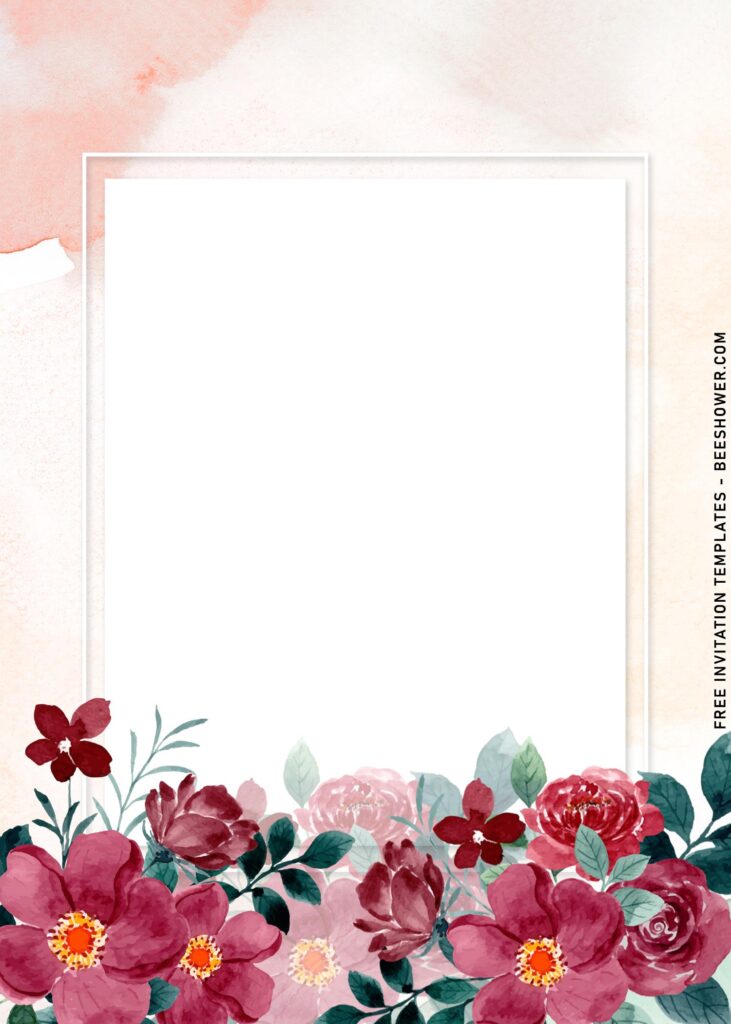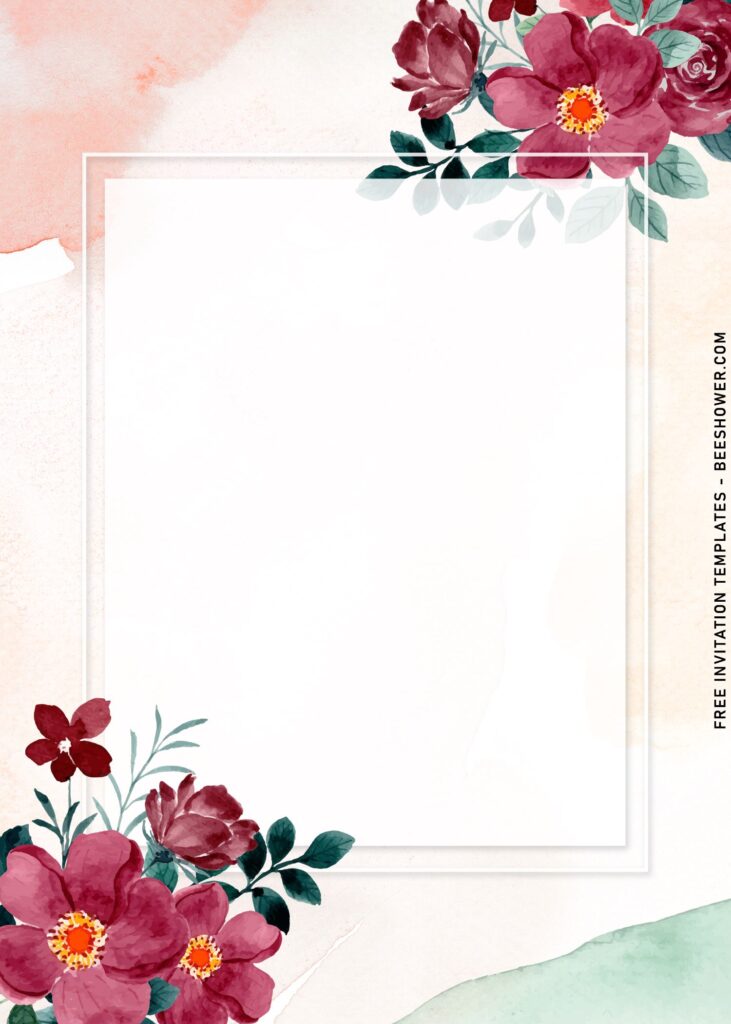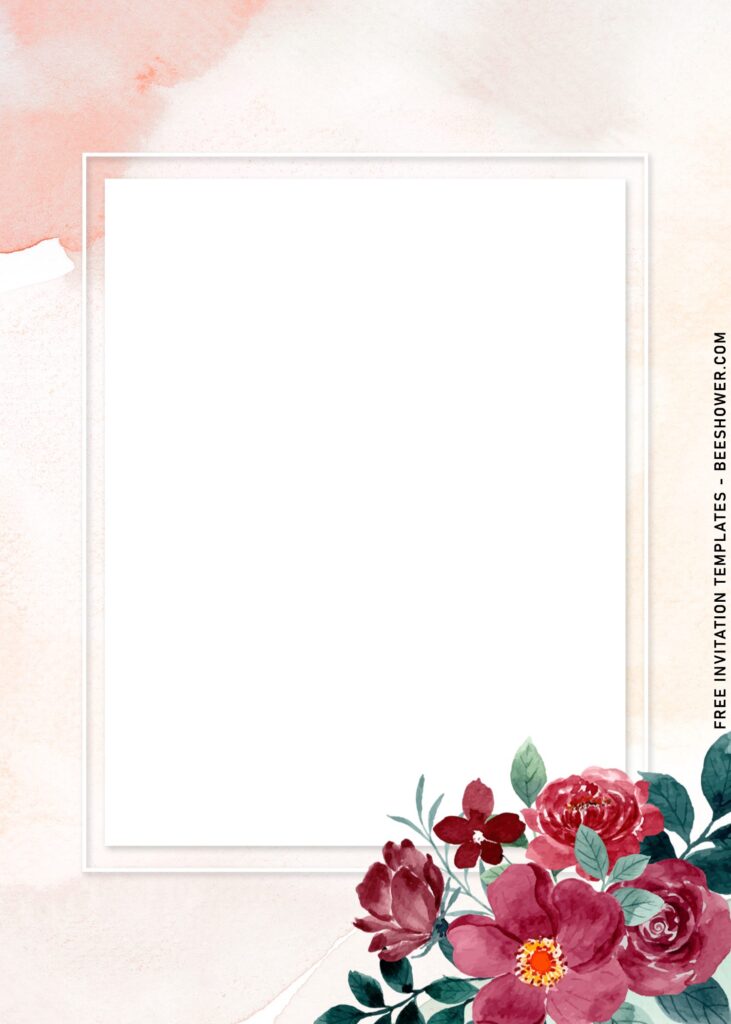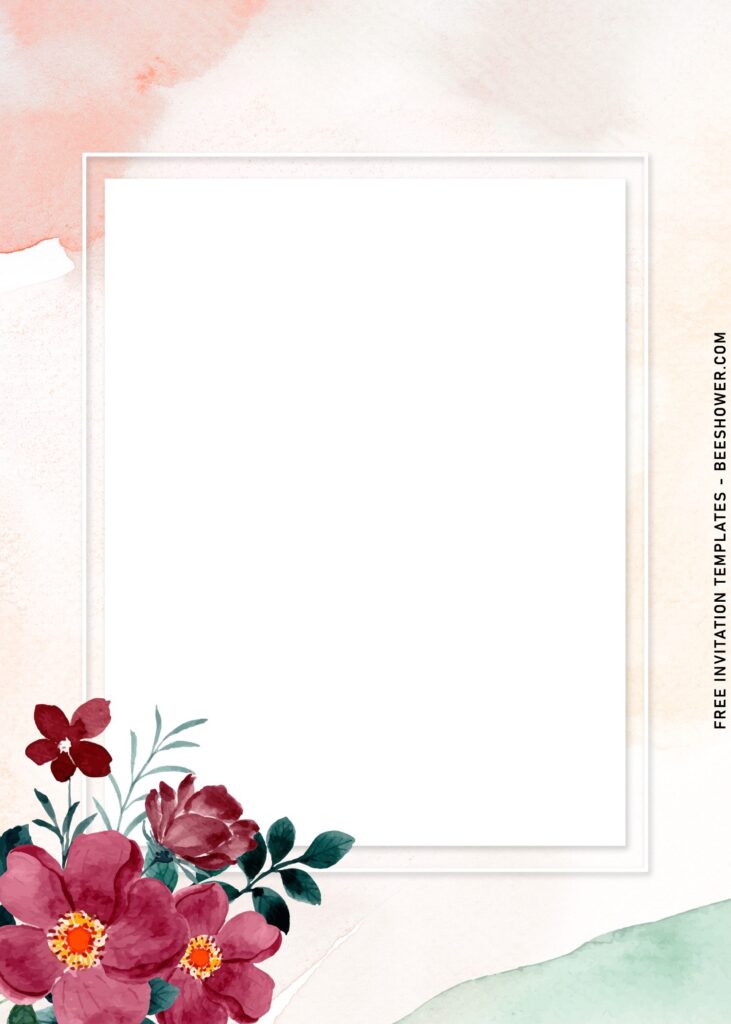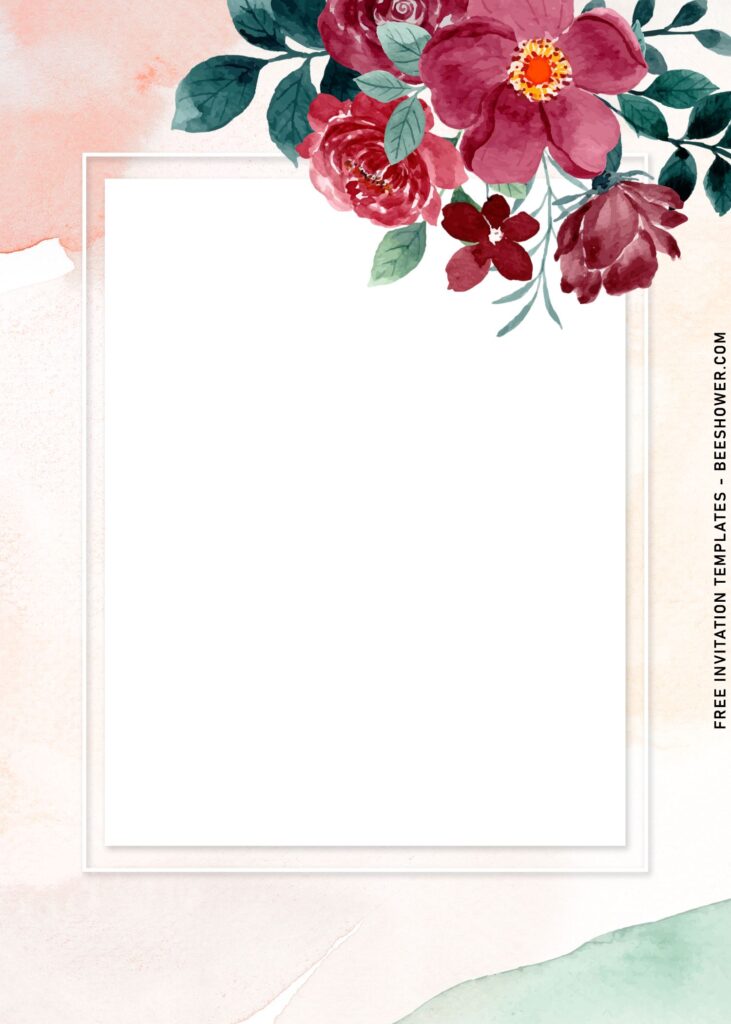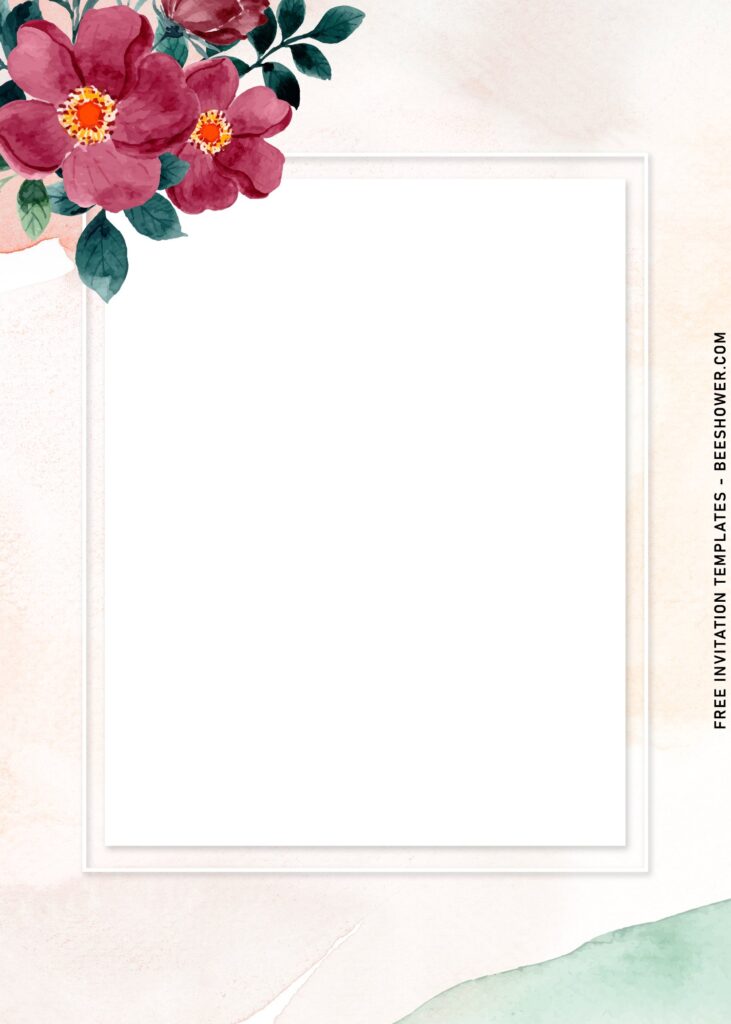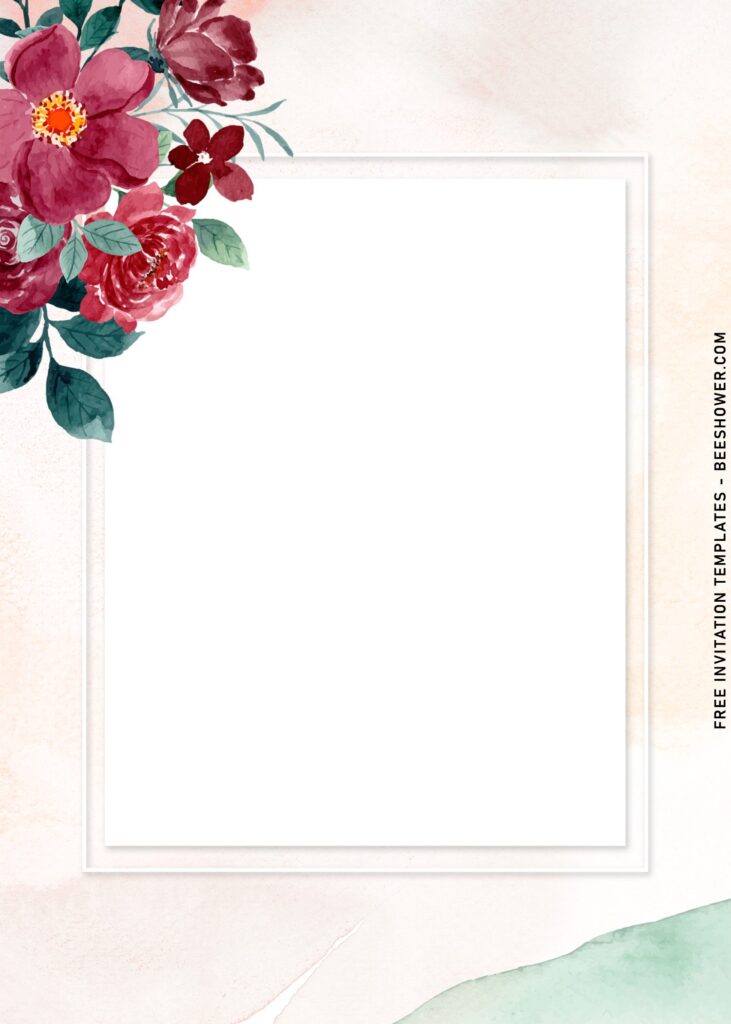If you’re looking for a new twist for your special day, this collection is, probably, the best option as you don’t need to break your wallet just to get a chic way to celebrate the season without going overboard. According to this year’s trends on Pinterest, Rustic and Burgundy are still everywhere!
Why? It’s may sound cliché, but yeah, the exquisite flower arrangements are always lovely, but adding some twist of flowers in burgundy and red will give a fresh looks that’s suitable for any season. See below to see the preview and discover the …
… Secret of mesmerizing your guest with beautiful invites
Any handwriting text will do for this look, but we love this (See the preview) as it adds a touch of light and modern aspect that 2022 is known for. I went for big and fill the empty spaces with minimalist text box & frame, and put rustic watercolor graphic as the background.
People were being in love with its exotic looks, thanks to beautiful vibrant flowers and green leaves. So, what do we have here? It also packed with those elements; Poppy, Rose and Ranunculus in alluring burgundy tones.
Have you made your mind?
If you already had something in your mind, then the next step would be downloading our template to your device. To download our template, isn’t that hard, by the way, you just need to “Right-Click” each one of your selection, and Select “Save Image As” and tap “Enter” to start. Once the download is finished, you can open the file through third-party apps, such Adobe Photoshop, Microsoft Word, Paint or even using Online Image/Photo Editor.
How to Insert Text in Ms. Word
- Open the file first. Firstly, open Microsoft Word 2007 or later version, then go to Insert > Picture.
- After that, go to Insert once more, then click “Text Box” > Simple Text Box.
- Now you are able to write your own text and also able to move elsewhere.