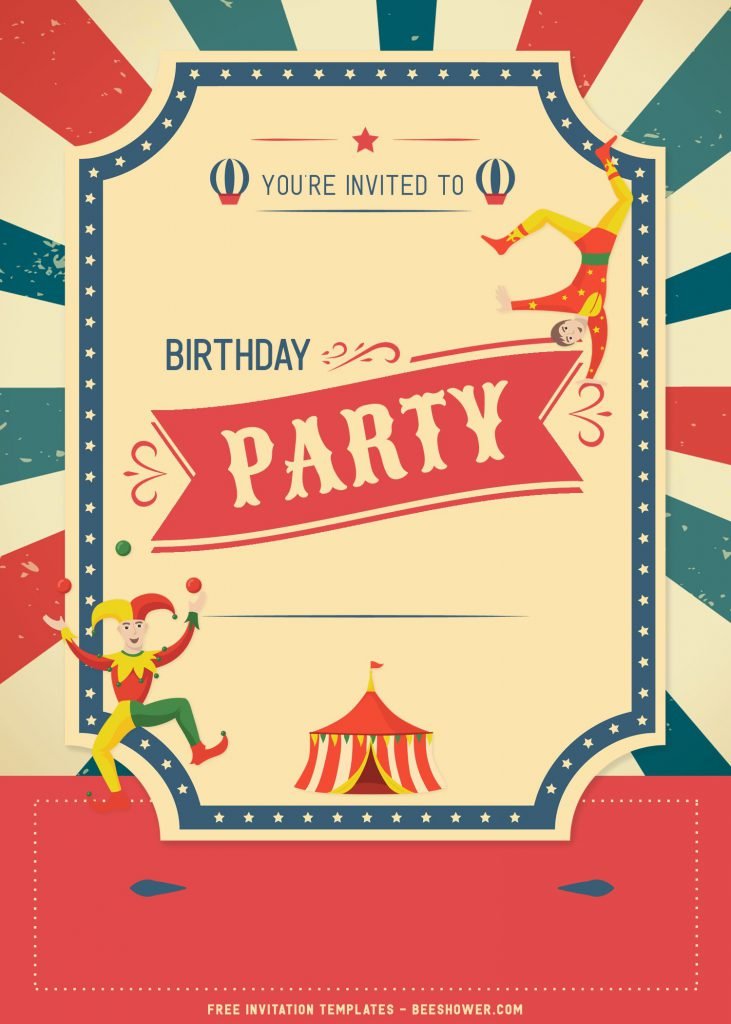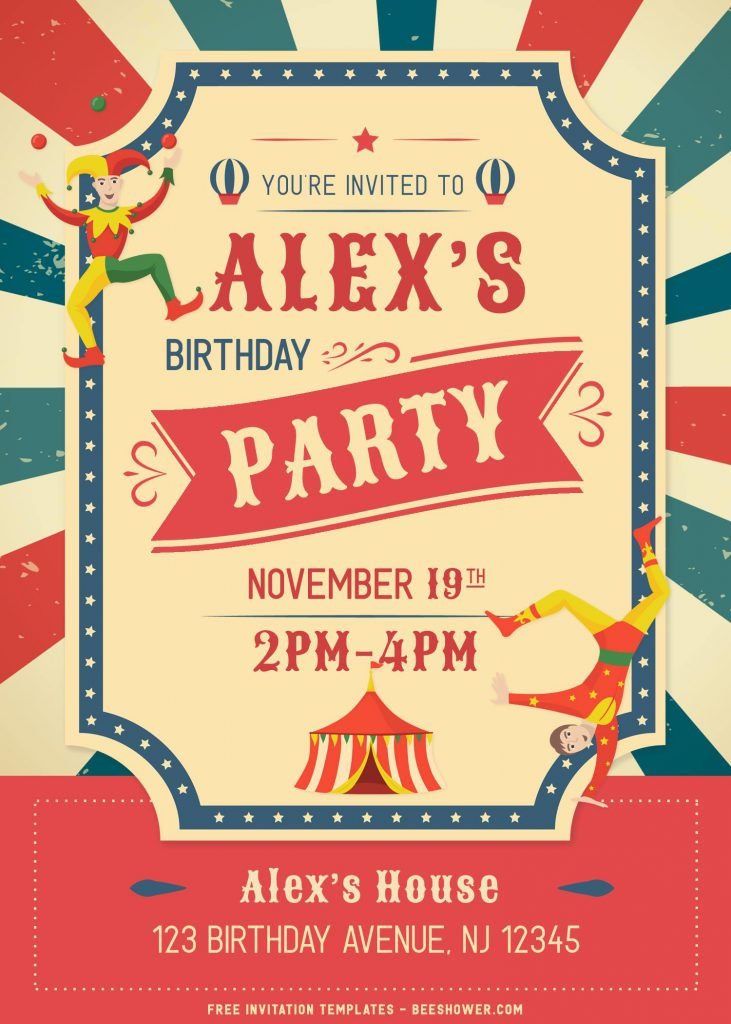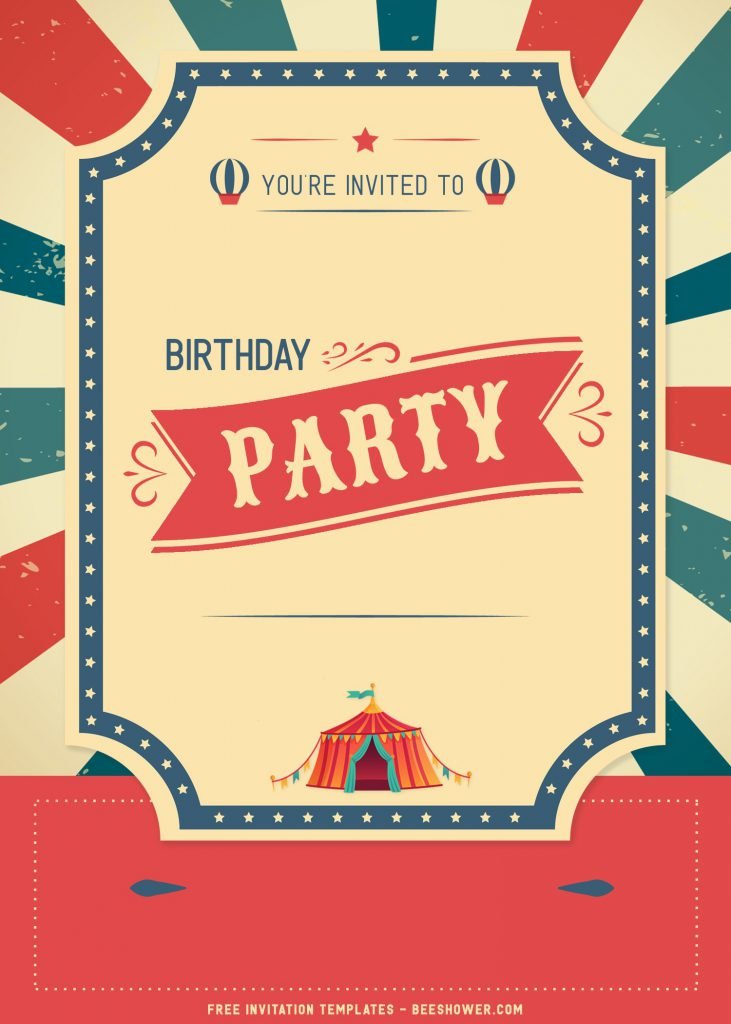What do I need for a circus themed party?
Today’s post will break it down for you, with customizable Circus themed party invitations, food as well as fun activities to do at your party. But before we dive into the details, just in case you’re looking for something else, maybe like Princess birthday supplies or a Sparkling invitation card to invite all guests to your sparkle girl’s party.
Okay, I think that’s enough for the intro into today’s post. So, let’s find out what we do have here for you.
Step right up, step right up! This is the greatest show!
OK, cheesy circus lines aside, this is a party you’re going to want to throw. This circus party would make a great birthday party for kids, but I’ll let you in on a little secret. The clever little secret is in one of this 8+ Circus Birthday invitations. By using this, it’s clearly reassured you that you’re able to depict the actual concept of your upcoming party and give the information to your guests.
Why would I pick this? First thing first, this template wasn’t like you, moms, have seen it somewhere. This template features both Vintage and Cartoon elements. From the iconic Sunrays Background to adorable Clown the juggler. You can’t ignore how cute this template is. Besides that, please remember that everything here is both customizable and printable. So, as you can see, I’ve written a few wordings for you in there, you can follow what I’ve done there by seeing the preview image that I used it as cover for today’s post.
Download Instructions
- You need to left-click each image/template/preview you are going to use
- A new pop up page will be shown shortly, then right-click the image
- Select save image as, locate the destination folder and enter.
- Software to open the file: Adobe Photoshop, Microsoft Word, Microsoft Paint (Paint3d), Corel Draw and etc.