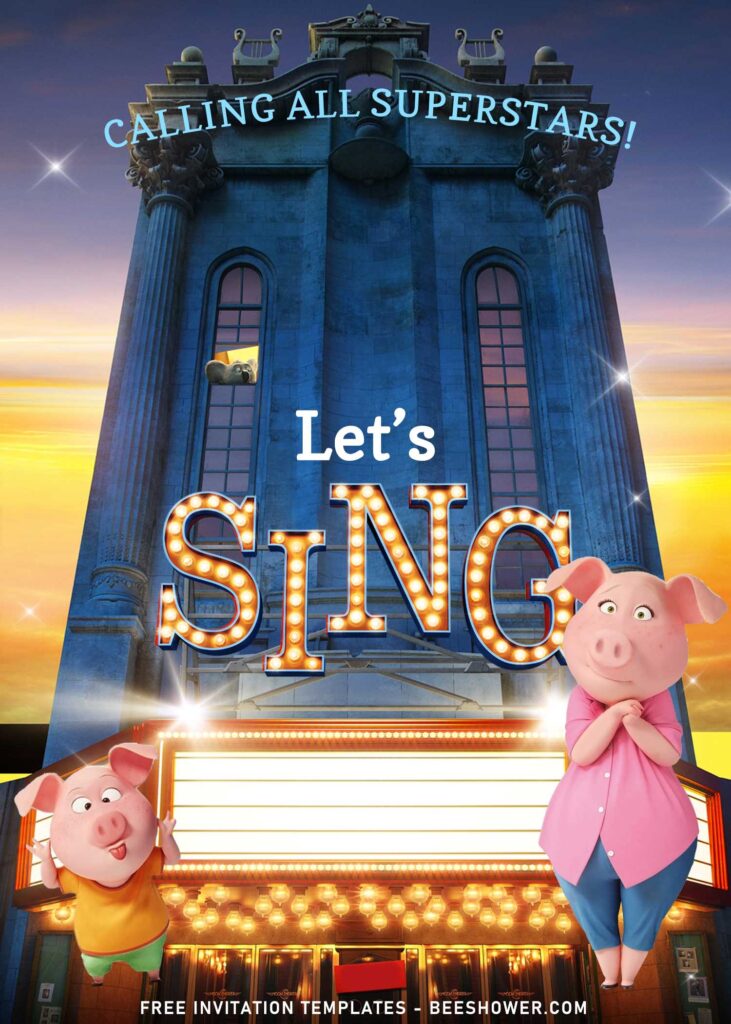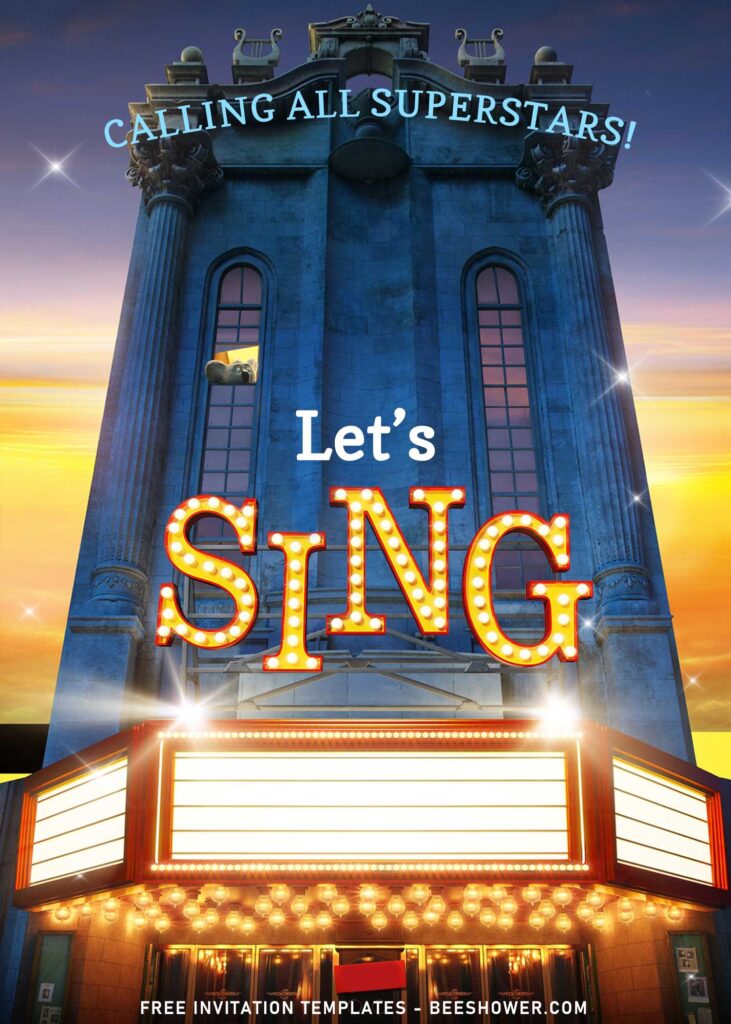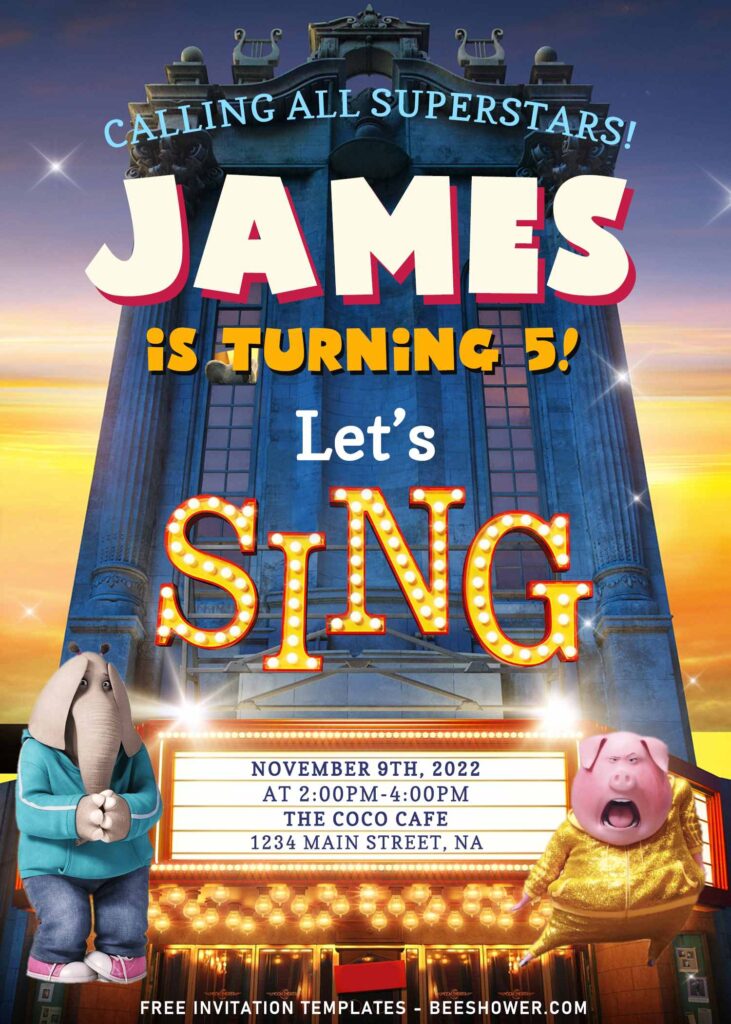It’s time to unveil Sing 2 movie themed birthday invitation! If you’re here and ready for this, then let’s talk a bit why you need to consider this, if you haven’t gotten this idea before. When the little girl or boy’s birthday is coming up, it’s like we’re in baking up a storm, everyone will be so excited, until you can’t implement your imaginary concept, like party invitation.
Finally, your long-awaited moment has already met its end, as the Sing 2 has already make its return on Cinema and everyone’s still talking about it. Therefore, I decided to come up with this beloved Sing 2 movie themed birthday invitation.
The glimmer looks of Las Vegas-style of entertainments are unarguably beautiful, thanks to its level of bright and vintage looks. The festive of the Sing 2’s concert was surprisingly wonderful, as I did make the background completely from one of the actual scene from the movie. It shows a magnificent building for Musical and Theater.
For the text, I just simply lay the text over the picture, covering up the background, with “Calling All Superstars!” header and you should follow the rest like what I did here, so they got exactly the same level of perfection.
Download Instruction
- Right-Click each one of your selection
- Then select “Save Image As”, locate your default download folder
- Click “Save”, or tap “Enter”, and the download process will start shortly
- To open the file, you’re going to need to open it on some editing apps, like Adobe Photoshop, Corel Draw, Paint, or even using Online Image/Photo Editor.
Extras
- Find some information related to “Printing Paper”, which one is the best for you, that suit your need as well as your current budget.
- Mostly, people are using either “Card-stock” or “Velum” paper, and it weight around 80-100 lbs.