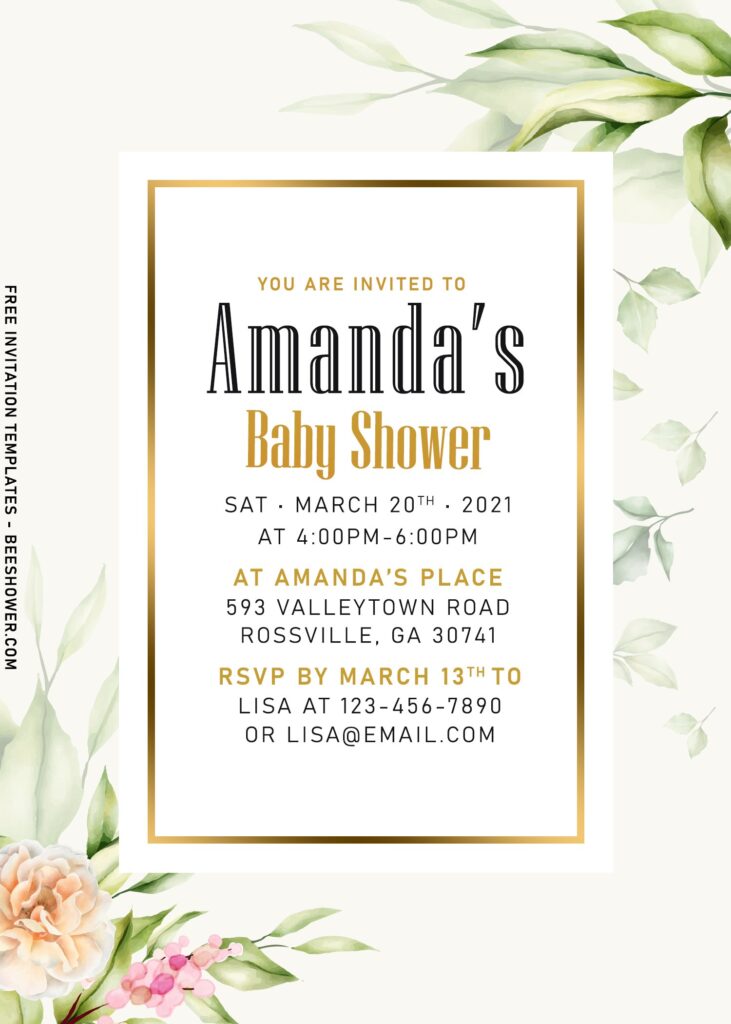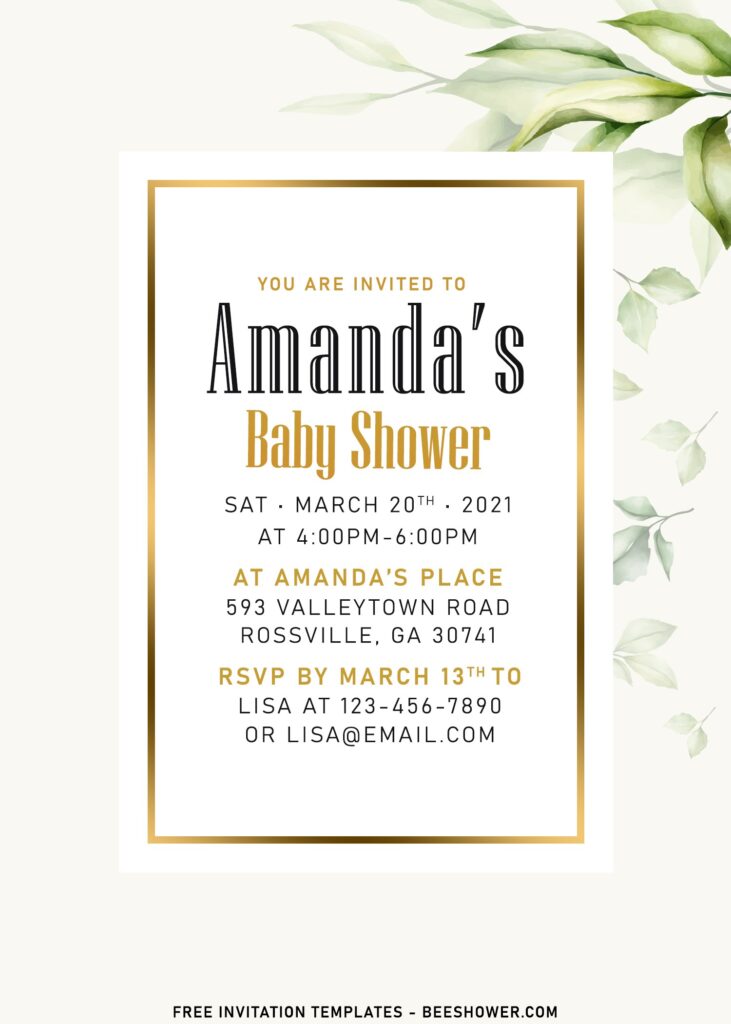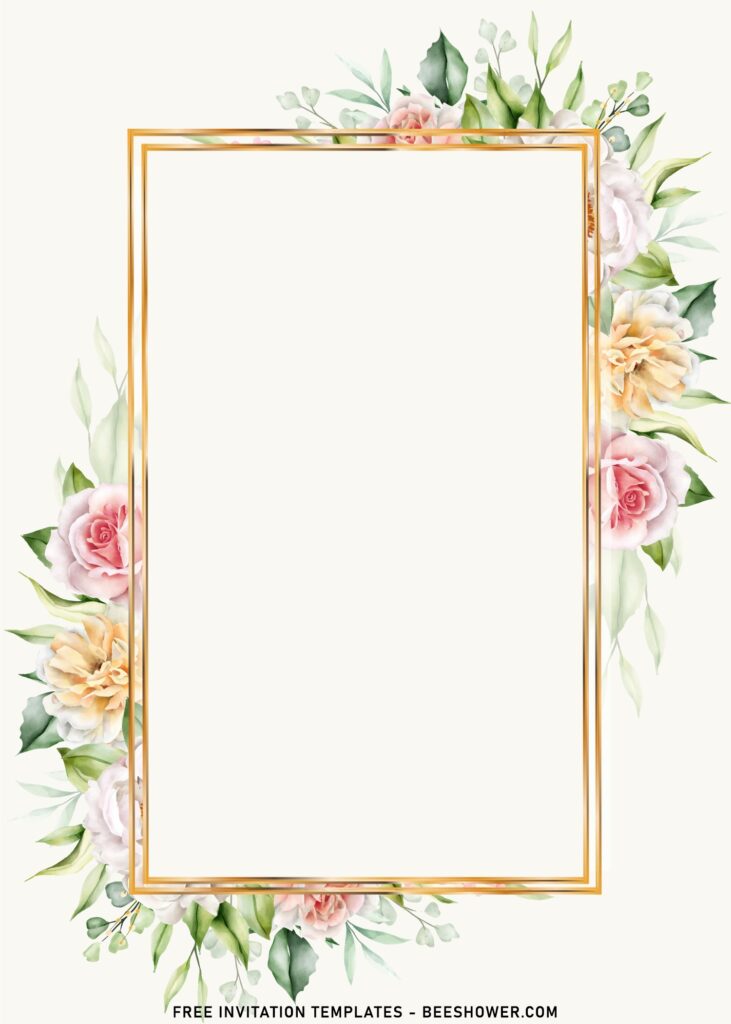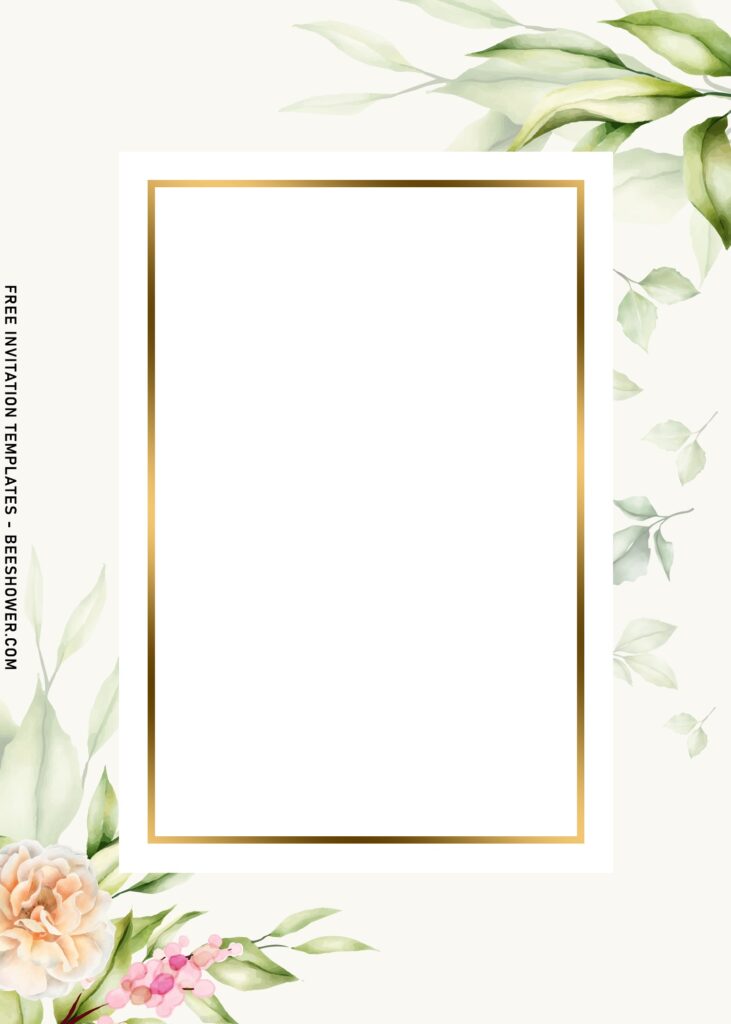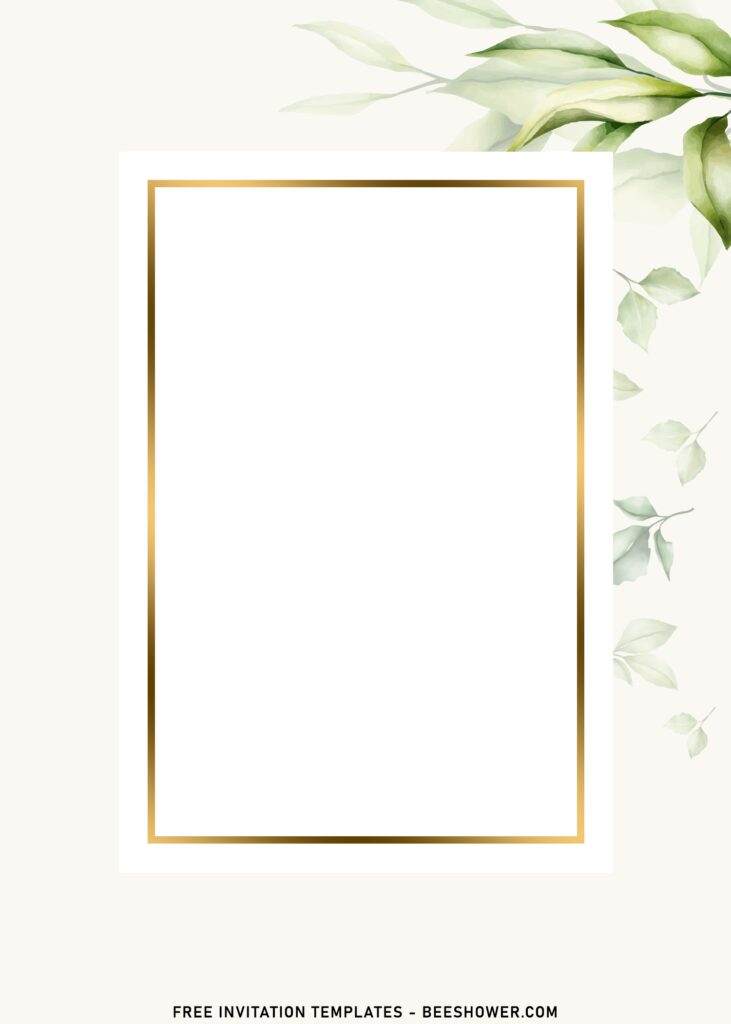Is it true that we’ll be making our own invitation cards with the 2022’s trending elements? Is it even possible to do so? Yes! Aside from the powerful wind pushing us back, dealing with it is not that troublesome. Thousands upon thousands of ideas are widely circulated on the Internet; you may obtain a lot of inspiration by using your favorite social media platform, Instagram, or just searching on Google. We may find a lot of inspiration and make our own party invites, even if we don’t have a lot of experience, thanks to the increasing demand and easy access to the Internet.
Do you want to know the secret?
This template was created to make it easy for everyone to use, especially brides and new mothers who have little experience producing well-designed invites. It has an excellent concept, thanks to its lovely silver dollar eucalyptus, caladium, and other aesthetic flora, which we frequently see at Boho-inspired parties. There was also a gorgeous geometric design-inspired frame formed of lines. Definitely a wonderful approach to draw attention to your party details.
Download Information
- Choose your favorite design template.
- Right click on each one of your selected template – Save Image As – Enter.
How to Customize
- First of all, you need to download fonts, or surely you can go with the default font options that Ms. Word or Adobe Photoshop have already provided.
- To open the file, you need either of those apps that I mentioned earlier.
- Open the app first, then go to File > Open > Locate the file.
- To insert text in Adobe Photoshop: Go to the “Tools Panel” (Left) and select the Horizontal Type tool. Click your image where you would like to insert text and type a phrase. When you’re done, press Escape to exit the text field. Notice that a new layer with your text has appeared in the Layers panel.