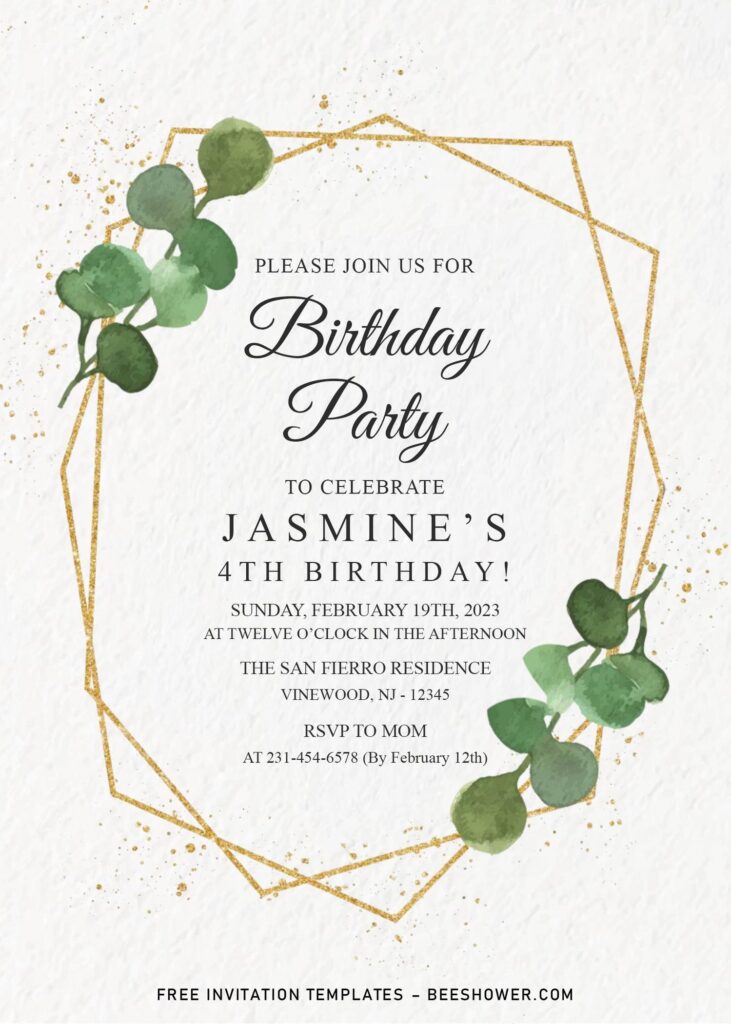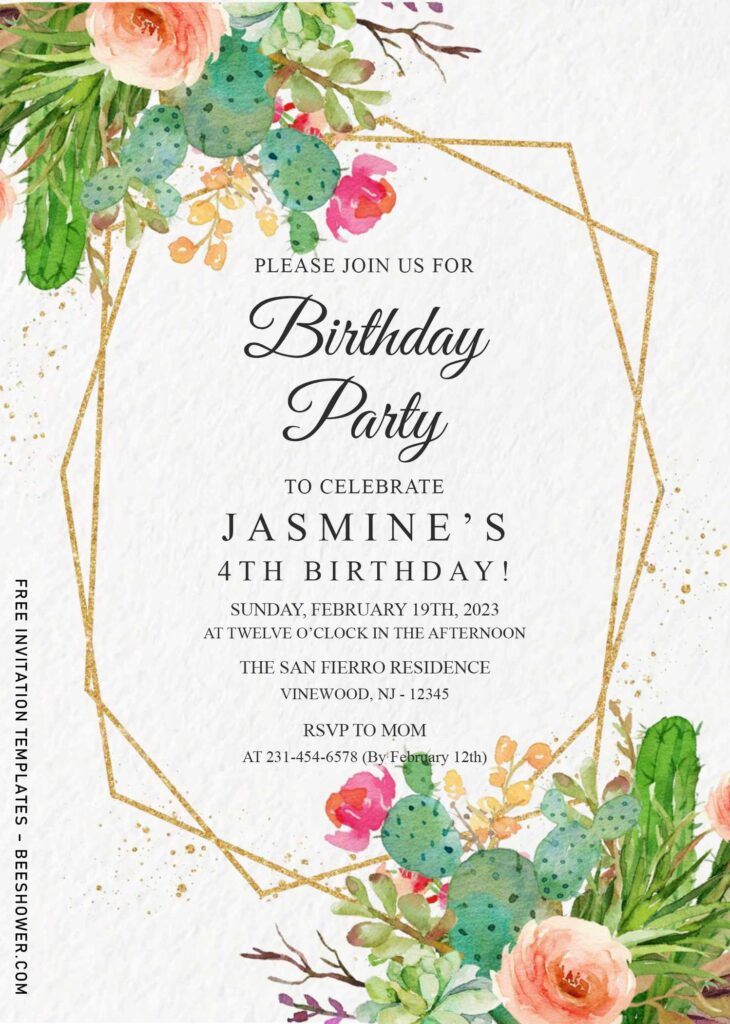Let’s have a party! You may be one step ahead of the competition by using this lovely set of invitation cards. Why? Because we’ve combined the most recent elements to create a stunning masterpiece. Is it okay if I show it to you right now? Okay, if you’re interested in seeing them, see below.
It doesn’t get any better than this for delivering your invitation; you’ll be so happy of what you’ve picked as your final invitation card design. This invitation card is designed in the Bohemian or Boho style, which is popular and will continue to be so in 2022. The cactus was chosen to reflect the Boho look (I mentioned before). And all of those exotic plants are drawn in watercolor, isn’t that great? So, you will get 9+ Festive Boho Eucalyptus templates, it’s free and also comes in editable format (JPG).
Each one will be unique; for example, some will feature beautiful cactus designs or paintings on a white and black veined marble background. There’s also a simplified version with just a canvas type background, geometric frame, and, last but not least, watercolor exotic succulent or cactus plants.
Write all your party information in the designated place. The place is inside the “Geometric Frame”. You can see the sample that I’ve made and written for you. It will guide you, so you got to know where to put the information, which font will be great with this and how to maintain the perfect placement or ratio. Okay, if you can’t be eager to wait to download it and don’t know how to do it, please read the beginner’s guide at the end of the article.
How to download
- Firstly, choose your favorite design, then right-click that preview image.
- Select “Save image as” and Locate where you want it to be saved in your device.
- You can leave it as it is, and open it later when the download is finished.
- Open the file with third party apps such as, Adobe Photoshop, Microsoft Word, Microsoft Paint, Corel Draw and so forth.
- For beginner: it’s better for you to use Ms. Word, and it’s capable to do that flawlessly and there are many features to help you, like inserting text, changing the font styles and so on.