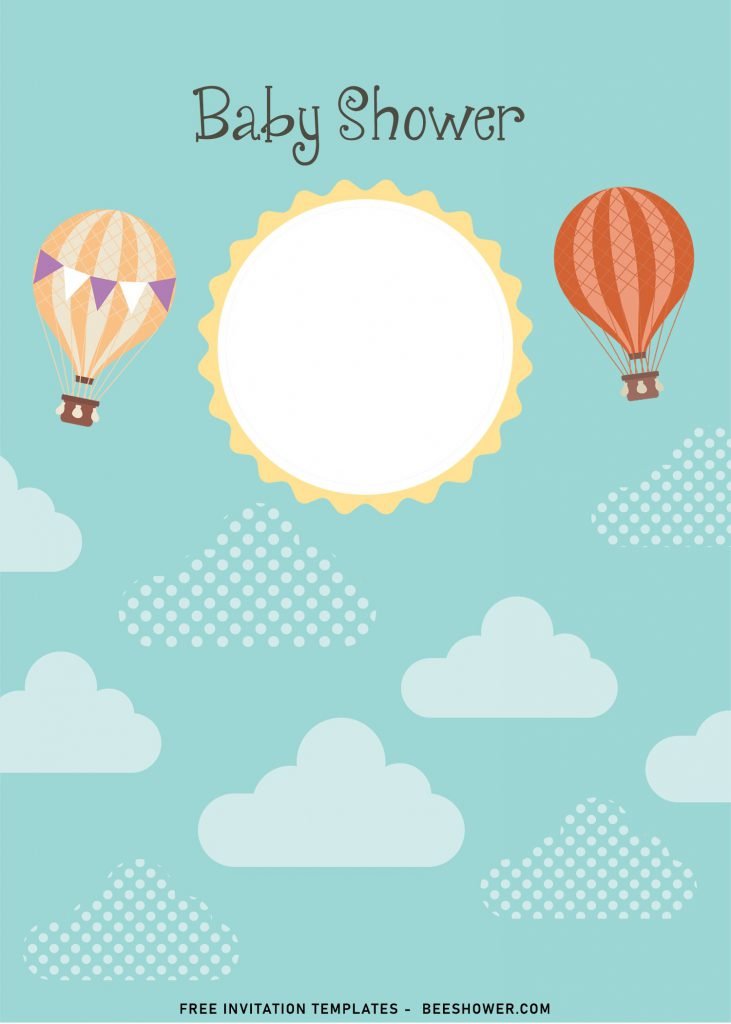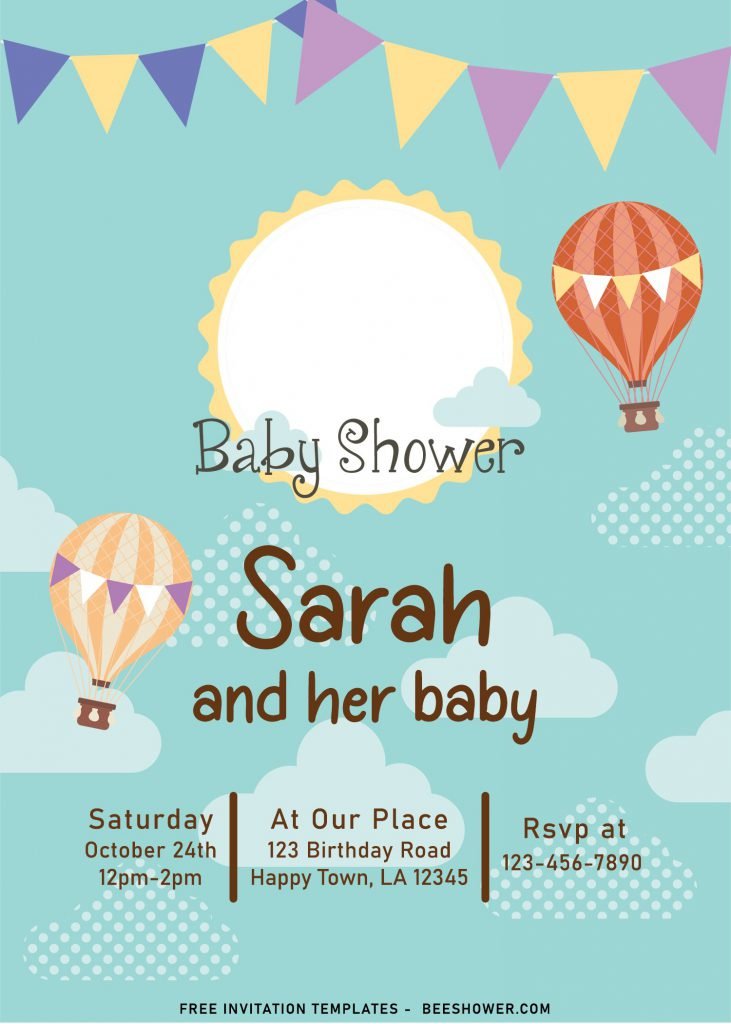Where can I find ideas for making or designing my own invitations?
Here in this site, you’ve come to the right place as great start to create your own party invitation cards in minutes. Discover hinds and other tips on how to double the fun of your upcoming party. The secret lies here, mommies. (See below).
To impress your guests even they just got in hands to your invitation card, firstly, you need great design to realize it. This 9+ Hot Air Balloons is perfect as example for you. By using this, you don’t have to spend other bucks over your party supply, which you can get everything done on your own at home.
This collection comes in adorable theme, Hot air balloons to be exactly. So, you will get the card has beautiful presentation of beautiful Hot air balloons up in the sky – beyond the clouds and there is the sun as well. The sun here is working as the “place” that allows your insert your child’s photo to the card.
One last thing from this specific collection which will mesmerize you is the fact that this card also allows you to fit in a relatively enough text in that remaining space. You can either use a basic editing apps like Adobe Photoshop or even with Microsoft Word (2007 and later).
How to Download
If you’re ready to keep it as yours, you may need these following simple instructions,
- Right-Click each one of your selection.
- Then Select “Save Image As”, locate the destination folder.
- Click “Save” or tap “Enter” to start the download process.
- *To open the file: Make sure you already had installed one of this apps, Adobe Photoshop, Microsoft Word, Corel Draw or you can use our own special Online Invitation Maker or Image Editor, here.
- If you had any questions, don’t bother to ask it through the comment box down below.