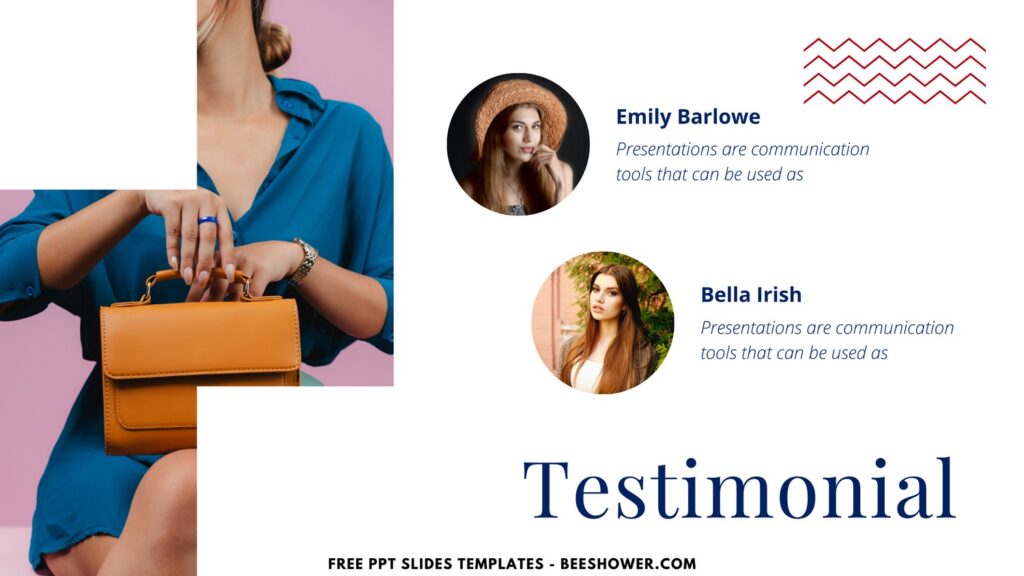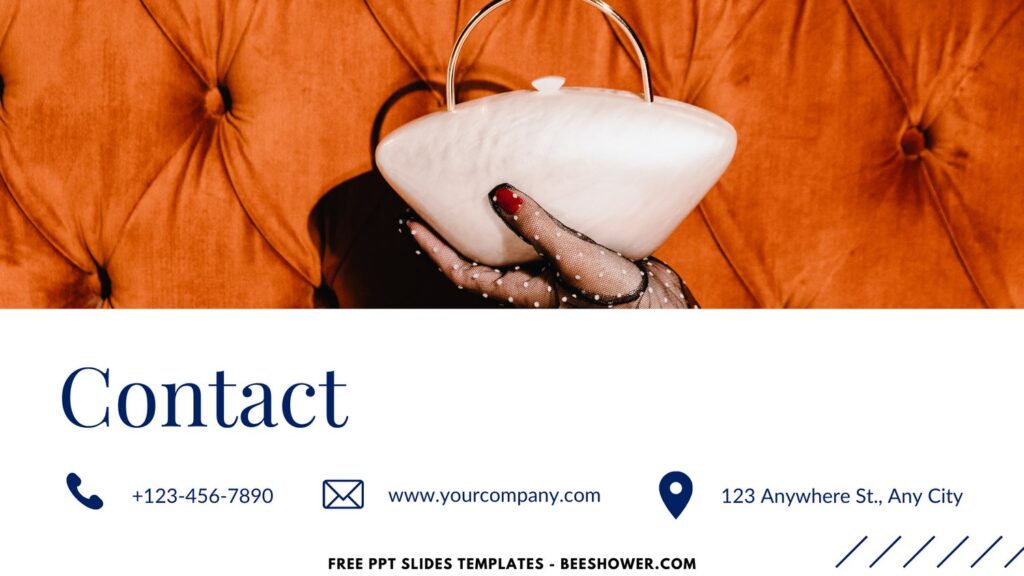It takes art to make a presentation that is captivating, and for people in the fashion industry, it is crucial to project sophistication and style. Our expertly created fashion industry-themed PowerPoint slide templates from Canva offer the ideal balance of style and usefulness. Accented in orange, red, and blue, these templates are meant to stand out without sacrificing a polished appearance.
A Palette That Pops
The color scheme of these templates is meticulously chosen to evoke a sense of modernity and vibrance. Blue represents trust and professionalism, red signifies passion and energy, and orange adds a touch of creativity and enthusiasm. Together, these colors create a dynamic visual experience that is sure to captivate any audience.
Stylish Abstract Lines and Frames
What sets these templates apart are the stylish abstract lines and frames. These design elements add a layer of sophistication and flair to the presentation. Abstract lines provide a sense of movement and fluidity, guiding the viewer’s eye through the content seamlessly.
Editable Text for Customization
One of the standout features of Canva’s templates is the ease of customization. Every text box is fully editable, allowing users to tailor the content to their specific needs. Whether you’re presenting a new fashion line, sharing business insights, or pitching a new concept, these templates provide the flexibility to adjust text, fonts, and sizes effortlessly. This ensures that your presentation is not only visually stunning but also highly relevant and targeted to your audience.
DOWNLOAD FREE EDITABLE PPT SLIDES TEMPLATES HERE
CUSTOMIZE NOW ON CANVA
Download Information
This following instruction will show you how to download and open the template. Here they are:
- Scroll-up a bit and you should see the provided link that says “Download Free … Invitation here”, point your mouse pointer there and click it.
- Click “Download” and Tap “Enter” to start the download process.
- Edit the file using Adobe Reader or Foxit Reader or any PDF editor.
For the printing material you can use card-stock paper, it’s commonly used for wedding invitation. It comes in a variety of textures, colors and thicknesses – choose which one is suitable for you. The standard print sizes of the invitation card are 5×7” and vice versa, if you want to set them in landscape orientation card.