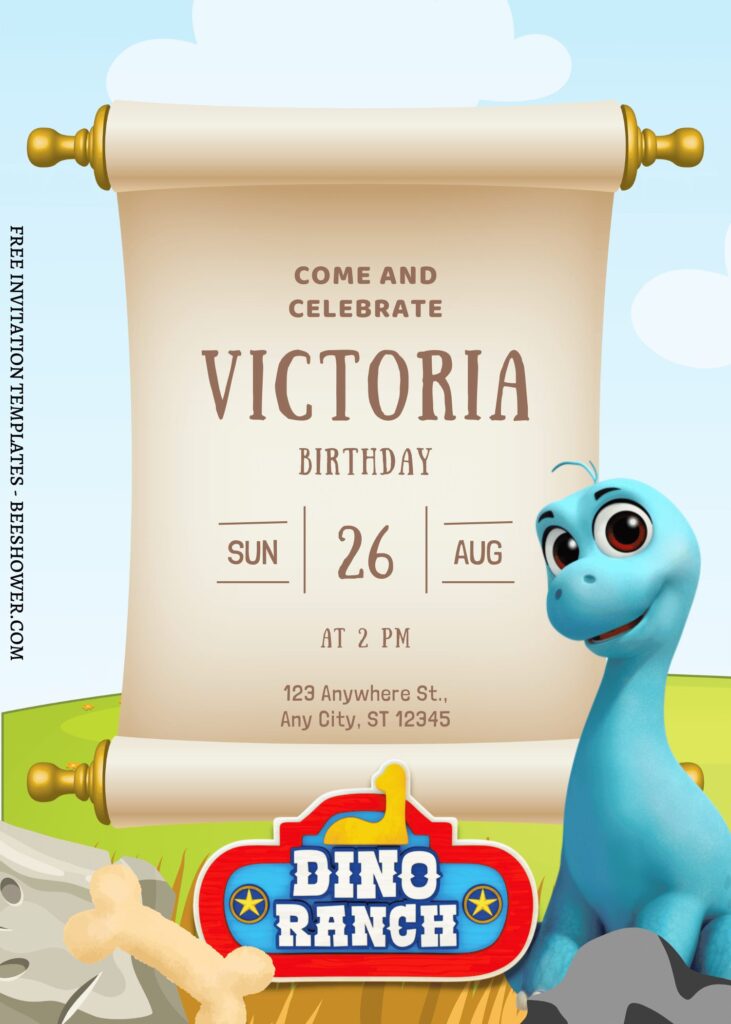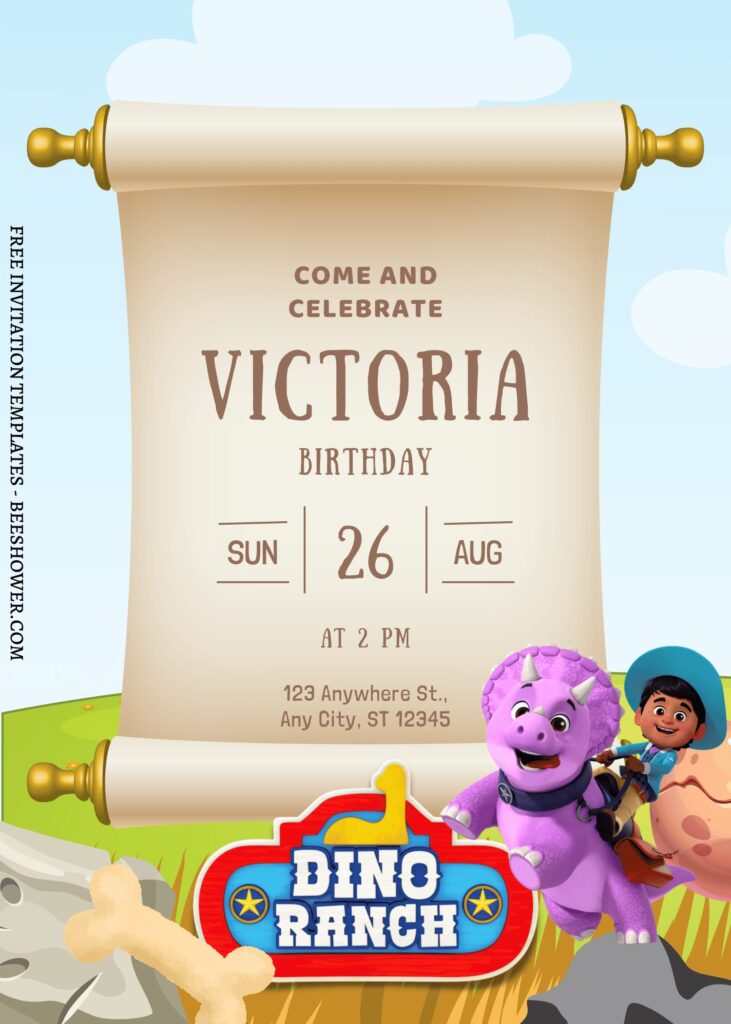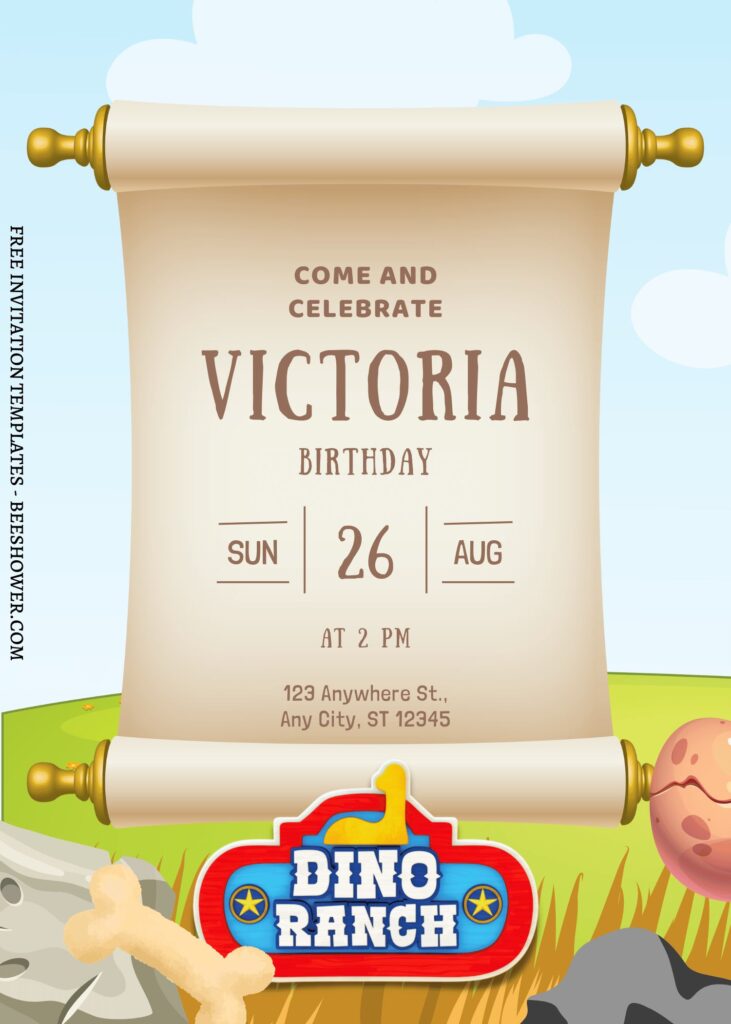You don’t need to teleport back to Pre-historic ages to host a fantastic Dinosaur themed birthday bash. Please your little explorer towards Dinosaur by celebrating his/her birthday with super fun and sweet Dino Ranch as the theme. Now you can create announcement to the entire village that your little animal keeper or explorer’s birthday is coming! Go Check out these Dino Ranch templates and you can find our instruction for downloading and How-To-Use them.
Let’s get started, the first thing you will need to do is crafting your invitation but before you dive deeper it’s better to draft your invitation card first. You can go for these invitation templates. Instead of the typical chalkboard-inspired template, this one was made and designed with such cute cartoon illustration. All of the adorable Dino Ranch’s characters such as Jon, Min, Miguel and their lovely Dino pets are going on a fun adventure in vast greenery field.
Have you made up your choice?
If you already had something in your mind, then the next step would be downloading our template to your device. To download our template, isn’t that hard, by the way, you just need to follow this guide:
Download Information
Follow this instruction to use & download our templates:
- Scroll-up a bit and you should see the provided link that says “EDIT NOW ON CANVA”, point your mouse pointer there and click it.
- You will be directed to Canva page in seconds and now you can instantly edit/customize our template designs and download the file.
- How to download: Move your mouse pointer onto the “File” button (top-right) > Choose Download > Click the Download button.
- Once the download is finished, you can either print or send it through digital social media platform like Instagram, Twitter and so forth.