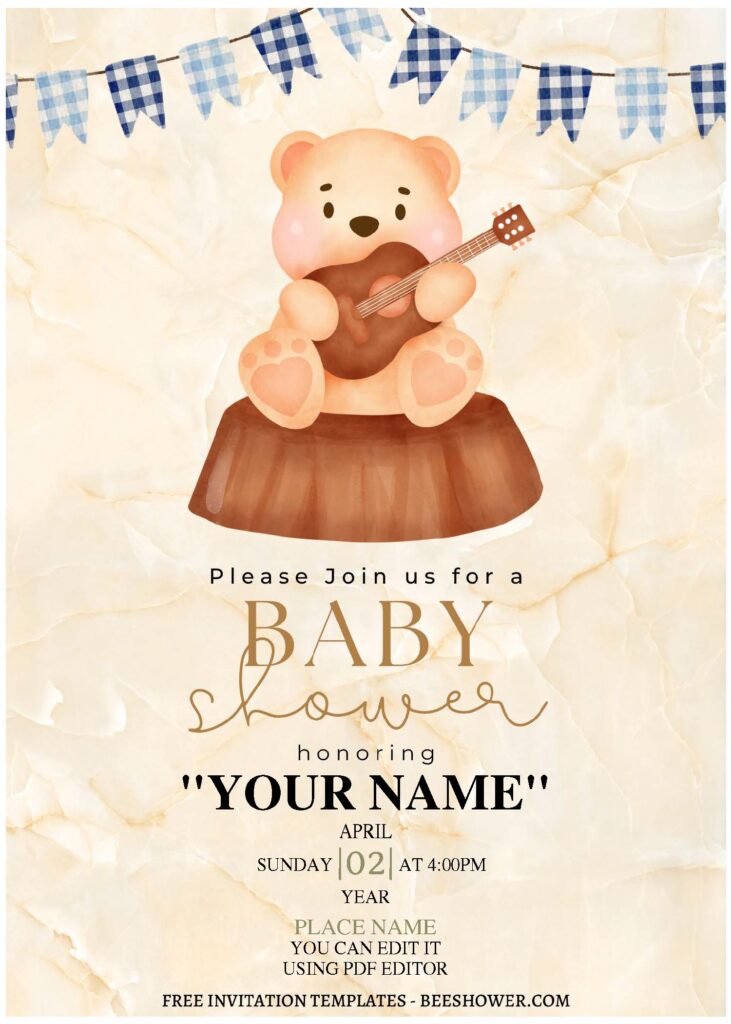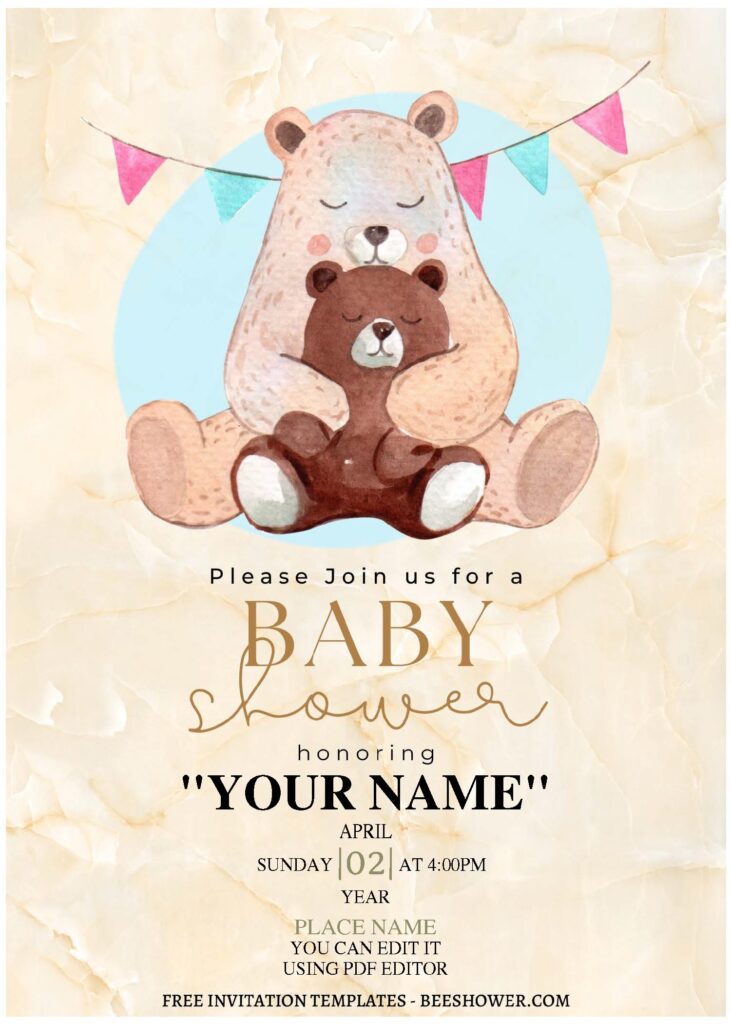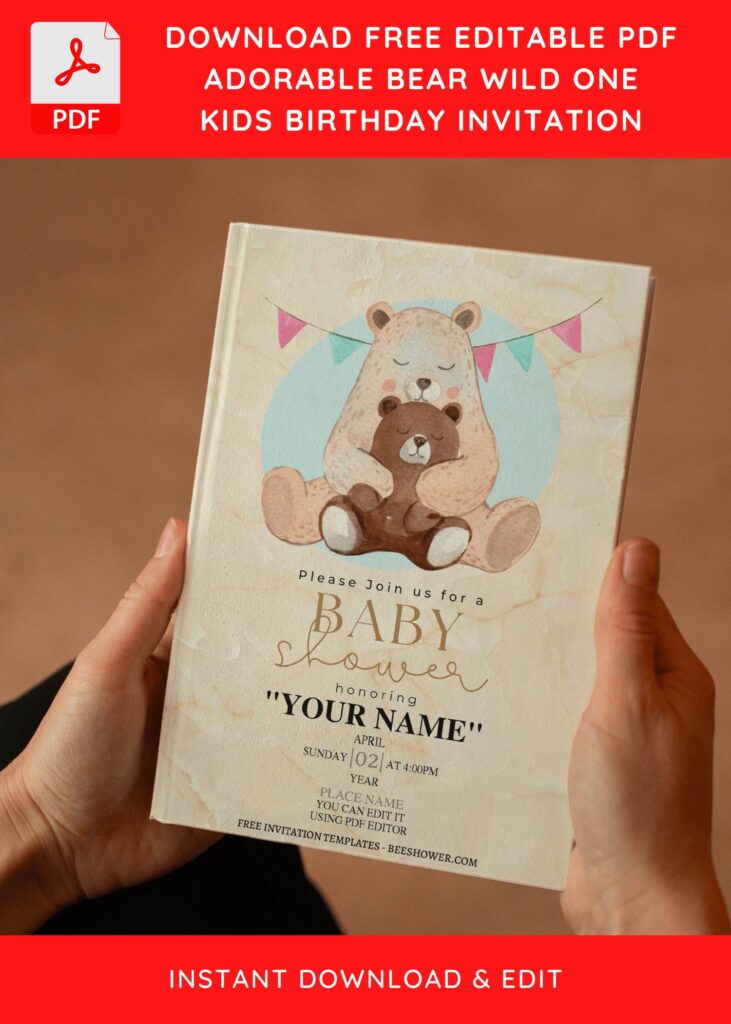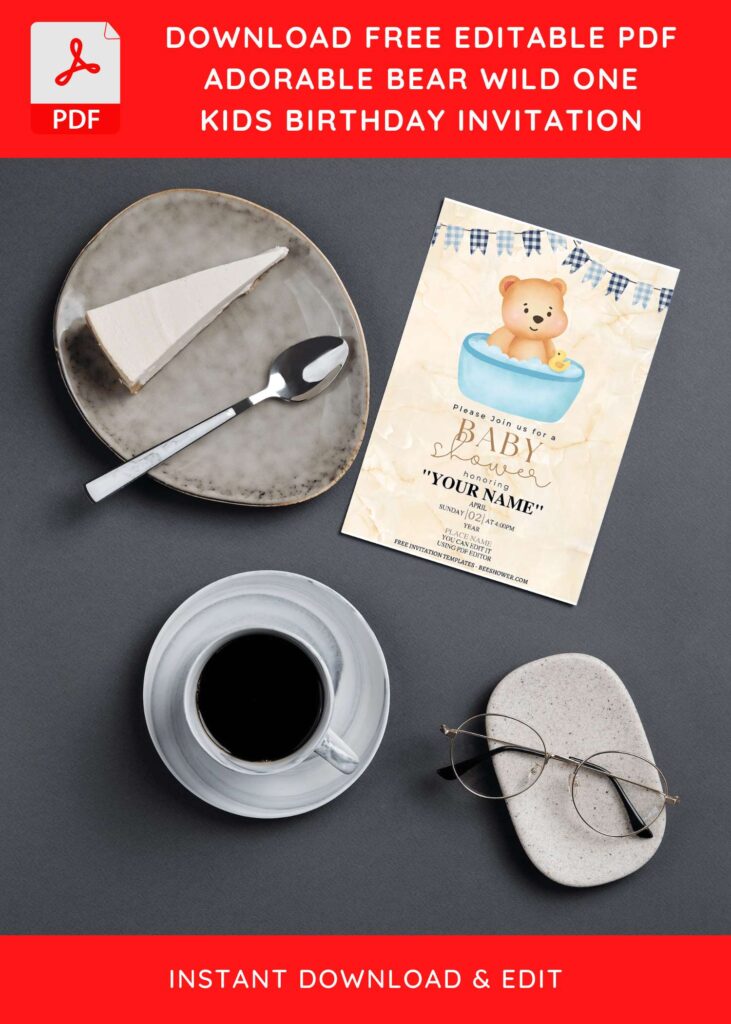With us, you can discover an incredible and fun way to celebrate your child’s birthday. Decorate your child’s birthday invitation card with these lovely Boho Wild One themed card and learn how in a matter of minutes.
I’m simply blown away by this Boho Wild One birthday party, which was inspired by a friend’s story. It was an unforgettable moment for her because it was the first time, she became a mother and celebrated her little daughter with her family. His cute story and its cute details inspired this template collection.
As we can see, the template has beautiful watercolor beige texture as its background design. On top of it, you are going to see a pretty large space adorned by adorable bear.
Aside from a few elements I mentioned it above, by using this, you will also get your invitation card decorated with bunch of knick-knacks, all of the knacks were helping the invitation card to look even better and colorful.
All of these templates are free for personal use only, and everything in here are also editable. “I’m a beginner to this kind of thing, is it possible for me to do it easily and quickly?” Yeah! You can do it for sure and I’ve written a couple words below this, to help you to use my template in the easiest way you could ever imagined.
DOWNLOAD FREE EDITABLE PDF INVITATION HERE
Download Information
Follow this instruction to use & download our templates:
- Scroll-up a bit and you should see the provided link that says “EDIT NOW ON CANVA”, point your mouse pointer there and click it.
- You will be directed to Canva page in seconds and now you can instantly edit/customize our template designs and download the file.
- How to download: Move your mouse pointer onto the “File” button (top-right) > Choose Download > Click the Download button.
- Once the download is finished, you can either print or send it through digital social media platform like Instagram, Twitter and so forth.