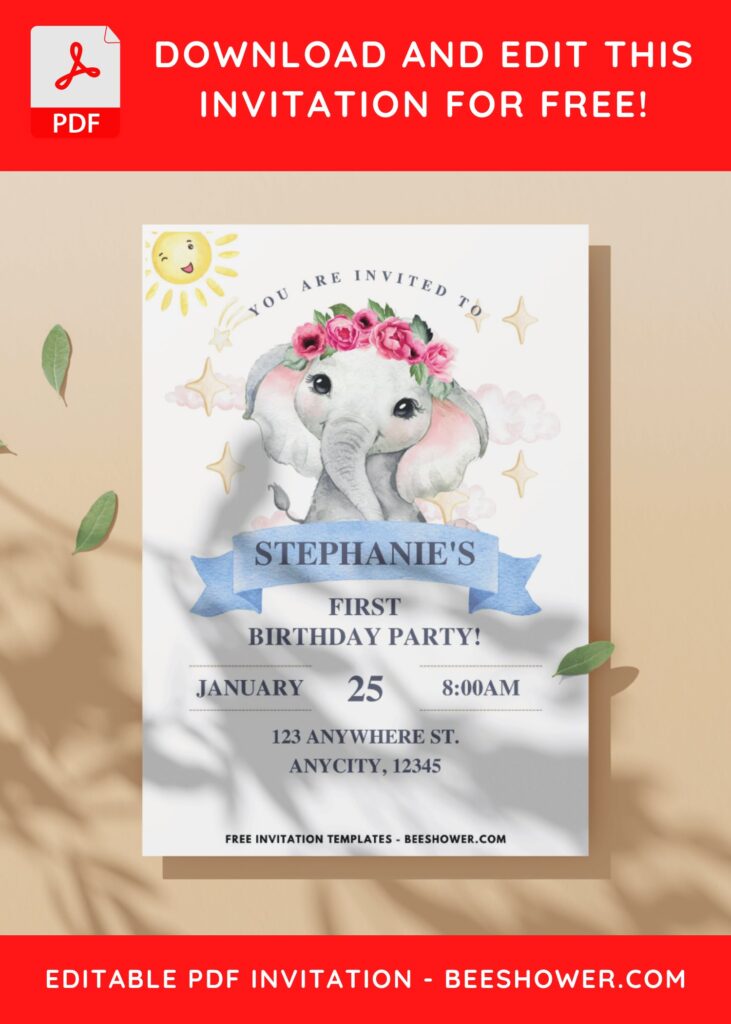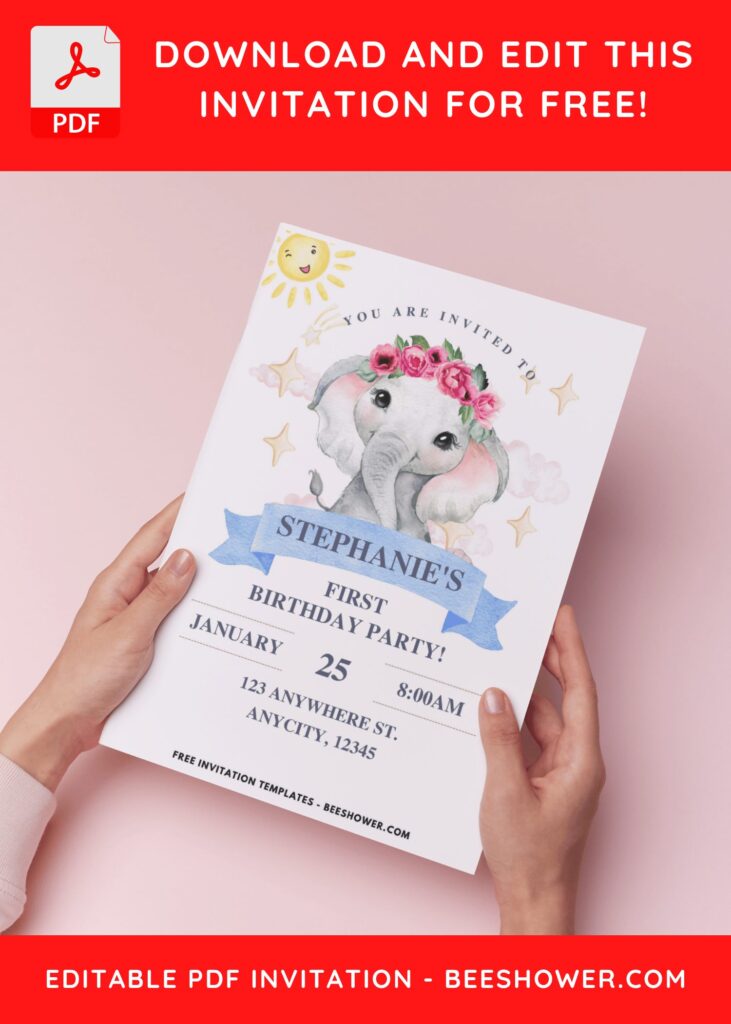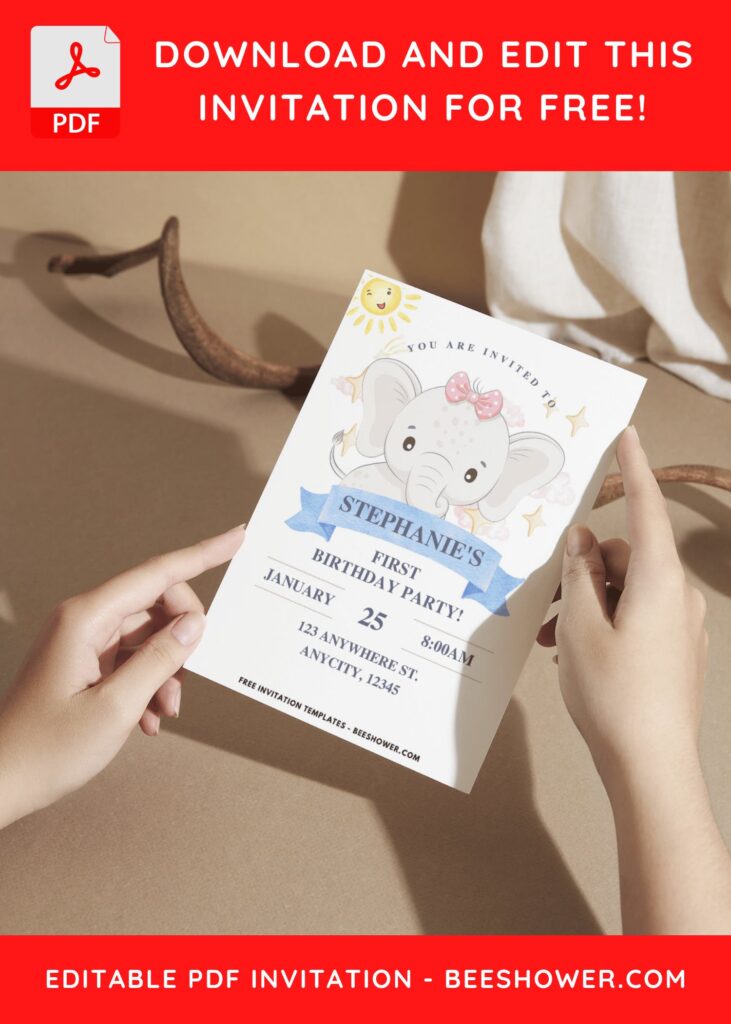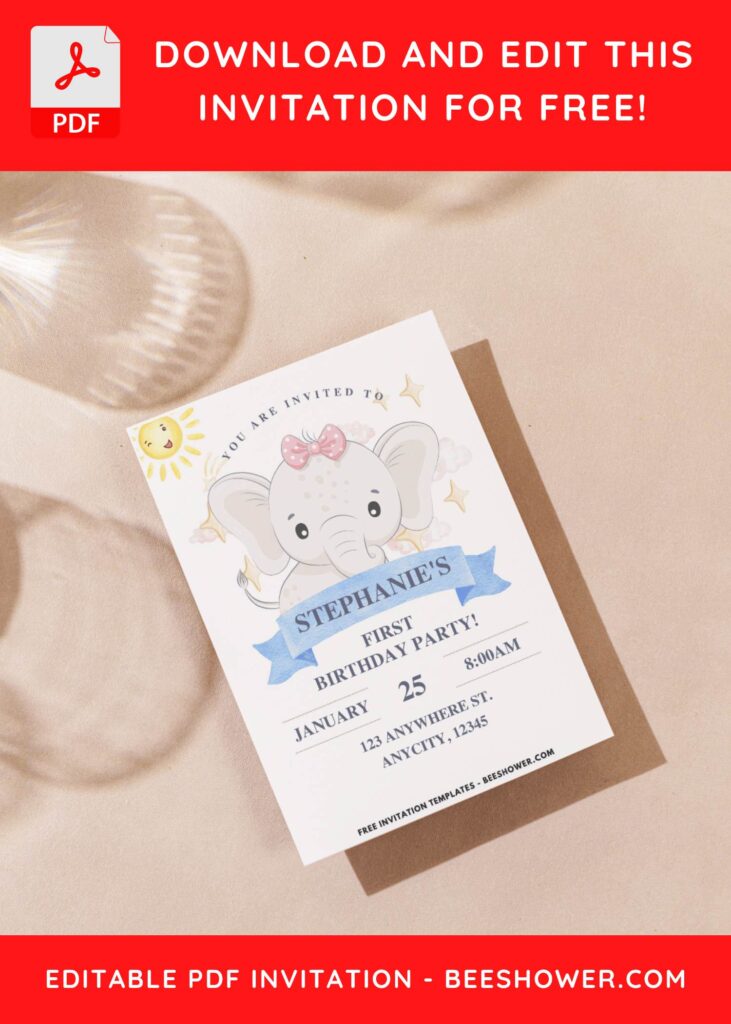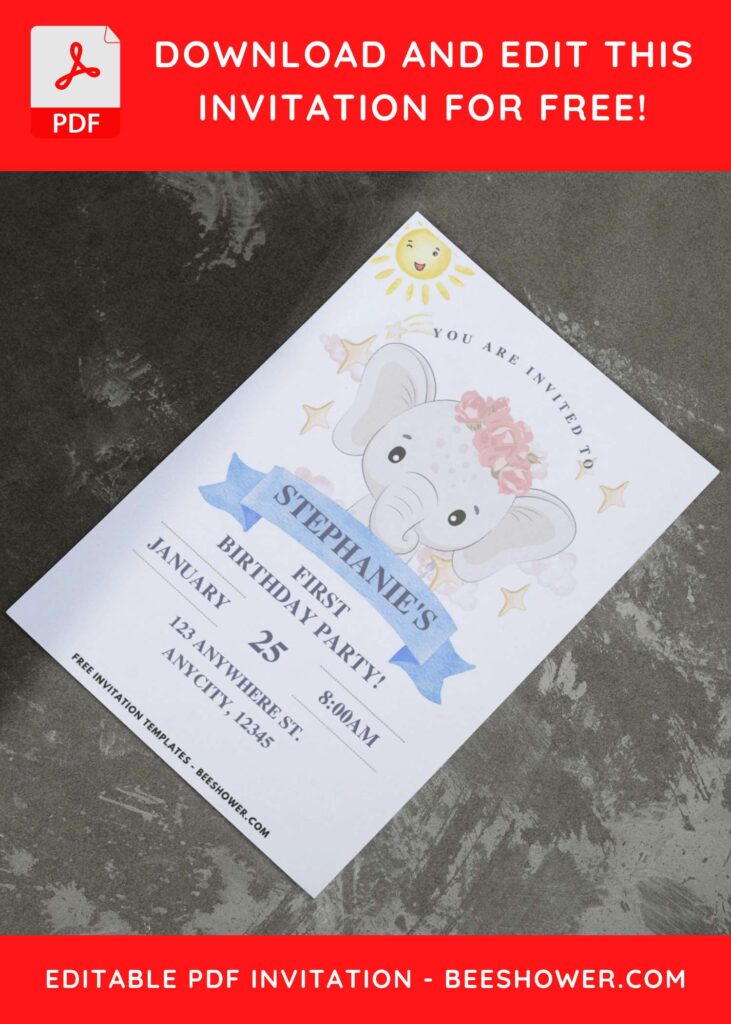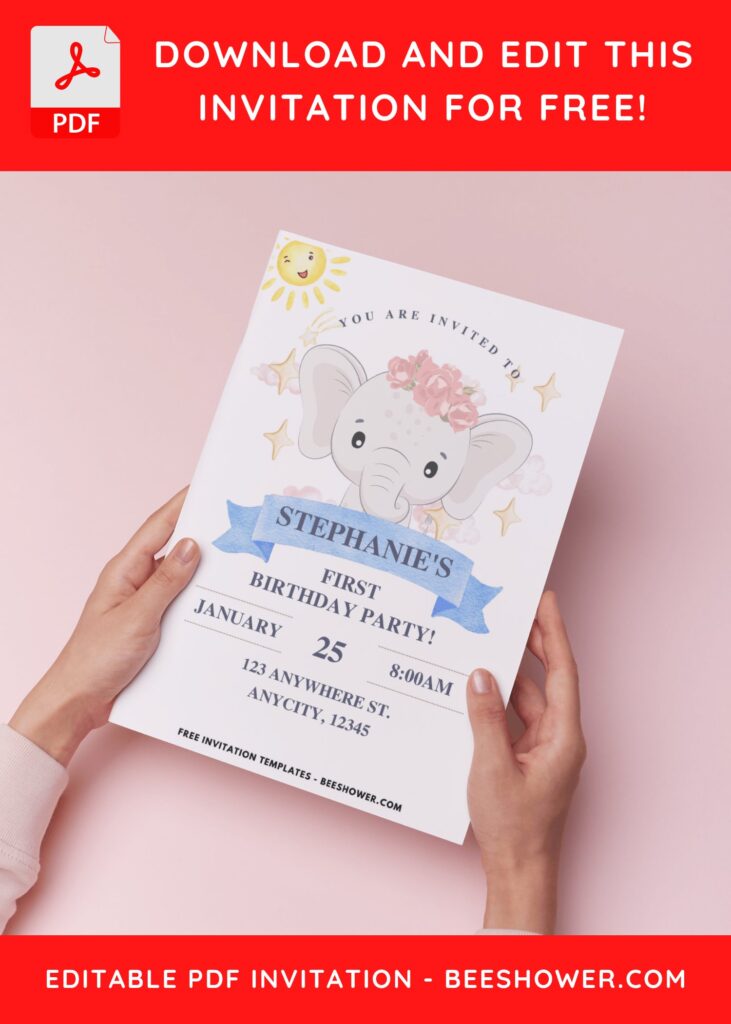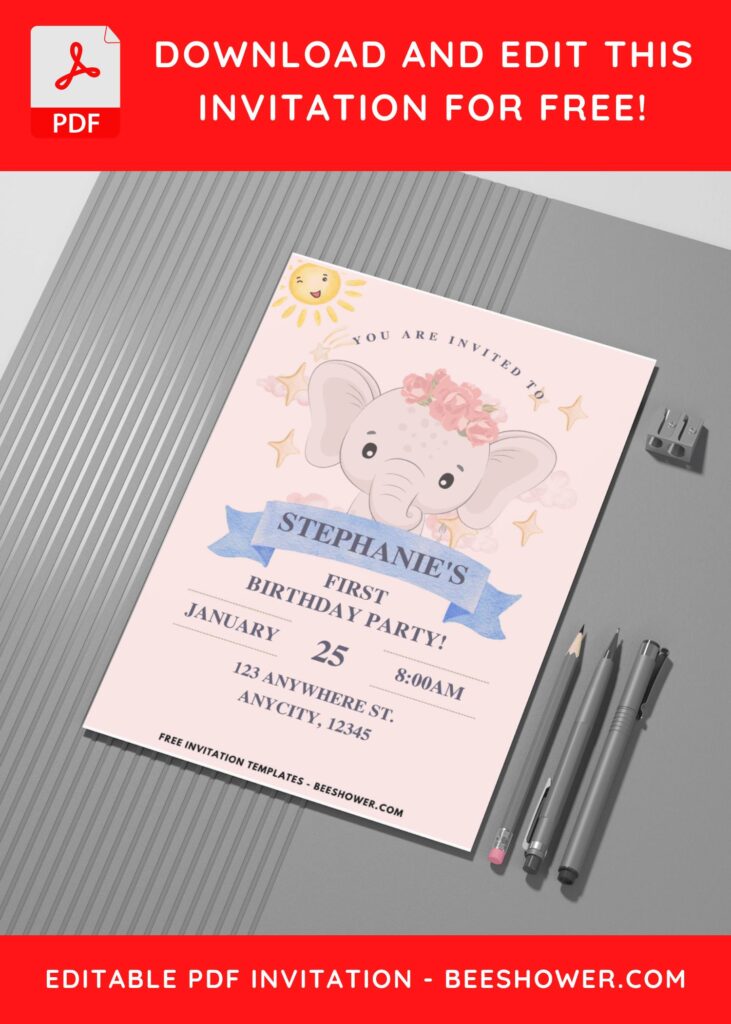Your baby’s first birthday should be a huge celebration since Turning One is such a big deal. In any case, every child deserves a special party, regardless of whether this is your baby’s first milestone celebration or another special party to celebrate their achievement, like having good report cards. Throw a happy party for your family, friends, and don’t forget to invite your child’s friends to show your love and support. Your party invitation will be eagerly awaited by all.
Hold on! Yes, you’re correct! You should choose your party’s concept or theme before sending out your “invitation.” Have you thought of anything? Have you tried these yet, if not? These invitations with a fluffy cloud theme are ideal for displaying the style of your party. Your invites will have a gorgeous color scheme, a vibrant rainbow, cuddly clouds, and puffy sleeping elephants to make your guests smile even if they are only reading and receiving these exquisite invitations.
DOWNLOAD FREE EDITABLE PDF INVITATION HERE
Download Information
Follow this instruction to download our templates:
- Scroll-up a bit and you should see the provided link that says “Download Free … Invitation here”, point your mouse pointer there and click it.
- You are going to see Google Drive Page in seconds and now you can download the file by clicking the download button or drop-down arrow (Almost on the top right of your display)
- Tap “Enter” to start the download process.
- Edit the file using Adobe Reader or Foxit Reader or any PDF editor.