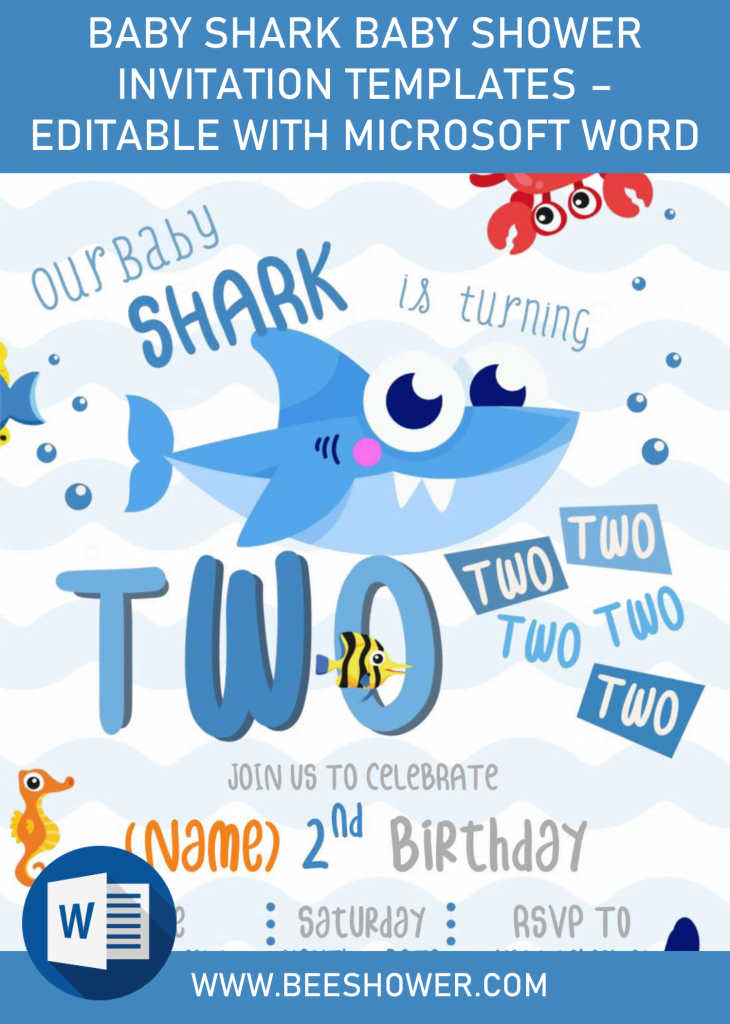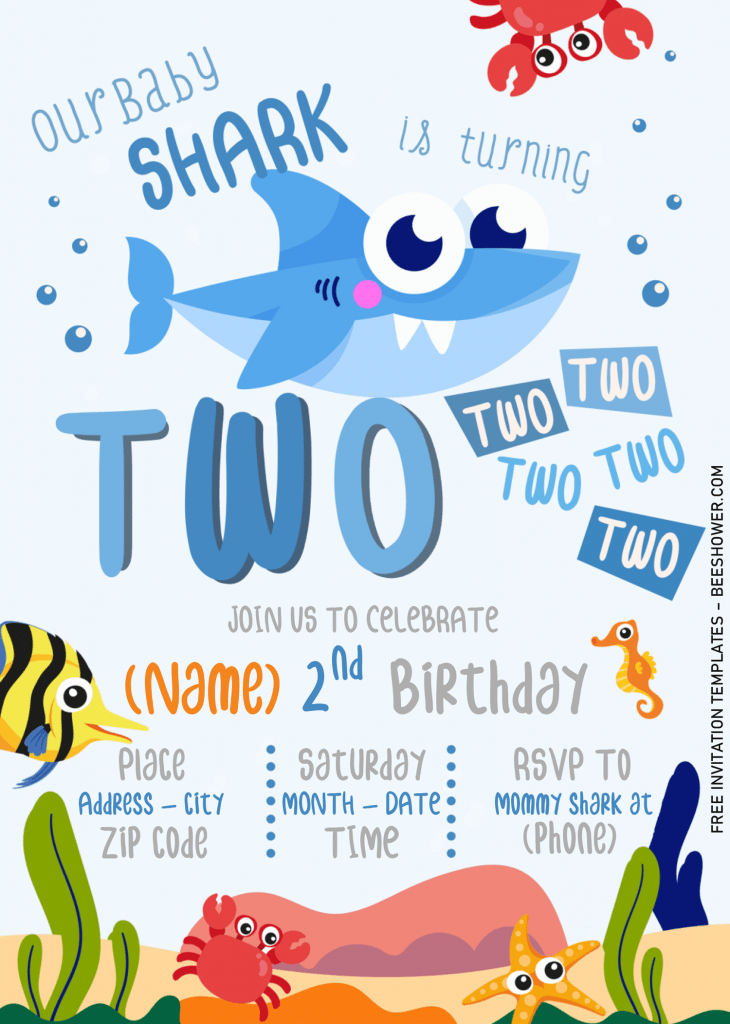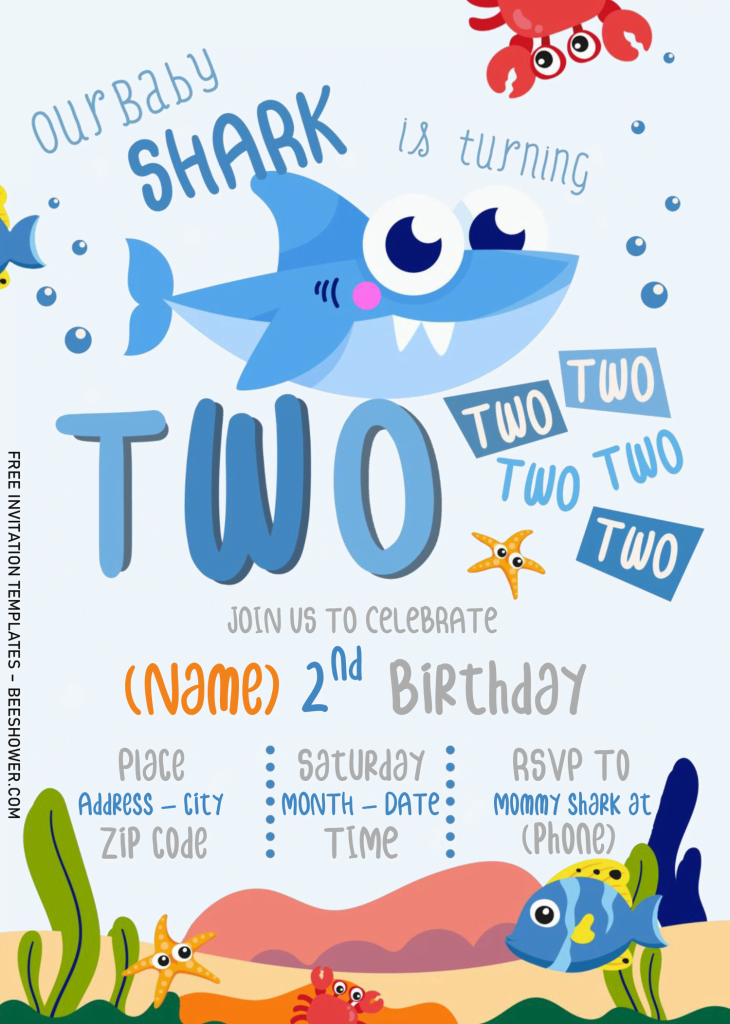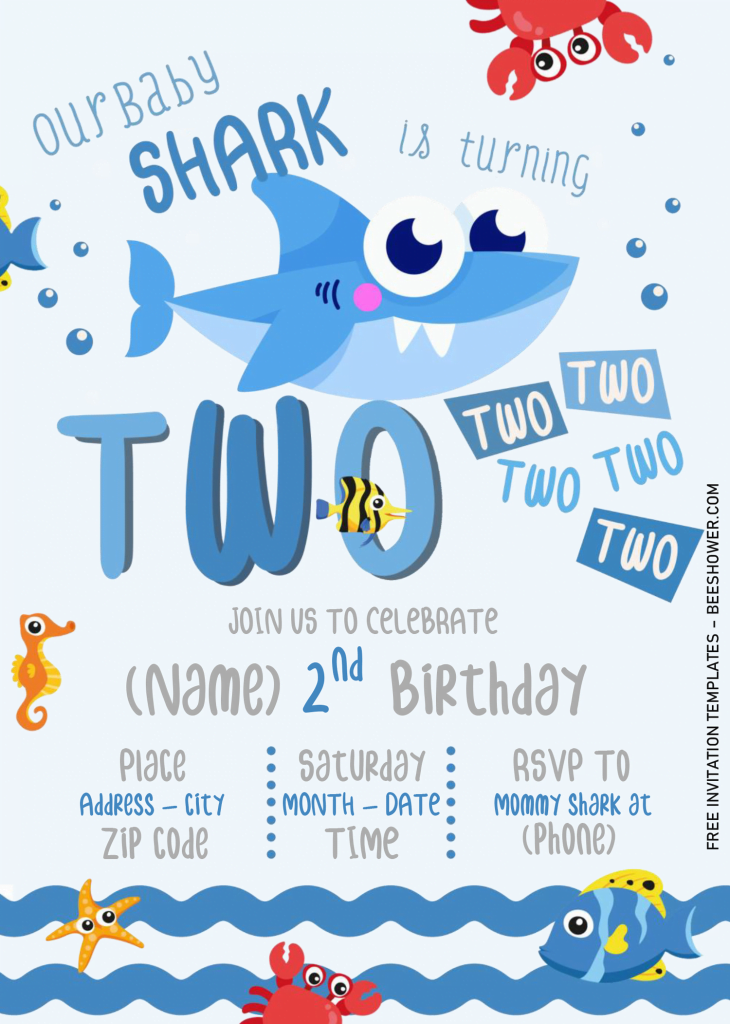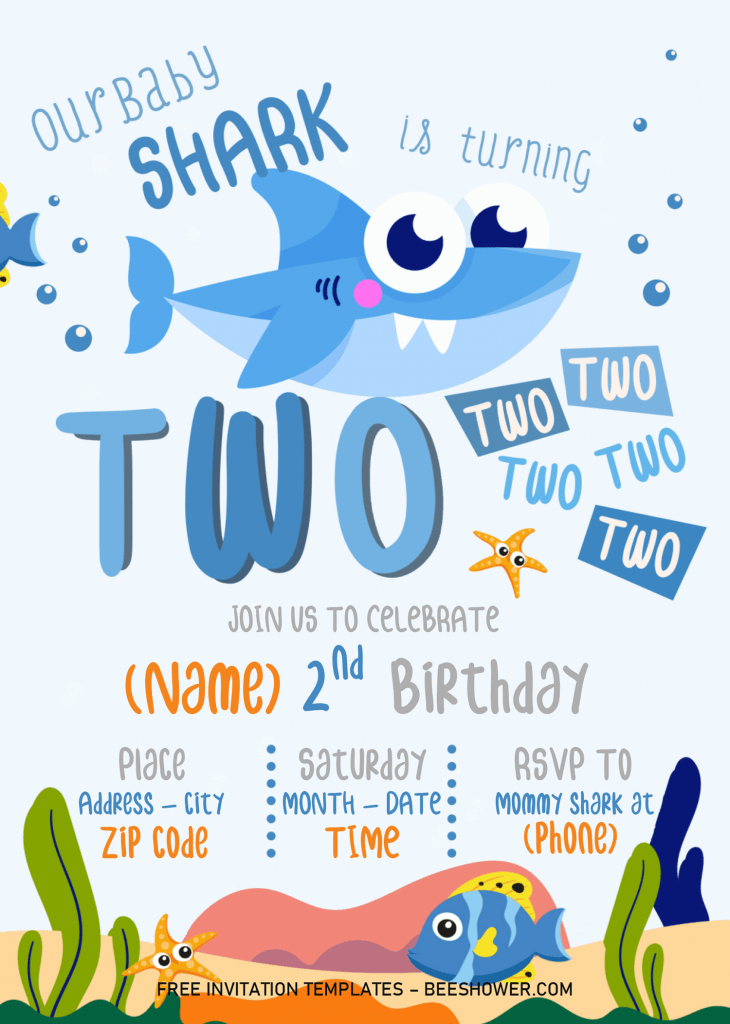Baby Shark’s first brush with all-ages, and the worldwide fame came in 2017, when it became massively popular in Asia and the States. Its catchy lyrics and fun dance moves made it popular with children and adults alike. Well, within their success and massive craze, especially over the Internet, Baby shark also become one of the most popular Birthday Party concept for kids.
Are you interested to take a part in this viral craze, what if you take it more seriously and use these following template as your invitation card? All of them are free, and yup, it’s editable with Microsoft Word, so you can work with it, soon after you’ve downloaded the file.
If you take a closer look to this Baby Shark invitation card, you will find many cute and adorable details, such as Under the sea illustrations; Seaweed, Fish, Starfish, sea corals, along with Blue Wave pattern as its background design and so on. Aside from that, you also got wording sample, as it’s editable with Ms. Word, you can easily replace it with your own, for example, inserting your detailed address and phone number so your guests don’t have to go to wrong direction and can talk to you by phone.
DOWNLOAD BABY SHARK TEMPLATES HERE
Download Instruction
- Click the blue-highlighted text above.
- Wait a moment, and you should see Google drive page, by now.
- Click the red download button, then tap “Enter”.
What you need to do?
Please read and carefully follow the “Important” instruction, first, then you can do the rest after that.
- *Important*
- Extract/unarchive the Rar file with Winrar/7zip.
- You have to install all fonts inside the “Fonts” folder.
- How to edit & Print
- Open the file with Ms. Word (Open the Ms. Word and Go to File > Open > Browse the file > Open.
- To add text, you’re going to need something called as “Text-box”
- You can either replace the “pre-existing” text or add another one with (Text-Box).
- To print the file, Go to File > Print, and fill all the necessary settings.
- Print it on 5×7 card-stock paper.