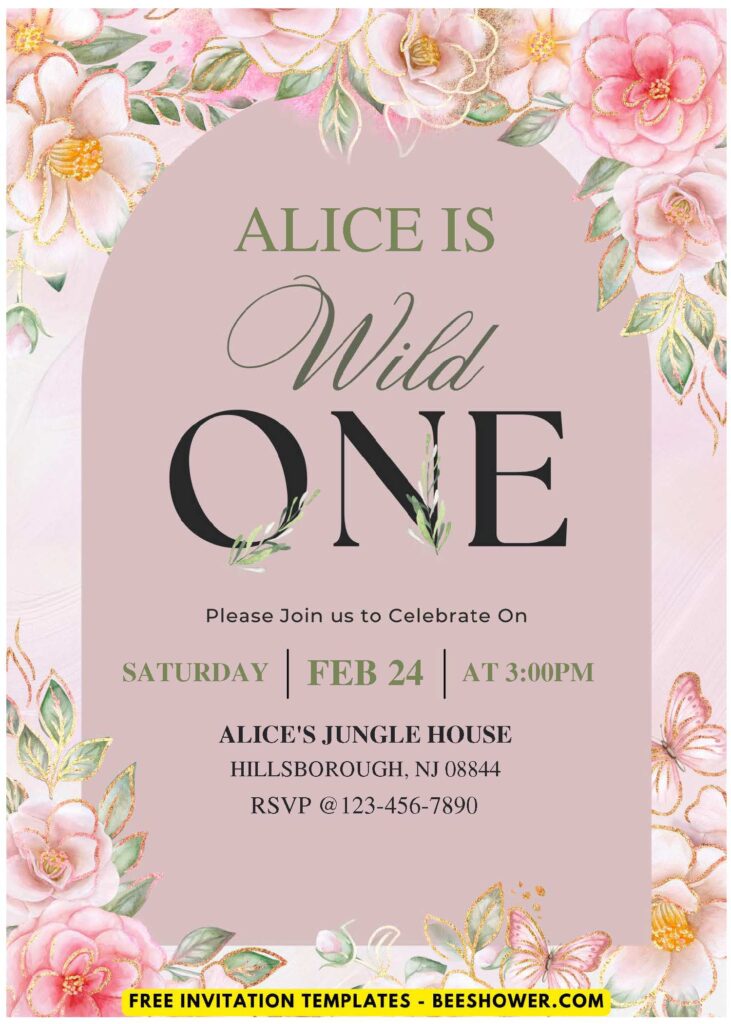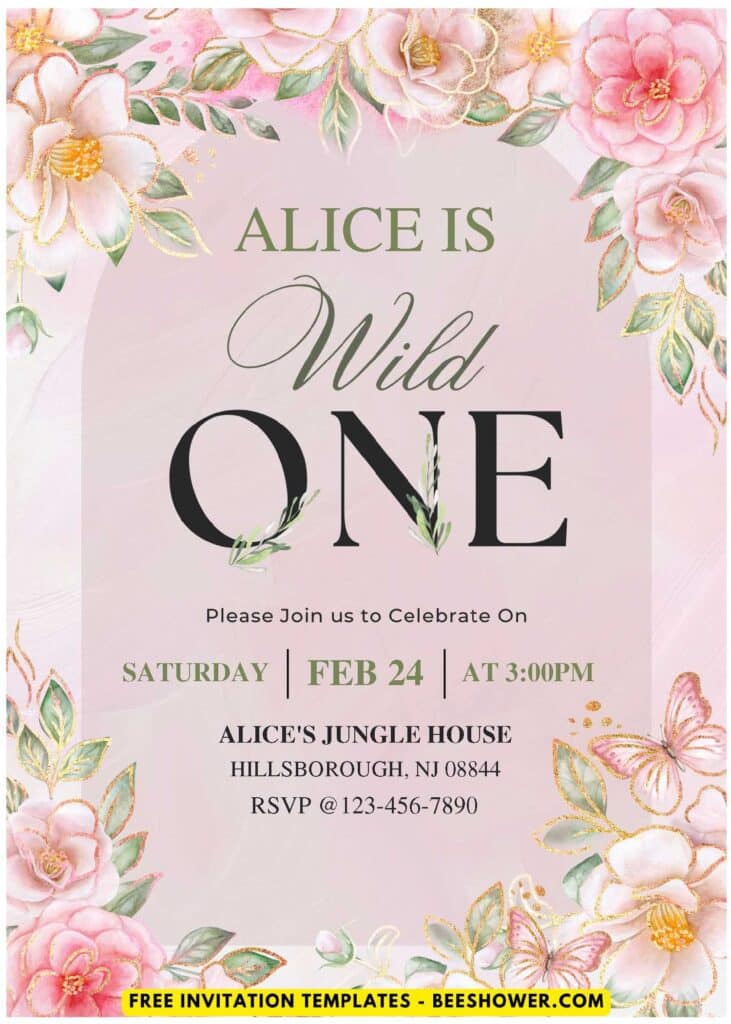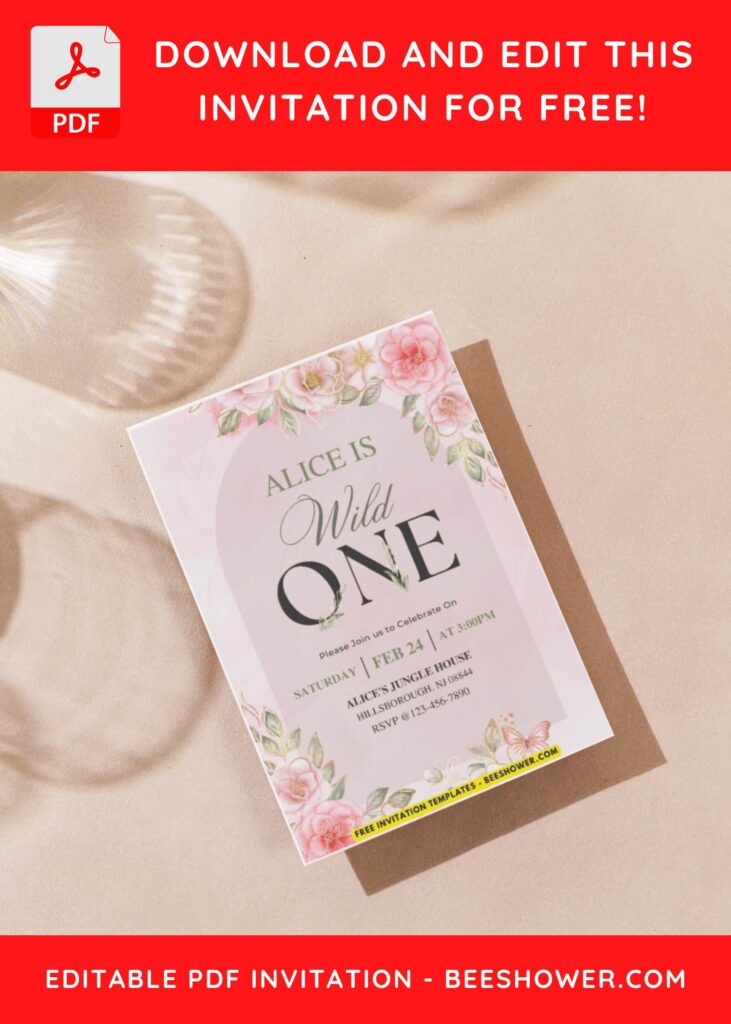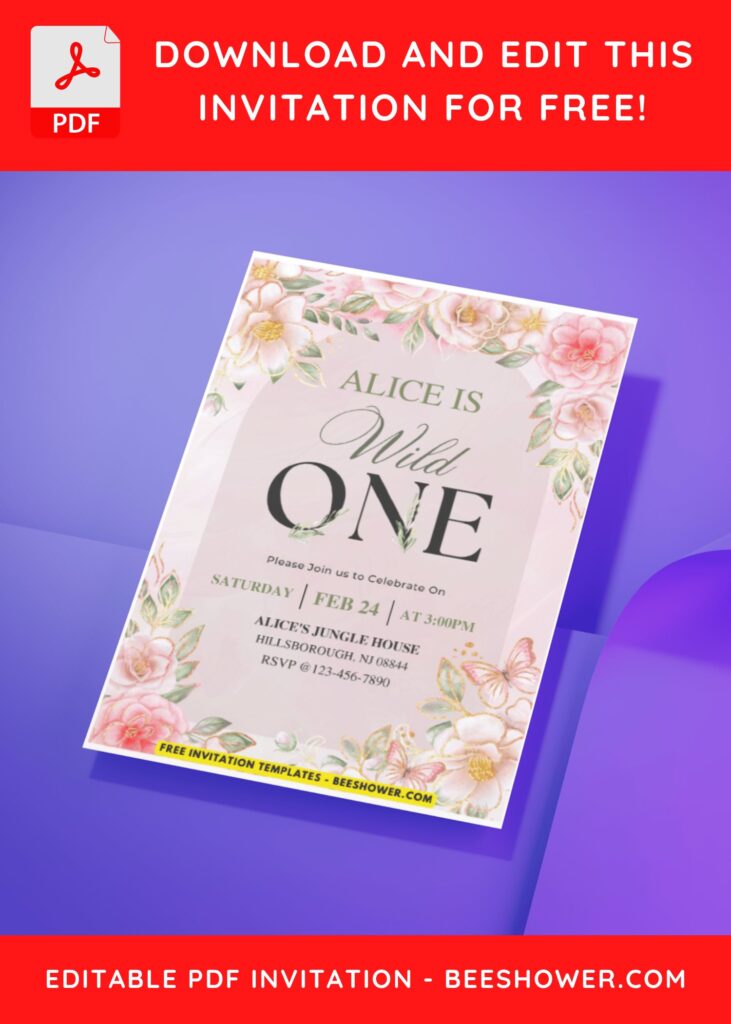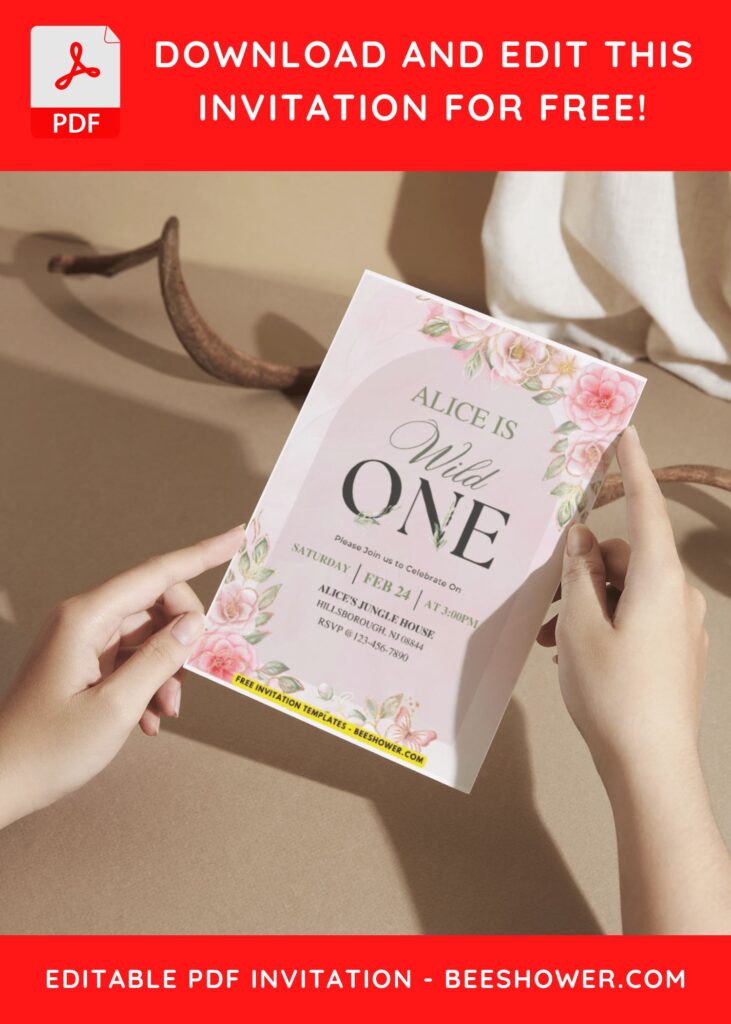Another day, another good design. Last time, I posted two invitation card designs, which is perfect for our little sweetheart’s birthday. If you haven’t check it yet, you can see that here, Blue Floral Invitation Card, and Black Rose Baby Shower Invitation. Okay, what do we have today? Today’s template was unlike the previous one, this template is inspired from my recent experience.
This story sets in November, last year. At that time, my precious Mother is turning 60, and it’s the perfect time to give her special birthday bash. Let me skip a bit the story, both me and my sister decided to divide our to-do list, and as always, I worked on the party decoration and how the invitation will look like. And yup, I’ll show you that one, but with some modification for sure.
DOWNLOAD FREE EDITABLE PDF INVITATION HERE
That time, I only made a single piece, but today, I’ve designed and made another 5 templates for you. You can have it for free, and you can begin to work on it as soon as you can, with no-drama added and it’s editable with Adobe Acrobat PDF Reader. Today’s template has portrait orientation design, with 3 different background design, one would be Canvas style background, and the rest would be Stock-white and Paper grain texture.
Download Information
Follow this instruction to download our templates:
- Scroll-up a bit and you should see the provided link that says “Download Free … Invitation here”, point your mouse pointer there and click it.
- You are going to see Microsoft Onedrive Page in a mere second and now you can download the file by clicking the download button or drop-down arrow (Almost on the top right of your display)
- Tap “Enter” to start the download process.
- Edit the file using Adobe Reader or Foxit Reader or any PDF editor.