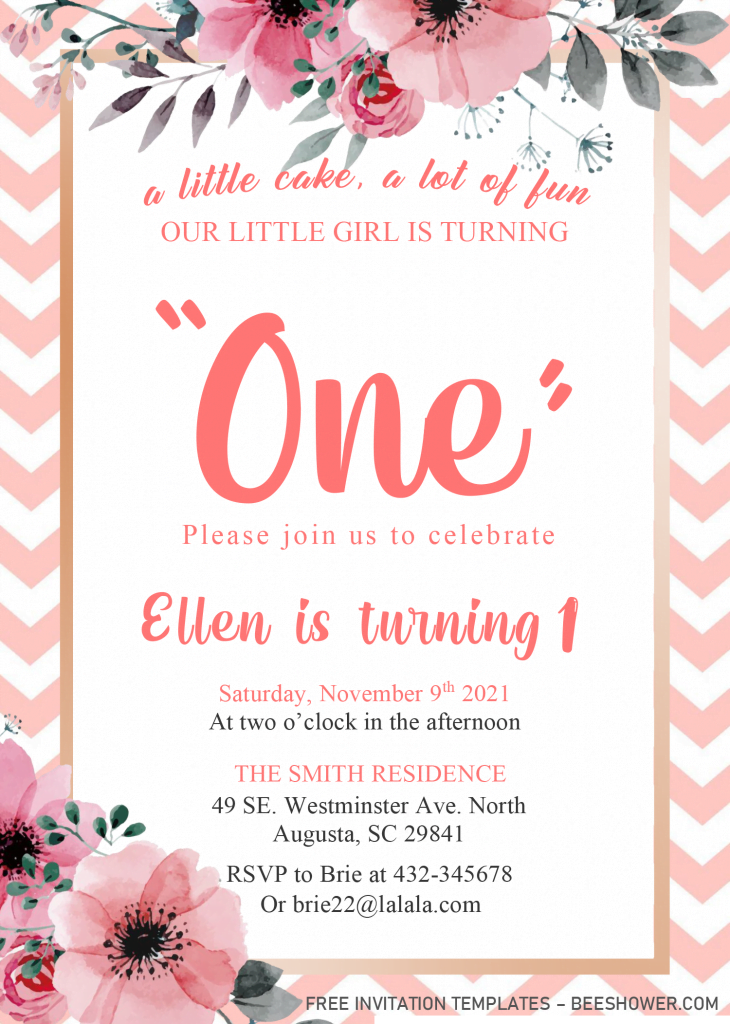My friend, Judith, recently called me and she wanted to give me an honor to make her invitation card for her upcoming bridal shower. She is one of my close mate, 15 years of friendship, and sure it’s still counting. Anyway, after we did some rough sketching and a lots of mistakes, we both agreed to make this “Blush Pink Floral” as the final draft of her invitation card. Because of that mistakes, I did have another six different designs, so in today’s article, I’m going to share it with you.
With some modification, and tweaks, this template is ready to being picked by you. For your special party with your loved ones. This templates were decorated in such beautiful ways. As we can see (See below), this template has six different background designs, tinted in Flashy color to match the “Blush” color of the floral decorations.
For the decorations, you also got six of them. It placed on each corner of the card, if you find it to “over”-crowded, and need to left another space for the “background”, sure you can move it to wherever your want. Do you know why? Because this template is editable with Microsoft Word. Yeah, despite it’s free, it will much easier for you to do the customization, like what we usually did at School or College.
Attention! If you want to keep this one, make sure to check the download instruction in down below.
Download Instructions
- The download button is placed above this instructions, click that button and wait for a seconds.
- Google drive page will appear, then click the “Download” button.
- Locate where you want the file is going to be saved, and tap “Enter”.
- The download will begin shortly.
How to choose the Paper
- First thing first, you need to calculate how much you would spend for the “invitation card” itself. It doesn’t have to be an expensive production though.
- If you done with that. Then you can browse some information about the type of printing paper that suit you best.
- My best recommendation is card-stock paper. I’ve been using it since 2012, and the quality of the paper never disappoint me.