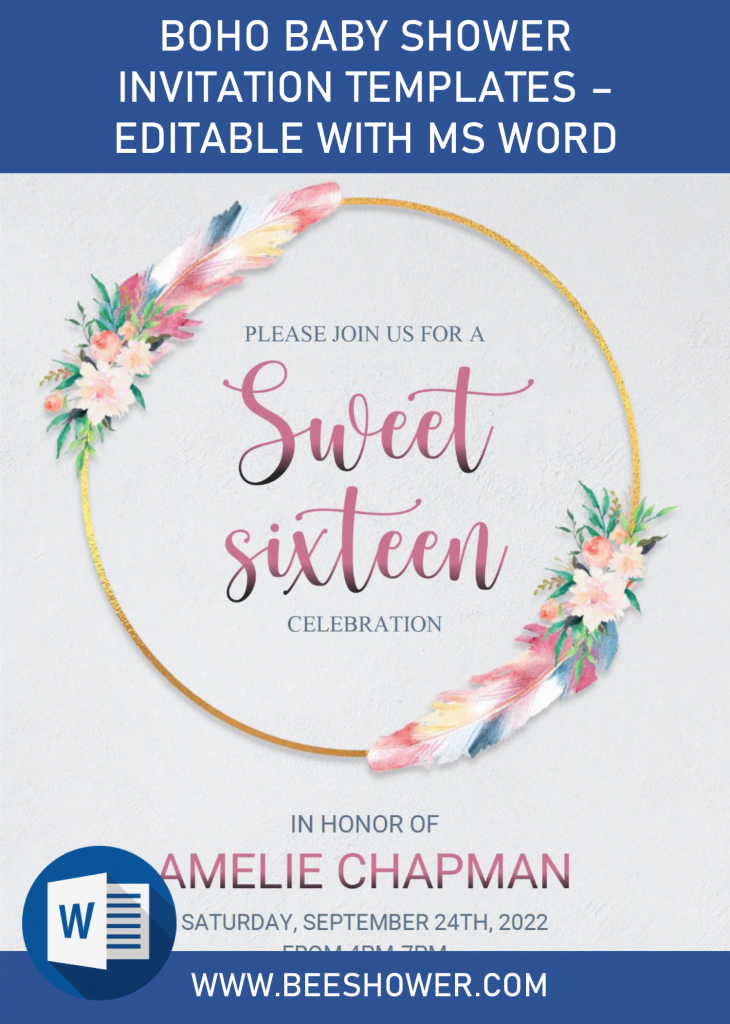Let’s make your dream invitation card with us, choose and use our numerous templates for various events. A couple days ago, I’ve posted something a bit similar to these one, at that time, I posted a beautiful and pretty unique invitation card design which has “Boho” as the theme, check my posts here. So, do we have the same design? No, it isn’t. Today’s design will have different layout and sure, you will see how beautiful this invitation card is.
First thing first, the template will have six different designs, what makes them different? You can see that through its “Wreath” design, I’ve made a couple for you, such as Gold List Frame, Feather Wreath with a little bit touch of Watercolor floral graphics, and so on. Even for the background itself, you will get three to four options, you can either choose the Stock White background, Canvas style, Paper grain, or last but not least, the Blue shaded background.
As for today, our template was designed as an example of Sweet Sixteen Birthday invitation card, but you can always to set it up on different occasions or various events. For instance, you can use it in your daughter’s birthday, use it to invite all the guests, and if it’s possible, you can also do the same “highlight” with the template. Our template is free, and editable with Microsoft Word, so you can do it easily at home.
Download Instructions
- Click the download button above this instructions.
- Your browser will open a new tab, and direct you to Google drive page.
- Click download and tap “enter” to start.
- Please don’t hesitate to contact me if you have any questions, I’ll try to give you a quick response, as quick as possible.
Printing Tips
- As we are living in digital era, we can easily connect each other through many platform, if you considered to send it via Online, it would be great, and it can minimize the budget production.
- If you are considering to print it by yourself, at home or at local printing shop. Please, choose card stock paper as the material, it won’t disappoint you at all.