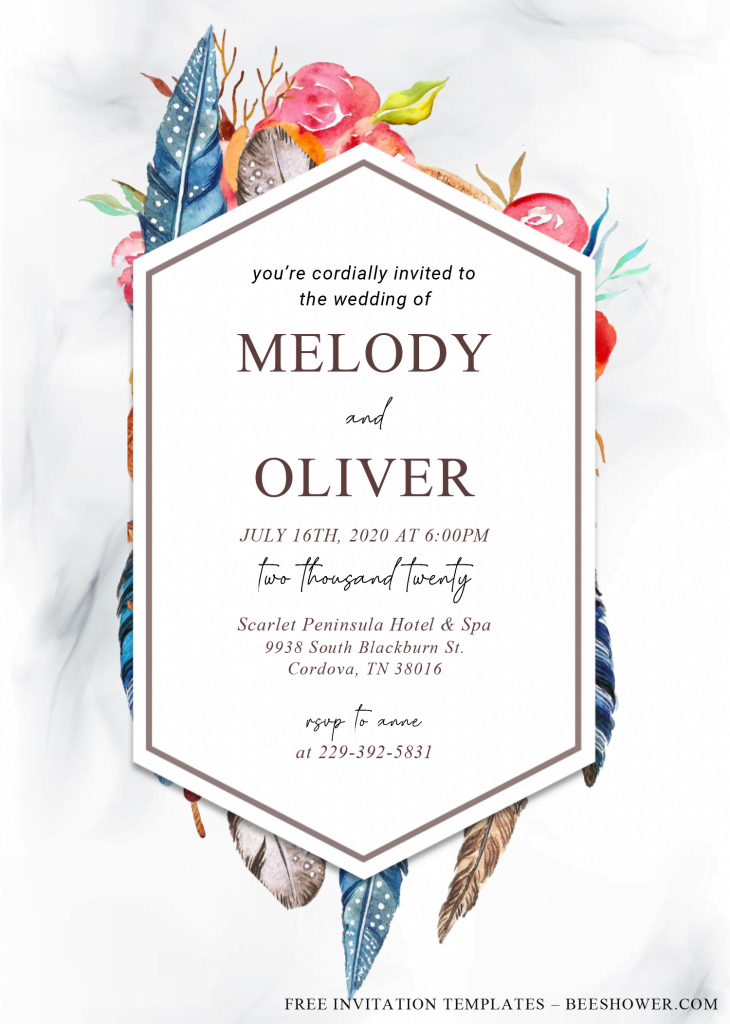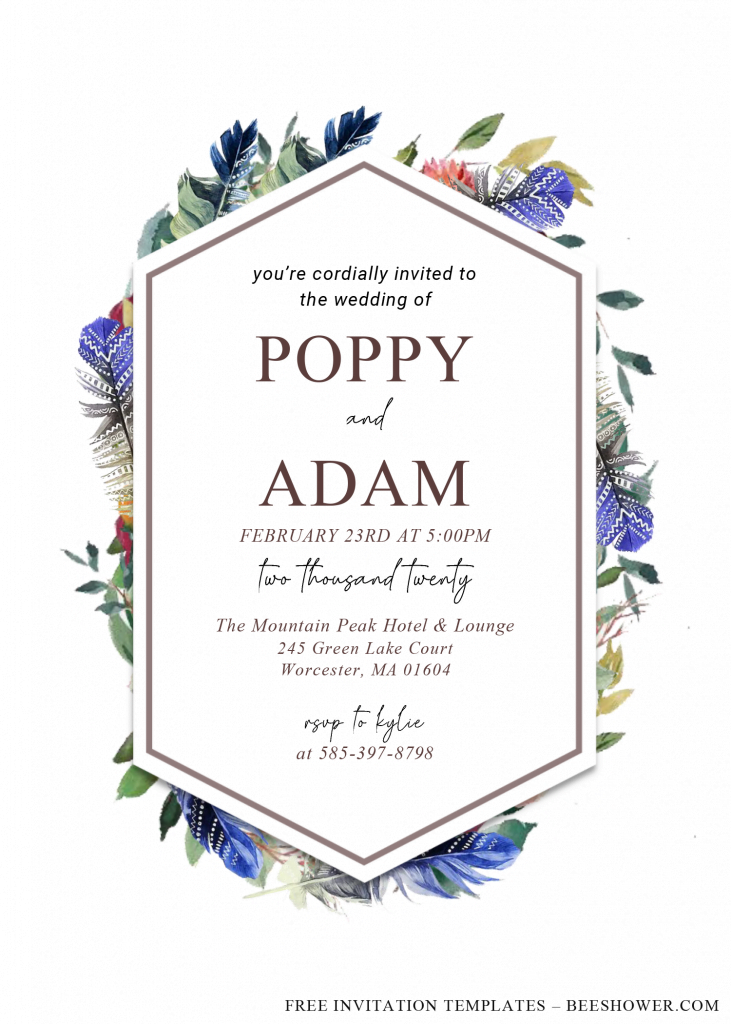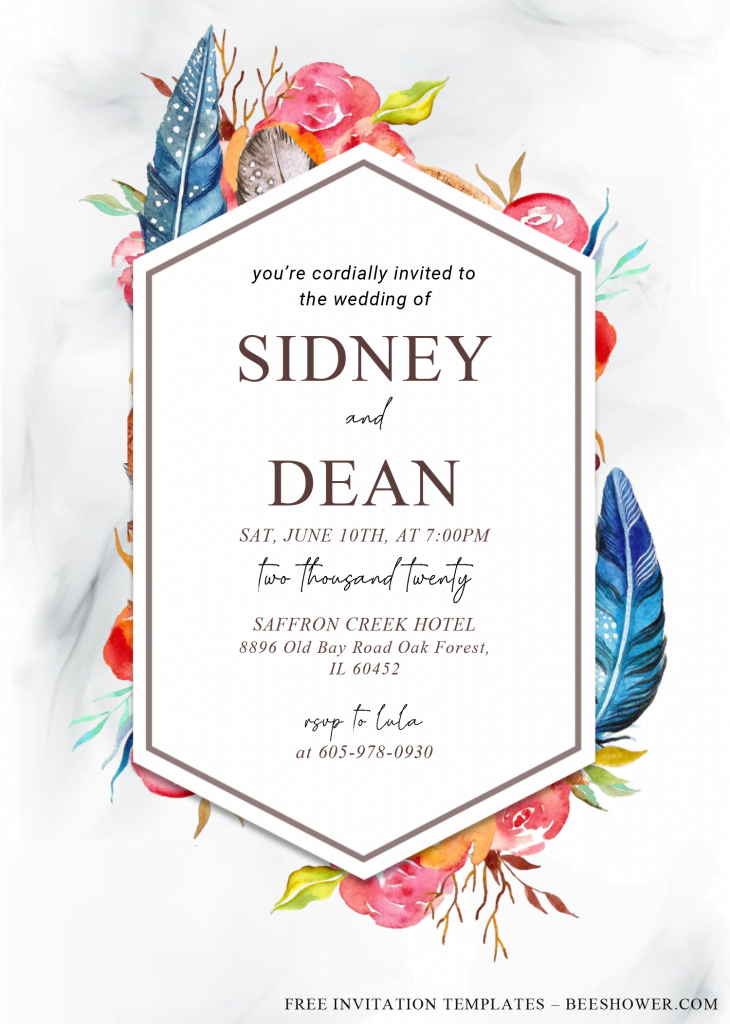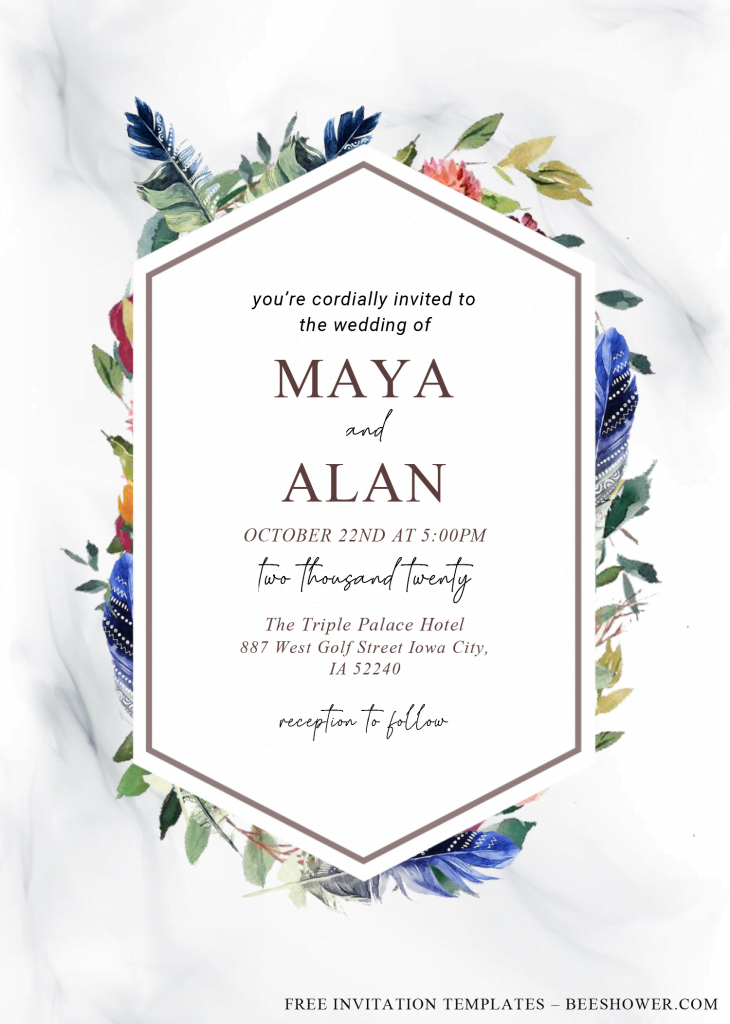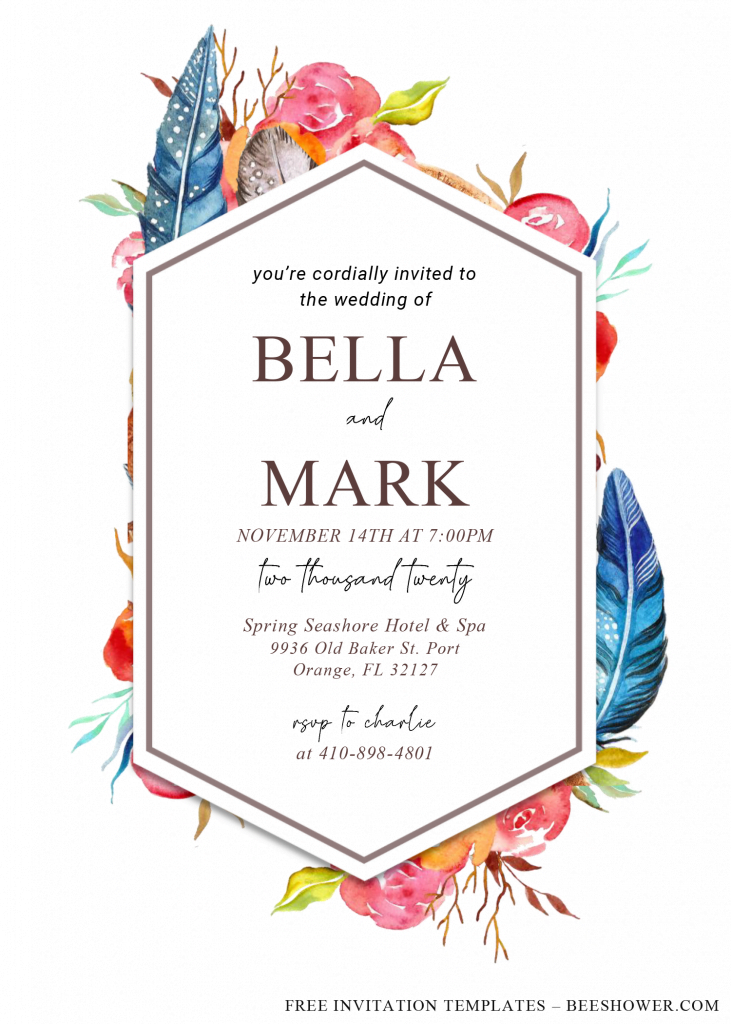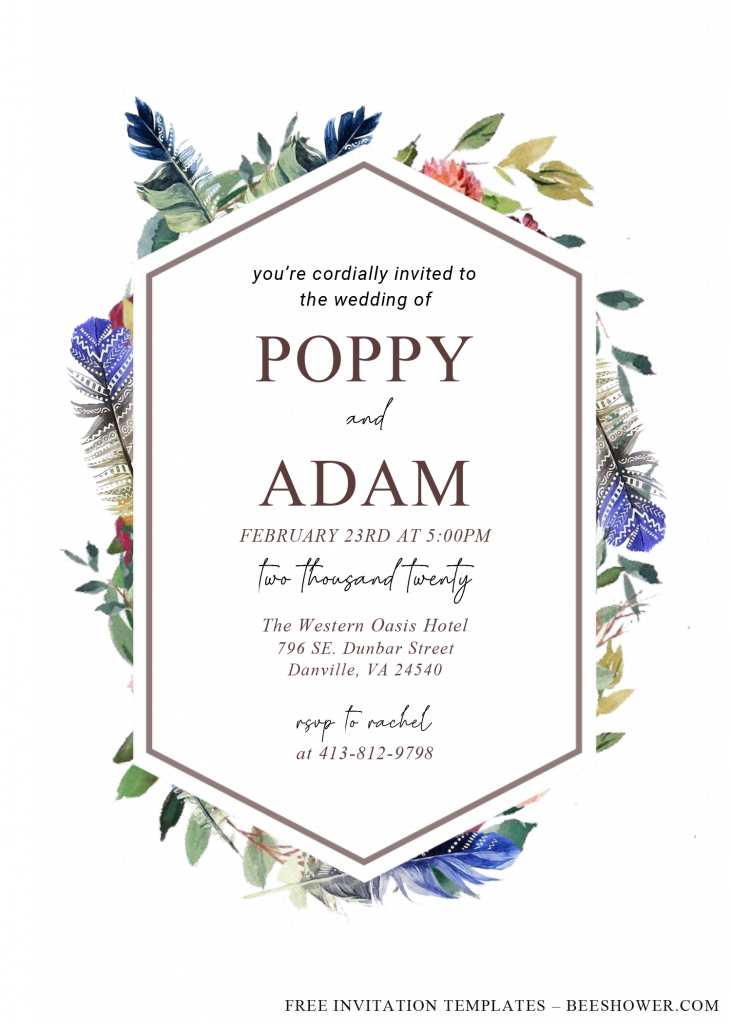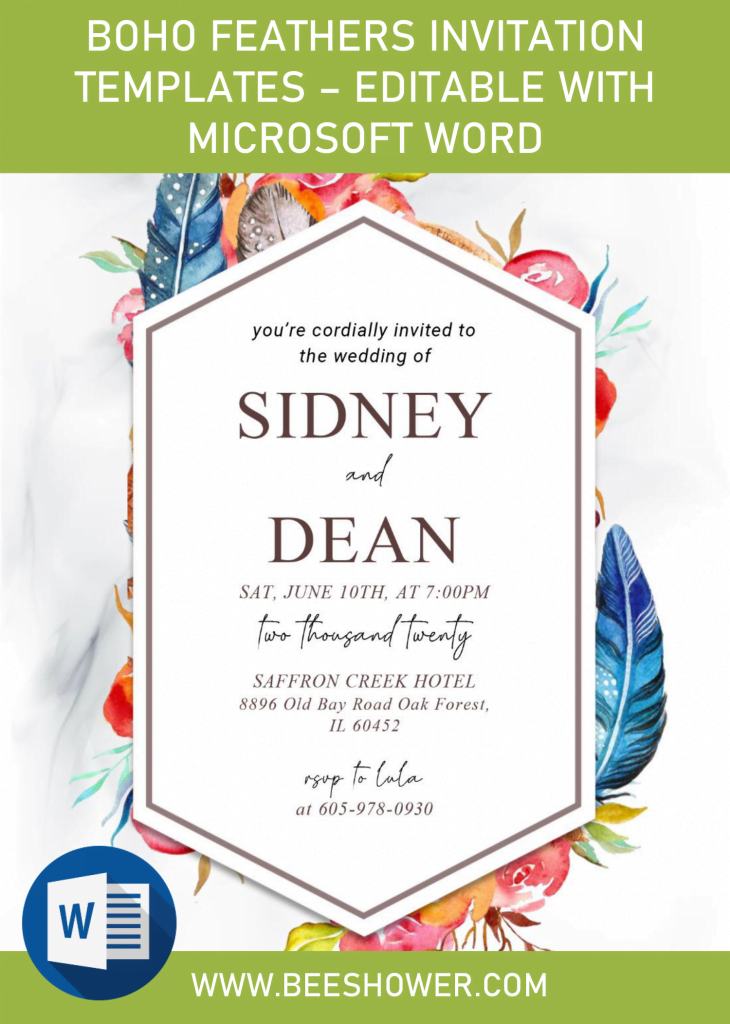Hello! I recently got an idea while browsing some inspiration on Google, and you know what? According to Fashion Girls, boho style is one of those aesthetics that never truly goes away. As it contains a lots of aspects to judge. Meanwhile, with the massive growing of, both “influencer” and their “follower”, this Boho style was also trending in Party industry, especially for those who loves and get inspires when they see such kind of, Celebrity Wedding, Bridal Shower or numerous formal event.
In the last article, we have shared six super-cool design for our Summer Pool Party. As for today, I want to show something a bit different from that one, this one is surely one the best design to decoration your Wedding invitation card.
As we’ve already mentioned it, now we have these beautiful Boho styled invitation card. You will not only get one option, but there will be six different models for you to choose. It’s free and editable with Ms. Word.
This template features “Modern” style invitation card, and combined with “Exotic” aspects from Boho style, and we can see that through “what’s in the behind” of the rectangle box. It looks so gorgeous, isn’t it? Yup! No-comment for that! Even my friends, Alex and Rachel which has gotten married recently, and they gladly picked these one as their invitation card design. How about you?
DOWNLOAD BOHO FEATHERS DOCX HERE
Are you wondering how to get these beautiful template?
These following instruction will help you for sure, here they are:
- Click the download button, placed above this instructions.
- Wait for a second as they will pop a new page up and direct you to Google Drive “download” page.
- Then, click download or the drop-down arrow.
- Tap Enter on your keyboard to start the download process.
Extras
- Unpack the file with WinRar, then go to “Fonts” folder, and install all fonts.
- Edit and add your party information, using Microsoft Word. At least 2007 or above version.
- Print the template/file on 5×7 inch Printing Paper.
- I’d recommend you to use card-stock paper, as it’s the best of its kind.