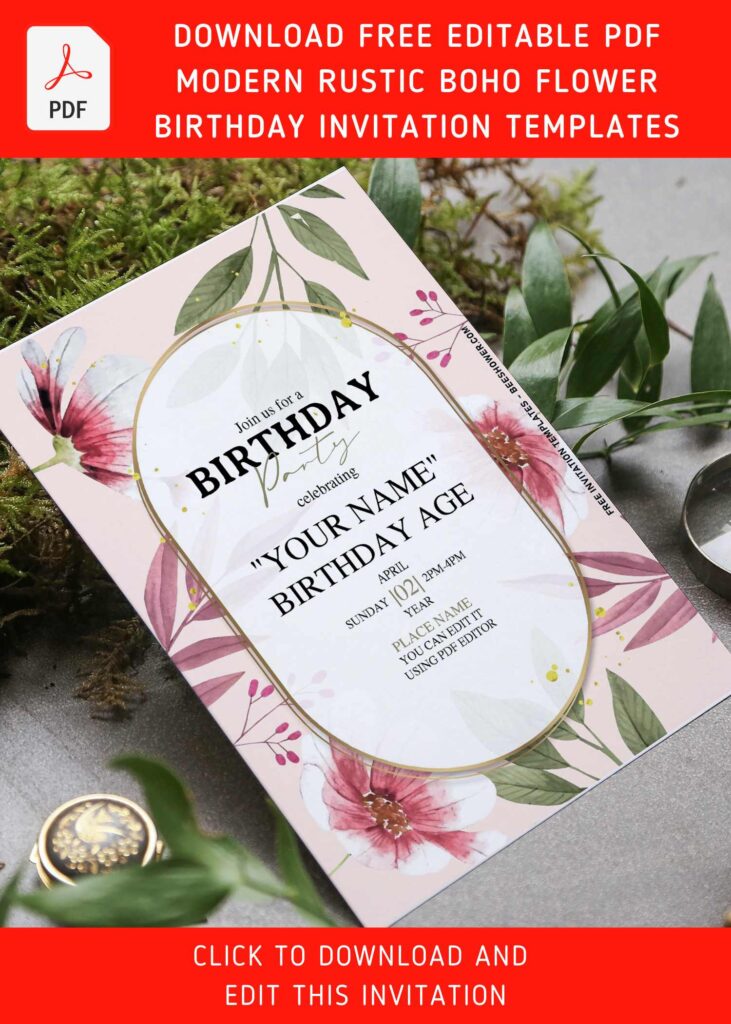A stunning Party Invitation will knock off your birthday kid as well as every guest in your list for sure! Especially having the latest design on the market and putting them into our invitation. How awesome could it be, right? Are your ready to craft your own invitation and become the best party invitations in town? (Ha-ha?). Take your seat, and hope you enjoyed my latest creation! Here we go,
When we hear the word “Floral”, it’s all about the primary colors and stunning design. For that reason, I created this template with such colorful scheme and charming that I could possibly get and able to encourage many guests. As we can see in down below, this template features both Classy and Minimal design, which means you’re the invitation would be made in almost as simple as possible.
DOWNLOAD FREE EDITABLE PDF BOHO RUSTIC FLORAL BOUQUET INVITATION HERE
Your party information will be decorated with the famous “Greenery” things, like you might already see it on Instagram or through Pinterest. Each template have their own unique design, such as Round shaped Text-Frame with a nice touch of Gold Splatter, or a simple design like Custom Rhombus Flower Frame. What do you think about it? It looks so damn awesome, doesn’t it? All of these templates are completely free for personal use only.
Have you made up your choice?
If you already had something in your mind, then the next step would be downloading our template to your device. To download our template, isn’t that hard, by the way, you just need to follow this guide:
Download Instruction
- Scroll-up a bit and you should see the provided link that says “Download … PDF Invitation here”, point your mouse pointer there and click it.
- You are going to see Google Drive Page in seconds and now you can download the file by clicking the download button or drop-down arrow (Almost on the top right of your display)
- Tap “Enter” to start the download process.
- Edit the file using Adobe Reader or Foxit Reader or any PDF editor.