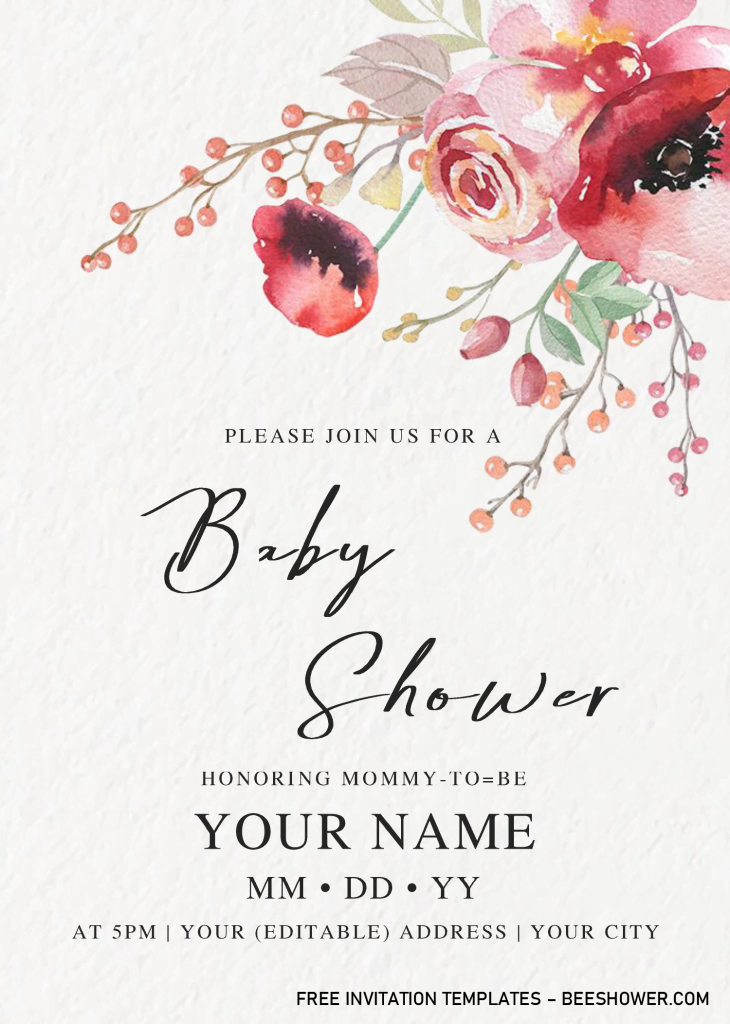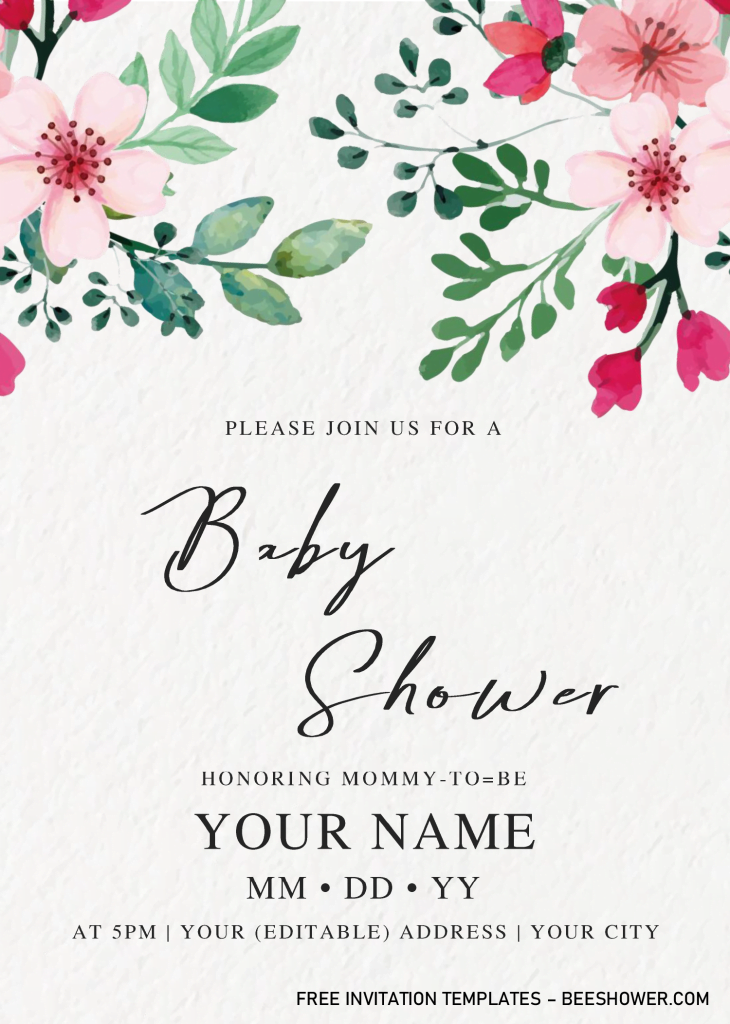In my recent posts, I’ve shared a few templates designs, such as Safari Baby, Glitter Princess, and Tropical Leaves invitation cards. You can use it various occasions, from celebrating your baby’s first birthday, to showering your close friends with such beautiful Bridal Shower party. By the way, sorry for the delay, because last week I’ve got a plenty of works that need to be finished as the deadline was getting closer.
For this Wednesday, I’ll give you six beautiful invitation card, it will be perfect for you to use it as your Wedding invitation card, or even for Baby shower party. Rustic Botanical is our main spotlight. It was made for an example of Baby Shower party, so you’ll get the idea how it’s going to be look like.
In each designs, you will be presented with beautiful Flower decorations, such as Blush Pink Roses, and Blue peonies, it will be placed on the top left, above the wording, so it still has plenty of room for the “White spaces” and indicate that this one is perfectly for Modern or sort of concept. For the wording, I’ve wrote sample for you, and you can directly replace it with your own with Microsoft Word, as it’s editable with Ms. Word.
Free Botanical Baby Shower Invitation Templates – Editable with Ms. Word
How to keep all of these?
- First of all, you have to click the download link (See above).
- In seconds you will land on Google Drive Download menu, move your mouse pointer and click “download”, then tap enter to start.
- While the download process is running, you can download Rar file opener, so once the download is finished you can unpack the file and install all provided fonts.
Based on the detailed specs this template design has (5×7 format), you need to print it with matching format/setting, or the result will far from what you expected. It could be Card-stock, Linen, Kraft, and Cotton paper. Best all-rounder is card-stock paper, it has premium finishes and sturdy build quality.