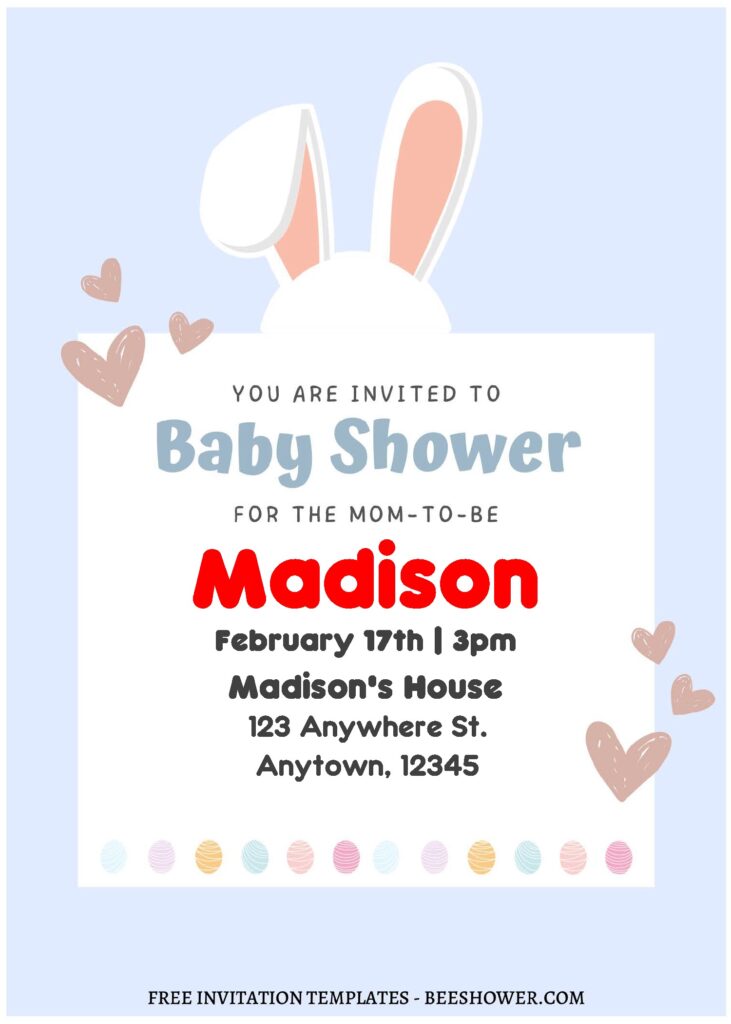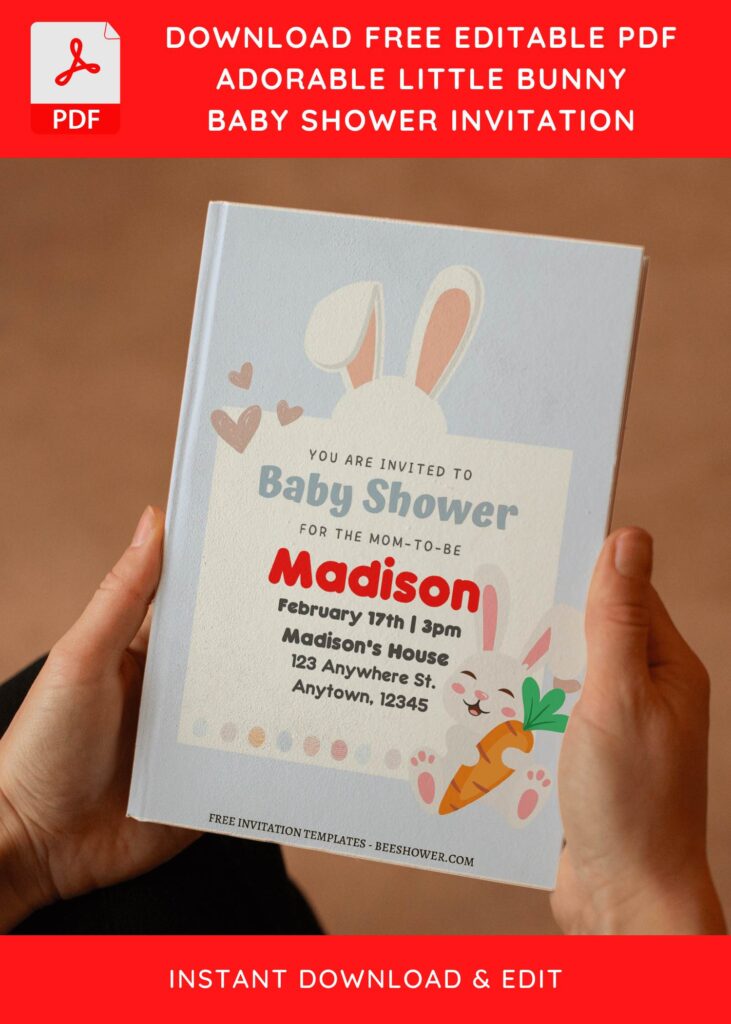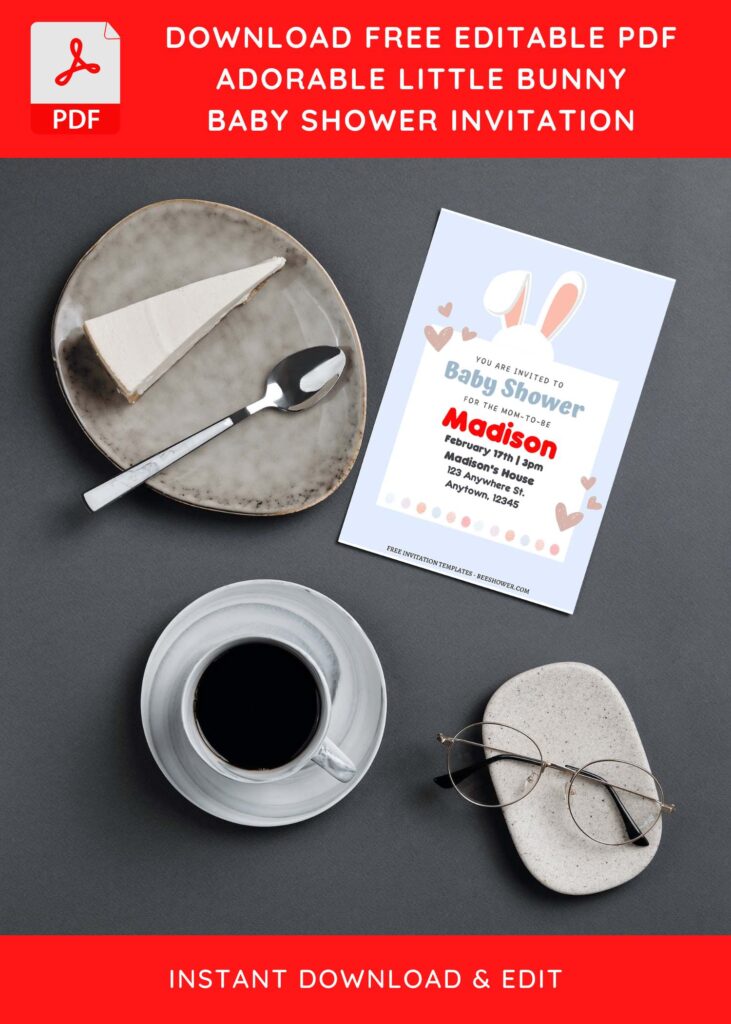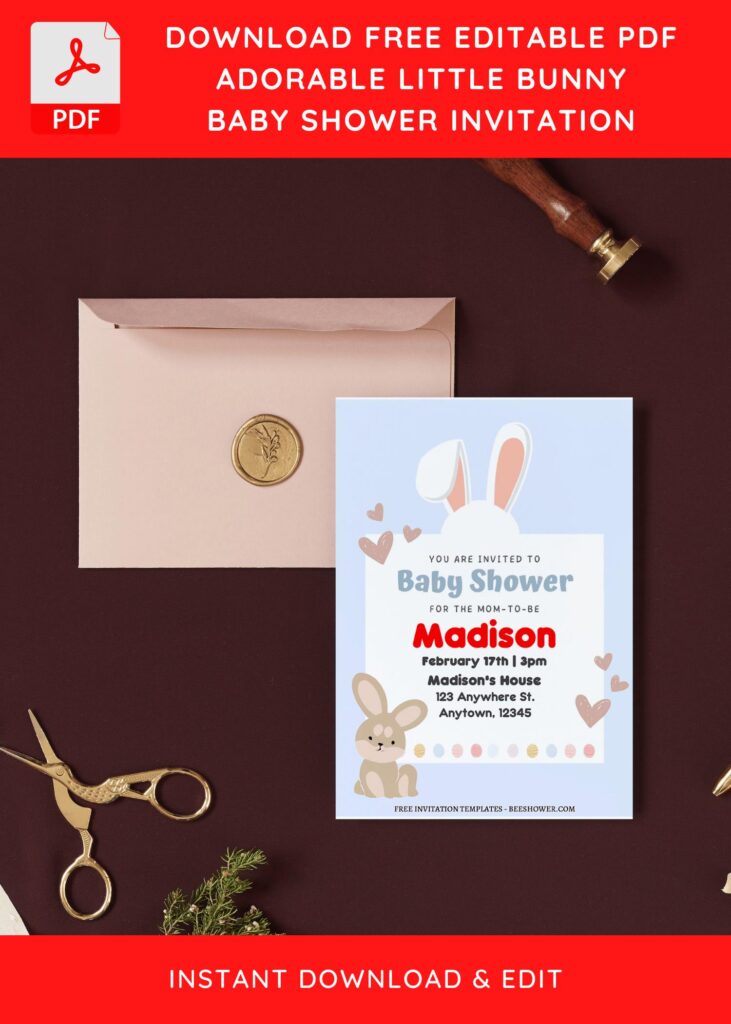Birthday party concepts were coming up with charming, fancy, or stunning notion once a year. It’s like going on a long, bumpy road trip, especially if it’s your first time arranging an event for your newborn child who will soon turn one. Making the activities look like they are a part of your celebration by selecting the appropriate theme for the decoration and invitation as well as planning the party games.
As you might have heard it, even the simplest party still requires lots of planning, and drafting your invitation is no-joke! The sooner you start designing the invitation, the earlier the excitement begins and the fewer details you’ll have to work out on the day itself. Remember, everything has its cost. To make sure that everything doesn’t need to be in expensive production, most of us tend to use free invitation template like these Some Bunny,
DOWNLOAD FREE EDITABLE PDF INVITATION HERE
Not only does it have a lovely premise, but the bunny is painted in watercolor. There are many different positions or styles for this adorable, cute bunny. He was lying on top of the Moon bed with a carrot for a pillow, and that was my favorite. Also, this set contains lovely flower accents to convey your affections and dreams for your baby’s future happiness. It will undoubtedly fascinate your visitors and reassure them that they should attend your joyous shower celebration.
Download Information
Follow this instruction to use & download our templates:
- Scroll-up a bit and you should see the provided link that says “EDIT NOW ON CANVA”, point your mouse pointer there and click it.
- You will be directed to Canva page in seconds and now you can instantly edit/customize our template designs and download the file.
- How to download: Move your mouse pointer onto the “File” button (top-right) > Choose Download > Click the Download button.
- Once the download is finished, you can either print or send it through digital social media platform like Instagram, Twitter and so forth.