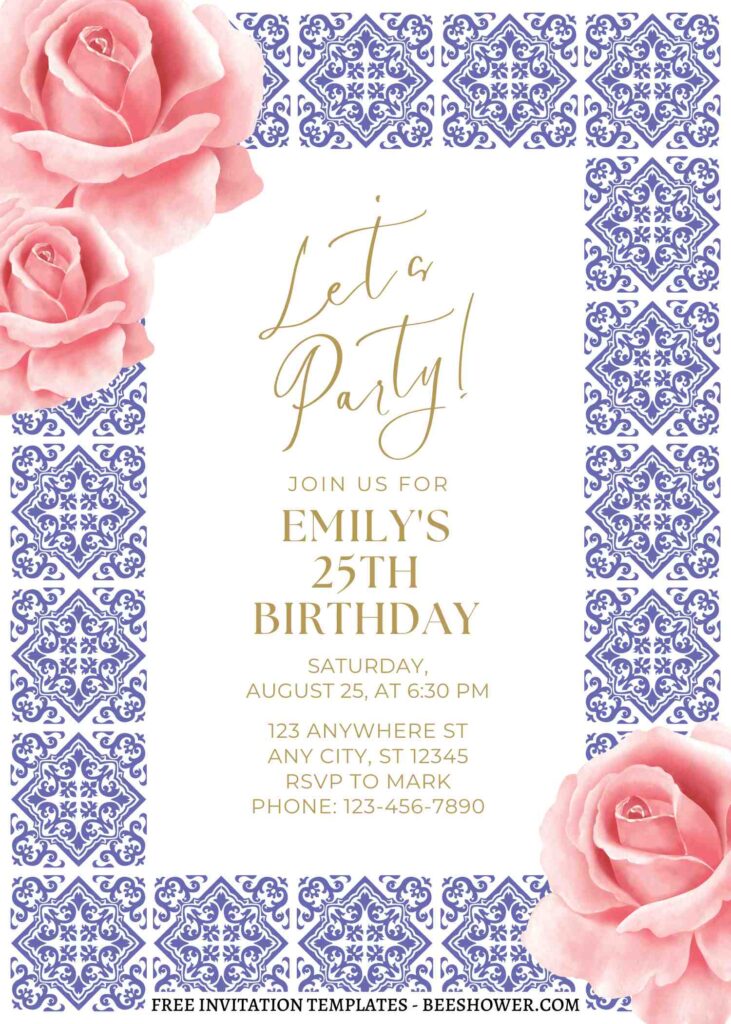Today, one of the most creative and important areas of any party would be party invitation card design. Talented couples can really pull off their own awe-inspiring designs, and now beginners can even do the designing entirely on their own. It all started when a group of talented artists began to inspire people with their DIY designs, and I am no exception.
I was completely new to editing or something similar a few years ago, but I eventually found my savior, who helped me understand the fundamentals of editing and so on. I promised at the time that I would continue to provide great and free invitation design for everyone. Fortunately, you’ll be able to see it in seconds. Continue reading to see 8+ incredible examples of party invitation design.
Download Information
Follow this instruction to use & download our templates:
- Scroll-up a bit and you should see the provided link that says “Download … Canva Invitation here”, point your mouse pointer there and click it.
- You will be directed to Canva page in seconds and now you can instantly edit/customize our template designs and download the file.
- How to download: Move your mouse pointer onto the “File” button (top-right) > Choose Download > Click the Download button.
- Once the download is finished, open and edit the file using Adobe Reader or any PDF editor/reader.
Printing Tips
For the best result, like having premium finished material, and so on, go pick card-stock paper. It’s a little more expensive than the other type of papers on the market, but it’s definitely worth the price.
Don’t forget to also check your printer condition, like how much ink left inside the cartridge, could it be working properly with both of your device, and so forth.