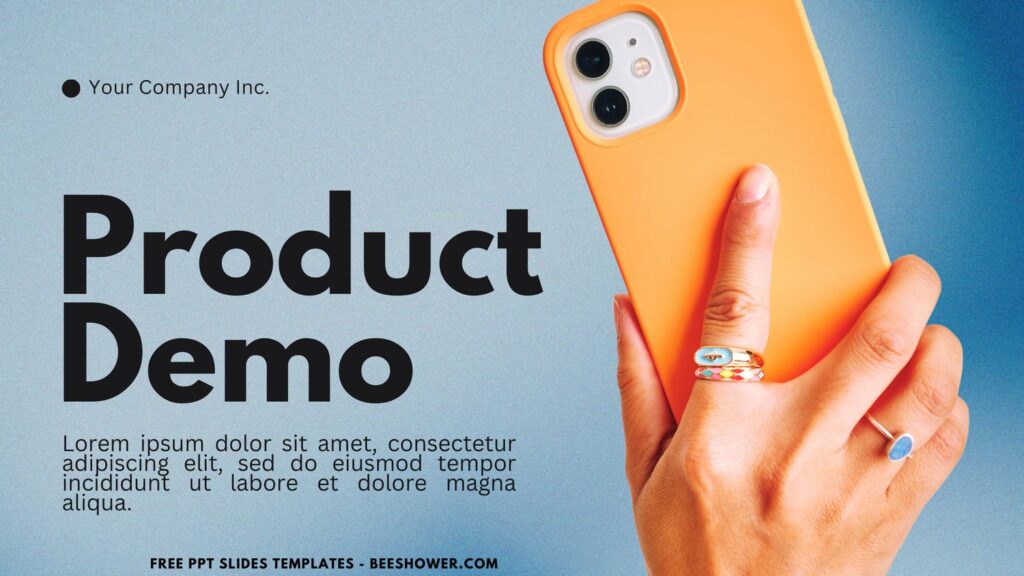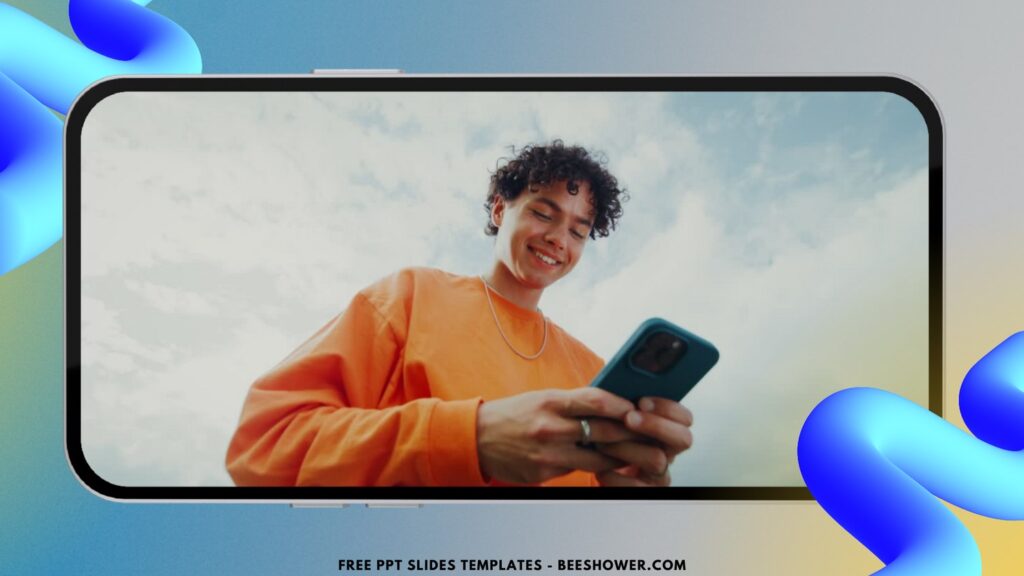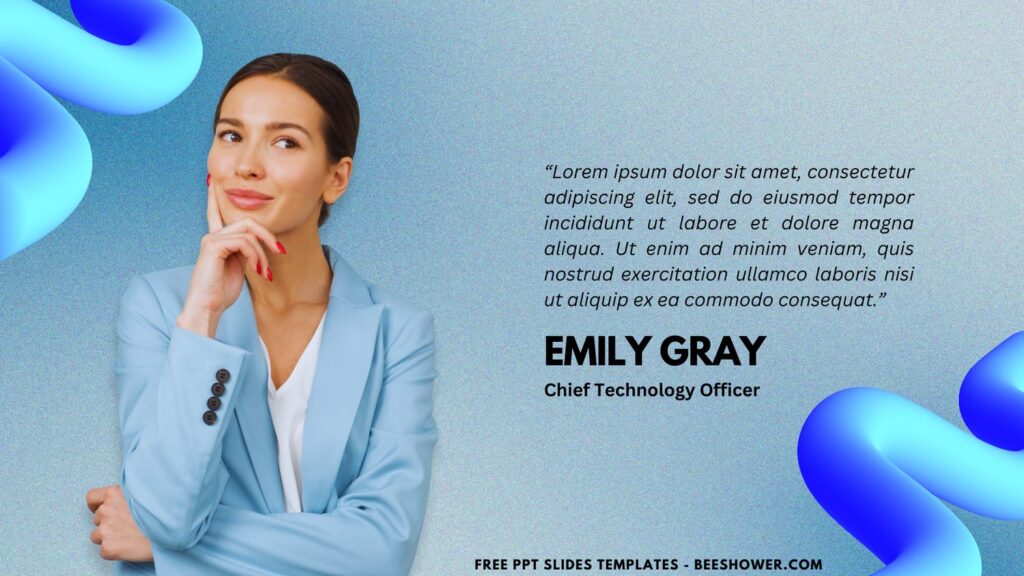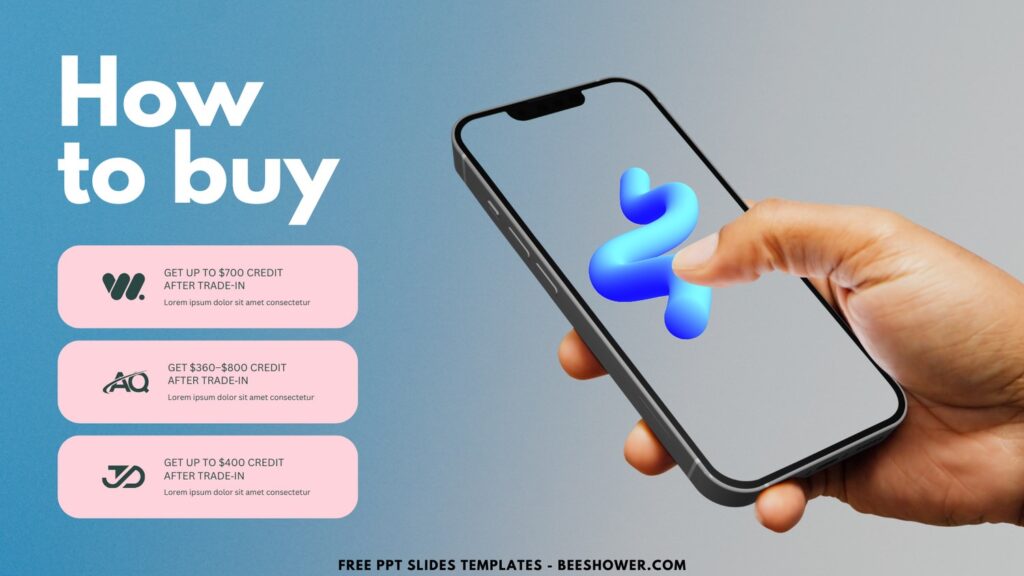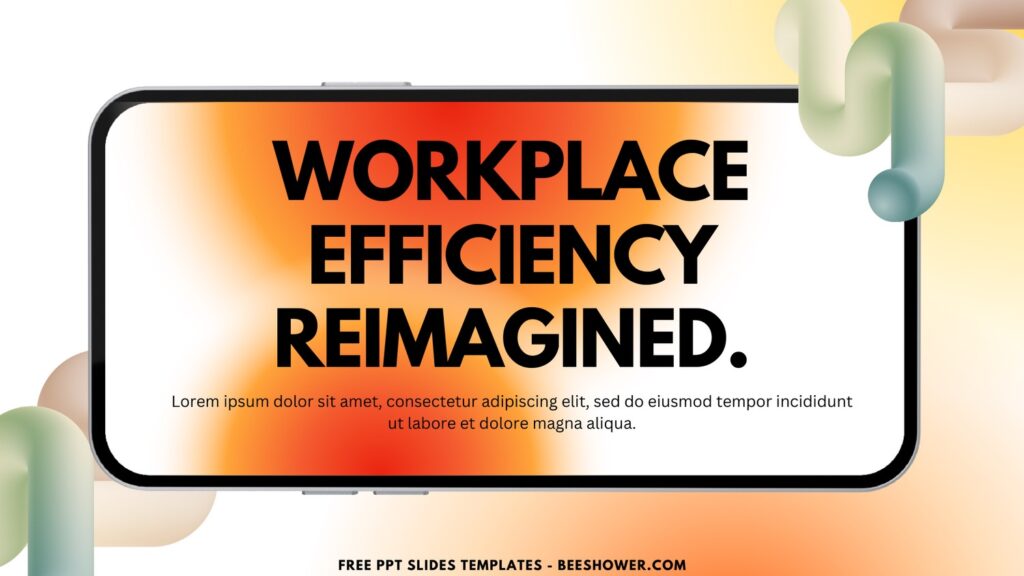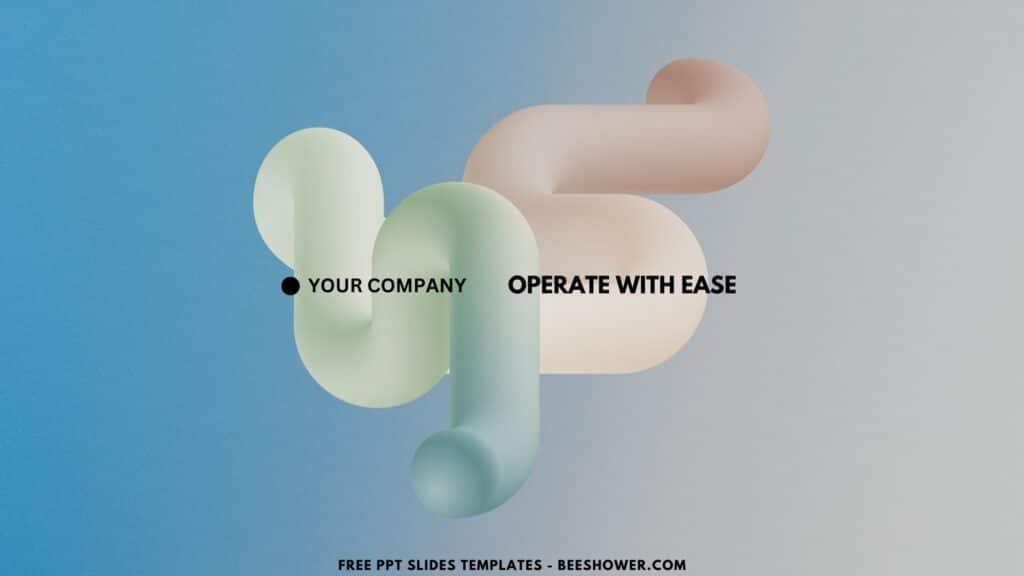In the rapidly evolving world of technology, it’s imperative to grab your audience’s attention with an eye-catching presentation. For your product showcase needs, Beeshower has special team in designing stylish PPT slides and resulting these Y2K Gradient Smartphone Product Presentation PPT Slides.
This collection is an engaging option for every one of you who has burden in designing your PPT slides with creative yet aesthetic looks in mind. These editable Canva templates are ideal for showcasing cutting-edge smartphone products because they blend a nostalgic Y2K aesthetic with contemporary design elements.
One of the most notable features of these templates is the vibrant gradient background. This dynamic backdrop not only adds visual interest but also evokes the retro-futuristic vibe of the Y2K era, making your presentation stand out. The gradients seamlessly blend bold and contrasting colors, creating a visually stimulating experience that keeps your audience engaged from start to finish.
DOWNLOAD FREE EDITABLE PPT SLIDES TEMPLATES HERE
CUSTOMIZE NOW ON CANVA
Adding to the Y2K charm are the 3D lines illustrations that run throughout the slides. These illustrations are reminiscent of the early 2000s digital art, adding a touch of nostalgia while highlighting the innovative nature of your smartphone product. The combination of gradient backgrounds and 3D lines creates a unique and edgy look that aligns perfectly with the tech-savvy audience’s tastes.
Download Information
This following instruction will show you how to download and open the template. Here they are:
- Option 1: Scroll-up a bit and you should see the provided link that says “Download Free … PPT Slides Templates here”, point your mouse pointer there and click it. Click “Download” and Tap “Enter” to start the download process. Edit the file using Ms. Powerpoint software.
- Option 2: Click the “Customize Now On Canva”, if you prefer to customize and make it even better.