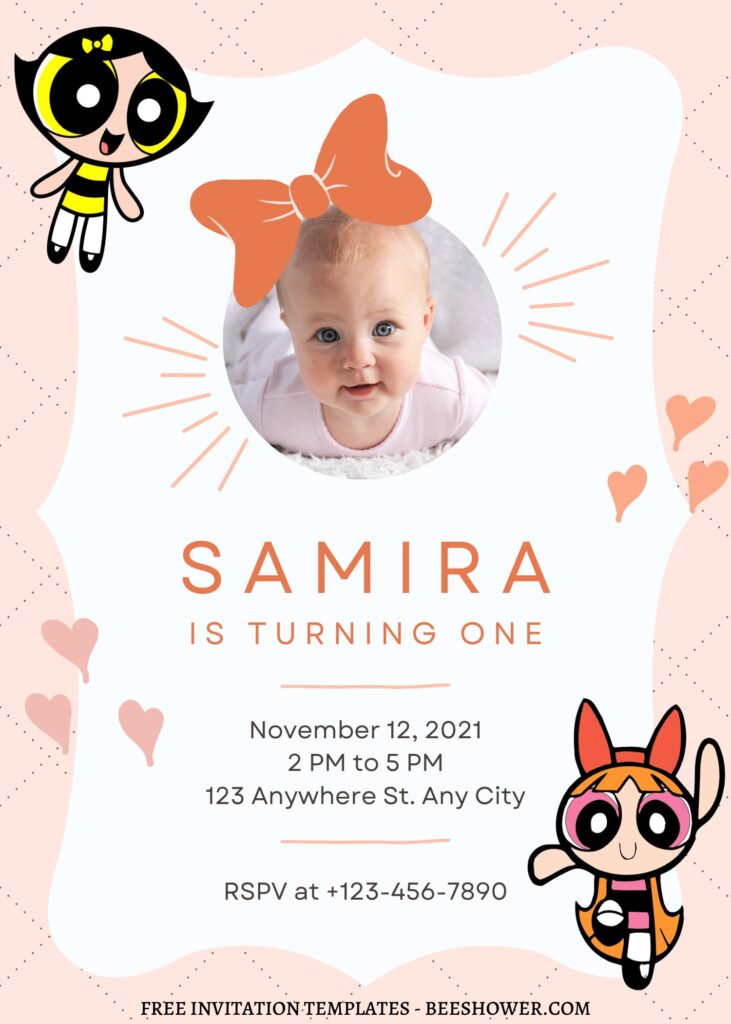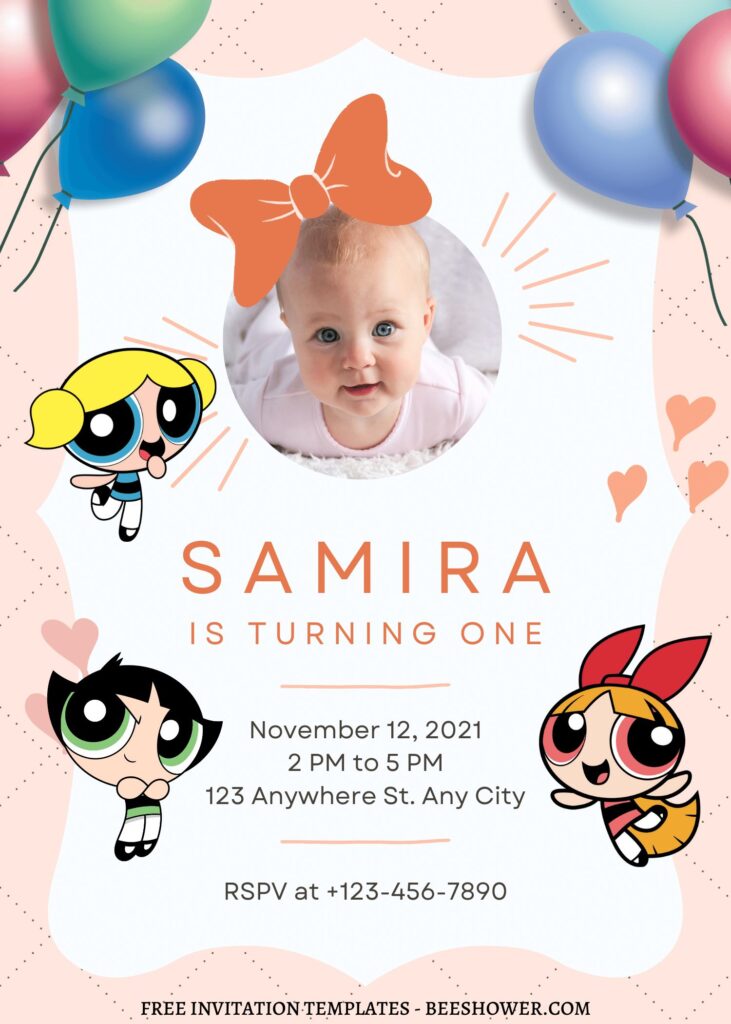Who doesn’t know Powerpuff Girls, the story of Buttercup, Bubbles and Blossom? The Powerpuff Girls are three super-powered little girls out to save the world. Created by Professor Utonium when he mixed Chemical X with some sugar and spice.
Everyone loves them so much! Especially when all of them in one frame and defeat the bad (Mojo Jojo). Are you here for Powerpuff Girls party invitation? If so, you have come to the right place folks! Luckily for you, we have a freshly designed template, and we put them right in the spotlight.
Every template in our collection is free pals, and for this one it was inspired from the super-duper cute Powerpuff Girl movie. To fill up the background layer, I decided to place a few knick-knacks like cute pink heart shapes, pink background with seamless dot pattern and last but not least, cute bracket frame styled text box. This surprisingly cute text-box will display your text and many guests will be very happy to see your adorable invitations even they just receive and read your adorable invites and sure they will come to your delightful party.
Have you made up your choice?
If you already had something in your mind, then the next step would be downloading our template to your device. To download our template, isn’t that hard, by the way, you just need to follow this guide:
Download Information
Follow this instruction to use & download our templates:
- Scroll-up a bit and you should see the provided link that says “EDIT NOW ON CANVA”, point your mouse pointer there and click it.
- You will be directed to Canva page in seconds and now you can instantly edit/customize our template designs and download the file.
- How to download: Move your mouse pointer onto the “File” button (top-right) > Choose Download > Click the Download button.
- Once the download is finished, you can either print or send it through digital social media platform like Instagram, Twitter and so forth.