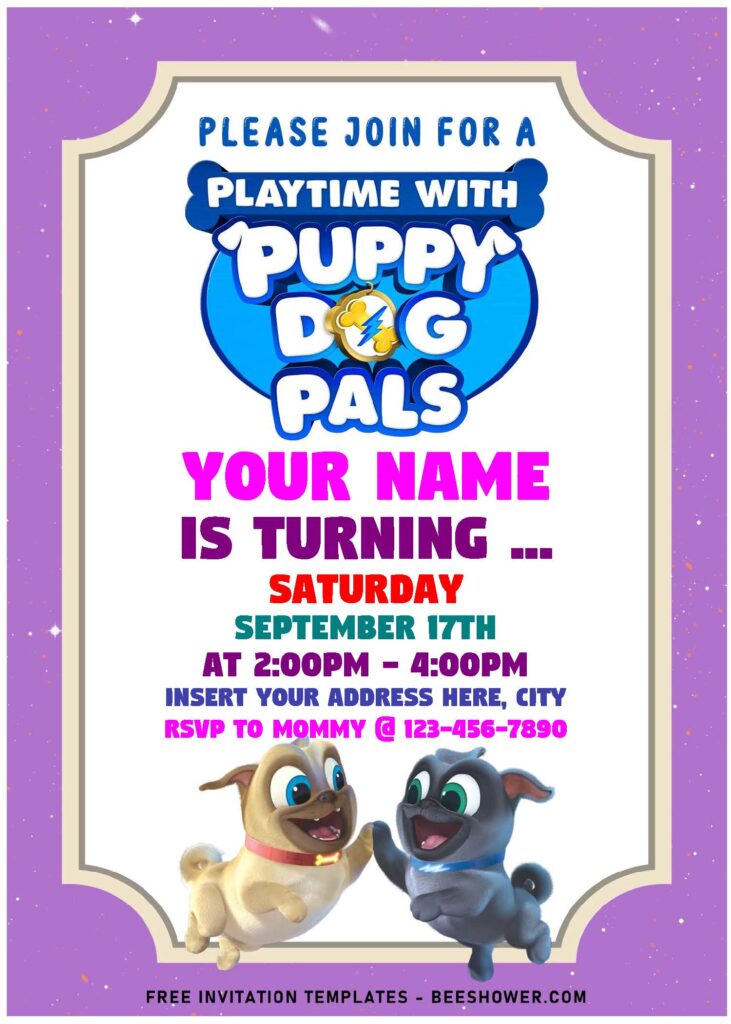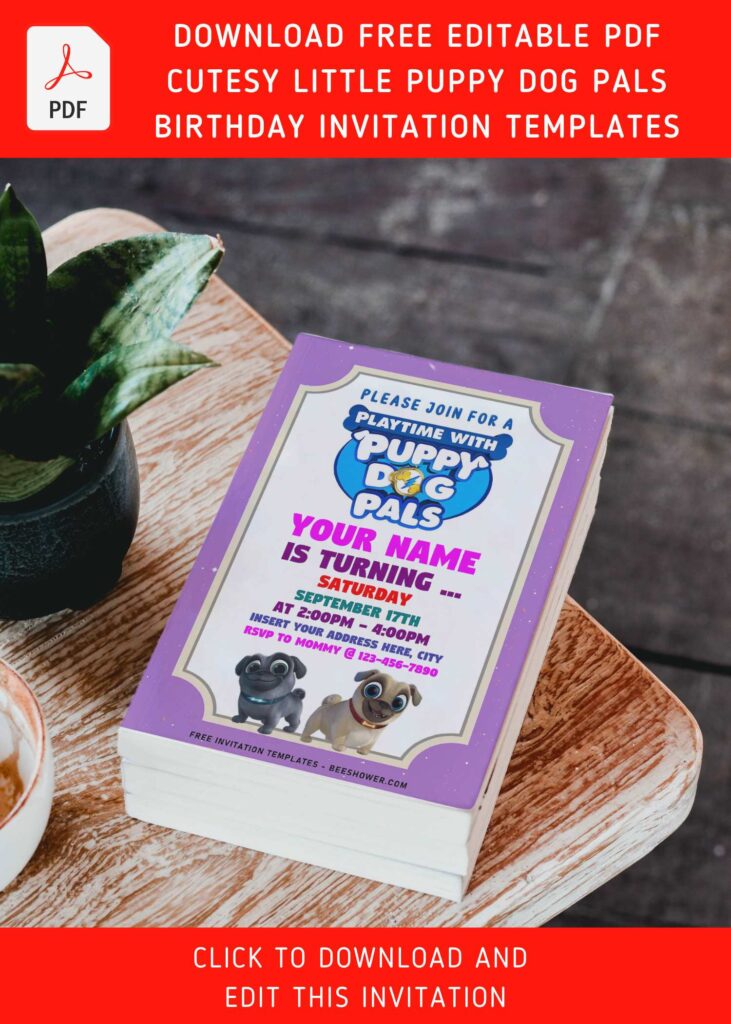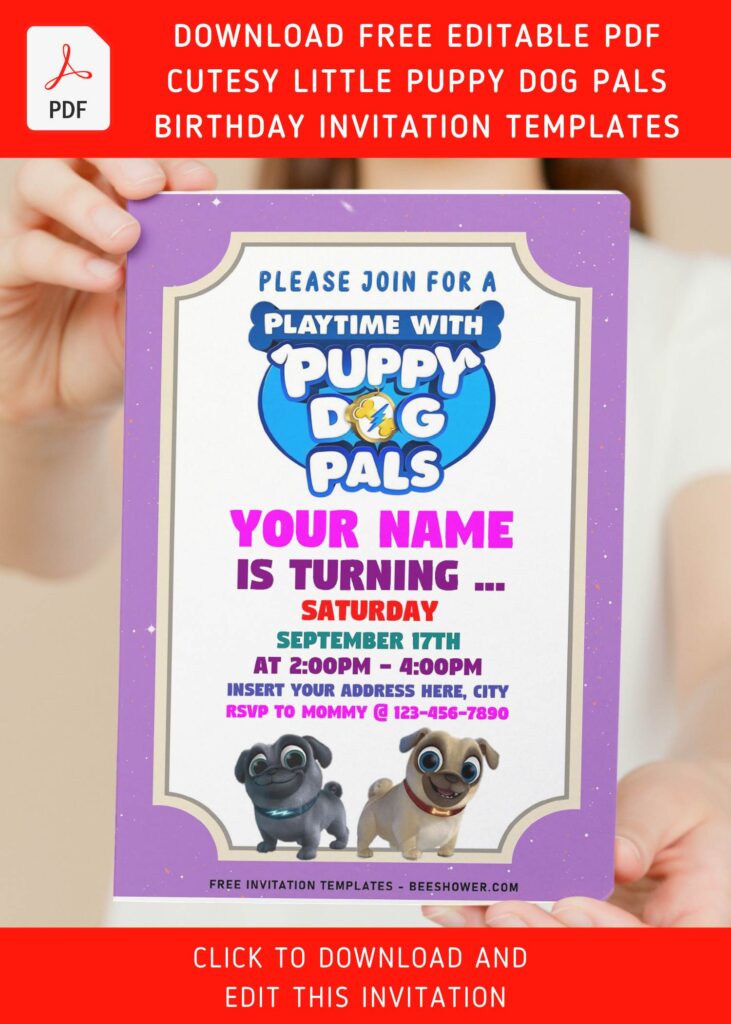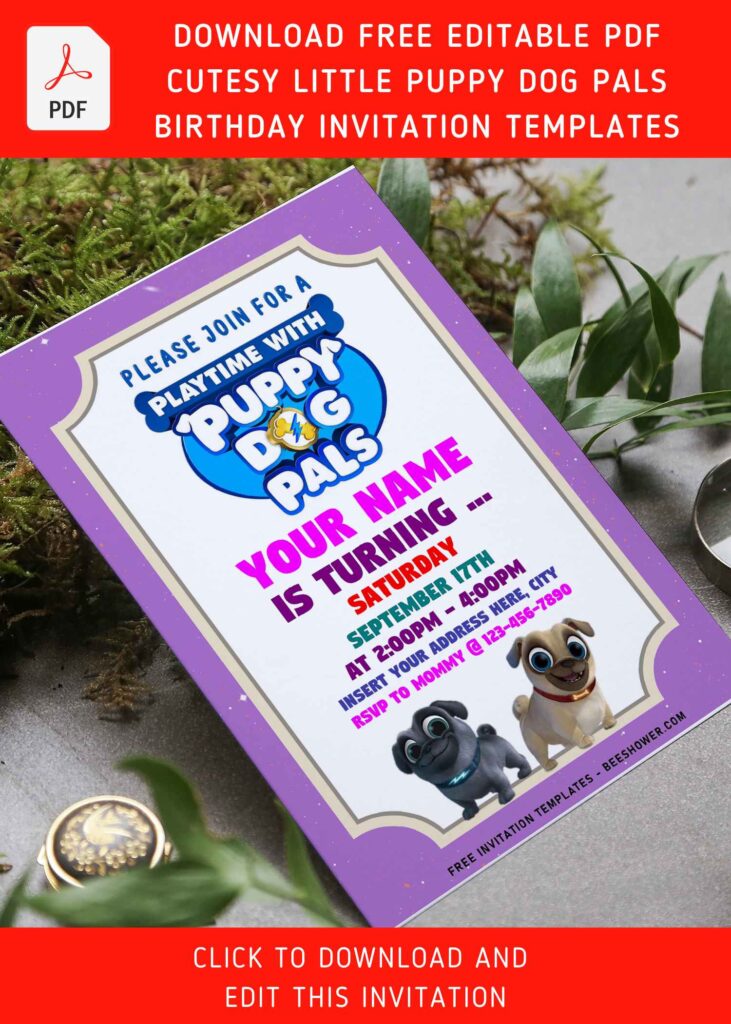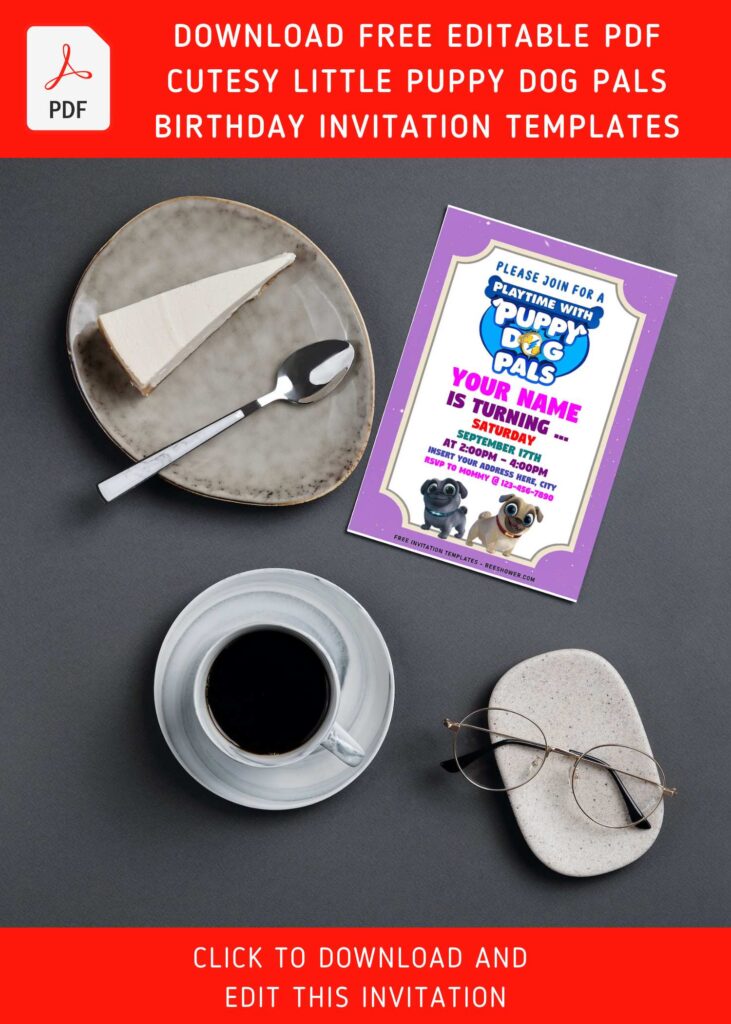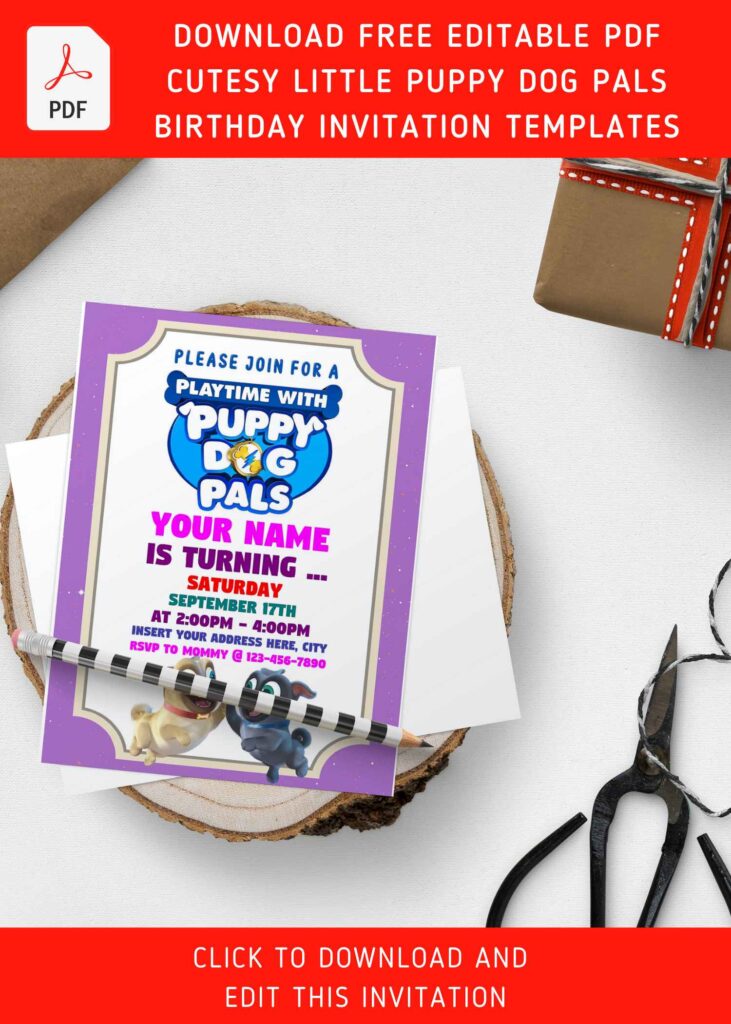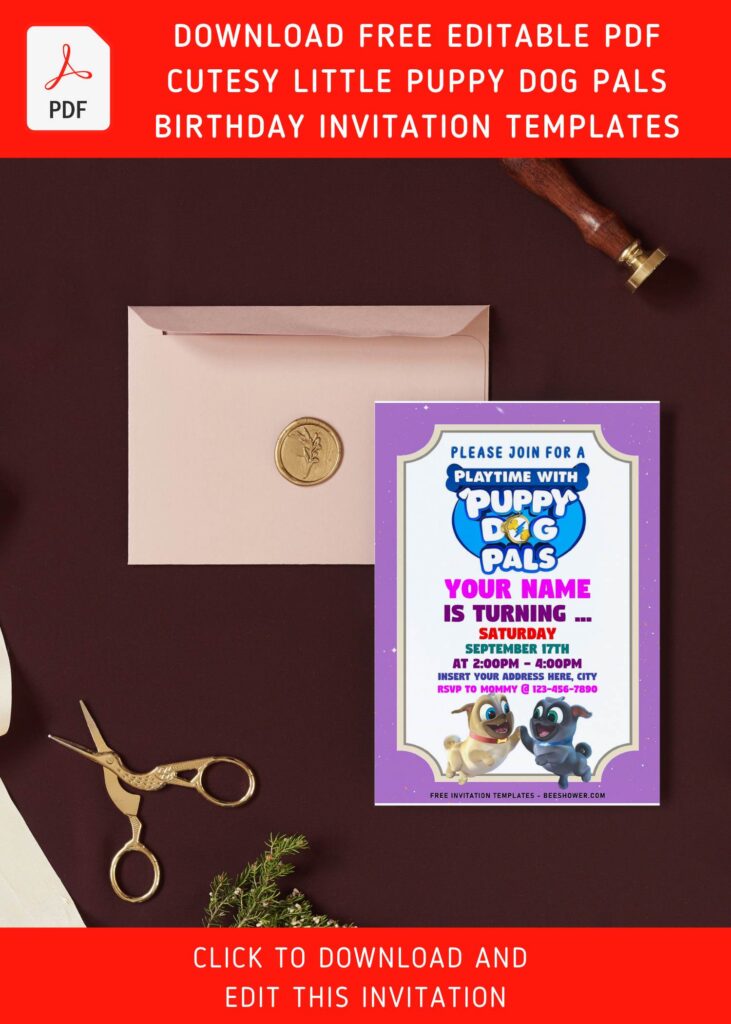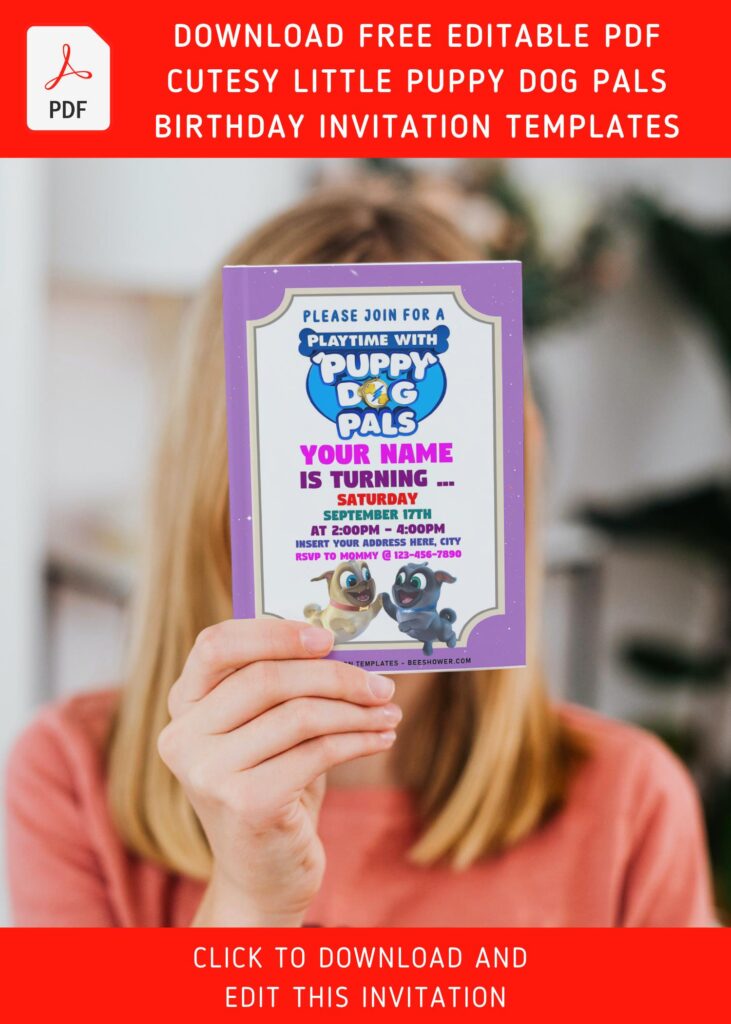My husband always spent more time at home during my first year as a parent, which helped me get through the stressful baby blues. Isn’t it true that time flies? Yeah! It seems like only yesterday that I became a parent, and now I’m a mother of four. Isn’t it incredible?
So, what have we got here? Are you prepared? They’re right here,
This invitation card design is truly amazing way to deliver your message to your guests, giving them a snippet of what they’re going to see at your party. Each year, we are getting older, earning another milestone and ready to set new adventure.
Each of these designs will make the celebration even more remarkable. One of my favorite design ideas this month is an adorable design that features illustration of Puppy Dog Pals’ characters such as Bingo and Rolly. They are so happy to be here, playing around to help you amaze the guests.
DOWNLOAD FREE EDITABLE PDF CUTESY LITTLE PUPPY DOG PALS INVITATION HERE
With that being said above, you know how it goes, by the way. There is no doubt that I couldn’t finish it on time due to many mistakes that I had taken for making the beautiful starry-like background. As we can see, the final result comes with lovely cute text-frame, text and some other details that turned out really great to display the party information.
Have you made up your choice?
If you already had something in your mind, then the next step would be downloading our template to your device. To download our template, isn’t that hard, by the way, you just need to follow this guide:
Download Instruction
- Scroll-up a bit and you should see the provided link that says “Download … PDF Invitation here”, point your mouse pointer there and click it.
- You are going to see Google Drive Page in seconds and now you can download the file by clicking the download button or drop-down arrow (Almost on the top right of your display)
- Tap “Enter” to start the download process.
- Edit the file using Adobe Reader or Foxit Reader or any PDF editor.